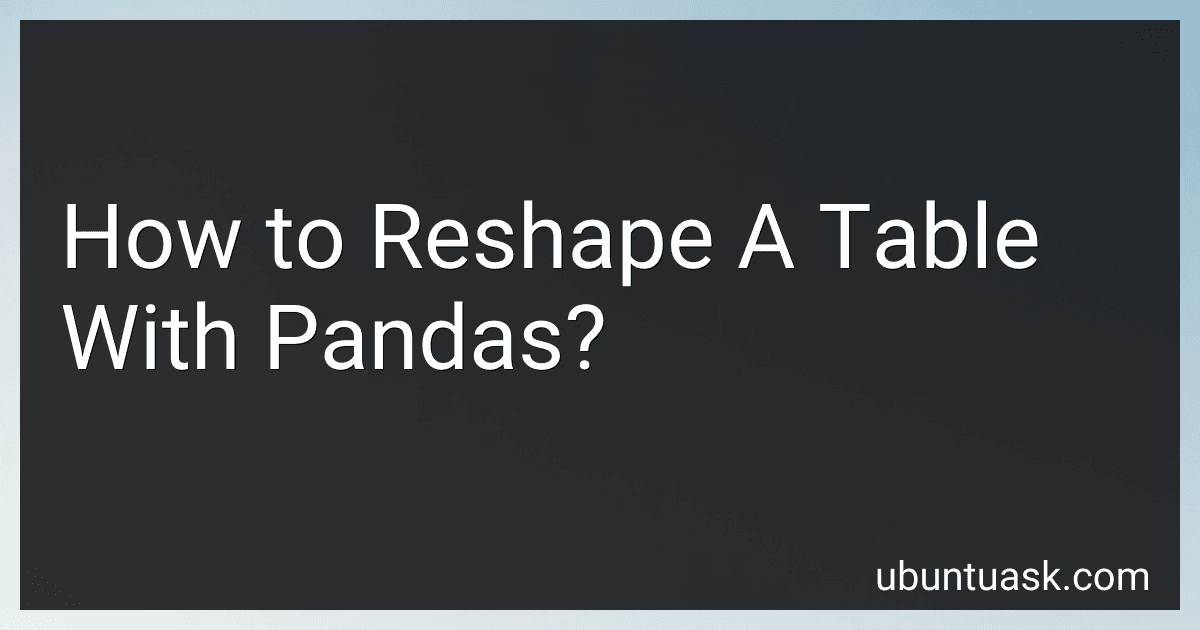Best Pandas Data Manipulation Guides to Buy in January 2026

Ultimate Pandas for Data Manipulation and Visualization: Efficiently Process and Visualize Data with Python's Most Popular Data Manipulation Library (English Edition)


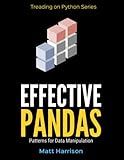
Effective Pandas: Patterns for Data Manipulation (Treading on Python)



Effective Pandas 2: Opinionated Patterns for Data Manipulation (Treading on Python)



Pandas Cookbook: Practical recipes for scientific computing, time series, and exploratory data analysis using Python


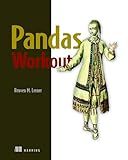
Pandas Workout: 200 exercises to make you a stronger data analyst



Learning pandas - Second Edition: High performance data manipulation and analysis using Python


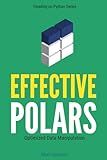
Effective Polars: Optimized Data Manipulation (Treading on Python)



Python Pandas Library: Introduction to data manipulation with pandas library: master the basics of pandas library (French Edition)



Pandas in Action



Python for Data Analysis: Data Wrangling with pandas, NumPy, and Jupyter


To reshape a table with pandas, you can use the pivot() function to reorganize the data based on specific columns. Additionally, you can also use the melt() function to reshape the table by converting columns into rows. These functions allow you to transform your data frame into a more suitable format for analysis or visualization. By leveraging these pandas functions, you can easily manipulate the structure of your data table to meet your analytical needs.
How to pivot a table with pandas based on specific columns?
You can pivot a table with pandas based on specific columns using the pd.pivot_table() function. Here is an example of how you can pivot a table based on specific columns:
import pandas as pd
Create a sample DataFrame
data = {'A': ['foo', 'foo', 'foo', 'bar', 'bar', 'bar'], 'B': ['one', 'one', 'two', 'two', 'one', 'one'], 'C': [10, 20, 30, 40, 50, 60], 'D': [100, 200, 300, 400, 500, 600]}
df = pd.DataFrame(data)
Pivot the table based on columns 'A' and 'B', with values from column 'C'
pivot_table = pd.pivot_table(df, values='C', index='A', columns='B')
print(pivot_table)
In this example, the pd.pivot_table() function takes the DataFrame df and specifies the values to aggregate (column 'C'), the index (column 'A'), and the columns (column 'B') to pivot on. The resulting pivoted table will have rows for unique values in column 'A', columns for unique values in column 'B', and values from column 'C'.
You can adjust the parameters of pd.pivot_table() to suit your specific data and requirements.
How to reshape a table with pandas and retain the original index?
To reshape a table in pandas and retain the original index, you can use the reset_index() function before performing the reshape operation. Here is an example:
import pandas as pd
Create a sample dataframe
data = {'A': [1, 2, 3, 4], 'B': [5, 6, 7, 8], 'C': [9, 10, 11, 12]} df = pd.DataFrame(data)
Reset the index to retain the original index
df = df.reset_index()
Reshape the table, for example using the melt function
reshaped_df = df.melt(id_vars='index', var_name='variable', value_name='value')
print(reshaped_df)
In this example, we first reset the index of the dataframe using reset_index(). We then reshape the table using the melt() function, which converts the dataframe from wide to long format. The original index is retained as a separate column in the reshaped dataframe.
How to reshape a table with pandas for time series analysis?
To reshape a table for time series analysis using pandas, you can use the pivot_table function. Here's a step-by-step guide on how to reshape a table for time series analysis:
- Import the necessary libraries:
import pandas as pd
- Create a sample dataframe with time series data:
data = {'date': ['2021-01-01', '2021-01-02', '2021-01-03'], 'value1': [10, 20, 30], 'value2': [5, 15, 25]} df = pd.DataFrame(data)
- Convert the 'date' column to datetime format:
df['date'] = pd.to_datetime(df['date'])
- Set the 'date' column as the index of the dataframe:
df.set_index('date', inplace=True)
- Reshape the table using the pivot_table function:
df_pivot = df.pivot_table(index=df.index, columns=None, values=['value1', 'value2'])
- Reset the index of the dataframe and rename the columns:
df_pivot.reset_index(inplace=True) df_pivot.columns = ['date', 'value1', 'value2']
Now you have reshaped the table with the date as the index and separate columns for each value. You can now use this reshaped table for time series analysis with pandas.
What is the best practice for reshaping a table to maintain data integrity?
- Plan the reshaping carefully: Before making any changes to the table structure, it is important to thoroughly plan the process. Identify the specific changes that need to be made, consider the potential impact on existing data, and formulate a clear strategy for implementing the changes.
- Back up the data: Prior to reshaping the table, it is crucial to create a backup of the existing data. This will ensure that in case of any issues or data loss during the restructuring process, you have a copy of the original data to fall back on.
- Use ALTER TABLE statements: When reshaping a table, always use ALTER TABLE statements to make the necessary changes. This will ensure that the changes are implemented in a controlled and structured manner, minimizing the risk of errors or data corruption.
- Consider data migration: If the reshaping involves moving or transforming data, consider using data migration tools or scripts to transfer the data to the new table structure. This will help to ensure that the data integrity is maintained throughout the process.
- Test the changes: Before finalizing the reshaping of the table, thoroughly test the changes to ensure that the data integrity is maintained. Use test data sets to simulate different scenarios and verify that the table functions as expected after the reshaping.
- Document the changes: Finally, make sure to document the changes made to the table structure, including any alterations to the data and the reasons for those changes. This documentation will be important for future reference and troubleshooting, and will help ensure that data integrity is maintained in the long term.