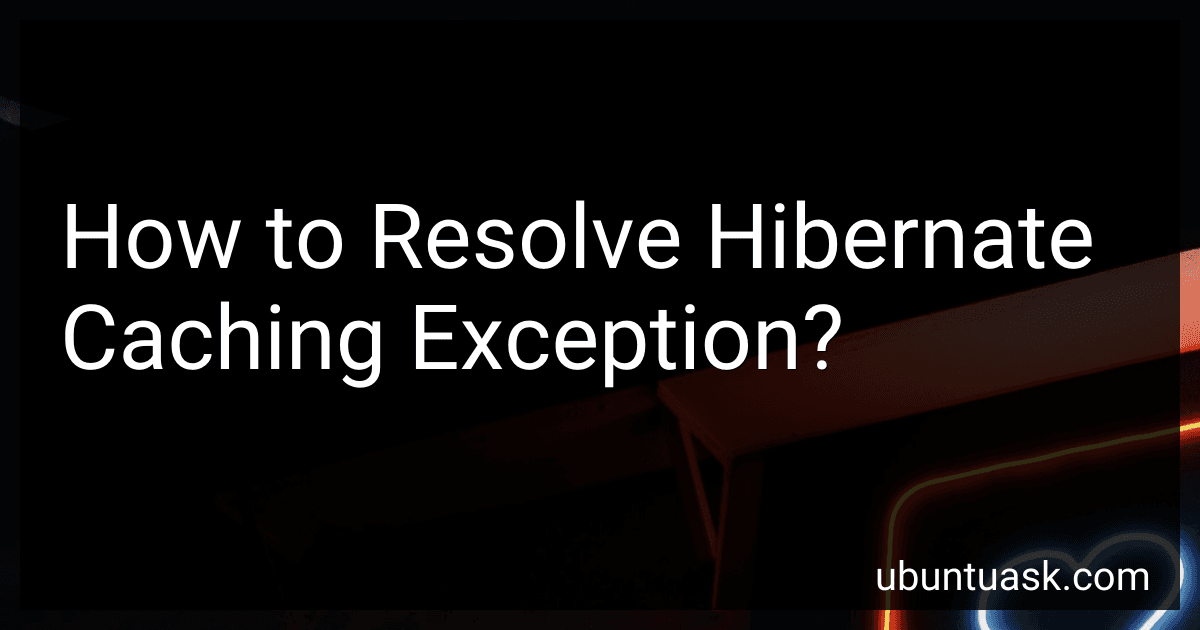Best Caching Solutions to Buy in March 2026
To resolve a Hibernate caching exception, you can try the following steps:
- Clear the cache: Hibernate caches data to improve performance, but sometimes this can cause exceptions. Try clearing the cache and see if the exception persists.
- Update dependencies: Make sure you are using the latest version of Hibernate and any related dependencies. Sometimes updating to a newer version can fix caching issues.
- Check configuration: Check your Hibernate configuration settings to ensure they are correct. Make sure caching is enabled properly and configured to work with your application.
- Flush the session: If you are using session-level caching, try flushing the session to clear any cached data that may be causing the exception.
By following these steps, you can troubleshoot and resolve Hibernate caching exceptions in your application.
How to refresh the Hibernate cache manually?
To refresh the Hibernate cache manually, you can use the evict() method provided by the SessionFactory or Session class. This method removes an object from the session cache, forcing Hibernate to reload it from the database the next time it is accessed.
Here's an example of how you can manually refresh the cache for a specific entity:
Session session = sessionFactory.openSession(); Transaction tx = session.beginTransaction();
// Load the entity you want to refresh from the database Entity entity = session.get(Entity.class, entityId);
// Evict the entity from the session cache session.evict(entity);
// Load the entity again from the database Entity refreshedEntity = session.get(Entity.class, entityId);
tx.commit(); session.close();
By evicting the entity from the session cache and loading it again, you are effectively refreshing the cache for that entity. This can be useful in situations where you want to ensure that you have the most up-to-date data from the database.
What is lazy loading in Hibernate and how does it relate to caching?
Lazy loading in Hibernate is a technique used to improve performance by deferring the loading of certain entity associations until they are actually needed. When an entity is loaded from the database, its associations are not loaded along with it. Instead, these associations are only fetched from the database when they are accessed by the application.
Lazy loading helps to reduce the number of database queries that are executed during the application runtime, as only the necessary associations are fetched when they are actually needed. This can significantly improve the performance of the application, especially when dealing with large amounts of data.
Lazy loading also relates to caching in Hibernate, as both techniques aim to optimize performance by reducing the number of database queries. Caching is the process of storing frequently accessed data in memory, so that it can be quickly retrieved when needed. Hibernate provides a caching mechanism that can be used to store and retrieve entity objects and query results from memory, thereby reducing the need to repeatedly fetch data from the database.
By using lazy loading in combination with caching, developers can further improve the performance of their Hibernate applications by minimizing the number of database queries and maximizing the utilization of memory resources.
What is cache concurrency in Hibernate and how does it affect caching?
Cache concurrency in Hibernate refers to the ability of multiple threads or processes to access and update the cache concurrently. When multiple threads are accessing and updating the cache simultaneously, it is essential to maintain data consistency to prevent race conditions and data corruption.
In Hibernate, cache concurrency is managed through different strategies such as read-only, read-write, nonstrict-read-write, and transactional. Each strategy defines how Hibernate will handle concurrent access to the cache.
The choice of cache concurrency strategy can significantly affect the performance and data consistency of the application. For example, using a read-only strategy can improve performance by allowing multiple threads to read the cache concurrently without locking. However, it may not be suitable for applications that require frequent updates to the cached data.
On the other hand, a transactional strategy provides full ACID guarantees for cache operations by using database transactions for cache updates. While this ensures data consistency, it may introduce performance overhead due to the additional database operations.
In summary, cache concurrency in Hibernate is essential for managing concurrent access to the cache and ensuring data consistency. The choice of cache concurrency strategy should be based on the requirements of the application in terms of performance and data consistency.
What is the role of cache providers in Hibernate caching?
Cache providers in Hibernate caching play a crucial role in storing and managing cached data in memory or on disk. They are responsible for implementing the caching strategy and providing methods for storing, retrieving, and updating cached data.
Some of the key responsibilities of cache providers in Hibernate caching include:
- Storing cached data: Cache providers are responsible for storing cached data in memory or on disk, depending on the caching strategy and configuration set by the user.
- Retrieving cached data: Cache providers provide methods for retrieving cached data efficiently and quickly when requested by the application.
- Updating cached data: Cache providers handle updates to cached data, ensuring that the cache remains consistent and up to date with the underlying database.
- Eviction and expiration: Cache providers manage the eviction and expiration of cached data to ensure that the cache does not become overloaded with stale data.
- Configuration and optimization: Cache providers allow users to configure caching settings and optimize cache performance based on their specific application requirements.
Overall, cache providers play a critical role in improving performance and reducing database load by caching frequently accessed data and reducing the number of database queries needed to retrieve that data.
How to prevent a Hibernate caching exception from occurring?
To prevent a Hibernate caching exception from occurring, you can follow these best practices:
- Use proper indexing: Ensure that the database tables are properly indexed to optimize the performance of queries and prevent caching issues.
- Monitor and tune cache settings: Regularly monitor and tune the cache settings in Hibernate to ensure that the caching mechanism is working effectively and efficiently.
- Use query caching: Enable query caching in Hibernate to cache the results of frequently executed queries and reduce the number of database calls.
- Avoid loading unnecessary data: Avoid loading unnecessary data from the database by using lazy loading and fetching strategies in Hibernate.
- Use second-level caching: Enable second-level caching in Hibernate to cache the entire entity or query results and reduce the number of database calls.
- Use proper transaction management: Ensure that transactions are properly managed in Hibernate to prevent caching issues related to inconsistent data.
- Clear the cache when necessary: Manually clear the cache in Hibernate when necessary to ensure that outdated or incorrect data is not returned.
By following these best practices, you can prevent Hibernate caching exceptions and optimize the performance of your application.