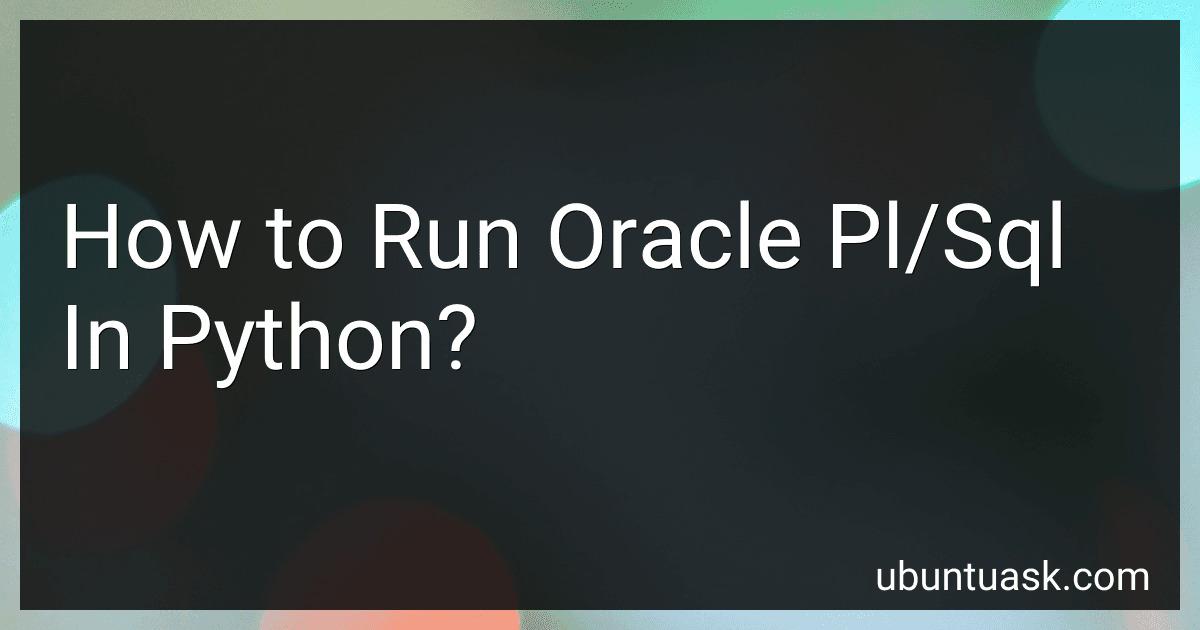Best Tools for Running Oracle PL/SQL in Python to Buy in January 2026

Murach's Oracle SQL and PL/SQL for Developers



Oracle PL/SQL Best Practices: Write the Best PL/SQL Code of Your Life
- QUALITY ASSURANCE: EVERY BOOK IS CHECKED FOR QUALITY AND READABILITY.
- ECO-FRIENDLY: BUY USED, SAVE TREES, AND PROMOTE SUSTAINABILITY TODAY!
- BUDGET-FRIENDLY: GET GREAT READS AT A FRACTION OF THE NEW BOOK PRICE!



Oracle PL/SQL Programming



Easy Oracle PLSQL Programming: Get Started Fast with Working PL/SQL Code Examples (Easy Oracle Series)



Oracle PL/SQL Performance Tuning Tips & Techniques



Oracle Database 12c PL/SQL Advanced Programming Techniques



Oracle and PL/SQL Recipes: A Problem-Solution Approach (Expert's Voice in Oracle)



Mastering PL/SQL for Database Development


To run Oracle PL/SQL in Python, you can use the cx_Oracle module, which allows Python programs to connect to Oracle databases. With cx_Oracle, you can execute SQL and PL/SQL statements, fetch data from Oracle databases, and interact with Oracle stored procedures, functions, and packages.
To get started, you need to install the cx_Oracle module in your Python environment. You can do this using pip by running the following command: pip install cx_Oracle
Next, you need to establish a connection to your Oracle database by providing the connection details, such as the username, password, host, port, and service name. You can use the cx_Oracle.connect() function to create the connection object.
Once you have established a connection, you can create a cursor object using the connection.cursor() method. The cursor object allows you to execute SQL and PL/SQL statements and fetch data from the database. You can use the cursor.execute() method to execute PL/SQL statements, such as stored procedures and functions, and the cursor.fetchall() method to fetch the result set of a query.
After executing your PL/SQL statements, you can commit your changes using the connection.commit() method and close the cursor and connection using the cursor.close() and connection.close() methods, respectively.
By following these steps, you can run Oracle PL/SQL in Python and leverage the power of both languages to interact with Oracle databases and perform advanced data manipulation and analysis tasks.
How to handle NULL values in Python for Oracle PL/SQL queries?
In Python, you can handle NULL values in Oracle PL/SQL queries by using the cx_Oracle library, which is a Python extension module that allows you to access Oracle databases.
One way to handle NULL values in Oracle PL/SQL queries is to use the NVL function, which replaces NULL values with a specified default value. Here's an example of how you can use NVL in Python with cx_Oracle:
import cx_Oracle
Connect to the Oracle database
conn = cx_Oracle.connect('username/password@localhost/xe') cursor = conn.cursor()
Define the query with NVL function
query = "SELECT column1, NVL(column2, 'Default Value') FROM table_name"
Execute the query
cursor.execute(query)
Fetch the results
results = cursor.fetchall()
Iterate over the results
for row in results: print(row)
Close the cursor and connection
cursor.close() conn.close()
In this example, the NVL function is used in the SELECT statement to replace NULL values in column2 with 'Default Value'. You can customize the default value as needed based on your requirements.
Alternatively, you can also handle NULL values in Python code by checking for NULL values in the fetched data before processing it further. Here's an example:
# Fetch the results results = cursor.fetchall()
Iterate over the results
for row in results: column1 = row[0] column2 = row[1] if row[1] is not None else 'Default Value'
# Process the data further
print(column1, column2)
By checking for NULL values in the fetched data, you can handle them as required in your Python code.
What is the purpose of using Python with Oracle PL/SQL?
The purpose of using Python with Oracle PL/SQL is to combine the strengths of both languages to create more powerful and versatile applications.
Python is a high-level, general-purpose programming language known for its simplicity and readability. It is widely used for web development, data science, machine learning, and automation tasks. On the other hand, Oracle PL/SQL is a procedural language extension to SQL that is specifically designed for creating and managing SQL queries and transactions within Oracle databases.
By integrating Python with Oracle PL/SQL, developers can leverage the strengths of each language to build applications that combine the advanced data processing capabilities of Oracle databases with the flexibility and ease of use of Python. This allows for more complex and dynamic data processing tasks, as well as the ability to create user-friendly interfaces and automate processes. Additionally, Python can be used to perform tasks that are not easily achievable in PL/SQL, such as data visualization, machine learning, or web scraping.
Overall, using Python with Oracle PL/SQL can streamline development processes, improve performance, and create more robust and feature-rich applications.
What is a cursor in Oracle PL/SQL and how is it used in Python?
In Oracle PL/SQL, a cursor is a named control structure that enables developers to work with a set of rows returned by a query. Cursors are used to fetch rows from result sets one by one, allowing developers to process each row individually. Cursors can be either explicit or implicit.
In Python, the use of cursors is common when working with databases. Python's standard library includes the sqlite3 module, which allows developers to interact with SQLite databases using SQL queries. Cursors in Python are used to execute SQL queries, fetch results, and iterate over the returned rows. Here is an example of how a cursor is used in Python:
import sqlite3
Connect to the SQLite database
conn = sqlite3.connect('example.db') cursor = conn.cursor()
Execute a SQL query
cursor.execute('SELECT * FROM employees')
Fetch results
rows = cursor.fetchall()
Iterate over the result set
for row in rows: print(row)
Close the cursor and connection
cursor.close() conn.close()
In this example, the cursor object is created by calling the cursor() method on the connection object. The execute() method is used to execute a SQL query, and the fetchall() method is used to fetch all the rows returned by the query. The results are then iterated over in a for loop, and finally, the cursor and connection are closed to free up resources.
How to pass parameters to PL/SQL procedures in Python?
You can pass parameters to PL/SQL procedures in Python by using the cx_Oracle module, which is a Python extension module that allows Python scripts to interact with Oracle databases.
Here is an example of how you can pass parameters to a PL/SQL procedure in Python using the cx_Oracle module:
import cx_Oracle
Connect to the Oracle database
connection = cx_Oracle.connect('username/password@hostname/service_name')
Create a cursor object
cursor = connection.cursor()
Define the parameters
param1 = 'John' param2 = 30
Call the PL/SQL procedure with the parameters
cursor.callproc('procedure_name', [param1, param2])
Commit the changes
connection.commit()
Close the cursor and connection
cursor.close() connection.close()
In this example, replace 'username', 'password', 'hostname', 'service_name', and 'procedure_name' with your actual database credentials and PL/SQL procedure name. Call the callproc method on the cursor object with the procedure name and the parameters as a list.
Make sure to commit the changes to the database after calling the procedure. Finally, close the cursor and connection to free up resources.
What is the impact of fetching large result sets from an Oracle database in Python?
Fetching large result sets from an Oracle database in Python can have several impacts:
- Performance impact: Fetching large result sets can impact the performance of your Python application, especially if the database or network connection is slow. This can lead to longer load times and decreased responsiveness.
- Memory usage: Large result sets require more memory to store in the Python application's memory space. This can lead to memory issues or even crashes if the result set is too large for the available memory.
- Network traffic: Fetching large result sets can increase the amount of data being transferred over the network between the database and the Python application. This can impact network performance and increase the risk of network bottlenecks.
To mitigate these impacts, it is important to optimize your queries to fetch only the necessary data, use pagination to limit the number of rows fetched at once, and consider using asynchronous programming techniques to handle large result sets more efficiently. Additionally, you can consider using database optimizations such as indexing, caching, and query optimization to improve performance when fetching large result sets.
How to connect to an Oracle database in Python?
To connect to an Oracle database in Python, you can use the cx_Oracle library, which is an open-source Python extension module that enables access to Oracle Database.
Here is a step-by-step guide to connect to an Oracle database in Python using cx_Oracle:
- Install the cx_Oracle library: You can install the cx_Oracle library using pip by running the following command:
pip install cx_Oracle
- Import the cx_Oracle library: You need to import the cx_Oracle library in your Python script:
import cx_Oracle
- Establish a connection to the Oracle database: You can connect to an Oracle database by providing the connection string and credentials. Here is an example of how to establish a connection:
connection = cx_Oracle.connect('username/password@hostname:port/servicename')
Replace 'username', 'password', 'hostname', 'port', and 'servicename' with the appropriate values for your Oracle database.
- Create a cursor object: Once the connection is established, you can create a cursor object to execute SQL queries:
cursor = connection.cursor()
- Execute SQL queries: You can now execute SQL queries using the cursor object. For example, you can execute a simple SELECT query like this:
cursor.execute("SELECT * FROM table_name")
- Fetch data from the result set: You can fetch the data from the result set using methods like fetchone(), fetchall(), or fetchmany(). Here is an example of fetching data using fetchall():
rows = cursor.fetchall() for row in rows: print(row)
- Close the cursor and connection: After executing all the required SQL queries, make sure to close the cursor and connection to the Oracle database:
cursor.close() connection.close()
By following these steps, you can successfully connect to an Oracle database in Python using the cx_Oracle library.