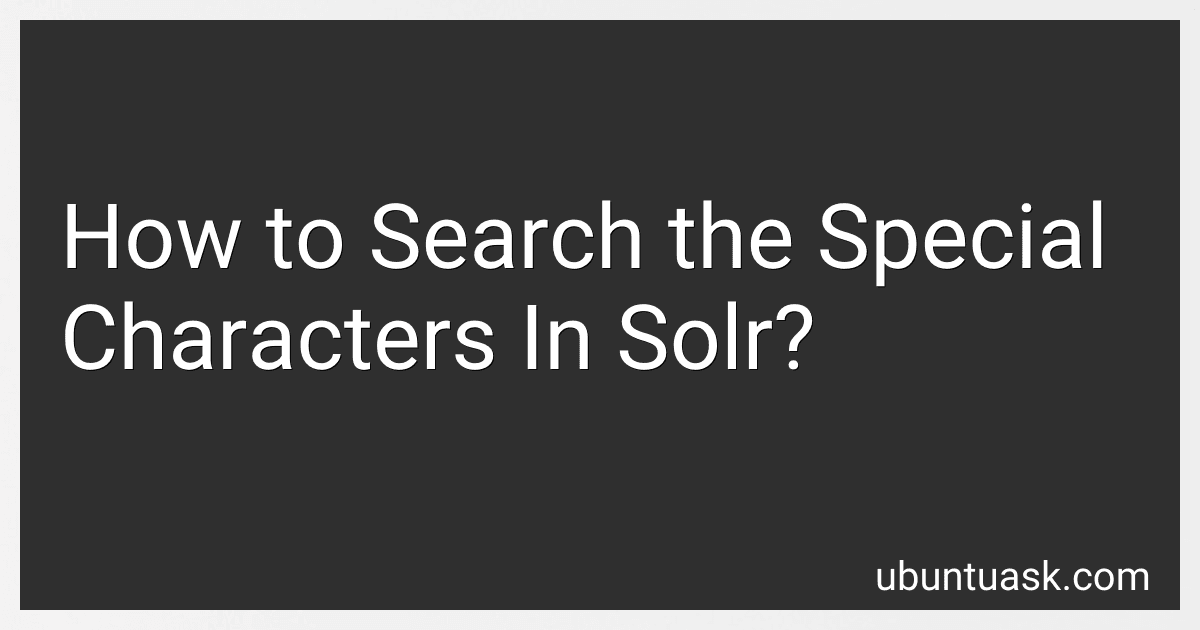To search for special characters in Solr, you can use the escape sequence \ before the special character you want to search for. This will ensure that Solr treats the special character as part of the search query and does not interpret it as part of the query syntax. Additionally, you can also use the query parser syntax to search for special characters by enclosing the special character or sequence of special characters in quotation marks. This will help Solr to treat the special characters as literal values in the search query. By using these techniques, you can effectively search for special characters in Solr and retrieve the desired results.
How do I escape special characters in Solr searches?
Special characters in Solr searches can be escaped by using the backslash () character before the special character. For example, if you want to search for the term "C++" in Solr, you would need to escape the plus sign with a backslash like this: "C++".
Some common special characters that need to be escaped in Solr searches include:
- (wildcard)
- ? (wildcard)
- : (field separator)
- ^ (boost)
- " (quotation mark)
By adding a backslash before these special characters, you can search for them in Solr without any issues.
What is the impact of special characters on Solr query performance?
The use of special characters in Solr queries can have both positive and negative impacts on query performance.
Positive impacts:
- Special characters can be used to create more complex query patterns, allowing for more specific and targeted searches. This can result in more relevant search results being returned.
- Special characters can be used to create proximity searches, allowing users to search for terms that are close to each other within a specified distance. This can improve the accuracy of search results.
Negative impacts:
- Special characters can increase the complexity of queries, which may result in slower query processing times. This is especially true for complex queries with multiple special characters.
- Special characters can also impact the relevance of search results, as some special characters may be misinterpreted or ignored by the search engine. This can lead to inaccurate or irrelevant search results being returned.
In general, it is important to carefully consider the use of special characters in Solr queries and to strike a balance between creating more complex and targeted searches while also considering the potential impact on query performance.
What are some advanced techniques for searching for special characters in Solr?
- Using Regular Expressions: Solr supports Regular Expression queries to search for special characters. You can use regex patterns to search for specific special characters or patterns of characters within your indexed documents.
- Character Escaping: Solr allows you to escape special characters using the backslash () character. For example, if you want to search for a special character like "+", you can escape it as "+". This tells Solr to search for the literal character "+".
- Custom Analyzers: You can create custom analyzers in Solr that better handle special characters. By defining specific tokenizers and filters, you can control how special characters are indexed and searched in your documents.
- Wildcard Queries: Solr supports wildcard queries using the "*" or "?" characters. You can use these wildcards to search for patterns of characters that may include special characters.
- Fuzzy Searches: Fuzzy searches in Solr allow you to find terms that are similar to a given term, even if they contain special characters. You can specify a fuzziness parameter to control how closely the matched terms should be.
- Synonym Mapping: You can create synonym mappings in Solr to associate special characters with their equivalent plain text counterparts. This can help improve search results when searching for terms that include special characters.
- Field Collapsing: Solr's Field Collapsing feature can help you group search results based on a specific field value. This can be useful for identifying and organizing documents that contain special characters in a particular field.
What is the best way to index special characters in Solr?
The best way to index special characters in Solr is to use a combination of character filters and tokenizer in the Solr schema configuration.
- Use a suitable tokenizer: Choose a tokenizer that splits the text into words based on special characters. For example, the StandardTokenizerFactory in Solr splits the text into words using whitespace and punctuation characters as delimiters.
- Use character filters: Use character filters to preprocess the text before tokenization. Character filters can remove or normalize special characters to ensure they are correctly indexed. For example, the MappingCharFilterFactory can be used to map special characters to their ASCII equivalents.
- Use analyzers: Configure analyzers in the Solr schema to apply the tokenizer and character filters to the text during indexing and querying. Make sure to test the analyzer configuration thoroughly to ensure that special characters are indexed and searched correctly.
By carefully configuring tokenizers, character filters, and analyzers in the Solr schema, you can ensure that special characters are correctly indexed and searchable in your Solr index.