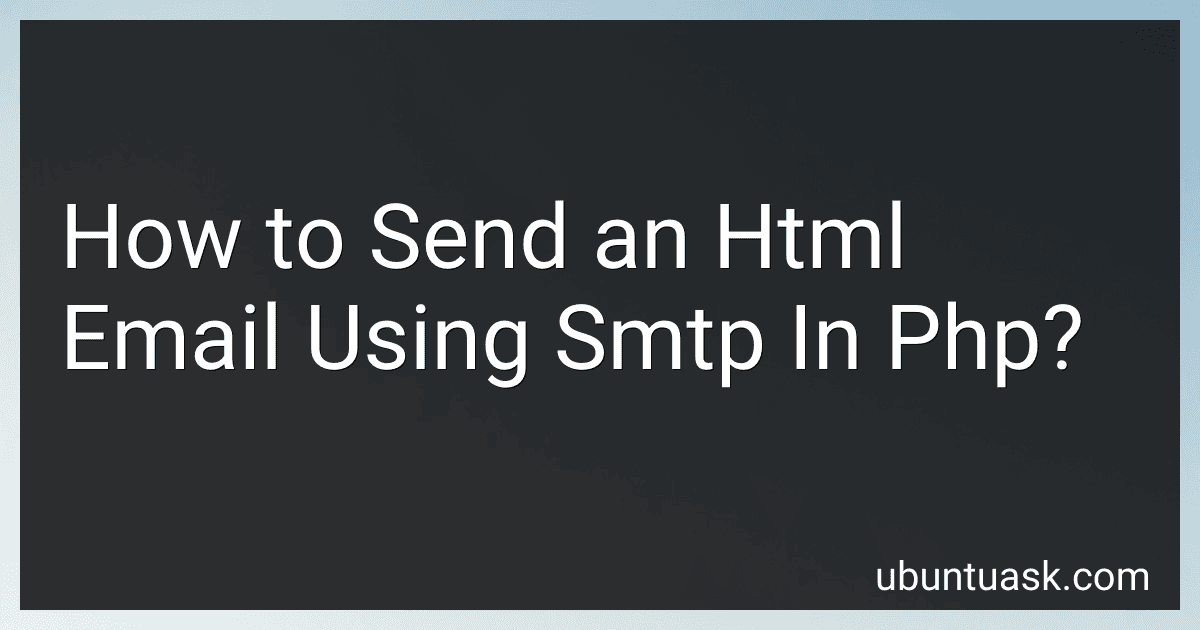Best Tools to Learn PHP Email Sending to Buy in February 2026
To send an HTML email using SMTP in PHP, you will first need to establish a connection to a SMTP server using PHP's built-in mail() function or a third-party library like PHPMailer.
Next, you will need to set the appropriate headers for the email, including the content type of the email as text/html. You can do this by adding the following line to your PHP script:
$headers = 'MIME-Version: 1.0' . "\r\n"; $headers .= 'Content-type: text/html; charset=iso-8859-1' . "\r\n";
You can then compose the body of your email as an HTML string, including any formatting, images, links, or styles you want to include. Remember to escape any variables or user inputs to prevent security vulnerabilities like cross-site scripting.
Finally, use the mail() function or PHPMailer's methods to send the email, passing in the recipient's email address, subject line, HTML body, and headers as parameters. Make sure to handle any error messages or exceptions that may occur during the sending process.
How do I create an HTML email template in PHP for sending emails?
To create an HTML email template in PHP for sending emails, you can use the following steps:
- Create a new PHP file and define the HTML content of your email template. This can include headers, footers, styles, images, and placeholders for dynamic content.
- Replace placeholders in the HTML template with dynamic content. You can use curly braces {} to define placeholders that will be replaced with actual values during the email sending process.
- Use the PHP mail() function or a library like PHPMailer to send the email with your HTML template. You will need to set the appropriate headers to indicate that the email is HTML formatted.
- Test the email template by sending an email to yourself or a test email address. Make sure to check the email in different email clients and devices to ensure it displays correctly.
These steps should help you create a basic HTML email template in PHP for sending emails. You can customize the template further by adding more styles, images, links, and dynamic content.
What are the common issues faced when sending HTML emails with PHP?
- Formatting issues: HTML emails may display differently across various email clients and devices, causing formatting issues such as distorted layouts, broken images, or inconsistent text styling.
- Spam filters: HTML emails can trigger spam filters if they contain certain elements or formatting that are commonly associated with spam. This can result in the email being blocked or filtered out of the recipient's inbox.
- Limited support for CSS: Many email clients have limited support for CSS styles, which can make it difficult to achieve consistent formatting and layout across different email platforms.
- Image blocking: Some email clients automatically block images in HTML emails for security reasons, which can affect the visual appeal and readability of the email.
- Accessibility concerns: HTML emails may not be accessible to all recipients, particularly those who rely on screen readers or have certain disabilities. It is important to ensure that HTML emails are designed and coded with accessibility in mind.
- Compatibility issues: HTML emails may not display correctly on older email clients or browsers that do not support the latest HTML and CSS standards. It is important to test emails across multiple platforms to ensure compatibility.
- Delivery issues: Sending large volumes of HTML emails from a PHP script can sometimes result in delivery delays or issues with email deliverability. It is important to monitor email delivery rates and address any deliverability issues promptly.
What is the best practice for sending emails using SMTP in PHP?
The best practice for sending emails using SMTP in PHP is to use a reliable and secure SMTP server. Here are some steps you can follow to ensure that your emails are sent successfully and securely:
- Use a trusted SMTP server: Choose a reputable SMTP server for sending your emails. Some popular SMTP servers include Google SMTP, SendGrid, and Amazon SES.
- Set up authentication: Make sure to set up authentication with your SMTP server to ensure that only authorized users can send emails through your account.
- Use SSL/TLS encryption: Enable SSL/TLS encryption to secure your email communication and protect sensitive information like login credentials.
- Implement error handling: Handle any errors or exceptions that may occur during the email sending process to ensure that your script runs smoothly and efficiently.
- Test your emails: Before sending out emails to a large group of recipients, test your emails using a small test group to ensure that they are being delivered properly and that they are displaying correctly in various email clients.
- Monitor email performance: Keep track of your email metrics such as delivery rates, open rates, and click-through rates to evaluate the success of your email campaigns and make necessary improvements.
By following these best practices, you can ensure that your emails are sent securely and successfully using SMTP in PHP.
How to include dynamic content in HTML emails sent from PHP using SMTP?
To include dynamic content in HTML emails sent from PHP using SMTP, you can follow these steps:
- Set up your SMTP server configuration in your PHP script using the smtp settings in the php.ini file or through a library like PHPMailer.
- Create your HTML email template that includes placeholders for the dynamic content you want to include. For example, you could use the following code:
- Use PHP to replace the placeholders in your HTML template with the actual dynamic content. For example, you could use the following code:
// Define the dynamic content variables $name = 'John Doe'; $balance = 1000;
// Load the HTML template $template = file_get_contents('email_template.html');
// Replace the placeholders with the dynamic content $template = str_replace('{{name}}', $name, $template); $template = str_replace('{{balance}}', $balance, $template);
// Send the email using SMTP $to = 'recipient@example.com'; $subject = 'Dynamic Content Email'; $headers = 'MIME-Version: 1.0' . "\r\n"; $headers .= 'Content-type: text/html; charset=iso-8859-1' . "\r\n"; $headers .= 'From: sender@example.com';
// Use the mail function to send the email mail($to, $subject, $template, $headers);
- Test your script by running it and verifying that the email is sent with the correct dynamic content.
By following these steps, you can easily include dynamic content in HTML emails sent from PHP using SMTP.
How do I configure PHP mail to use SMTP for sending emails?
To configure PHP mail to use SMTP for sending emails, you will need to modify the php.ini file on your server. Here is a step-by-step guide to help you with the configuration:
- Locate and open the php.ini file on your server. This file is usually located in the PHP installation directory.
- Look for the following lines in the php.ini file:
[mail function] ; For Unix only. You may supply arguments as well (default: "sendmail -t -i"). ;sendmail_path =
- Uncomment the sendmail_path line by removing the semicolon (;) at the beginning of the line. Replace the default value (sendmail -t -i) with the path to your SMTP server. For example:
sendmail_path = "smtp.example.com"
- Uncomment and set the following additional parameters in the [mail function] section:
SMTP = smtp.example.com smtp_port = 587 sendmail_from = your_email@example.com
Replace smtp.example.com with the SMTP server address, 587 with the SMTP port number, and your_email@example.com with the email address you want to use as the sender.
- Save the php.ini file and restart your web server to apply the changes.
After configuring PHP mail to use SMTP, you can test if the emails are being sent successfully by sending a test email from your PHP script. You can use the mail() function in PHP to send emails:
$to = "recipient@example.com"; $subject = "Test Email"; $message = "This is a test email sent using SMTP configured in PHP"; $headers = "From: your_email@example.com";
mail($to, $subject, $message, $headers);
Make sure to replace recipient@example.com with the recipient's email address and your_email@example.com with the sender's email address. Run the PHP script to send the test email and check if it is delivered successfully using SMTP.
How do I set up SMTP in PHP for sending emails?
To set up SMTP in PHP for sending emails, you will need to use the PHPMailer library. Here is a step-by-step guide on how to set it up:
- Download the PHPMailer library from the official GitHub repository: https://github.com/PHPMailer/PHPMailer
- Extract the contents of the downloaded ZIP file and copy the PHPMailer folder into your project directory.
- Create a new PHP file in your project directory and include the PHPMailer library at the top of the file:
require 'PHPMailer/PHPMailer.php'; require 'PHPMailer/SMTP.php'; require 'PHPMailer/Exception.php'; use PHPMailer\PHPMailer\PHPMailer; use PHPMailer\PHPMailer\SMTP; use PHPMailer\PHPMailer\Exception;
- Initialize the PHPMailer object and set the necessary configurations for SMTP:
$mail = new PHPMailer(); $mail->isSMTP(); $mail->Host = 'smtp.yourmailserver.com'; // Specify your SMTP server $mail->SMTPAuth = true; $mail->Username = 'yourusername'; // Your SMTP username $mail->Password = 'yourpassword'; // Your SMTP password $mail->SMTPSecure = 'ssl'; // Enable SSL/TLS encryption $mail->Port = 465; // Specify the SMTP port
- Set the email content and recipient information:
$mail->setFrom('sender@example.com', 'Sender Name'); $mail->addAddress('recipient@example.com', 'Recipient Name'); $mail->Subject = 'Subject of the email'; $mail->Body = 'Body of the email';
- Finally, send the email using the send() method:
if ($mail->send()) { echo 'Email sent successfully!'; } else { echo 'Email could not be sent. Mailer Error: ' . $mail->ErrorInfo; }
That's it! You have now set up SMTP in PHP using the PHPMailer library for sending emails. Make sure to replace the placeholder values with your actual SMTP server details, username, password, and email content.