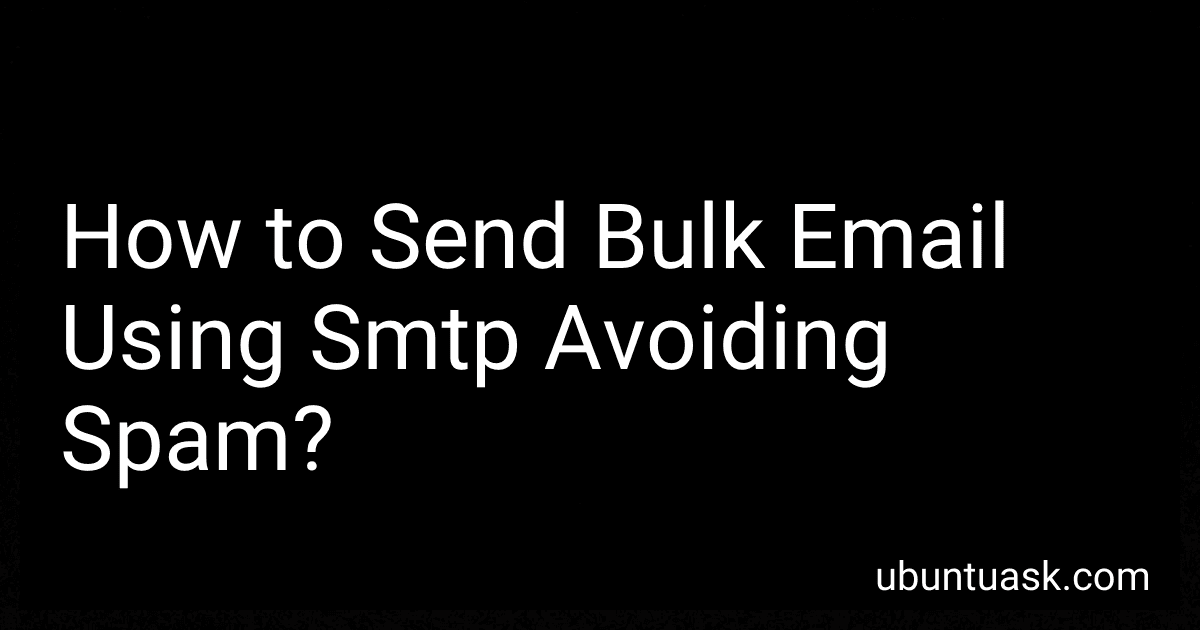Best SMTP Tools to Buy in January 2026
Sending bulk emails using SMTP can be a tricky process, as many email providers have strict policies in place to prevent spam. To avoid being marked as spam, there are several steps you can take. First, make sure you have permission from the recipients to send them emails. This can be done through an opt-in process on your website or other forms of consent. Additionally, ensure that your email content is relevant and valuable to the recipients. Avoid using misleading subject lines or overly promotional language. You should also regularly clean your email list to remove any inactive or invalid email addresses. Finally, consider using an email marketing platform that has built-in spam prevention features, and test your emails before sending them to ensure they are not being flagged as spam. By following these guidelines, you can send bulk emails using SMTP without risking being labeled as a spammer.
What is the maximum number of emails that can be sent through SMTP in one day?
The maximum number of emails that can be sent through SMTP in one day depends on the email service provider or server settings. Some providers may have daily limits in place to prevent spamming and abuse, while others may have higher limits for legitimate users.
For example, Gmail's daily sending limits for outgoing emails are 500 emails per day for regular Gmail accounts and 2000 emails per day for G Suite accounts. However, these limits are subject to change and may vary depending on the provider.
It is always best to check with the email service provider or server administrator to determine the specific sending limits for your account.
How to segment your email list based on demographics, behavior, and engagement levels for targeted bulk email campaigns?
Segmenting your email list based on demographics, behavior, and engagement levels can help you send more targeted and effective bulk email campaigns. Here are some steps you can take to segment your email list:
- Collect data: Start by collecting data from your subscribers such as their age, gender, location, interests, and purchase history. You can also track their behavior on your website or previous email interactions.
- Segment by demographics: Divide your email list into segments based on demographics such as age, gender, location, and income level. This will help you send more relevant content to each group.
- Segment by behavior: Segment your email list based on the actions your subscribers take, such as opening and clicking on emails, visiting specific pages on your website, or making purchases. This will help you tailor your emails to their interests and preferences.
- Segment by engagement levels: Divide your email list into segments based on engagement levels, such as inactive subscribers, occasional engagers, and highly engaged subscribers. This will allow you to target your messaging and offers based on how active they are with your emails.
- Personalize your emails: Once you have segmented your email list, personalize your emails based on each segment's characteristics. Use dynamic content and personalized recommendations to make your emails more relevant to each group.
- Test and optimize: Keep track of the performance of your segmented email campaigns and adjust your segmentation strategy as needed. Test different segmentation criteria and messaging to see what works best for your audience.
By segmenting your email list based on demographics, behavior, and engagement levels, you can send more targeted and personalized bulk email campaigns that will resonate with your subscribers and drive better results.
What is the importance of using authentication methods like SPF, DKIM, and DMARC for bulk email sending?
Using authentication methods like SPF, DKIM, and DMARC is important for bulk email sending for the following reasons:
- Preventing email spoofing: These authentication methods help to verify the authenticity of the sender and prevent spammers from spoofing email addresses to send malicious or fraudulent emails.
- Improving deliverability: Using these authentication methods can help improve the deliverability of your emails by reducing the chances of them being marked as spam by email filters.
- Building trust with recipients: Implementing authentication methods signals to recipients that your emails are legitimate and can be trusted, which can help build trust with your audience and improve engagement rates.
- Protecting your brand reputation: By implementing authentication methods, you can protect your brand reputation from being associated with spam or phishing emails that may harm your credibility and trustworthiness.
- Compliance with email regulations: Many countries and regions have regulations in place that require email senders to implement authentication methods like SPF, DKIM, and DMARC. Complying with these regulations can help you avoid potential legal issues and penalties.
How to analyze bounce rates, open rates, and click-through rates to evaluate the success of bulk email campaigns?
- Bounce Rates: Bounce rates refer to the percentage of emails that were not successfully delivered to recipients. A high bounce rate can indicate potential issues with email list quality or deliverability. Analyzing bounce rates can help pinpoint any issues that need to be addressed, such as outdated email addresses or spam filters blocking your emails. A low bounce rate typically indicates a clean email list and successful delivery.
- Open Rates: Open rates measure the percentage of recipients who opened your email. A high open rate indicates that your subject line and sender name were compelling enough to entice recipients to open the email. Analyzing open rates can help you determine the effectiveness of your subject lines and sender name, and identify opportunities for improvement.
- Click-Through Rates: Click-through rates measure the percentage of recipients who clicked on a link within your email. A high click-through rate indicates that your email content was engaging and persuasive enough to drive recipients to take action. Analyzing click-through rates can help you understand which email content resonates with your audience and motivates them to click through to your website or landing page.
To evaluate the success of bulk email campaigns, you can compare bounce rates, open rates, and click-through rates to industry benchmarks and your own previous campaign performance. By tracking these metrics over time and making data-driven adjustments to your email campaigns, you can optimize your results and improve your email marketing strategy.
What is the role of email segmentation in successful bulk email campaigns?
Email segmentation plays a crucial role in the success of bulk email campaigns by allowing businesses to target specific segments of their email list with relevant and personalised content. By dividing their email list into different segments based on factors such as demographics, behavior, preferences, and purchase history, businesses can send more targeted and relevant emails to each segment, thereby increasing the likelihood of engagement and conversions.
Segmenting email lists also allows businesses to send more personalised and tailored messages, which can help build stronger relationships with their subscribers and increase the chances of email opens, clicks, and conversions. Additionally, by targeting specific segments of their email list, businesses can improve their email deliverability rates and avoid being marked as spam by recipients who do not find the content relevant to them.
Overall, email segmentation is essential for creating more effective and successful bulk email campaigns by ensuring that the right message is delivered to the right audience at the right time.