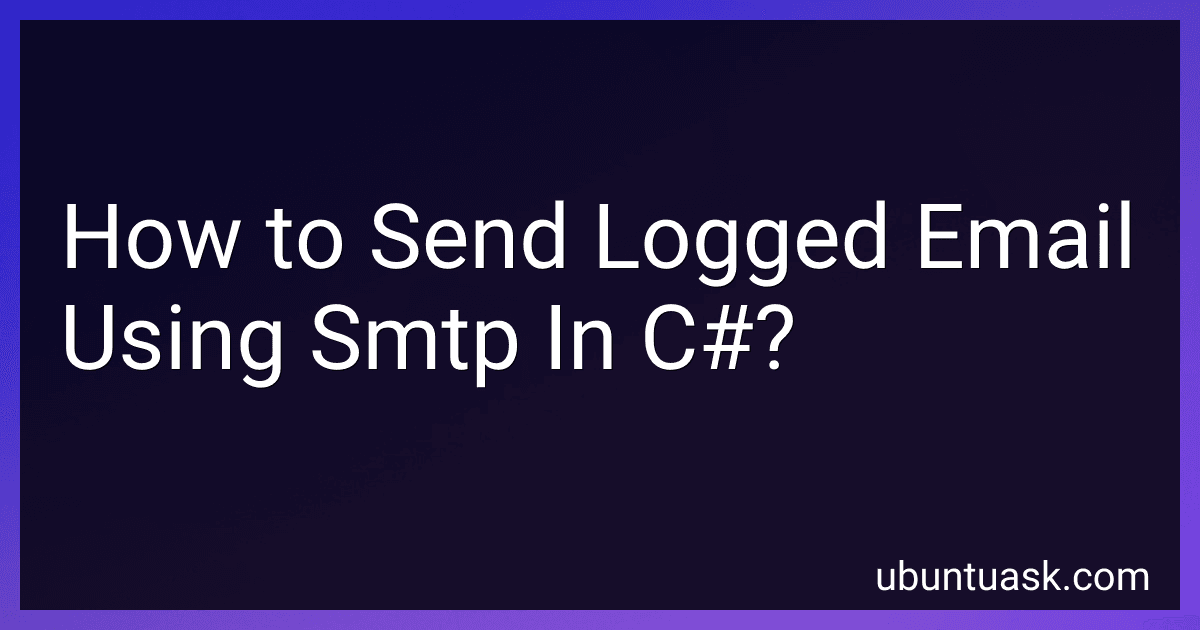Best SMTP Email Logging Solutions to Buy in February 2026
To send a logged email using SMTP in C#, you first need to create an instance of the SmtpClient class and specify the SMTP server and port number. Next, you will need to provide your email credentials (username and password) to authenticate with the SMTP server.
You can then create a MailMessage object and set the necessary properties such as the sender, recipient, subject, and body of the email. Finally, you can call the Send method of the SmtpClient class with the MailMessage object as a parameter to send the email.
Make sure to handle any exceptions that may occur during the sending process, such as network errors or authentication failures. It is also recommended to log any relevant information, such as the email content and recipients, for debugging purposes.
What is the role of the SMTP server when sending emails in C#?
The role of the SMTP (Simple Mail Transfer Protocol) server in sending emails in C# is to act as the intermediary server that sends outgoing emails from your email client (such as an application written in C#) to the recipient's email server.
When sending an email in C# using an SMTP server, the email client (C# application) first connects to the SMTP server and authenticates itself using the appropriate credentials. It then sends the email message along with the recipient's email address to the SMTP server. The SMTP server then processes the email message and forwards it to the recipient's email server for delivery.
In summary, the SMTP server is responsible for routing and delivering outgoing email messages from your C# application to the recipient's email server.
How to send attachments with an email using SMTP in C#?
To send attachments with an email using SMTP in C#, you can use the System.Net.Mail namespace. Here's an example code snippet to demonstrate how to send an email with an attachment:
using System; using System.Net; using System.Net.Mail;
class Program { static void Main() { // Set up the SMTP client SmtpClient client = new SmtpClient("") { Port = 587, // SMTP port Credentials = new NetworkCredential("", ""), EnableSsl = true, };
// Create the email message
MailMessage message = new MailMessage("<sender-email-address>", "<recipient-email-address>")
{
Subject = "Email with attachment",
Body = "This is an email with attachment."
};
// Attach a file to the email
Attachment attachment = new Attachment("path/to/attachment.txt");
message.Attachments.Add(attachment);
try
{
// Send the email
client.Send(message);
Console.WriteLine("Email sent successfully.");
}
catch (Exception ex)
{
Console.WriteLine($"Failed to send email: {ex.Message}");
}
finally
{
// Clean up resources
attachment.Dispose();
message.Dispose();
}
}
}
Make sure to replace <your-smtp-server>, <your-email-address>, <your-password>, <sender-email-address>, <recipient-email-address>, and "path/to/attachment.txt" with your own values. This code sends an email with the specified attachment file.
What is the purpose of SMTP in C#?
The purpose of SMTP (Simple Mail Transfer Protocol) in C# is to send email messages from a C# application to an email server for delivery to recipients. SMTP is commonly used in C# applications for sending transactional emails, notifications, and other types of emails programmatically. It allows developers to integrate email sending functionality into their applications easily.
How to send an email using SMTP in C#?
To send an email using SMTP in C#, you can use the SmtpClient class in the System.Net.Mail namespace. Here's a simple example of how to send an email using SMTP in C#:
using System; using System.Net; using System.Net.Mail;
class Program { static void Main(string[] args) { // Set up the SMTP client SmtpClient smtpClient = new SmtpClient("smtp.gmail.com", 587); smtpClient.EnableSsl = true; smtpClient.UseDefaultCredentials = false; smtpClient.Credentials = new NetworkCredential("yourEmail@gmail.com", "yourPassword");
// Set up the email message
MailMessage mailMessage = new MailMessage();
mailMessage.From = new MailAddress("yourEmail@gmail.com");
mailMessage.To.Add("recipient@example.com");
mailMessage.Subject = "Test Email";
mailMessage.Body = "This is a test email sent using SMTP in C#";
try
{
// Send the email
smtpClient.Send(mailMessage);
Console.WriteLine("Email sent successfully.");
}
catch (Exception ex)
{
Console.WriteLine("An error occurred: " + ex.Message);
}
}
}
Make sure to replace yourEmail@gmail.com and yourPassword with your own email address and password, and recipient@example.com with the recipient's email address. Also, adjust the SMTP server settings accordingly (e.g., for Gmail, use smtp.gmail.com and port 587 with SSL enabled).