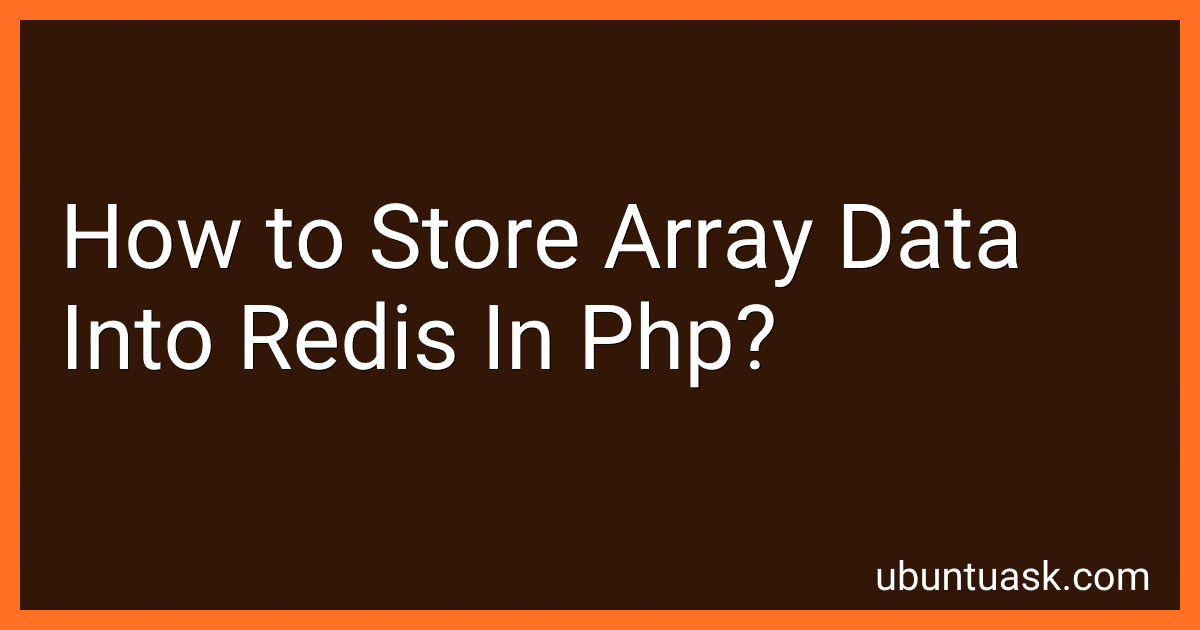Best Redis PHP Solutions to Buy in January 2026
To store array data into Redis in PHP, you first need to establish a connection to the Redis server using the Redis extension or a Redis client library in PHP. Once the connection is established, you can use the Redis commands to store the array data.
To store array data in Redis, you can use the HMSET command to set the values for multiple fields in a Redis hash key. You can convert your array data into a key-value pair array and use the HMSET command to store it in Redis.
For example, if you have an array $userData containing user information like name, email, and age, you can convert it into a key-value pair array and store it in Redis using the HMSET command.
// Connect to Redis server $redis = new Redis(); $redis->connect('127.0.0.1', 6379);
// User data array $userData = [ 'name' => 'John Doe', 'email' => 'john.doe@example.com', 'age' => 30 ];
// Convert array to key-value pair $userDataArray = []; foreach ($userData as $key => $value) { $userDataArray[] = $key; $userDataArray[] = $value; }
// Store data in Redis hash $redis->hMset('user:123', $userDataArray);
In the above example, we connect to the Redis server, define the user data array, convert it into a key-value pair array, and then use the HMSET command to store it in Redis under the key user:123.
You can retrieve the stored data from Redis using commands like HGET or HGETALL to get the values for specific fields or retrieve all fields and values in the hash key.
Remember to handle errors and close the Redis connection properly after storing the data.
How to store array data into Redis in PHP using HMSET command?
To store array data into Redis using the HMSET command in PHP, you can follow these steps:
- Connect to the Redis server:
$redis = new Redis(); $redis->connect('127.0.0.1', 6379);
- Prepare your array data:
$data = [ 'key1' => 'value1', 'key2' => 'value2', 'key3' => 'value3' ];
- Use the HMSET command to store the array data in Redis:
$redis->hMSet('myhash', $data);
In this example, the array data is stored in a Redis hash called 'myhash'. Each key-value pair in the array will be stored as a field-value pair in the Redis hash.
You can now retrieve the stored data using the HGET command or manipulate it using other hash commands in Redis.
What is the difference between LRANGE and SMEMBERS commands when retrieving array data from Redis in PHP?
LRANGE is used to retrieve a range of elements from a list stored in Redis, while SMEMBERS is used to retrieve all the elements from a set stored in Redis.
In PHP, to retrieve array data using LRANGE, you need to pass the key of the list, the starting index, and the ending index. For example:
$redis = new Redis(); $redis->connect('127.0.0.1', 6379); $listData = $redis->lrange('myListKey', 0, -1);
This will return an array of all elements in the list 'myListKey'.
On the other hand, to retrieve array data using SMEMBERS, you only need to pass the key of the set. For example:
$redis = new Redis(); $redis->connect('127.0.0.1', 6379); $setData = $redis->smembers('mySetKey');
This will return an array of all elements in the set 'mySetKey'.
How to retrieve array data from Redis in PHP using GET command?
To retrieve array data from Redis in PHP using the GET command, you can use the hgetall command which retrieves all fields and values of a hash stored in Redis. Here's an example code snippet that demonstrates how to retrieve array data from Redis in PHP:
In the above code snippet, we first connect to the Redis server using the Redis class. We then set a hash value in Redis using the hset command. Next, we retrieve the array data from Redis using the hgetall command and store it in the $arrayData variable. Finally, we output the array data using print_r.
Please make sure that the Redis server is running and accessible before running this code.