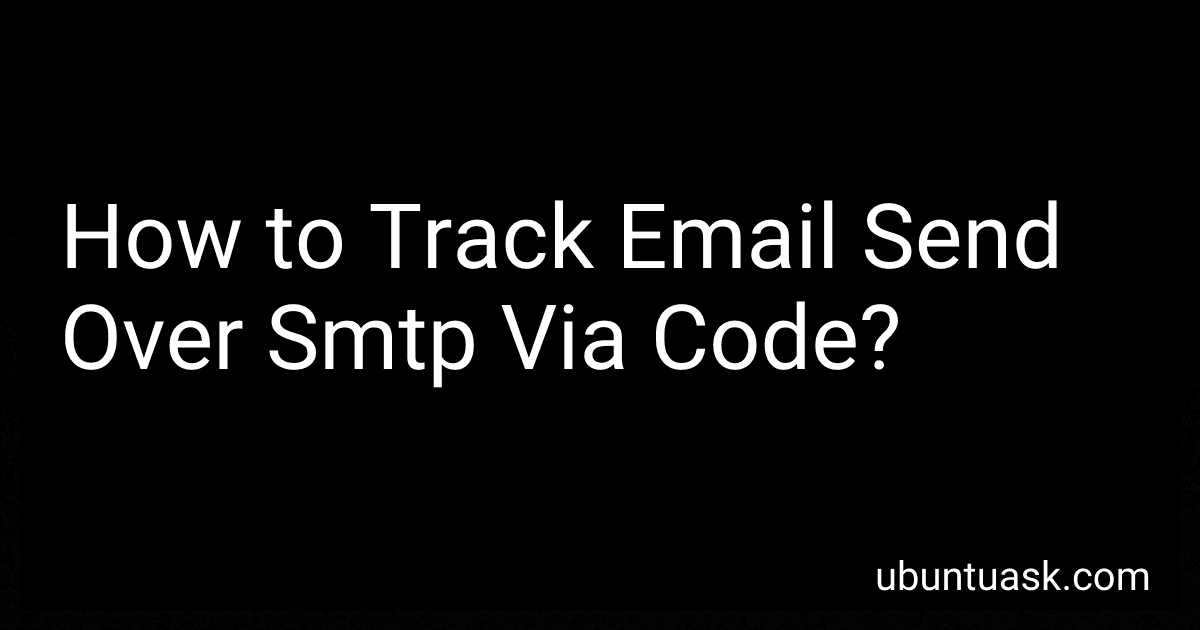Best SMTP Tracking Tools to Buy in February 2026
To track emails sent over SMTP via code, you can use a combination of programming languages such as Python, Java, or C# along with SMTP libraries like smtplib or JavaMail. By including tracking logic in your email sending code, you can capture various events like successful sends, bounces, opens, and clicks through unique links. Make sure to handle SMTP server responses and potential errors to ensure accurate tracking and analytics. Additionally, consider integrating with an email marketing or tracking service for more advanced tracking capabilities and insights.
How to analyze SMTP headers for tracking purposes?
To analyze SMTP headers for tracking purposes, follow these steps:
- Identify the relevant header: The key header you will be looking at for tracking purposes is the "Received" header. This header contains information about the servers that the email passed through before reaching its final destination.
- Read the Received header: Examine the "Received" header to see the information about the servers the email passed through. Look for information such as the server's IP address, domain, and hostname. You can trace the path of the email by following the sequence of servers listed in the header.
- Look for authentication information: Some headers may contain authentication information, such as DKIM (DomainKeys Identified Mail) or SPF (Sender Policy Framework) records. These can provide additional information about the email's origin and help you verify its authenticity.
- Check for tracking codes: Some email marketing campaigns include tracking codes in the headers to monitor the effectiveness of the campaign. Look for unique alphanumeric codes or identifiers that can help you track the email's delivery and recipient interactions.
- Use email tracking tools: There are also specialized email tracking tools and services that can help you analyze SMTP headers for tracking purposes more efficiently. These tools can parse the headers and provide detailed information about the email's path and recipient interactions.
By following these steps and utilizing email tracking tools, you can effectively analyze SMTP headers for tracking purposes and gain insight into the delivery and interaction of your emails.
How to handle tracking pixels in SMTP emails?
Tracking pixels in SMTP emails can be used to track open rates and user engagement with the email content. However, they can also raise privacy concerns as they can gather information about the recipients without their consent. Here are some tips on how to handle tracking pixels in SMTP emails:
- Inform recipients: Be transparent about the use of tracking pixels in your emails. Include a disclaimer in your email campaign that states that tracking pixels are being used for analytics purposes.
- Provide an opt-out option: Give recipients the option to opt-out of tracking pixels in your email. This can help build trust with your audience and show that you respect their privacy.
- Use secure tracking pixels: Make sure that the tracking pixels you use are secure and comply with data protection regulations. Choose reputable email marketing platforms that offer secure tracking pixel options.
- Limit data collection: Collect only the necessary data with tracking pixels. Avoid collecting sensitive information and ensure that the data is used only for analytics purposes.
- Monitor and review tracking pixel activity: Regularly monitor and review the tracking pixel activity in your emails. This can help you analyze the effectiveness of your email campaigns and identify areas for improvement.
By following these tips, you can responsibly handle tracking pixels in SMTP emails and ensure that your email marketing practices are respectful of recipient privacy.
What is the best way to track email opens via SMTP?
The best way to track email opens via SMTP is by using an email tracking tool that offers SMTP tracking capabilities. These tools work by inserting a tiny, invisible pixel into the email content, which is loaded when the recipient opens the email. This pixel then sends a notification back to the tracking tool, allowing you to track when and how many times the email was opened.
Some popular email tracking tools that offer SMTP tracking include YesWare, MailTrack, and Mixmax. It's important to note that email tracking may be subject to privacy regulations, so be sure to comply with any relevant laws and regulations when using these tools.