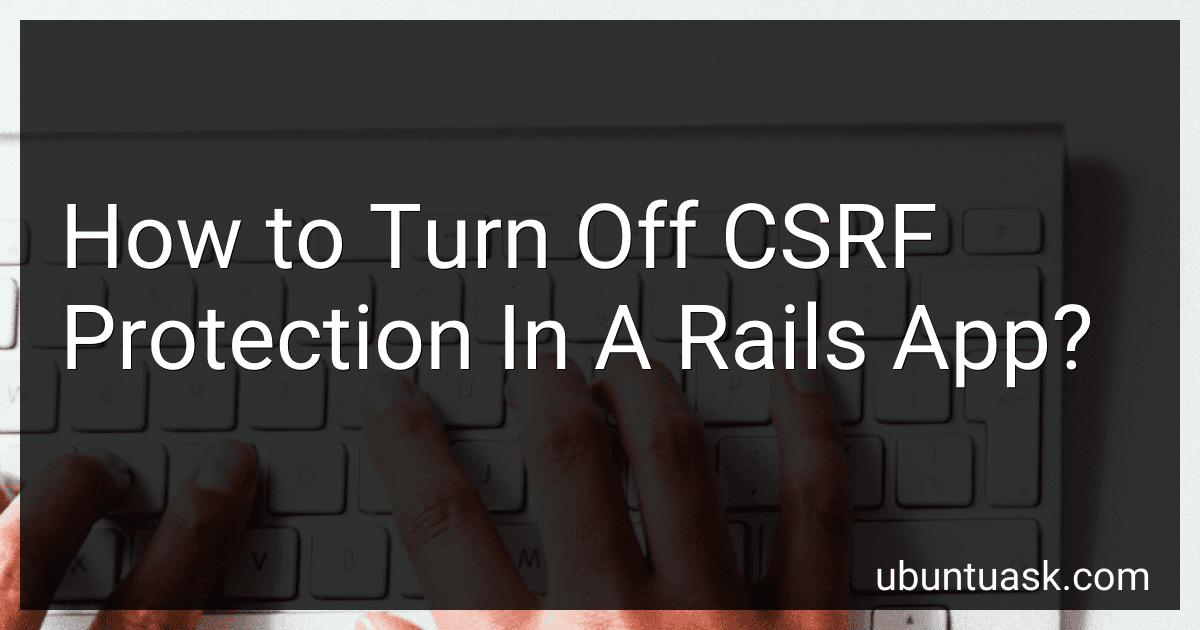Best CSRF Protection Solutions to Buy in January 2026
To turn off CSRF (Cross-Site Request Forgery) protection in a Rails app, you can modify the application's configuration.
- Open the config/application.rb file in your Rails app.
- Locate the class Application < Rails::Application line.
- Inside the class definition, add the following code:
config.action_controller.allow_forgery_protection = false
- Save the file to apply the changes.
By setting allow_forgery_protection to false, you disable the CSRF protection for the entire Rails application. This means that requests will no longer be checked for authenticity tokens, which can be a security risk if not properly handled.
It is important to note that disabling CSRF protection should only be done with caution and for specific reasons, as it weakens security measures. It is generally recommended to keep CSRF protection enabled and properly implement it in your application to protect against unauthorized access.
How do I globally disable CSRF protection in a Rails app?
Disabling CSRF protection in a Rails app globally is not recommended as it can compromise the security of your application. However, if you still want to disable CSRF protection globally, you can do it by modifying the ApplicationController of your Rails app.
To globally disable CSRF protection in Rails 5 and above, you can simply comment out or remove the protect_from_forgery with: :exception line from your ApplicationController:
class ApplicationController < ActionController::Base
protect_from_forgery with: :exception
Rest of your code...
end
The protect_from_forgery method is responsible for enabling CSRF protection, so by removing or commenting this line, CSRF protection will be disabled for your app.
However, it is strongly advised to enable CSRF protection in a Rails app to prevent potential security vulnerabilities.
How do I generate and use CSRF tokens in a Rails app?
To generate and use Cross-Site Request Forgery (CSRF) tokens in a Rails app, you can follow these steps:
- Generate the CSRF token: In Rails, the CSRF token is automatically generated and inserted into the session using the protect_from_forgery method. This method is usually included in the ApplicationController. Make sure it is present. # app/controllers/application_controller.rb class ApplicationController < ActionController::Base protect_from_forgery with: :exception end
- Include the CSRF token in forms: When creating forms in your views, include the CSRF token to protect against CSRF attacks. You can use the form_with helper to automatically include the CSRF token: <%= form_with(url: '/some/path') do |form| %> <%= form.text_field :name %> <%= form.submit 'Submit' %> <% end %> This will automatically include the CSRF token as a hidden input field in the form.
- Validate the CSRF token in the controller: Rails provides protection against CSRF attacks by automatically validating the CSRF token in all non-GET requests. If a request is made without a valid CSRF token, Rails will raise an ActionController::InvalidAuthenticityToken exception. You don't need to manually validate the CSRF token in your controllers as long as the protect_from_forgery method is included in the ApplicationController.
- Send the CSRF token in AJAX requests: When making AJAX requests, you need to manually include the CSRF token as a request header or in the request payload. Rails provides a helper method, csrf-token, to easily retrieve the CSRF token value. Here's an example using jQuery: $.ajaxSetup({ headers: { 'X-CSRF-Token': $('meta[name="csrf-token"]').attr('content') } }); Make sure the tag is present in your layout or view. Rails will automatically generate this tag when the CSRF token is set in the session.
By following these steps, your Rails app will be protected against CSRF attacks by using CSRF tokens.
What is the recommended approach to handle CSRF protection in a Rails API?
The recommended approach to handle CSRF (Cross-Site Request Forgery) protection in a Rails API is as follows:
- Disable CSRF protection: By default, Rails enables CSRF protection for web applications, but for APIs, which are typically stateless, CSRF protection is not necessary. Therefore, start by disabling CSRF protection in your Rails API.
# app/controllers/application_controller.rb class ApplicationController < ActionController::API protect_from_forgery with: :null_session end
- Use token-based authentication: Instead of relying on cookies for authentication, use token-based authentication like JWT (JSON Web Tokens) or OAuth. With token-based authentication, the client receives a token upon successful login, which is then sent with each subsequent request in the Authorization header or as a query parameter.
- Set the appropriate CORS headers: Cross-Origin Resource Sharing (CORS) allows servers to specify who can access their resources. To ensure security, you should restrict which domains can access your API. In your Rails API, you can set the CORS headers to only allow requests from trusted origins.
# config/initializers/cors.rb Rails.application.config.middleware.insert_before 0, Rack::Cors do allow do origins 'http://trusted-domain.com' resource '*', headers: :any, methods: [:get, :post, :put, :patch, :delete, :options, :head] end end
- Send the authentication token with each request: When making requests to the Rails API, ensure that the authentication token is included in each request. This can be done by either adding the token to the Authorization header or appending it as a query parameter.
By following these steps, you can effectively handle CSRF protection in a Rails API while ensuring secure communication with the client.
What are the potential security risks of not using CSRF protection in a Rails app?
- Unauthorized actions: Without CSRF protection, an attacker can trick a user into performing actions on their behalf, such as making a payment, changing account settings, or deleting data.
- Cross-site scripting (XSS) attacks: The lack of CSRF protection can facilitate XSS attacks, wherein an attacker injects malicious code into a vulnerable website. This code can then be used to exploit the user's session and perform actions on their behalf.
- Session hijacking: CSRF vulnerability can increase the likelihood of session hijacking, where an attacker steals a user's session token and gains unauthorized access to their session. This allows them to impersonate the user and perform actions on their behalf.
- Malicious requests: Attackers can send malicious requests to the server on behalf of unsuspecting users, leading to various malicious activities like injecting SQL queries in databases, uploading malware, or deleting crucial data.
- Data leakage: CSRF attacks can be used to extract sensitive information from authenticated users. By tricking users into submitting requests, attackers can access sensitive data that was intended to remain private.
- Reputation damage: In case a user falls victim to a CSRF attack or the app gets exploited, it can significantly damage the reputation of the application and the trust users have in its security measures.
Therefore, not using CSRF protection in a Rails app can expose users and the application to a range of security risks, leading to financial losses, data breaches, and compromised user trust.
How can I customize the error message shown upon CSRF token verification failure in Rails?
To customize the error message shown upon CSRF token verification failure in Rails, you can follow these steps:
- Open the config/initializers/new_framework_defaults.rb file in your Rails application.
- Uncomment the line that says # config.action_controller.default_protect_from_forgery and change it to: config.action_controller.default_protect_from_forgery = { with: :exception, message: 'Custom error message goes here' } This sets the message option to your desired error message. Note: If you don't have the config/initializers/new_framework_defaults.rb file, you can create one manually and add the above code.
- Save the file.
By setting the message option, you can define a custom error message to display when the CSRF token verification fails. Replace 'Custom error message goes here' with your desired error message.