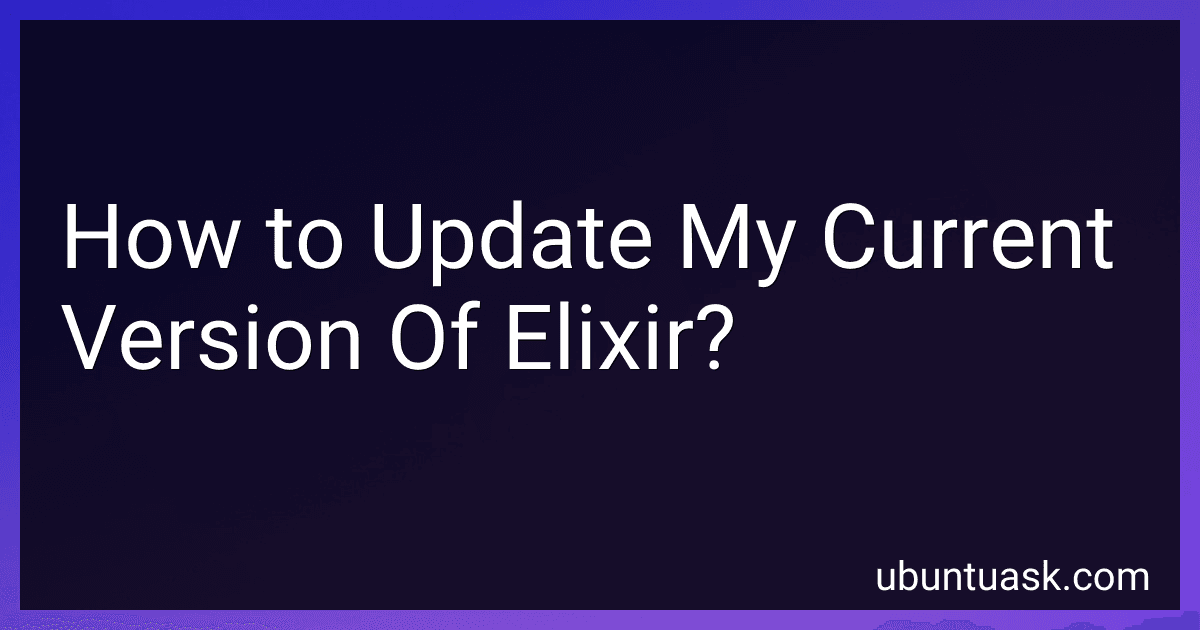Best Elixir Programming Guides to Buy in January 2026
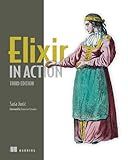
Elixir in Action, Third Edition



Advanced Functional Programming with Elixir: Model Behavior, Manage Complexity, and Maximize Maintainability



Programming Elixir ≥ 1.6: Functional |> Concurrent |> Pragmatic |> Fun



The Art of Elixir: elegant, functional programming



Concurrent Data Processing in Elixir: Fast, Resilient Applications with OTP, GenStage, Flow, and Broadway



Metaprogramming Elixir: Write Less Code, Get More Done (and Have Fun!)


To update your current version of Elixir, you can use the command line tool called "asdf" which is a version manager for Elixir (and other programming languages). First, you will need to install "asdf" if you haven't already. Then, you can run the following command to update your Elixir version:
asdf list-all elixir
This command will display all available versions of Elixir that you can update to. Next, you can choose the version you want to switch to by running the following command:
asdf install elixir [version]
Replace [version] with the desired version number. Once the installation is complete, you can set the newly installed version as the default by running:
asdf global elixir [version]
Now, your Elixir version should be updated successfully. You can verify the changes by running:
elixir --version
What is the recommended procedure for handling elixir updates in a team environment?
- Establish a consistent update schedule: Determine how frequently updates should be checked for and ensure that all team members are aware of the schedule.
- Use version control: Utilize version control software, such as Git, to manage updates and track changes made to the codebase. This will help prevent conflicts and allow for easy collaboration between team members.
- Review changelogs: Before applying any updates, review the changelogs provided by the Elixir community to see what changes are included in the update. This will help you understand the impact of the update on your codebase.
- Test updates in a development environment: Before applying updates to your production codebase, test them in a development environment to ensure they do not introduce any bugs or breaking changes.
- Communicate with team members: Keep your team informed about any updates that are being applied and discuss any potential impacts or concerns. Collaboration and communication are key to successfully managing updates in a team environment.
- Rollback plan: In case an update causes unexpected issues in the production environment, have a rollback plan in place to quickly revert to a previous version. This will help minimize downtime and prevent any negative impacts on users.
- Document updates: Keep detailed documentation of all updates applied to your codebase, including the reasons for the update, any issues encountered, and the solutions implemented. This will help in future troubleshooting and decision-making processes.
How to update elixir to the latest release?
To update Elixir to the latest release, you can use the following steps:
- Check the current version of Elixir installed on your system by running the following command in your terminal:
elixir -v
- If you have Elixir installed via package manager like Homebrew (on macOS) or asdf version manager, you can update it using the respective package manager. For example, if you have Elixir installed via Homebrew, you can run the following command to update it:
brew upgrade elixir
- If you have installed Elixir using the installer script, you can update it by downloading the latest version from the official Elixir website and following the installation instructions.
- If you want to update Elixir manually, you can download the latest release from the official Elixir GitHub repository and compile it from source. Here's how you can do it:
- Download the latest release from the official Elixir GitHub repository: https://github.com/elixir-lang/elixir
- Extract the downloaded tarball and navigate to the extracted directory in your terminal.
- Run the following commands to compile and install Elixir:
make clean make sudo make install
- Once the installation process is complete, you can verify the updated version of Elixir by running the following command in your terminal:
elixir -v
That's it! You have successfully updated Elixir to the latest release on your system.
What is the process for updating elixir packages?
To update Elixir packages, you can use the package manager Mix. The process for updating Elixir packages typically involves the following steps:
- Open your terminal and navigate to your Elixir project directory.
- Run the following command to update all dependencies in your project:
mix deps.update
- Alternatively, you can specify a specific package to update by running the following command:
mix deps.update package_name
- After updating the package, you may need to recompile the project to apply the changes. Run the following command to recompile the project:
mix compile
- Finally, you can run your project and test that the updated package is working correctly:
mix run
By following these steps, you can easily update Elixir packages in your project using Mix, the official package manager for Elixir.
What is the importance of using the latest elixir version?
Using the latest Elixir version is important for several reasons:
- Performance improvements: New versions of Elixir often come with performance enhancements and optimizations that can make your code run faster and more efficiently.
- Bug fixes: Each new version of Elixir also includes bug fixes and patches for vulnerabilities, which can help to improve the stability and security of your applications.
- Compatibility with libraries and dependencies: Updating to the latest version of Elixir ensures that you can take advantage of new features and improvements in third-party libraries and dependencies that may require the latest version of Elixir.
- Community support: The Elixir community is active and continuously improving the language through new releases. Staying up to date with the latest version allows you to access the most current documentation, tools, and resources provided by the community.
- Future-proofing: By staying current with the latest version of Elixir, you are better prepared for upcoming changes and developments in the language, making it easier to upgrade your applications in the future.
Overall, using the latest Elixir version ensures that you are benefiting from the latest advancements in the language, maintaining the security and stability of your applications, and staying connected with the broader Elixir community.
What is the impact of elixir updates on existing projects?
Elixir updates can have both positive and negative impacts on existing projects.
- Positive impact:
- Elixir updates often include new features, improvements, bug fixes, and optimizations that can enhance the performance, stability, and security of existing projects.
- These updates can also introduce new libraries, tools, and functionalities that can help developers to build better applications more efficiently.
- Updating to the latest version of Elixir can ensure that the project stays up-to-date with the latest technologies and best practices, which can improve maintainability and make it easier to collaborate with other developers.
- Negative impact:
- Elixir updates may introduce breaking changes that can require modifications to the existing codebase, which can be time-consuming and potentially disrupt the project's workflow.
- Some third-party libraries, dependencies, or tools used in the project may not be compatible with the latest version of Elixir, leading to compatibility issues that need to be resolved.
- The upgrade process itself can be complex and may require testing and validation to ensure that the project continues to function correctly after the update.
Overall, the impact of Elixir updates on existing projects depends on the specific changes introduced in the update and how well-prepared the project is to adapt to these changes. It is recommended to carefully review the release notes, assess the impact of the updates on the project, and plan the upgrade process accordingly to minimize any potential negative impact.