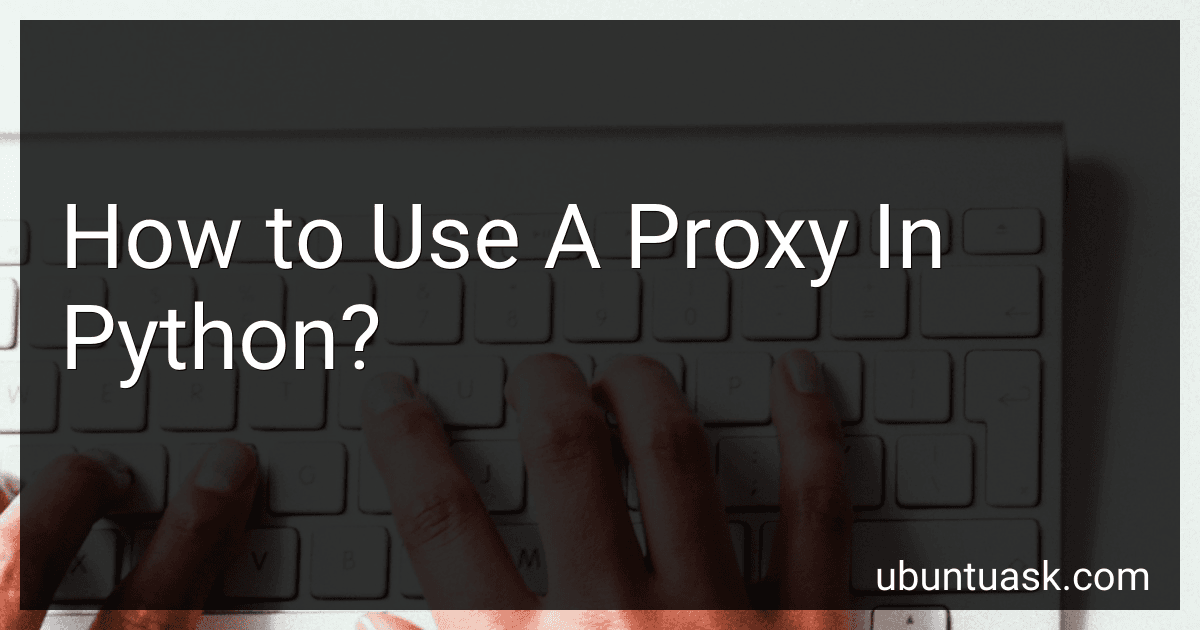Best Python Proxy Tools to Buy in March 2026
To use a proxy in Python, you can use the requests library which allows you to make HTTP requests easily. Here's a step-by-step guide on how to use a proxy in Python using requests.
- Install the requests library by running the following command in your terminal or command prompt: pip install requests
- Import the necessary libraries: import requests
- Define the proxy URL and port number. You can find a list of free proxy servers online or use a paid proxy service. Make sure to replace the proxy_url and port with the appropriate values: proxy_url = "proxy.example.com" port = 1234
- Create a dictionary with the proxy details: proxy = { "http": f"http://{proxy_url}:{port}", "https": f"https://{proxy_url}:{port}" }
- Make the request using the requests.get() method, passing the URL and the proxies parameter that contains the proxy details: url = "http://example.com" response = requests.get(url, proxies=proxy)
- You can now access the response and work with the data: print(response.text)
Remember to replace the url with the desired URL you want to access through the proxy server. With this, you can make HTTP requests through proxies using Python.
What is the impact of using a proxy on web scraping legality in Python?
Using a proxy for web scraping can have an impact on the legality of the scraping process in Python. While web scraping itself is not illegal in most cases, it can become a legal issue depending on how it is done and the terms of service of the website being scraped.
Here are the potential impacts of using a proxy on web scraping legality:
- Anonymity: Proxy servers can provide an additional layer of anonymity while scraping. This can help in reducing the chances of being blocked or detected by the website owner. However, it does not guarantee complete anonymity, and if the scraping activity violates any laws or website terms, it can still be traced back to the user.
- IP Blocking: In some cases, websites may block IP addresses or ranges associated with known proxies to prevent scraping activities. If a proxy is detected and blocked by the targeted website, it may limit the effectiveness of scraping or even get the scraper banned from accessing the website altogether.
- Terms of Service: Websites often have terms of service that explicitly state their policies regarding web scraping. Some websites may prohibit scraping altogether, while others may allow it under certain conditions. It is important to carefully review the terms of service of the website being scraped and to respect any limitations or restrictions mentioned therein.
- Legal Implications: Scraping websites that explicitly prohibit it or engaging in activities that violate intellectual property rights, privacy laws, or other legal regulations can lead to potential legal consequences. Even if using a proxy adds a layer of anonymity, engaging in illegal scraping activities can still expose the scraper to legal actions or penalties.
In summary, using a proxy for web scraping in Python can help to enhance anonymity and avoid immediate detection, but it does not absolve the scraper from legal responsibilities. It is important to ensure that scraping activities comply with website terms of service and adhere to relevant laws and regulations.
What are the best practices for using proxies in Python?
Here are some best practices for using proxies in Python:
- Use a reliable and reputable proxy provider: Choose a trusted proxy provider that offers high-quality and reliable proxies. There are several popular proxy providers available, such as Luminati, ProxyCrawl, and Smartproxy.
- Observe proxy limitations and usage policies: Each proxy provider may have their own limitations and restrictions on usage. Make sure to read and understand their terms of service before using their proxies.
- Rotate proxies: To avoid being detected or blocked, it is recommended to rotate or switch between different proxies for each request. This helps distribute the load and makes it difficult for websites to identify and block your requests.
- Handle connection errors gracefully: Proxy servers can sometimes be unreliable or slow. Make sure to handle connection errors gracefully by implementing retry mechanisms or error handling code. This allows the application to handle intermittent failures and continue functioning without crashing.
- Test proxy speed and performance: Before using a proxy in your application, it is advisable to test its speed and performance. Some proxy providers offer speed testing tools to help you select the fastest and most optimal proxies for your needs.
- Proxy authentication: If your proxy provider requires authentication, make sure to include the necessary credentials in your request. This may involve providing a username, password, or API token to authenticate your requests.
- Proxy headers and user-agents: Some websites or services may block requests from known proxy IPs. To overcome this, you can include appropriate headers in your requests to mimic a regular user's behavior. This includes setting user-agents, referring URLs, and other headers that resemble a typical browser request.
- Respect website terms of service: When using proxies to scrape data or automate processes, it is important to respect the terms of service of the websites you are accessing. Avoid overloading servers with numerous requests or engaging in activities that may violate the website's policies.
- Monitor proxy health and performance: Regularly monitor the performance and health of your proxies. This can involve checking the success rate, latency, and overall availability of your proxies. If any proxies are consistently failing or performing poorly, replace them with new ones.
- Keep proxies confidential: Treat your proxy information as sensitive and confidential. Avoid sharing proxy credentials or IP addresses publicly to prevent misuse or abuse by others.
By following these best practices, you can effectively and responsibly use proxies in your Python applications.
What is the maximum number of requests I can make through a proxy in Python?
The maximum number of requests you can make through a proxy in Python depends on several factors, including the capabilities of the proxy server, your network conditions, and any restrictions imposed by the proxy server or your network administrator.
There is no specific limit set by Python itself. However, it is common for proxy servers to have their own limits to prevent abuse or to ensure fair usage. These limits can vary greatly depending on the proxy server provider or configuration settings.
It is best to consult the documentation or contact the proxy server provider to determine their specific limitations or restrictions.
What precautions should I take when using a proxy in Python?
When using a proxy in Python, there are a few precautions you should consider to ensure privacy and security:
- Trustworthiness of the Proxy: Use a proxy from a reputable source. Avoid using random or unknown proxies, as they may have malicious intent or compromise your data.
- Encryption: Make sure the proxy supports a secure transfer protocol like HTTPS. This ensures that your data is encrypted between your Python script and the proxy server, protecting it from potential eavesdropping.
- Proxy Authentication: If the proxy requires authentication, provide the necessary credentials securely. Avoid hard-coding sensitive information like passwords and usernames directly in your script. Instead, consider storing them as environment variables or in a separate configuration file.
- Proxy Safety: Regularly check the proxy server for any security vulnerabilities or exploits. Stay up to date with security patches provided by the proxy server's maintainer to ensure you are using the latest and safest version.
- Error Handling: Implement proper error handling in your Python script when making requests through the proxy. Proxy servers can be unreliable or intermittently available, so handle any connection errors, timeouts, or other issues gracefully.
- Logging: Be cautious when logging information related to your proxy usage. Avoid logging any sensitive data, such as URLs, headers, or user information, as it may compromise user privacy.
- Regular Testing: Regularly test the effectiveness and stability of your proxy setup to ensure it's working as expected. Monitor the connection speed, response times, and any potential leaks to identify any issues promptly.
By following these precautions, you can enhance the privacy and security of your proxy usage in Python.
How to secure my proxy connection in Python?
To secure your proxy connection in Python, you can follow these steps:
- Use the requests library in Python to make HTTP requests through the proxy server. Install it if you haven't already using pip install requests.
- Import requests library in your Python script: import requests
- Set up the proxy server details: proxy_url = 'http://:' # Replace with the proxy server IP and port proxies = { 'http': proxy_url, 'https': proxy_url, }
- Create a Session object to persist the connection: session = requests.Session() session.proxies = proxies
- If the proxy server requires authentication, you can add the credentials as well: proxy_user = '' # Replace with your proxy username proxy_pass = '' # Replace with your proxy password session.proxies['http'] = f'http://{proxy_user}:{proxy_pass}@{proxy_url}' session.proxies['https'] = f'http://{proxy_user}:{proxy_pass}@{proxy_url}'
- Now, you can use the session object to make requests through the proxy: response = session.get('') # Replace '' with the URL you want to request print(response.text) # or perform any action with the response or for other HTTP methods such as POST, PUT, DELETE, etc.: response = session.('', data=payload, headers=headers)
By following these steps, you can establish a secure connection with a proxy server using the requests library in Python.
What are the common limitations of using proxies in Python?
There are several common limitations when using proxies in Python:
- Speed: Proxies can introduce additional latency to requests, as the request needs to be routed through the proxy server before reaching the destination server. This can slow down the overall performance of your application.
- Connection Limitations: Proxy servers often have connection limitations, such as a maximum number of simultaneous connections or a limited number of available IP addresses. This can cause issues when trying to scale your application or when dealing with high traffic.
- Proxy Unreliability: Proxies can be unreliable, and they may not always work as expected. Some proxies may be slow, frequently disconnect, or become unavailable. It is important to test and monitor the reliability of the proxies you are using.
- IP Blocking: Some websites may detect and block requests coming from proxy servers. This can be a challenge when trying to scrape data or access websites that have implemented anti-bot measures.
- Proxy Blacklisting: Proxy servers can be blacklisted by certain websites or services due to abuse or suspicious activity. If you are using a proxy that is blacklisted, it may result in your requests being blocked or denied access to certain resources.
- Proxy Costs: High-quality and reliable proxies often come at a cost. If you need to use a large number of proxies or need premium proxies, you may have to invest in a paid proxy service, which can add an extra expense to your project.
- Configuration Complexity: Setting up and managing proxies can be complex, especially if you need to rotate or switch between multiple proxies. Properly configuring and maintaining proxies requires knowledge of proxy protocols, authentication methods, and proxy rotation techniques.
- Privacy and Security: When using a proxy, you are essentially routing your traffic through a third-party server. This can raise privacy and security concerns, as the proxy server can potentially intercept or modify the data transmitted. It is crucial to choose reputable proxy providers and ensure proper encryption and security practices are in place.