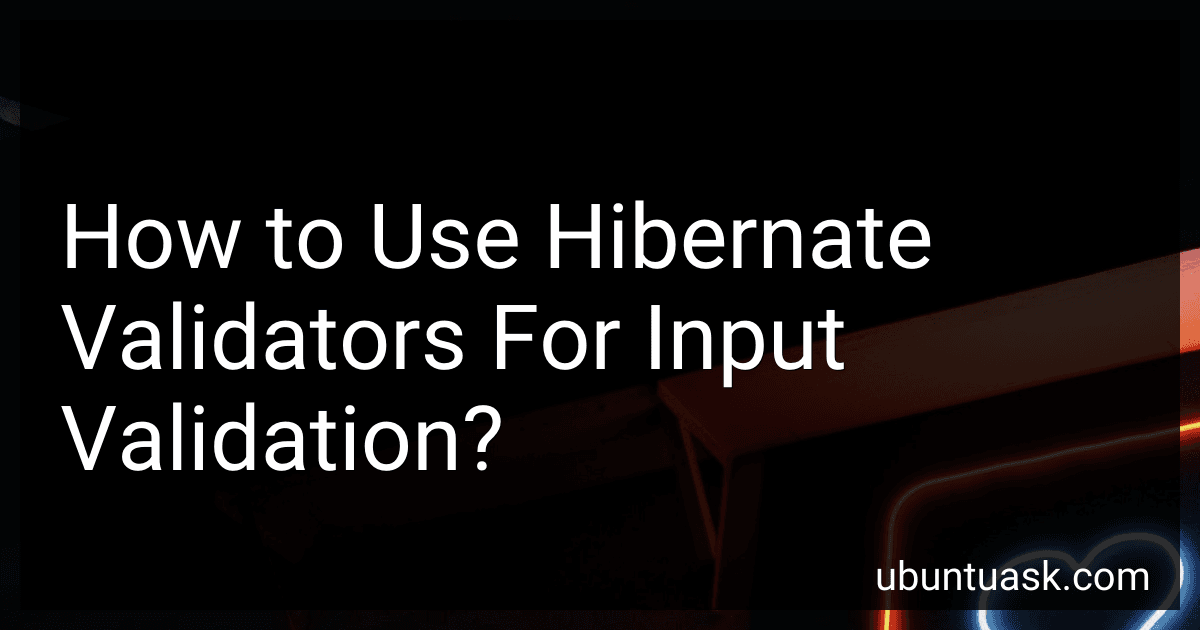Best Tools for Hibernate Validators to Buy in February 2026
Hibernate provides a validation mechanism through annotations that can be used for input validation. To use Hibernate validators for input validation, you need to annotate the fields of your entity classes with validation constraints provided by Hibernate. These constraints include @NotNull, @Size, @Min, @Max, and many more.
When you annotate a field with a validation constraint, Hibernate will automatically validate the input based on the specified constraint. If the input fails to meet the constraint, Hibernate will throw a ConstraintViolationException.
To perform input validation using Hibernate validators, you need to create an instance of Validator and use it to validate the input. You can also use validation groups to group related constraints together and validate them at once.
Overall, using Hibernate validators for input validation is a convenient and efficient way to enforce data integrity in your application.
How to integrate Hibernate validators with existing Spring MVC controllers?
To integrate Hibernate validators with existing Spring MVC controllers, follow these steps:
- Add the required dependencies to your project. Include the Hibernate Validator dependency in your project by adding the following Maven dependency to your pom.xml file:
- Configure Spring to use Hibernate Validator as the default validator. In your Spring configuration file (e.g., applicationContext.xml), add the following configuration to enable annotation-based validation:
- Add validation annotations to your domain model objects. Annotate your domain model objects with validation annotations provided by Hibernate Validator, such as @NotNull, @Size, @Email, etc. For example:
public class User {
@NotNull
@Size(min = 2, max = 50)
private String name;
@NotNull
@Email
private String email;
// getters and setters
}
- Add validation logic to your Spring MVC controllers. In your existing Spring MVC controller methods, you can add validation logic using the @Valid annotation. For example:
@PostMapping("/users") public String createUser(@Valid @ModelAttribute("user") User user, BindingResult result) { if (result.hasErrors()) { return "createUserForm"; }
userService.saveUser(user);
return "redirect:/users";
}
- Display validation errors in your view. In your view template (e.g., Thymeleaf template), you can display validation errors by accessing the BindingResult object. For example:
<input type="text" th:field="\*{email}" />
<span th:if="${#fields.hasErrors('email')}" th:errors="\*{email}"></span>
By following these steps, you can integrate Hibernate validators with your existing Spring MVC controllers to perform validation on your domain model objects.
How to handle validation errors in a Hibernate-enabled project?
In a Hibernate-enabled project, you can handle validation errors in the following ways:
- Use Bean Validation annotations: Hibernate supports Bean Validation annotations, such as @NotNull, @Size, @Pattern, etc., to validate entities and properties. By adding these annotations to your entity classes, Hibernate will automatically validate the data before persisting it to the database. If validation fails, Hibernate will throw a ConstraintViolationException with details of the validation errors.
- Catch and handle ConstraintViolationException: In your code, you can catch ConstraintViolationException and handle validation errors accordingly. You can log the errors, display them to the user, or take any other appropriate action.
try { // Persist entity } catch (ConstraintViolationException e) { Set<ConstraintViolation violation : violations) { System.out.println(violation.getMessage()); } }
- Use validation groups: Hibernate also supports validation groups, which allow you to define different sets of validations for different scenarios. By using validation groups, you can selectively validate certain properties or entities based on the context, which can be useful in complex validation scenarios.
- Custom validation: You can also implement custom validators by creating classes that implement the ConstraintValidator interface. This allows you to define custom validation logic and apply it to your entities as needed.
Overall, handling validation errors in a Hibernate-enabled project involves using Bean Validation annotations, catching ConstraintViolationException, using validation groups, and implementing custom validators as necessary.
What are the common validation annotations provided by Hibernate validators?
Some common validation annotations provided by Hibernate validators are:
- @NotNull - Ensures that the value of the annotated element is not null.
- @NotEmpty - Ensures that the value of the annotated element is not null or empty.
- @Size - Specifies the size constraints for a string, collection, or array.
- @Email - Validates that the annotated element is a valid email address.
- @Pattern - Specifies a regular expression pattern that the value of the annotated element must match.
- @Min - Specifies the minimum value that the annotated element must have.
- @Max - Specifies the maximum value that the annotated element must have.
- @AssertTrue - Ensures that the value of the annotated element is true.
- @AssertFalse - Ensures that the value of the annotated element is false.
- @Range - Specifies a range of values that the annotated element must fall within.
What is the process of validating entities with associations using Hibernate validators?
Hibernate validators provide a way to validate entities and their associations using various validation annotations. The process of validating entities with associations using Hibernate validators typically involves the following steps:
- Add the necessary validation annotations to the entity classes and their associated classes. For example, you can use annotations such as @NotNull, @Size, @Email, @Pattern, etc. to specify validation rules for the entity fields.
- In the entity classes, use annotations such as @OneToOne, @OneToMany, @ManyToOne, @ManyToMany, etc. to define the associations between the entities.
- When validating an entity with associations, you can use the @Valid annotation to trigger validation on the associated entities as well. This annotation is typically used in conjunction with association annotations to ensure that all associated entities are validated along with the main entity.
- To trigger the validation process, you can use the javax.validation.Validator interface provided by Hibernate Validators. You can obtain an instance of the Validator interface using the javax.validation.Validation.buildDefaultValidatorFactory() method. Once you have the Validator instance, you can use the validate() method to perform validation on the entity and its associated entities.
By following these steps, you can validate entities with associations using Hibernate validators and ensure that all validation rules are applied to both the main entity and its associated entities.
How to customize validation error messages with Hibernate validators?
To customize validation error messages with Hibernate validators, you can create a custom validation message file and specify the messages for each constraint in that file. Here's how you can do it:
- Create a new properties file named "ValidationMessages.properties" in your project's resources folder.
- Define custom error messages for each constraint you want to customize in the properties file. For example:
javax.validation.constraints.NotNull.message=This field is required javax.validation.constraints.Size.message=Please enter a value between {min} and {max} characters
- Add the custom error message file to your Hibernate configuration by specifying the "hibernate.validator.message_interpolator" property in your persistence.xml file:
- Now, when you annotate your entity classes with Hibernate validators, the custom error messages defined in the ValidationMessages.properties file will be used instead of the default messages.
- You can also customize error messages for specific fields by using the message attribute in the validation annotations. For example:
@NotNull(message = "Username is required") private String username;
By following these steps, you can easily customize validation error messages with Hibernate validators in your application.
What is the role of validation groups in Hibernate validators?
Validation groups in Hibernate validators are used to define groups of constraints that should be validated together under certain conditions. By assigning constraint annotations to specific validation groups, you can control which constraints are validated based on the group(s) specified during validation.
This allows you to organize and group constraints based on different scenarios or use cases, allowing for more flexible and customizable validation of entities in your application. Validation groups can be used to validate different sets of constraints based on the context in which an entity is being validated, making it possible to enforce specific business rules or conditions only when necessary.
Overall, validation groups in Hibernate validators provide a way to define and apply custom validation rules based on specific conditions, improving the flexibility and usability of validation in your application.