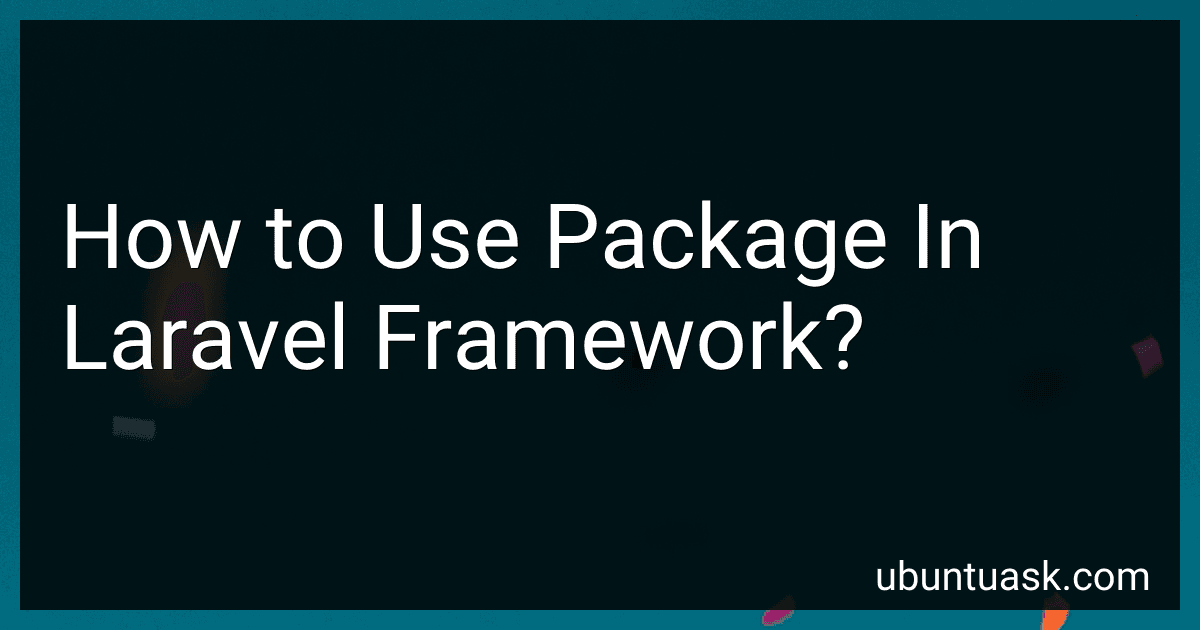Best Laravel Packages to Buy in March 2026
To use a package in Laravel framework, you first need to install the package using Composer. You can do so by running the following command in your terminal:
composer require vendor/package-name
After installing the package, you need to register the service provider in the config/app.php file. This can be done by adding the service provider class to the providers array.
Next, you may need to publish the package's configuration file or assets. This can typically be done by running the vendor's provided command or by using Laravel's built-in php artisan vendor:publish command.
Once the package is installed and configured, you can start using its features in your application by importing and utilizing the package's classes, functions, or services.
It is important to refer to the package's documentation for specific instructions on how to use the package effectively within your Laravel application.
How to use Laravel Mix to compile assets for a package?
To use Laravel Mix to compile assets for a package, you can follow these steps:
- Install Laravel Mix: If you haven't already done so, install Laravel Mix by running the following command in your terminal:
npm install laravel-mix --save-dev
- Configure Laravel Mix: Create a webpack.mix.js file in the root of your package and define the assets you want to compile. For example, you can add the following code to compile CSS and JS files:
const mix = require('laravel-mix');
mix.js('src/js/app.js', 'dist') .sass('src/scss/app.scss', 'dist') .setPublicPath('dist');
- Define your assets structure: Organize your assets in the src directory within your package. For example, create src/js and src/scss directories to store your JS and SCSS files, respectively.
- Compile assets: Run the following command in your terminal to compile your assets using Laravel Mix:
npx mix
- Publish assets: After compiling your assets, you can publish them by running the following command:
cp -R dist /path/to/public
By following these steps, you can easily use Laravel Mix to compile assets for your package and publish them for use in your project.
What is the best practice for naming a Laravel package?
When naming a Laravel package, it is best to follow Laravel's naming conventions and guidelines to ensure consistency and compatibility with the Laravel ecosystem. Some best practices for naming a Laravel package include:
- Choose a descriptive and meaningful name that reflects the functionality or purpose of the package.
- Use lowercase letters and separate words with a hyphen or underscore to improve readability (e.g., laravel-package-name).
- Prefix the package name with "laravel-" to indicate that it is a Laravel-specific package.
- Avoid using special characters or spaces in the package name.
- Check if the package name is unique and not already used by other packages on Packagist or other repositories.
- Consider including the vendor name or organization name in the package name to avoid conflicts with similar packages.
- Follow PSR-4 autoloading standards for organizing the package's code and namespaces.
- Use semantic versioning for versioning the package (e.g., v1.0.0).
- Provide a clear and concise description of the package in the composer.json file.
- Consider adding keywords, license information, and author details in the composer.json file to provide more information about the package.
By following these best practices, you can create a well-named and well-structured Laravel package that is easy to identify, install, and use in Laravel applications.
What is a service provider in Laravel and why do I need it for a package?
A service provider in Laravel is a class that bootstraps and sets up services, configurations, and dependencies for your Laravel application. It acts as a bridge between your package and the Laravel application, allowing you to register and configure components and functionalities of your package within the Laravel application.
You need a service provider for a package in Laravel to define how your package should be registered and used within Laravel. By setting up a service provider, you can easily integrate your package into the Laravel application, register routes, controllers, views, configurations, and other resources provided by your package.
In essence, a service provider helps you organize and encapsulate the functionalities of your package, making it easier to manage and use within the Laravel application. It also provides a way to extend and customize the behavior of your package when it is integrated with Laravel.
How to remove a package in Laravel?
To remove a package in Laravel, you can follow these steps:
- Open your project's composer.json file and look for the package you want to remove under the require or require-dev section.
- Delete the line that specifies the package you want to remove.
- Save the composer.json file.
- Open a terminal and navigate to your project directory.
- Run the following command to update your composer dependencies:
composer update
- After the command has finished executing, the package should be removed from your Laravel project.
- You can also remove the package's configuration files or initialization code from your project if necessary.
Remember to be careful when removing packages, as it might affect the functionality of your Laravel application. It's always a good practice to make a backup before making any changes to your project.
How to manage dependencies between multiple Laravel packages?
Managing dependencies between multiple Laravel packages can be done using Composer, Laravel's default package manager. Here are some steps to manage dependencies between multiple Laravel packages:
- Define dependencies: Firstly, define the dependencies between your packages in the composer.json file of each package. Specify the required packages in the require section.
- Use Composer to install dependencies: Run composer install in each package to install the required dependencies for that package. Composer will download and install the specified packages.
- Register packages: Register your packages in the composer.json file of the main Laravel application where you want to use them. Add the relative path to each package in the repositories section.
- Update dependencies: Run composer update in the main Laravel application to update the dependencies for all packages. Composer will check for any updates in the packages and install them if necessary.
- Autoload packages: Make sure to autoload your packages in the main Laravel application by adding the namespace and path to the composer.json file.
- Use dependency injection: Use Laravel's dependency injection to inject the packages into your application's classes. This will allow you to easily interact with the functionalities provided by the packages.
By following these steps, you can effectively manage dependencies between multiple Laravel packages in your application. Composer makes it easy to install, update, and autoload the required packages, ensuring that your application runs smoothly with all the necessary dependencies in place.
How to create a custom artisan command for a Laravel package?
To create a custom artisan command for a Laravel package, follow these steps:
- Create a new directory in your package's src directory, e.g. src/Commands.
- Inside this new directory, create a new PHP file for your custom command, e.g. MyCustomCommand.php.
- In the MyCustomCommand.php file, define your custom command class by extending the Illuminate\Console\Command class and implementing the handle method. The handle method will contain the logic for your custom command.
- Register your custom command in the service provider of your package. This can be done by calling the Commands::class method in the boot method of the service provider and passing an array of your command classes.
- Optionally, you can define the signature, description, and arguments/options for your custom command by overriding the signature, description, configure, and getArguments methods in your custom command class.
- Finally, you can now run your custom command using the php artisan command from the terminal in the root directory of your Laravel project.
That's it! You have now created a custom artisan command for your Laravel package.