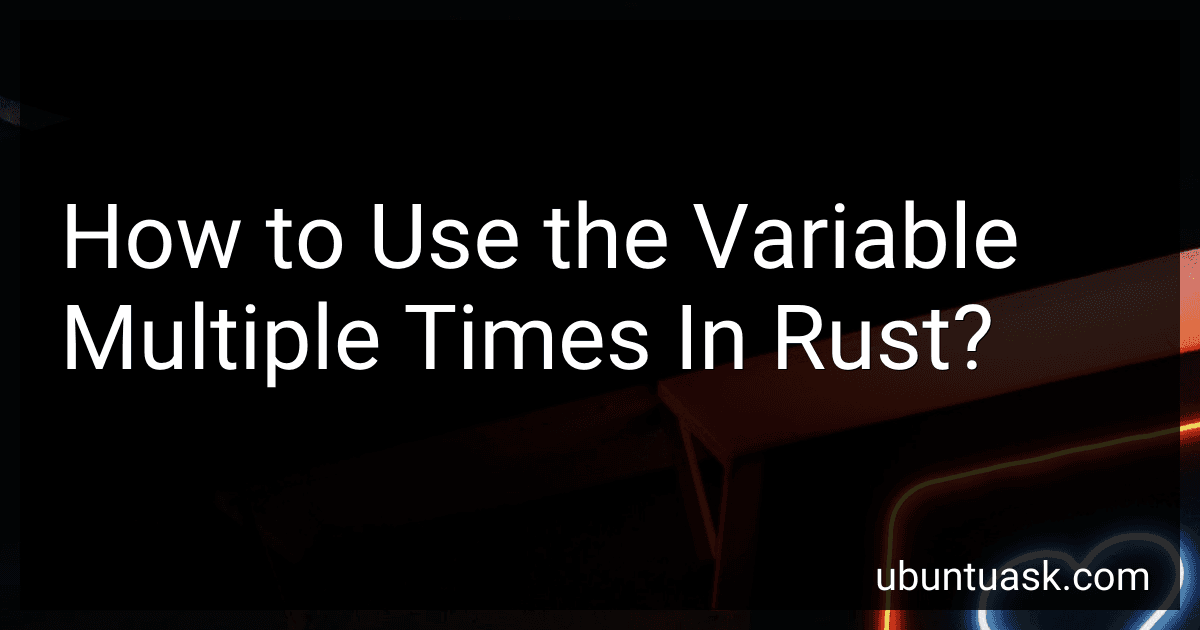Best Rust Programming Guides to Buy in February 2026

The Rust Programming Language, 2nd Edition



Programming Rust: Fast, Safe Systems Development



Rust for Rustaceans: Idiomatic Programming for Experienced Developers


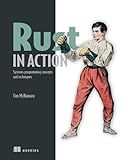
Rust in Action



Rust Programming: A Practical Guide to Fast, Efficient, and Safe Code with Ownership, Concurrency, and Web Programming (Rheinwerk Computing)



Zero To Production In Rust: An introduction to backend development



The Rust Programming Language


In Rust, variables are immutable by default, which means they cannot be reassigned once they have been defined. However, if you want to use the same variable multiple times with different values, you can simply shadow the variable by redefining it.
For example, if you have a variable named "num" with the value 10, and you want to use it with a different value later in your code, you can simply redefine the variable like this:
fn main() { let num = 10; // original value
println!("Original value: {}", num);
let num = 20; // redefined value
println!("Redefined value: {}", num);
}
By shadowing the variable like this, you can effectively use the same variable multiple times with different values in Rust. Just be aware that each redefined variable is a separate instance and does not affect the original variable.
How to use borrowed variables in Rust?
In Rust, borrowed variables are used by passing a reference to the variable rather than the variable itself. Borrowed variables are specified using the & symbol followed by the type of the variable being borrowed.
Here is an example of how to use borrowed variables in Rust:
fn main() { let num = 5; let borrowed_num = # // borrow `num` variable
println!("Original num value: {}", num);
println!("Borrowed num value: {}", borrowed\_num);
}
In this example, the num variable is borrowed by creating a reference &num. This allows us to access the value of num through the borrowed variable borrowed_num.
It's important to note that borrowed variables in Rust have certain lifetime restrictions to ensure memory safety. These restrictions are enforced by the Rust compiler at compile time.
How to change the value of a variable in Rust?
To change the value of a variable in Rust, you can simply reassign a new value to the variable. Rust variables are immutable by default, so if you want to change the value, you need to declare the variable as mutable using the mut keyword.
Here's an example demonstrating how to change the value of a variable in Rust:
fn main() { let mut x = 10; // Declare x as mutable println!("The initial value of x is: {}", x);
x = 20; // Reassign a new value to x
println!("The new value of x is: {}", x);
}
In this example, we declare a variable x as mutable by using let mut x = 10;. We then reassign a new value to x using x = 20;. You can use this approach to change the value of any mutable variable in Rust.
What is variable lifetime in Rust?
Variable lifetime in Rust refers to the duration for which a variable remains valid and can be accessed within the program. The Rust compiler enforces strict rules about variable lifetimes to prevent issues such as use-after-free errors or dangling references, which can lead to memory safety vulnerabilities. By tracking the lifetimes of variables, Rust ensures that references to memory locations are always valid and that variables are only used when they are still in scope. This helps to prevent bugs and improve the overall reliability of Rust programs.
How to define custom data types in Rust?
In Rust, custom data types can be defined using the struct keyword. Here is an example of defining a custom data type called Person with fields for name and age:
struct Person { name: String, age: u32, }
In this example, Person is defined as a struct with two fields - name of type String and age of type u32.
Additionally, custom data types can also be defined using enum for defining an enumeration. Here is an example of defining an enumeration called Direction with variants for directions:
enum Direction { Up, Down, Left, Right, }
In this example, Direction is defined as an enumeration with four variants - Up, Down, Left, and Right.
Overall, custom data types can be defined in Rust using struct for structures and enum for enumerations.