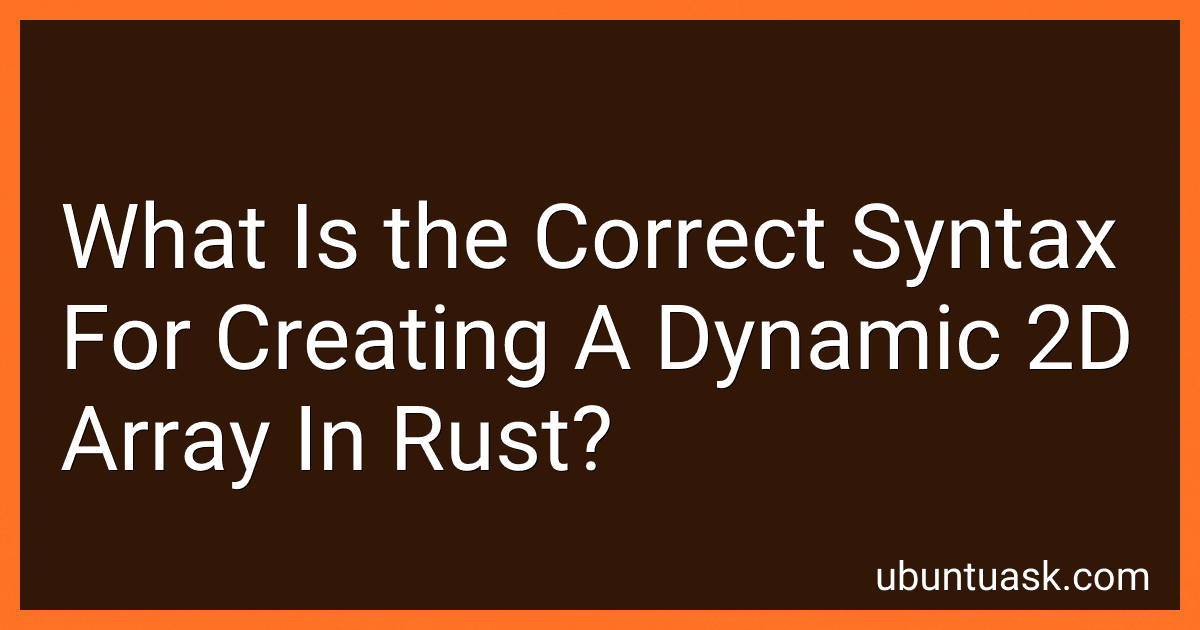Best Rust Programming Books to Buy in February 2026

The Rust Programming Language, 2nd Edition



Programming Rust: Fast, Safe Systems Development



Learn Rust Through Projects: 10 Rust Projects That Teach You Everything



Rust Programming: A Practical Guide to Fast, Efficient, and Safe Code with Ownership, Concurrency, and Web Programming (Rheinwerk Computing)


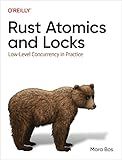
Rust Atomics and Locks: Low-Level Concurrency in Practice



The Rust Programming Handbook: An end-to-end guide to mastering Rust fundamentals


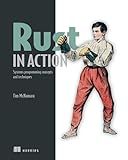
Rust in Action


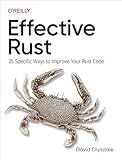
Effective Rust: 35 Specific Ways to Improve Your Rust Code



Zero To Production In Rust: An introduction to backend development


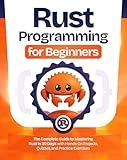
Rust Programming for Beginners: The Complete Guide to Mastering Rust in 30 Days with Hands-On Projects, Quizzes, and Practice Exercises


To create a dynamic 2D array in Rust, you can use a Vec of Vecs. Here is the correct syntax for creating a dynamic 2D array in Rust:
fn main() { let rows = 3; let cols = 4;
let mut matrix: Vec<Vec<i32>> = vec!\[vec!\[0; cols\]; rows\];
// Accessing elements
matrix\[0\]\[1\] = 42;
// Printing the matrix
for row in &matrix {
println!("{:?}", row);
}
}
In this example, matrix is a Vec of Vecs where each inner Vec represents a row in the 2D array, and each element of the inner Vec represents a column. The size of the matrix can be dynamically adjusted by changing the values of rows and cols.
What is the most efficient way to initialize a dynamic 2d array in Rust?
One efficient way to initialize a dynamic 2D array in Rust is to use nested Vecs. Here is an example of how to create and initialize a 2D array of size rows x cols with default values:
fn main() { let rows = 3; let cols = 4;
// Create a 2D array with default values using nested Vecs
let mut grid = vec!\[vec!\[0; cols\]; rows\];
// Print the 2D array
for i in 0..rows {
for j in 0..cols {
print!("{} ", grid\[i\]\[j\]);
}
println!("")
}
}
In this example, vec![0; cols] creates a Vec of length cols filled with zeros, and vec![vec![0; cols]; rows] creates a Vec of length rows where each element is a Vec of length cols filled with zeros. You can easily modify this code to initialize the 2D array with different default values or populate it with specific values.
How to pass a dynamic 2d array as a function parameter in Rust?
In Rust, you can pass a dynamic 2D array as a function parameter using slices. Here's an example of how to do it:
fn print_2d_array(array: &[&[u32]]) { for row in array { for &element in row { print!("{} ", element); } println!(); } }
fn main() { let array: Vec<Vec> = vec![ vec![1, 2, 3], vec![4, 5, 6], vec![7, 8, 9], ]; let dynamic_array: Vec<&[u32]> = array.iter().map(|row| row.as_slice()).collect();
print\_2d\_array(&dynamic\_array);
}
In this example, we define a function print_2d_array that takes a slice of slices as a parameter. We then create a 2D array array and convert it into a dynamic array dynamic_array by using iter and map to create slices for each row. Finally, we pass dynamic_array to the print_2d_array function.
This allows you to pass a dynamic 2D array as a function parameter in Rust without needing to know the size of the array at compile time.
How to visualize a dynamic 2d array in Rust?
One possible way to visualize a dynamic 2D array in Rust is to use a nested vector data structure.
Here's an example code snippet that demonstrates how to create and visualize a dynamic 2D array in Rust using nested vectors:
fn main() { // Create a 2D array with 4 rows and 3 columns let mut matrix: Vec<Vec> = vec![vec![0; 3]; 4];
// Populate the matrix with some values
for i in 0..4 {
for j in 0..3 {
matrix\[i\]\[j\] = (i \* 3 + j + 1) as i32;
}
}
// Visualize the matrix
for i in 0..4 {
for j in 0..3 {
print!("{} ", matrix\[i\]\[j\]);
}
println!();
}
}
In this code snippet, we first create a 2D array matrix using a nested vector. We then populate the matrix with some values and visualize it by printing out its contents row by row.
When you run this code, you should see the following output:
1 2 3 4 5 6 7 8 9 10 11 12
This output demonstrates how the 2D array is visualized as rows and columns in the console. You can modify the size of the matrix by adjusting the dimensions in the vec![vec![0; 3]; 4] statement.
How to implement a sparse matrix using a dynamic 2d array in Rust?
To implement a sparse matrix using a dynamic 2D array in Rust, you can use a Vec of Vecs to represent the matrix. Each inner Vec will represent a row of the matrix, with each element in the inner Vec representing a non-zero value in that row.
Here's an example implementation:
struct SparseMatrix { rows: Vec<Vec>, }
impl SparseMatrix { fn new() -> Self { SparseMatrix { rows: Vec::new(), } }
fn set\_value(&mut self, row: usize, col: usize, value: i32) {
if self.rows.len() <= row {
self.rows.resize(row + 1, Vec::new());
}
if let Some(row\_vec) = self.rows.get\_mut(row) {
if row\_vec.len() <= col {
row\_vec.resize(col + 1, 0);
}
row\_vec\[col\] = value;
}
}
fn get\_value(&self, row: usize, col: usize) -> i32 {
if let Some(row\_vec) = self.rows.get(row) {
if let Some(&value) = row\_vec.get(col) {
return value;
}
}
0
}
}
fn main() { let mut matrix = SparseMatrix::new(); matrix.set_value(1, 1, 5); matrix.set_value(2, 3, 10);
println!("{}", matrix.get\_value(1, 1)); // Prints 5
println!("{}", matrix.get\_value(2, 3)); // Prints 10
println!("{}", matrix.get\_value(0, 0)); // Prints 0
}
In this implementation, the SparseMatrix struct contains a rows field which is a Vec of Vecs representing the sparse matrix. The set_value method allows you to set a value at a specific row and column, automatically resizing the inner Vecs as needed. The get_value method allows you to retrieve a value from a specific row and column, returning 0 if the value is not present.
You can further optimize this implementation by using a HashMap to store only non-zero values, but this basic implementation should serve as a good starting point for working with sparse matrices in Rust.
What is the default value for elements in a dynamic 2d array in Rust?
The default value for elements in a dynamic 2D array in Rust is determined by the type of the elements.
For primitive data types such as integers, floats, and booleans, the default value is typically 0 or false. For strings, the default value is an empty string.
If you create a dynamic 2D array using a library such as Vec<Vec<T>>, you can initialize the array with a specific value using the vec![] macro. Otherwise, each element in the array will default to its corresponding default value based on its type.