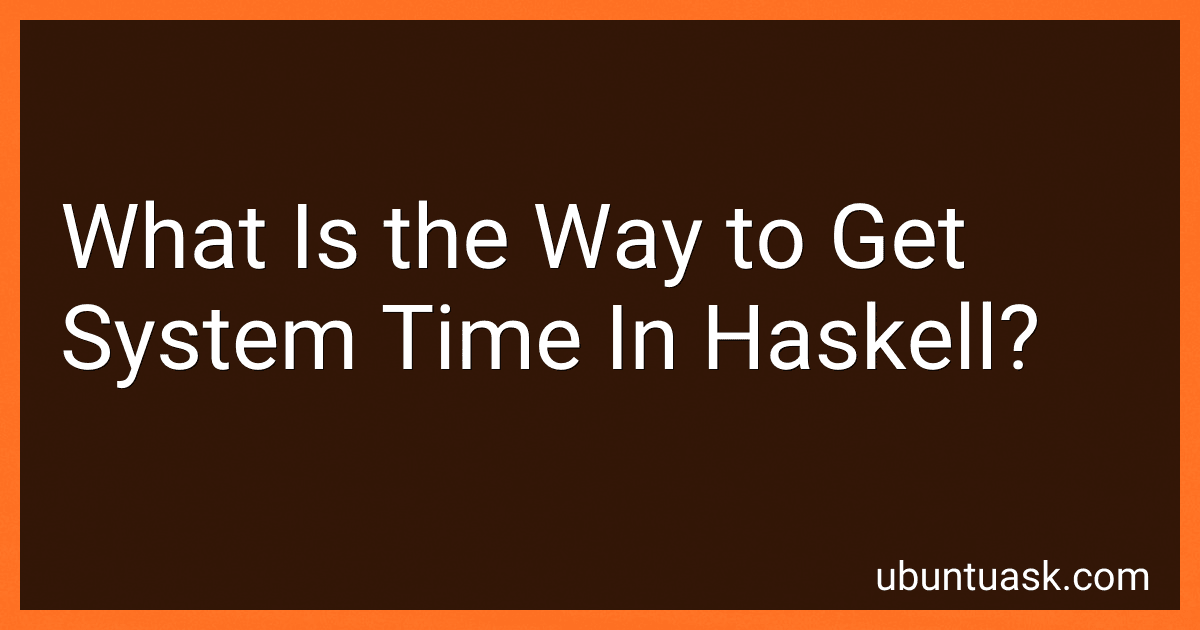Best Haskell Programming Guides to Buy in January 2026

Programming in Haskell



Effective Haskell: Solving Real-World Problems with Strongly Typed Functional Programming



Learn Physics with Functional Programming: A Hands-on Guide to Exploring Physics with Haskell



Real World Haskell
- AFFORDABLE PRICES FOR QUALITY USED BOOKS APPEAL TO BUDGET SHOPPERS.
- THOROUGHLY INSPECTED FOR QUALITY ASSURANCE AND MINOR WEAR.
- ECO-FRIENDLY CHOICE THAT PROMOTES SUSTAINABILITY IN READING.



Learn You a Haskell for Great Good!: A Beginner's Guide
- AFFORDABLE PRICES FOR QUALITY READS - SAVE MONEY TODAY!
- ECO-FRIENDLY CHOICE: SUPPORT RECYCLING BY BUYING USED BOOKS.
- UNIQUE FINDS: DISCOVER HIDDEN GEMS AND OUT-OF-PRINT TITLES.



Get Programming with Haskell



Production Haskell: Succeeding in Industry with Haskell



Parallel and Concurrent Programming in Haskell: Techniques for Multicore and Multithreaded Programming



Haskell: The Craft of Functional Programming (International Computer Science Series)


In Haskell, you can get the system time using the getCurrentTime function provided by the Data.Time.Clock module.
To use this function, you need to import the Data.Time.Clock module into your Haskell code file. You can do this by adding the following line at the top of your file:
import Data.Time.Clock
Once you have imported the module, you can use the getCurrentTime function to get the current system time. This function returns the current time as a value of type UTCTime, which represents Coordinated Universal Time.
Here is an example code snippet that demonstrates how to retrieve the system time:
import Data.Time.Clock
main = do currentTime <- getCurrentTime putStrLn $ "Current time: " ++ show currentTime
In this example, the getCurrentTime function is called inside the do block of the main function. The return value, currentTime, is then printed using putStrLn.
Keep in mind that getting the system time using this method requires IO actions, as it interacts with the external environment. Therefore, you should use this technique within the IO monad or within a context that supports IO actions.
What is the function for getting the current year from the system time in Haskell?
In Haskell, you can use the getCurrentTime function from the Data.Time.Clock module to obtain the current system time. To extract the year from this time, you can use the toGregorian function from the Data.Time.Calendar module. Here's an example of how you can get the current year:
import Data.Time.Clock (getCurrentTime) import Data.Time.Calendar (toGregorian)
getCurrentYear :: IO Integer getCurrentYear = do currentTime <- getCurrentTime let (currentYear, _, _) = toGregorian (utctDay currentTime) return currentYear
The getCurrentYear function returns an IO Integer, which denotes that the year is obtained using IO operations due to its dependency on the current system time. You can call this function to get the current year. For example:
main :: IO () main = do currentYear <- getCurrentYear putStrLn $ "Current year is: " ++ show currentYear
This will print the current year to the console. Note that the Data.Time package needs to be installed for this code to work.
How to check if a given system time is within a specific range in Haskell?
To check if a given system time is within a specific range in Haskell, you can use the getCurrentTime function from the Data.Time.Clock module, along with the functions provided by the Data.Time.LocalTime module.
Here's an example code snippet that demonstrates this:
import Data.Time.Clock import Data.Time.LocalTime
isWithinRange :: TimeOfDay -> TimeOfDay -> IO Bool isWithinRange startTime endTime = do currentTime <- getCurrentTime timeZone <- getCurrentTimeZone let currentTimeOfDay = localTimeOfDay $ utcToLocalTime timeZone currentTime return $ currentTimeOfDay >= startTime && currentTimeOfDay <= endTime
main :: IO () main = do let startTime = TimeOfDay 9 0 0 -- 9:00 AM let endTime = TimeOfDay 17 0 0 -- 5:00 PM withinRange <- isWithinRange startTime endTime putStrLn $ if withinRange then "Current time is within the specified range." else "Current time is not within the specified range."
In the code above, isWithinRange is defined as an IO action that checks if the current time is within the specified startTime and endTime range. It uses getCurrentTime to get the current system time, and getCurrentTimeZone to get the local time zone. The localTimeOfDay function is used to extract the time of day from the LocalTime value.
The main function sets the startTime and endTime to 9:00 AM and 5:00 PM, respectively. It calls isWithinRange and prints the appropriate message based on whether the current time is within the specified range.
How to convert a system time to a human-readable date format in Haskell?
To convert a system time to a human-readable date format in Haskell, you can use the formatTime function from the Data.Time.Format module. Here's an example:
import Data.Time.Format import Data.Time.Clock
formatSystemTime :: IO String formatSystemTime = do -- Get the current system time currentTime <- getCurrentTime
-- Define the desired date format let dateFormat = "%Y-%m-%d %H:%M:%S"
-- Format the system time to the desired format let formattedTime = formatTime defaultTimeLocale dateFormat currentTime
return formattedTime
main :: IO () main = do formattedTime <- formatSystemTime putStrLn formattedTime
In this example, the formatSystemTime function fetches the current system time using getCurrentTime. It then defines the desired date format using the dateFormat variable. Finally, it formats the system time using formatTime by providing the desired date format and the system time as arguments. The formattedTime is then printed to the console using putStrLn in the main function.
When you run this code, you'll see the current system time printed in the desired date format, which in this example is "YYYY-MM-DD HH:MM:SS". Feel free to modify the dateFormat variable to match your preferred format.
What is the function for getting the current week number from the system time in Haskell?
In Haskell, you can use the Data.Time.Calendar module to get the current week number from the system time. Here's an example:
import Data.Time import Data.Time.Calendar.WeekDate
getCurrentWeek :: IO Int getCurrentWeek = do currentTime <- getCurrentTime :: IO UTCTime let (year, month, day) = toGregorian $ utctDay currentTime (week, _, _) = toWeekDate $ fromGregorian year month day return week
The getCurrentWeek function fetches the current system time using getCurrentTime and extracts the year, month, and day components from it using toGregorian. Then, the toWeekDate function converts the date to a (year, week number, day of the week) tuple. Finally, we return the week number.
To use this function, you can simply call getCurrentWeek in your code. For example:
main :: IO () main = do week <- getCurrentWeek putStrLn $ "Current week: " ++ show week
This will print the current week number to the console.