Posts - Page 44 (page 44)
-
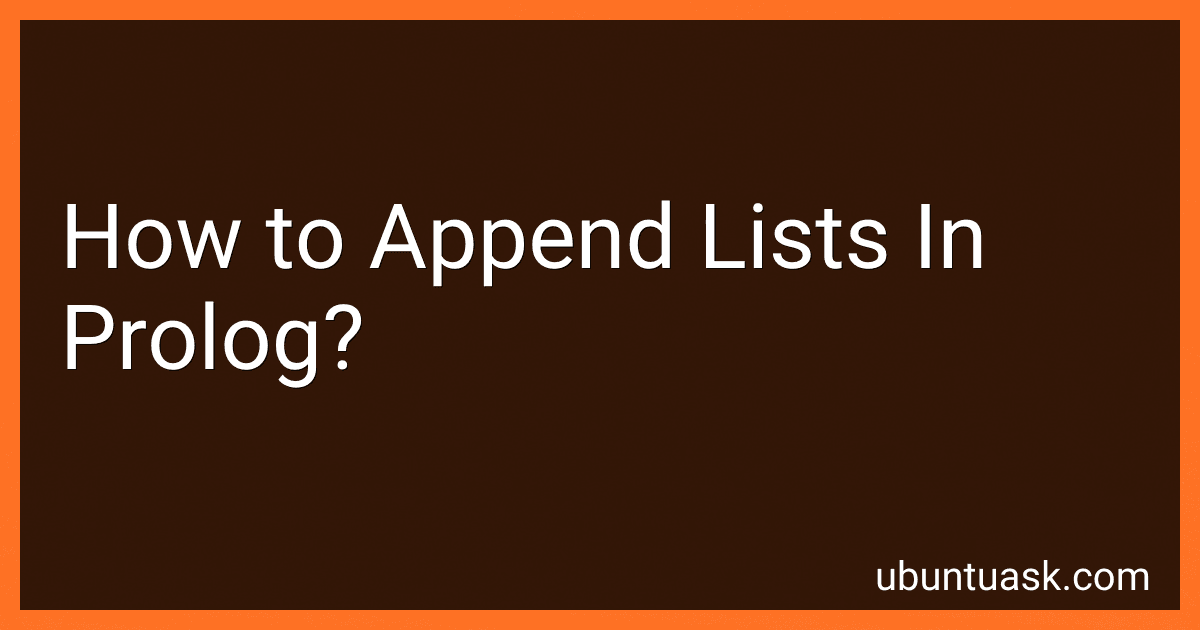 4 min readIn Prolog, you can append two lists together using the built-in append predicate. The append predicate takes three arguments: the first list, the second list, and the resulting list after appending them together. You can use append to concatenate two lists into a single list by calling append(List1, List2, Result). This will unify Result with a list that contains all the elements of List1 followed by all the elements of List2.
4 min readIn Prolog, you can append two lists together using the built-in append predicate. The append predicate takes three arguments: the first list, the second list, and the resulting list after appending them together. You can use append to concatenate two lists into a single list by calling append(List1, List2, Result). This will unify Result with a list that contains all the elements of List1 followed by all the elements of List2.
-
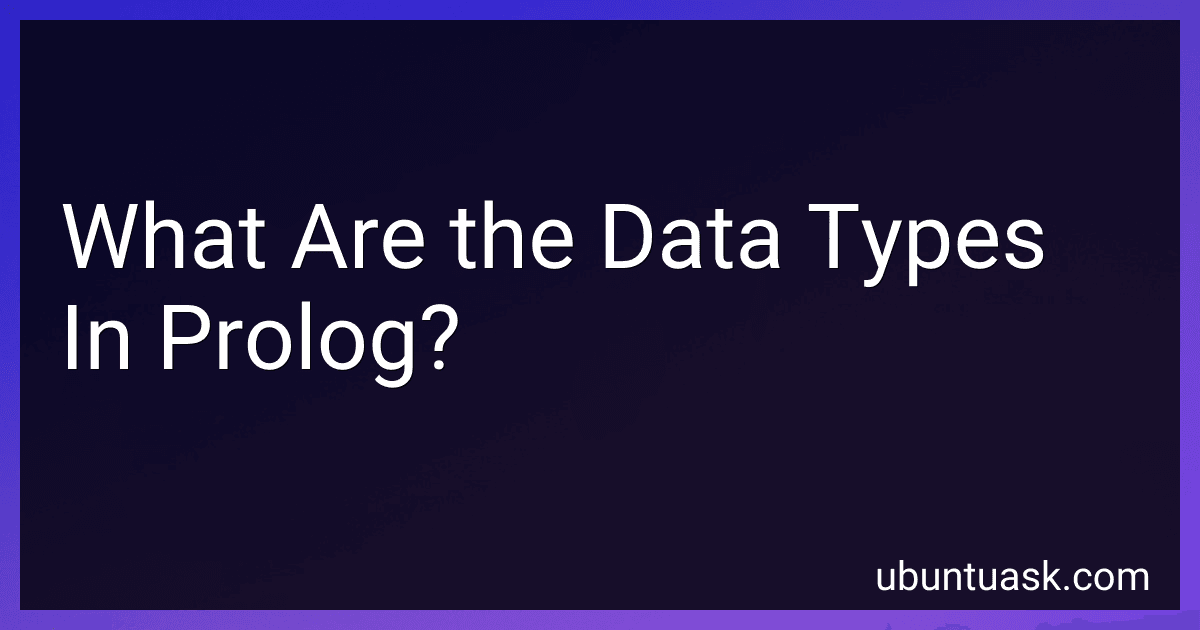 5 min readIn Prolog, there are mainly four data types:Numbers: Prolog supports both integer and float numbers.Atoms: Atoms are constants that represent a single indivisible object. They are usually used to represent names, labels, or fixed values.Variables: Variables are symbolic names that can be used to hold values or expressions. They start with an uppercase letter or an underscore.Complex Terms: Complex terms are combinations of functors and arguments.
5 min readIn Prolog, there are mainly four data types:Numbers: Prolog supports both integer and float numbers.Atoms: Atoms are constants that represent a single indivisible object. They are usually used to represent names, labels, or fixed values.Variables: Variables are symbolic names that can be used to hold values or expressions. They start with an uppercase letter or an underscore.Complex Terms: Complex terms are combinations of functors and arguments.
-
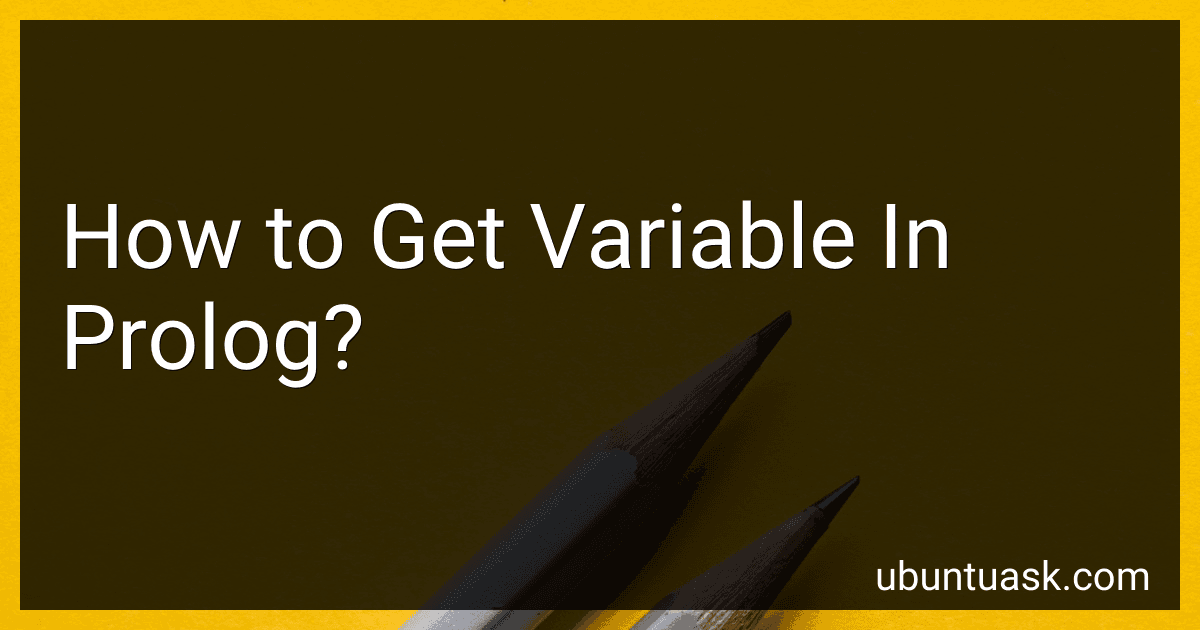 4 min readIn Prolog, variables can be easily defined by starting with an uppercase letter or an underscore. Variables are placeholders for unknown values that will be assigned at runtime. To get a variable in Prolog, you can use predicates or rules that will match the variable with a value or another variable. Once a value is assigned to a variable, it can be used in the rest of the program to make logical deductions and calculations.
4 min readIn Prolog, variables can be easily defined by starting with an uppercase letter or an underscore. Variables are placeholders for unknown values that will be assigned at runtime. To get a variable in Prolog, you can use predicates or rules that will match the variable with a value or another variable. Once a value is assigned to a variable, it can be used in the rest of the program to make logical deductions and calculations.
-
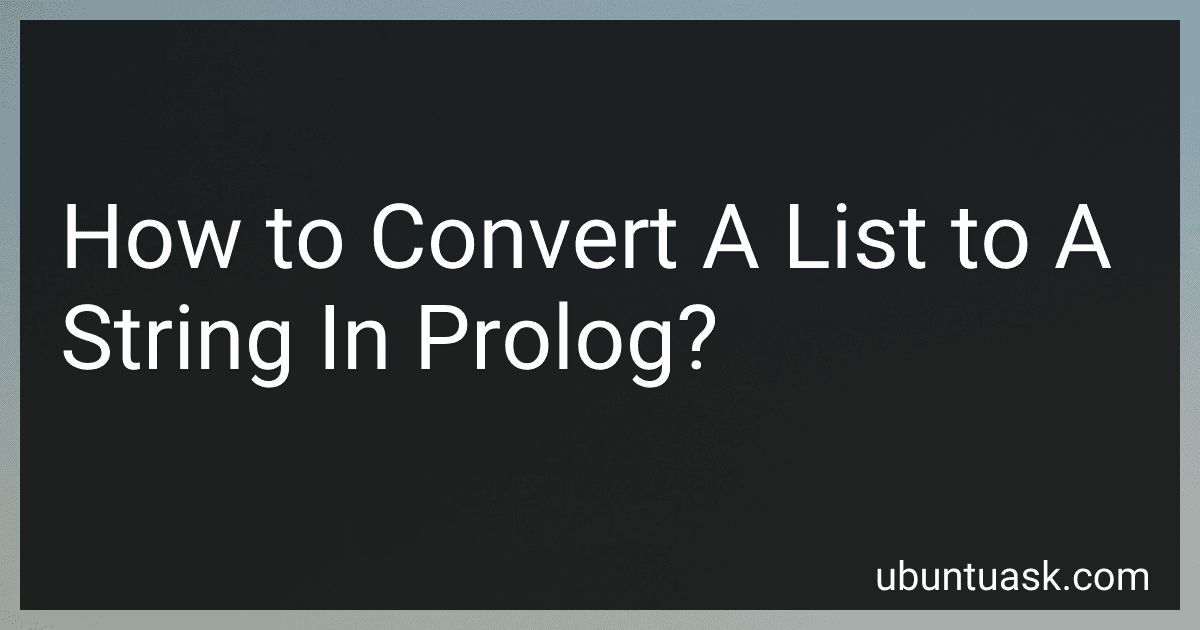 3 min readTo convert a list to a string in Prolog, you can use the built-in predicate atomic_list_concat/3. This predicate takes a list of atoms or strings and concatenates them into a single string using a separator. Here's an example of how you can use it: ?- atomic_list_concat(['hello', 'world'], ' ', Result). Result = 'hello world'. In this example, the list ['hello', 'world'] is concatenated into a single string with a space separator.
3 min readTo convert a list to a string in Prolog, you can use the built-in predicate atomic_list_concat/3. This predicate takes a list of atoms or strings and concatenates them into a single string using a separator. Here's an example of how you can use it: ?- atomic_list_concat(['hello', 'world'], ' ', Result). Result = 'hello world'. In this example, the list ['hello', 'world'] is concatenated into a single string with a space separator.
-
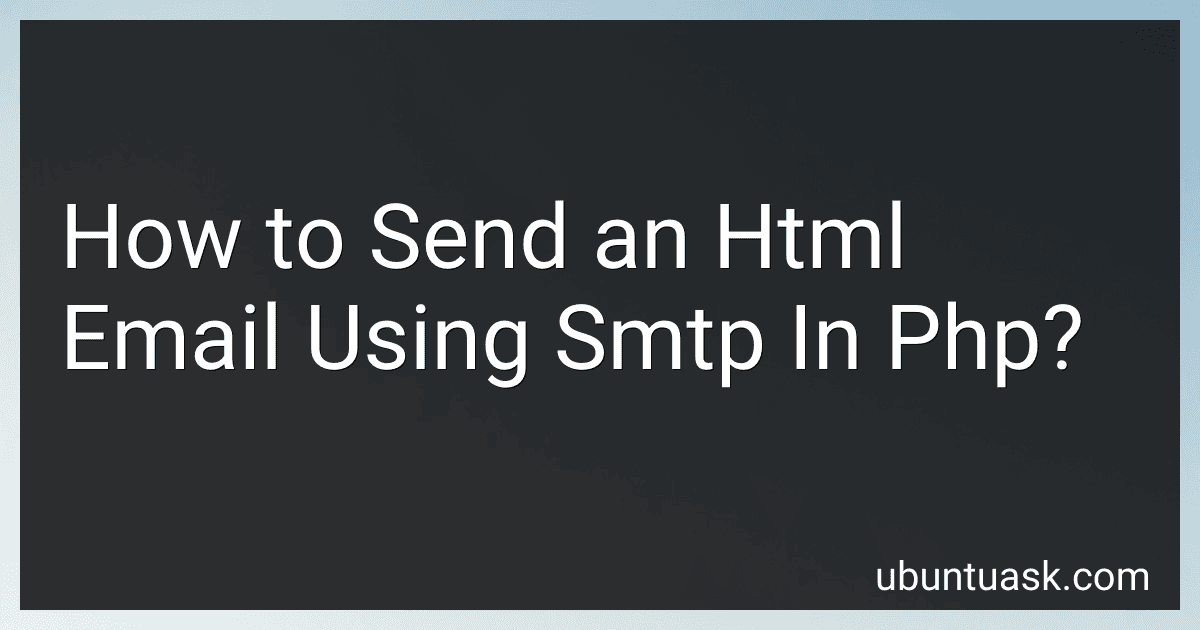 9 min readTo send an HTML email using SMTP in PHP, you will first need to establish a connection to a SMTP server using PHP's built-in mail() function or a third-party library like PHPMailer.Next, you will need to set the appropriate headers for the email, including the content type of the email as text/html. You can do this by adding the following line to your PHP script:$headers = 'MIME-Version: 1.0' . "\r\n"; $headers .= 'Content-type: text/html; charset=iso-8859-1' .
9 min readTo send an HTML email using SMTP in PHP, you will first need to establish a connection to a SMTP server using PHP's built-in mail() function or a third-party library like PHPMailer.Next, you will need to set the appropriate headers for the email, including the content type of the email as text/html. You can do this by adding the following line to your PHP script:$headers = 'MIME-Version: 1.0' . "\r\n"; $headers .= 'Content-type: text/html; charset=iso-8859-1' .
-
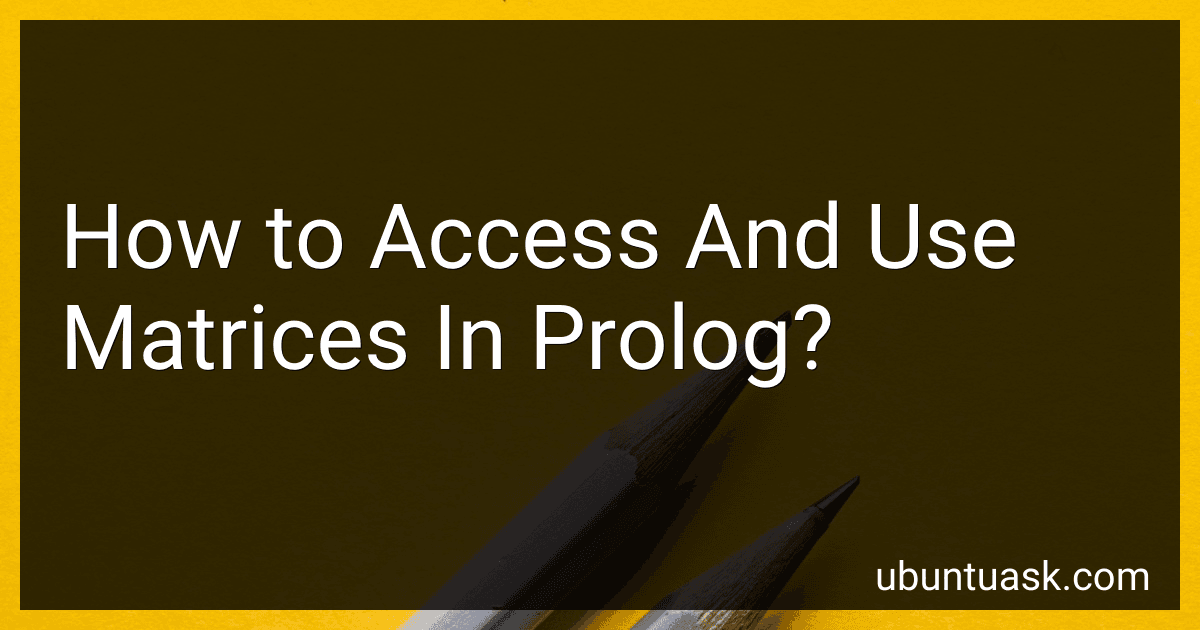 3 min readIn Prolog, matrices can be represented as lists of lists. Each list within the main list represents a row in the matrix, and the elements of each row are the elements in that row.To access and use matrices in Prolog, you can define predicates that operate on matrices. For example, to access a specific element in a matrix, you can define a predicate that takes the matrix, row index, and column index as arguments, and returns the element at that particular position.
3 min readIn Prolog, matrices can be represented as lists of lists. Each list within the main list represents a row in the matrix, and the elements of each row are the elements in that row.To access and use matrices in Prolog, you can define predicates that operate on matrices. For example, to access a specific element in a matrix, you can define a predicate that takes the matrix, row index, and column index as arguments, and returns the element at that particular position.
-
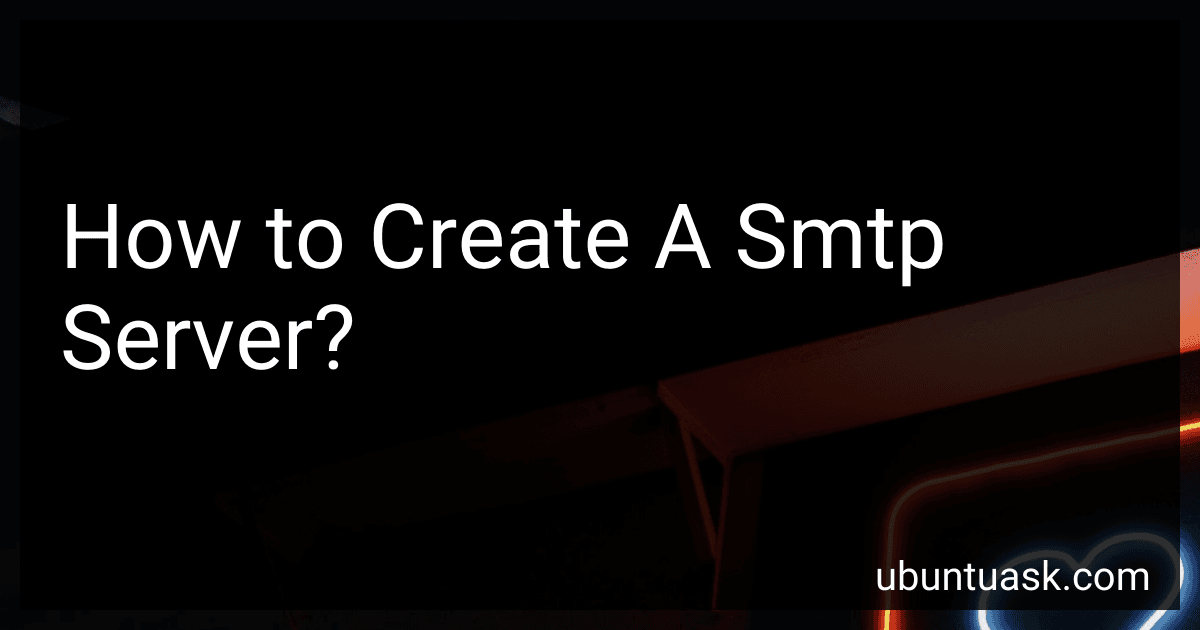 5 min readTo create an SMTP server, you first need to decide on the type of server software you want to use. Popular options include Microsoft Exchange Server, Postfix, and Sendmail. Once you have chosen the software, you will need to install it on a dedicated server or virtual machine with a static IP address.Next, you will need to configure the server software by setting up user accounts, defining mail domains, and establishing security settings such as authentication methods and encryption protocols.
5 min readTo create an SMTP server, you first need to decide on the type of server software you want to use. Popular options include Microsoft Exchange Server, Postfix, and Sendmail. Once you have chosen the software, you will need to install it on a dedicated server or virtual machine with a static IP address.Next, you will need to configure the server software by setting up user accounts, defining mail domains, and establishing security settings such as authentication methods and encryption protocols.
-
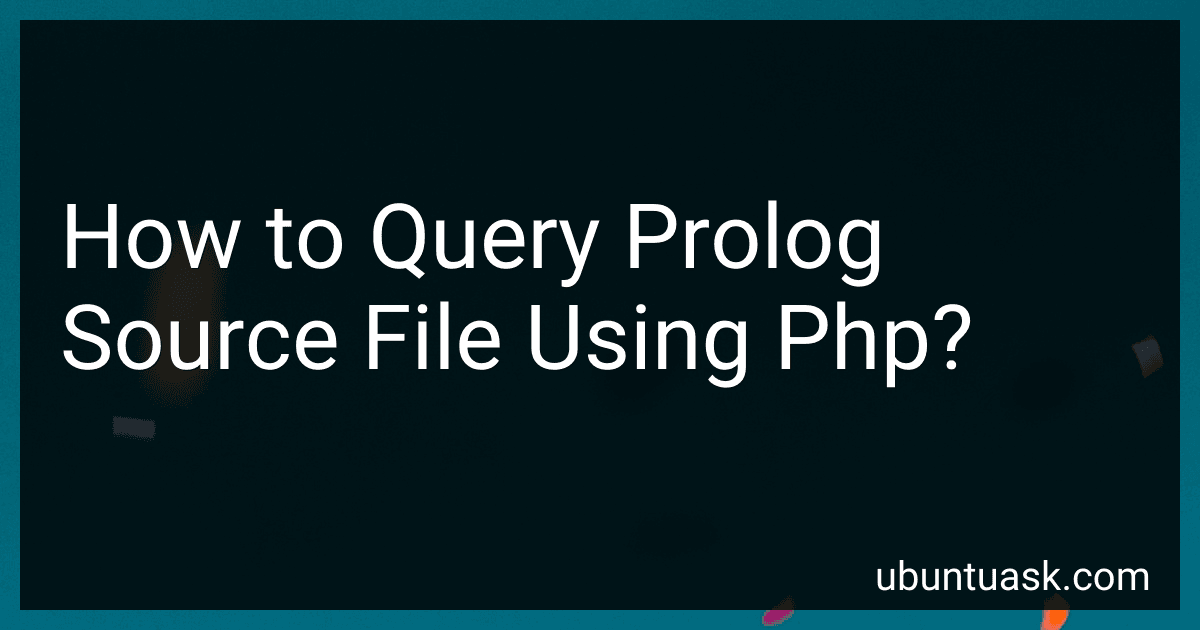 8 min readTo query a Prolog source file using PHP, you can use the SWI-Prolog library for PHP. First, you need to install the SWI-Prolog software on your server. Then, you can use the PHP exec() function to execute Prolog queries from within your PHP code.You can create a Prolog source file with your rules and facts, and then use the PHP exec() function to call the swipl command with the appropriate options to load your Prolog file.
8 min readTo query a Prolog source file using PHP, you can use the SWI-Prolog library for PHP. First, you need to install the SWI-Prolog software on your server. Then, you can use the PHP exec() function to execute Prolog queries from within your PHP code.You can create a Prolog source file with your rules and facts, and then use the PHP exec() function to call the swipl command with the appropriate options to load your Prolog file.
-
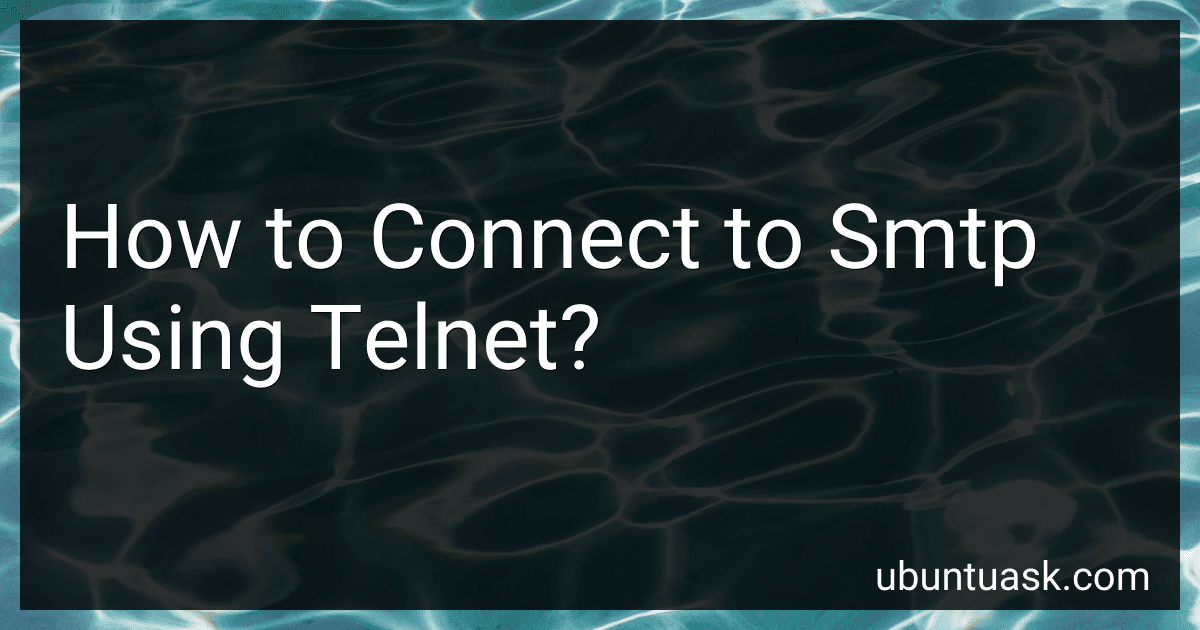 3 min readTo connect to an SMTP server using Telnet, you first need to open a Telnet session by typing "telnet [SMTP server address] [SMTP port number]" in the command prompt or terminal. Once connected, you will see a greeting message from the SMTP server.
3 min readTo connect to an SMTP server using Telnet, you first need to open a Telnet session by typing "telnet [SMTP server address] [SMTP port number]" in the command prompt or terminal. Once connected, you will see a greeting message from the SMTP server.
-
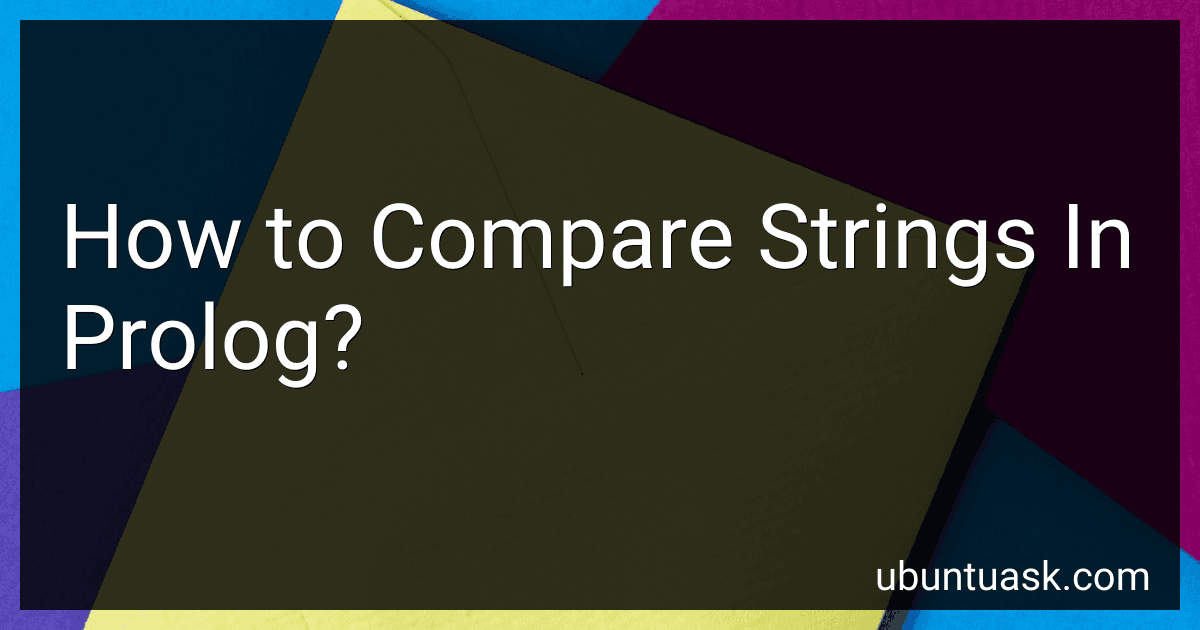 5 min readIn Prolog, strings are represented as lists of character codes. Therefore, to compare two strings in Prolog, you can directly compare the two lists of character codes using the built-in comparison operators, such as =, =, <, >, =<, and >=.For example, if you have two strings "hello" and "world", you can compare them as follows: string_compare(X, Y) :- string_to_list(X, X_list), string_to_list(Y, Y_list), compare(Result, X_list, Y_list), write(Result).
5 min readIn Prolog, strings are represented as lists of character codes. Therefore, to compare two strings in Prolog, you can directly compare the two lists of character codes using the built-in comparison operators, such as =, =, <, >, =<, and >=.For example, if you have two strings "hello" and "world", you can compare them as follows: string_compare(X, Y) :- string_to_list(X, X_list), string_to_list(Y, Y_list), compare(Result, X_list, Y_list), write(Result).
-
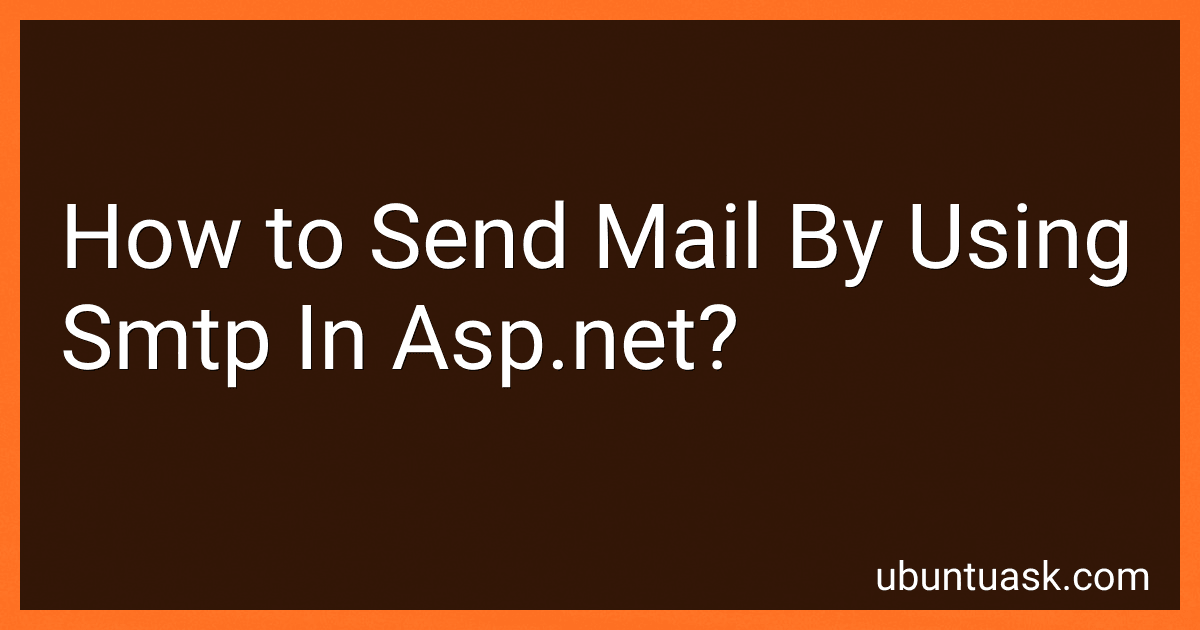 5 min readTo send mail by using SMTP in ASP.NET, you will need to use the System.Net.Mail namespace. First, create an instance of the SmtpClient class and configure it with the SMTP server details such as host address and port number. Next, create a MailMessage object and set the sender, recipient, subject, and body of the email. Finally, call the Send method of the SmtpClient object to send the email.
5 min readTo send mail by using SMTP in ASP.NET, you will need to use the System.Net.Mail namespace. First, create an instance of the SmtpClient class and configure it with the SMTP server details such as host address and port number. Next, create a MailMessage object and set the sender, recipient, subject, and body of the email. Finally, call the Send method of the SmtpClient object to send the email.
-
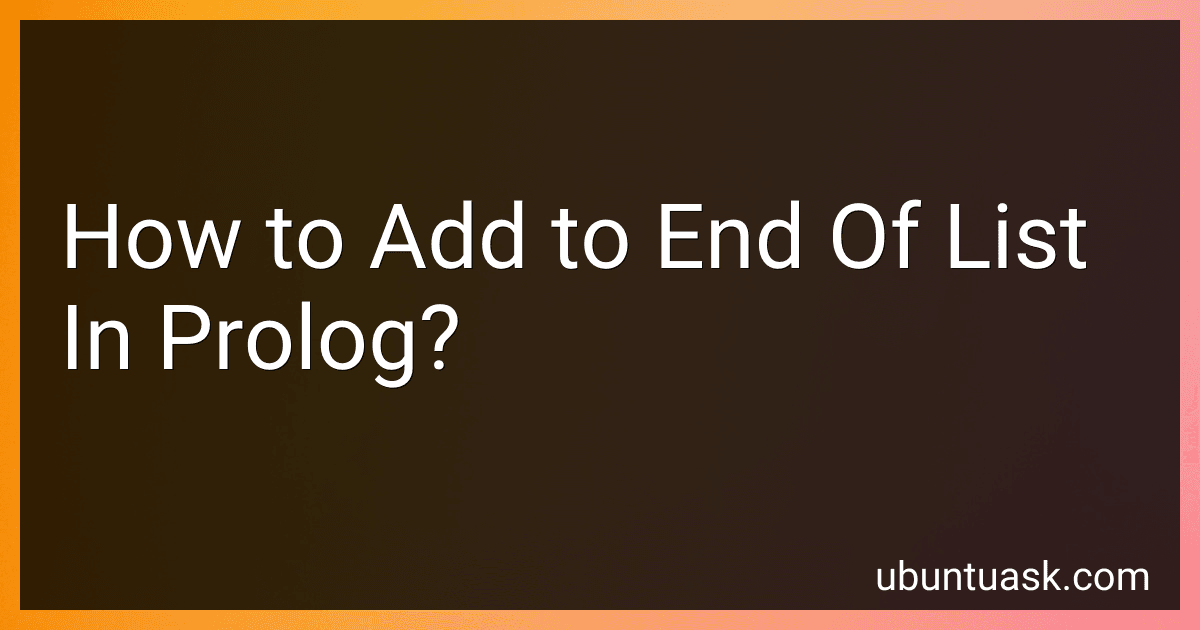 4 min readTo add to the end of a list in Prolog, you can use the built-in predicate append/3. This predicate takes three arguments: the first two are lists, and the third is the resulting list after appending the second list to the end of the first list. You can use this predicate to add elements to the end of a list in Prolog by providing the list you want to add to, the element you want to add, and the resulting list.
4 min readTo add to the end of a list in Prolog, you can use the built-in predicate append/3. This predicate takes three arguments: the first two are lists, and the third is the resulting list after appending the second list to the end of the first list. You can use this predicate to add elements to the end of a list in Prolog by providing the list you want to add to, the element you want to add, and the resulting list.