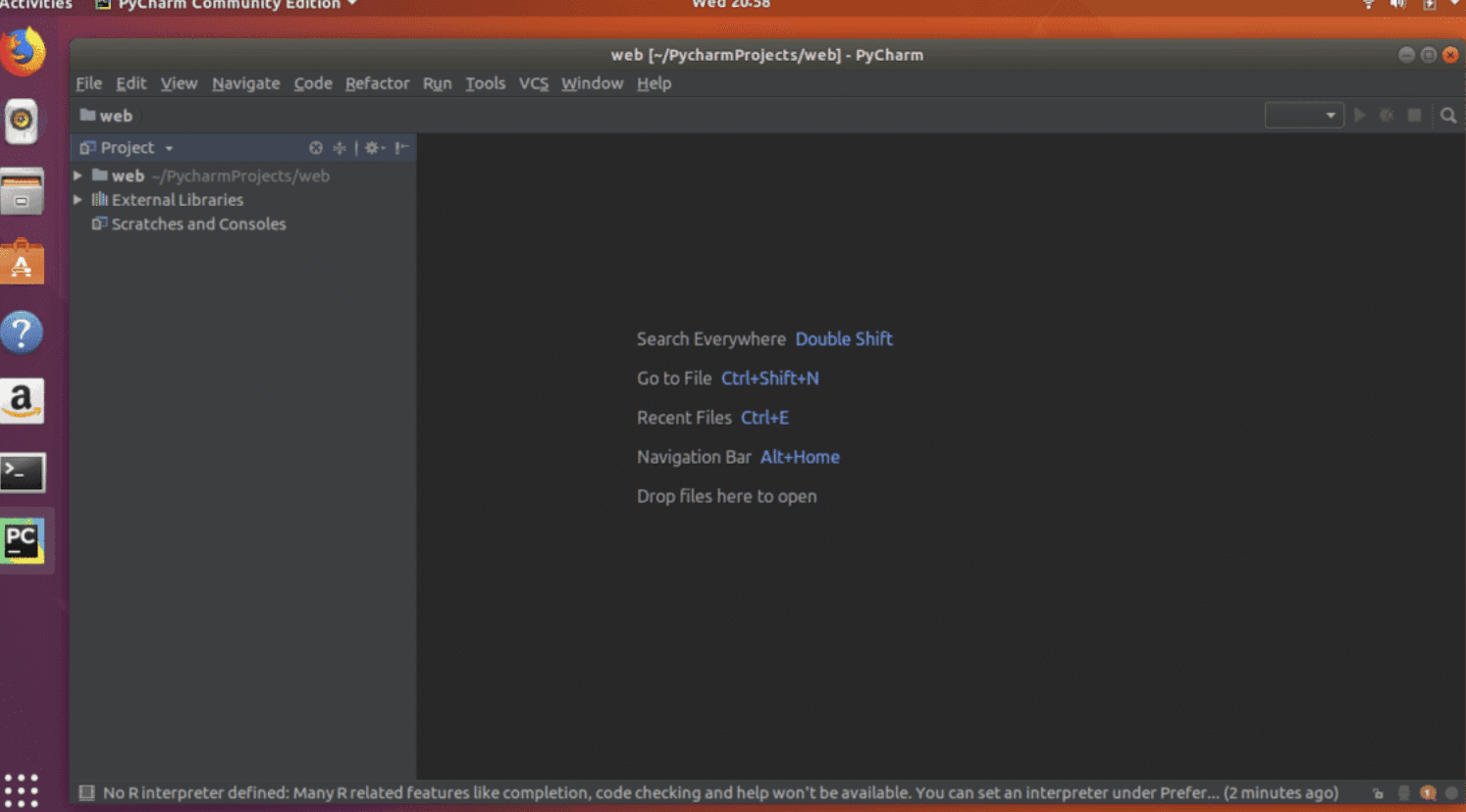Python is one of the most popular programming languages used in performing a variety of programming tasks. It is a very powerful language that can be used in various applications like machine learning, web development, AI, scientific computing, and so on. It is an object-oriented high-level programming language that finds its application in developing Apps, games and creating many other software applications. The language is very easy to understand and write and this is one of the major reasons for its high popularity. If you are still learning Python then you can find here https://topminisite.com/blog/best-python-book-to-learn best python books to learn.
What Is an IDE?
IDE is short for Integrated Development Environment. It helps programmers to improve their productivity by offering an easy way of writing software. It combines different aspects of writing software programs and integrates them into a single application. So, not only it makes writing the software easy but also simplifies the testing and debugging process. Through its unique features like syntax highlighting and autocomplete, IDE makes the task of writing a program so easy that even a non-programmer can write it without any difficulty.
Best Python IDE for Ubuntu Linux
Linux developers use many different Python IDEs for Ubuntu Linux. Each of these applications has unique features to help developers build different software applications using Python. In this article, we will share with you the top Python IDEs for Ubuntu Linux.
IDLE
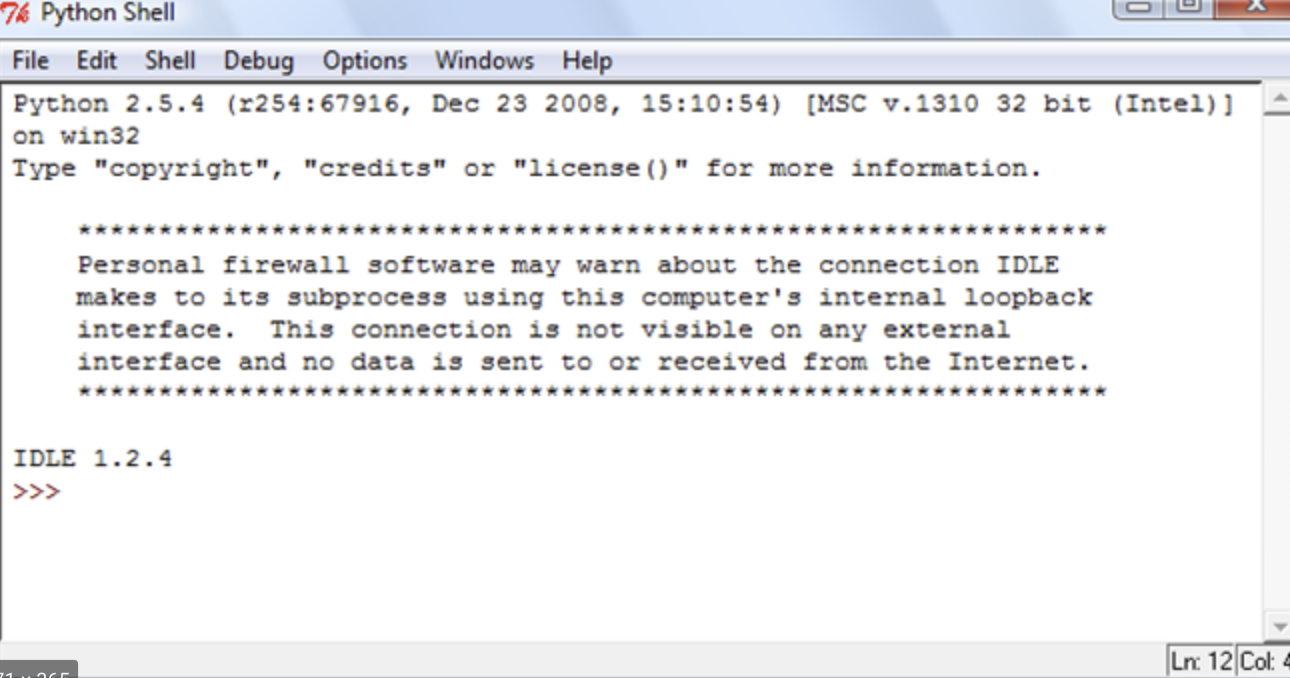
IDLE is short for Integrated DeveLopment Environment. It is one of the most popular editors among the developers. It contains all the features required for operating Python in your system. IDE not only supports Linux but is also compatible with Windows. The program is written in Python using Tkinter and TK widget sets. IDE is one of the most sought-after tools among the newbies and is a highly recommended application for educationists as well as Ubuntu users.
Key Features of IDLE
- Syntax Highlighting in Python code, smart or automatic indent feature, and autocompletion for faster coding.
- Supports multi-window text editor, persistent breakpoint, and integrated debugger with stepping.
- Replacement of codes is possible within editor windows, windows are search enabled, and easy to search through various files.
- Offers call tips and colorizing, code input and output colorizing, and several undo opportunities.
VS Code
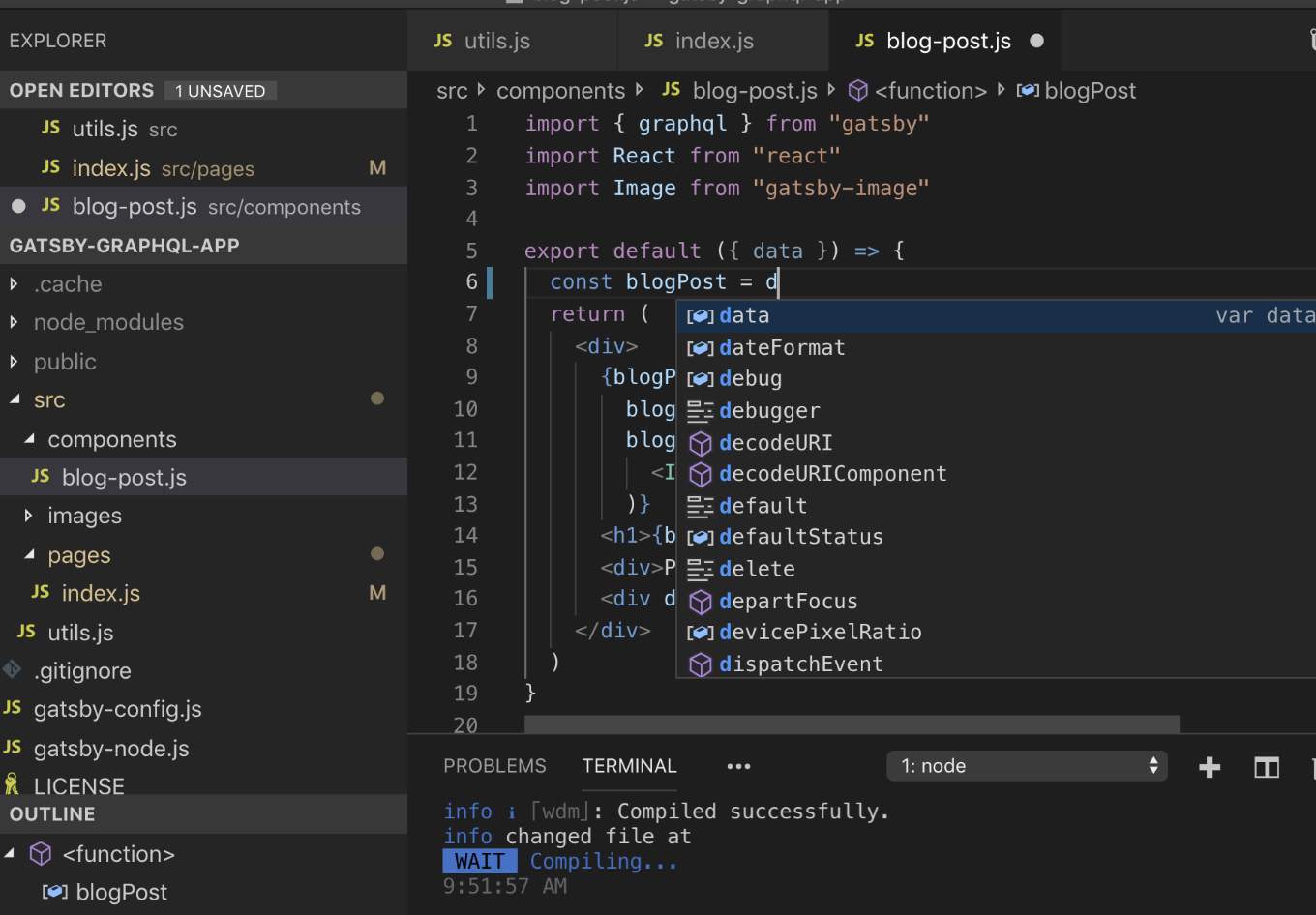
Visual Studio Code or VS code is a cross-platform editor application. It supports Windows, macOS, and Linux systems. Visual Studio code has been developed by Microsoft and supports multiple programming languages. Users need to install the extension for the particular language that they want to use for their development project. The most useful feature of the VS code is the customization it offers in the form of creating shortcut keys, selecting themes, and so on. It has the features for testing, debugging and autocompletion, etc. To get support for Python development, you need to install the Python-extension for the VS code.
Key features of VS Code
- Supports multiple languages simply by installing specific extensions.
- All the major features for interaction are arranged on the sidebar. Features specific to the language are loaded with the relevant extension.
- Built-in-command line interface offers a highly user-friendly experience to the developers.
- VS Code has integrated GIT which allows users to push, pull, or make any changes by using a simple Graphical User Interface.
- The live share feature allows users to manage debuggers remotely.
- Debugging is facilitated through various plugs-in.
- Outstanding Application Programming Interface (API) Visual Studio allows code to enable debugging.
PyCharm
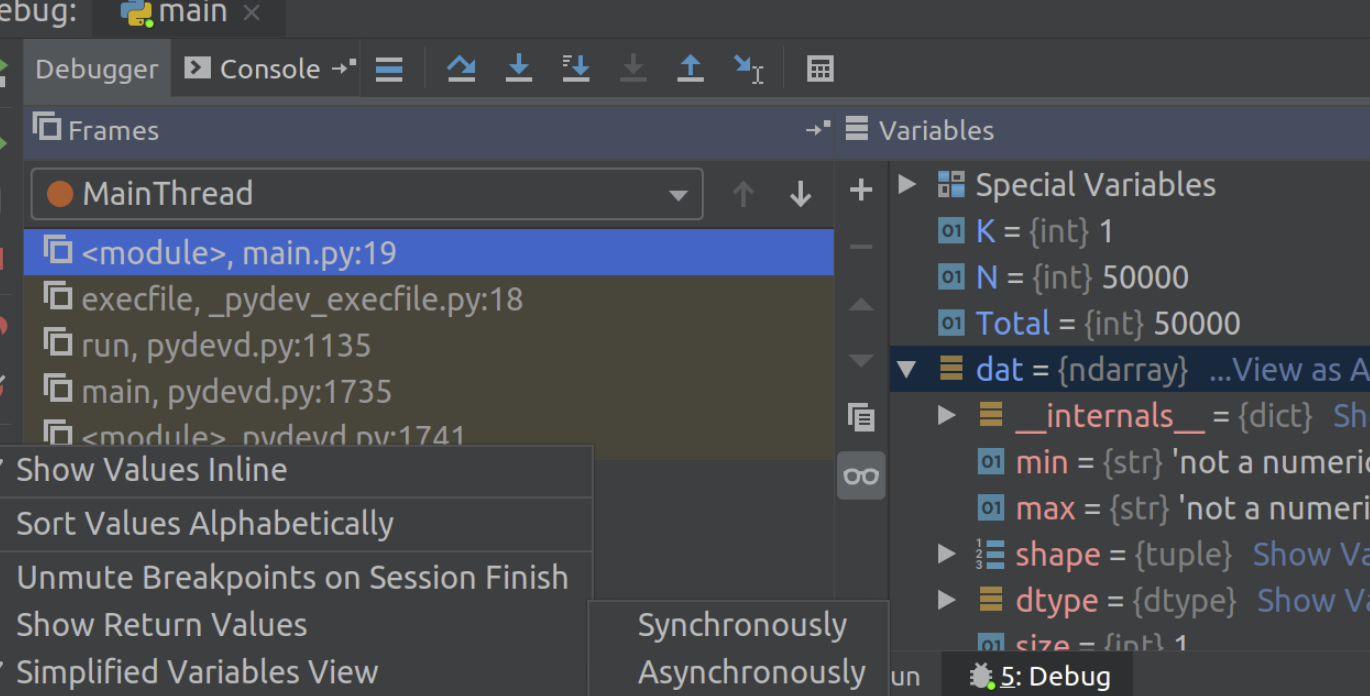
One of the most versatile, and feature-rich software, PyCharm is an open-source Python IDE for Ubuntu Linux. It is highly customizable and includes multiple features in a single package. And the best feature of PyCharm which makes it a real charming deal for many Python enthusiasts is that it is free for open-source projects.
Key features of PyCharm
- Highly useful automatic code inspection and error highlighting and fixing features.
- Code syntax and smart code completion.
- Highly user-friendly navigation. Users can easily navigate among various files and tabs in the application.
- It includes Google App engine Python development.
- Testing and integrated debugger features.
- Support matplotlib, NumPy, and many other Python libraries
- Developer tools include a test runner, built-in database, remote interpreters, and so on.
PyScripter
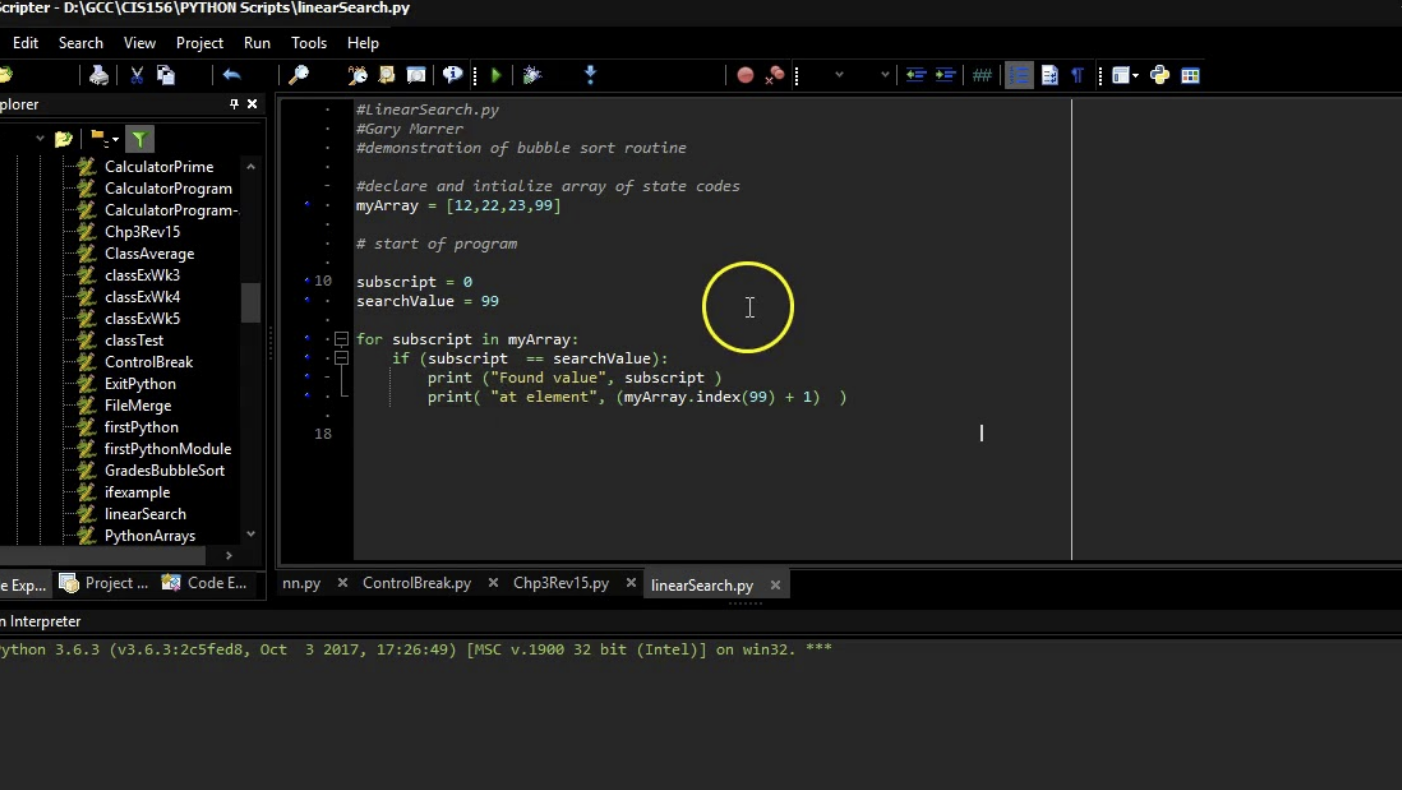
Started as a supporting software solution for Delphi applications, PySricpter has now grown into a standalone Python Integrated Development Environment. It is a free and open-source software for Windows. PyScripter is a lightweight application yet includes all the features to facilitate developers to work seamlessly. PyScripter is not originally developed as an IDE for the Linux system and therefore works through wine extension.
Key Features of PyScripter
- Complete support for encoded Python source files.
- Unicode based support offering syntax checking while entering the program.
- Intelligent code completion and call tips feature.
- Provide debugger and code tips.
- Integrated Python interpreter feature offers command history and execution of scripts without saving.
- Integrated debugger offers remote debugger, conditional breakpoints, and variable windows.
- Supports disassembly and HTML documentation in editor views.
- Allows integrated unit testing in auto mode.
- Integrates with many external Python tools including PyLint and Profile, etc.
- Very easy to configure and browse Python path
Final Words
Selection of Python IDE for Ubuntu Linux depends on the requirements of the developer. Some developers find high customization of VS code as one of the most useful features that fit in their programming plan while some others particularly, beginners, find IDLE to be the most easy-to-use application for their purpose.
These were the top Python IDEs used on the Ubuntu Linux system and you can select any one of them as per your programming pattern and other requirements.