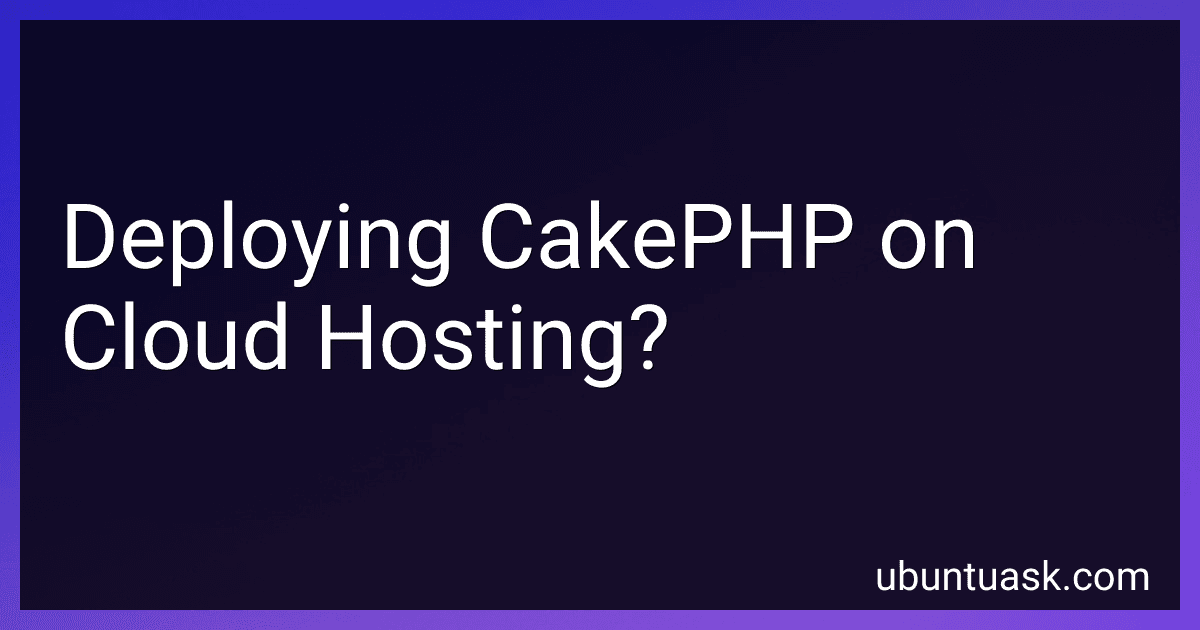Best Cloud Solutions for CakePHP to Buy in March 2026
Deploying CakePHP on cloud hosting involves the process of making a CakePHP application accessible and functional on a cloud hosting platform.
Cloud hosting offers numerous advantages such as scalability, reliability, and flexibility, making it an ideal choice for deploying CakePHP applications. The process typically involves the following steps:
- Choosing a cloud hosting provider: Select a cloud hosting provider that offers support for CakePHP applications. Popular choices include Amazon Web Services (AWS), Google Cloud Platform (GCP), Microsoft Azure, and Heroku.
- Configure the hosting environment: Set up the necessary infrastructure components, such as virtual servers, databases, load balancers, and caching mechanisms. This may involve creating instances, configuring security groups, and network setups.
- Install dependencies: Install CakePHP, along with its required dependencies such as PHP and a database server (e.g., MySQL). Make sure the versions are compatible with the CakePHP version being used.
- Configure CakePHP: Adjust the CakePHP configuration files to reflect the cloud hosting environment. This may include updating database connection settings, configuring caching, and ensuring that the necessary paths and URLs are correctly set.
- Deploy the application code: Upload the CakePHP application code to the appropriate directory on the cloud hosting platform. This can be done using FTP, SSH, or through the hosting provider's web-based interface.
- Set up the database: Create the required database schema and tables using the hosting provider's tools or command-line interfaces. Import any existing data if applicable.
- Enable necessary services: Enable any additional services required by the application, such as cron jobs, queues, or email sending. These can typically be configured through the hosting provider's management console or using command-line tools.
- Configure domain and DNS settings: Update the DNS settings of your domain name to point to the cloud hosting platform. This ensures that the application is accessible via the configured domain.
- Test and monitor: Verify that the CakePHP application is functioning correctly by accessing it through the domain name. Set up monitoring and logging to track any issues or errors that may arise.
- Scale and optimize: Take advantage of the scalability offered by cloud hosting to handle increased traffic. Configure auto-scaling rules and optimize the application's performance to ensure efficient resource utilization.
By following these steps, you can successfully deploy a CakePHP application on cloud hosting, allowing for a reliable, scalable, and accessible web application.
What are the security considerations when deploying CakePHP on cloud hosting?
When deploying CakePHP on cloud hosting, there are several security considerations that need to be taken into account:
- Network Security: Ensure that proper network security measures are in place, such as firewall configurations, secure network protocols (HTTPS), and regular monitoring to prevent unauthorized access to the CakePHP application.
- Data Security: Implement secure data storage practices, encrypt sensitive data at rest and in transit, and carefully handle user authentication and authorization to prevent unauthorized access to sensitive information.
- Vulnerability Management: Stay up-to-date with security patches and updates for both the CakePHP framework and any other software components used in the deployment. Regularly scan the system for vulnerabilities and implement strong intrusion detection and prevention systems.
- Access Controls: Implement proper access controls, both at the application level and the hosting infrastructure level, to limit access to authorized users only. Utilize role-based access control (RBAC) to ensure appropriate user privileges and permissions are enforced.
- Secure Configurations: Configure the CakePHP application and the underlying hosting infrastructure with secure settings, disable unnecessary services, and carefully manage access keys, passwords, and other sensitive information.
- Logging and Monitoring: Enable logging and monitoring mechanisms to detect and respond to any security incidents promptly. Monitor system logs, network traffic, and user activities to identify any potential security breaches or suspicious behavior.
- Backup and Disaster Recovery: Implement regular backups of the CakePHP application and its associated data to ensure data integrity and facilitate quick recovery in the event of a security incident or system failure.
- Secure Development Practices: Follow secure coding practices and perform regular code reviews to identify and fix any potential security vulnerabilities in the CakePHP application.
- Compliance: If deploying CakePHP in a regulated industry, ensure compliance with relevant security standards and regulations, such as PCI-DSS for credit card processing or HIPAA for healthcare data.
By addressing these security considerations, the deployment of CakePHP on cloud hosting can be made more secure and less prone to potential security risks.
How to configure caching for optimal performance in CakePHP on cloud hosting?
To configure caching for optimal performance in CakePHP on cloud hosting, you can follow these steps:
- Enable caching in CakePHP: In your application's configuration (app.php file), make sure 'Cache' => [... is set to true.
- Choose a caching engine: CakePHP supports various caching engines like File, APCu, Redis, Memcached, etc. Choose the most suitable one based on your hosting environment and requirements.
- Set up the caching engine: Install and configure the chosen caching engine on your cloud hosting platform. This might involve installing extensions or plugins for the specific engine.
- Configure caching in CakePHP: Once the caching engine is set up, configure it in your CakePHP application. Go to the app.php file, under 'Cache' => [..., set the 'default' key to the chosen caching engine (e.g., 'default' => 'redis'). Provide the necessary configuration details for the chosen engine, such as host, port, username, password, etc.
- Enable caching for specific parts: Identify the parts of your application that can benefit from caching. This could include database query results, rendered views, or any frequently accessed data. Utilize CakePHP's caching functions or helper methods ($this->cache()->remember(...), Cache::write(...), etc.) to implement caching for those parts.
- Monitor and adjust caching settings: Once caching is enabled, monitor your application's performance and fine-tune the caching settings as needed. This may involve adjusting cache durations, purging cache when necessary, or using different caching strategies (e.g., lazy loading, cache invalidation, etc.) for improved performance.
- Utilize CakePHP cache helpers: CakePHP provides cache helpers (CacheHelper, NumberHelper, etc.) that can be used to further optimize your application. These helpers can assist in automatically caching and rendering parts of your views, resulting in faster page loads.
Remember that caching is not always the solution for every performance issue, so it's essential to benchmark and analyze the impact of caching on your application's performance. Regularly analyze cache hit/miss ratios, server load, and response times to ensure optimal performance.
How to automate the deployment process for CakePHP applications on the cloud?
Automating the deployment process for CakePHP applications on the cloud can be done using various tools and technologies. Here's a step-by-step guide on how to achieve this:
- Version Control: Set up a version control system like Git to manage your CakePHP application source code. This will allow you to easily track changes and roll back if necessary.
- Continuous Integration (CI) Tool: Choose a CI tool like Jenkins or Travis CI to automate the build and testing process. Configure the CI tool to pull the latest code from the repository and run the necessary tests.
- Build Script: Create a build script using a tool like Composer (for dependency management) and CakePHP's built-in console commands. This script should handle tasks such as installing dependencies, running database migrations, and generating optimized assets like minified CSS and JavaScript files.
- Infrastructure as Code: Define your cloud infrastructure using Infrastructure as Code (IaC) tools like Terraform or AWS CloudFormation. This allows you to specify your required cloud resources (e.g., virtual machines, databases, load balancers) in a declarative manner.
- Configuration Management: Use a configuration management tool like Ansible or Chef to automate the setup and configuration of your cloud resources. This includes tasks like installing necessary software packages, configuring web servers, and managing environment-specific configuration files.
- Deployment Pipeline: Set up a deployment pipeline that orchestrates the flow of your application from development to production. This can be achieved using tools like Jenkins Pipeline or GitLab CI/CD. The pipeline should include stages for building, testing, deploying to staging environments, and finally promoting the application to production.
- Continuous Deployment: Implement a continuous deployment strategy by automating the deployment of your CakePHP application to the cloud. This can be done by integrating your deployment pipeline with cloud provider APIs or deploying Docker containers to container orchestration platforms like Kubernetes.
- Monitoring and Alerting: Implement monitoring and alerting systems to keep track of the health and performance of your CakePHP application. Utilize tools like New Relic, Datadog, or the cloud provider's monitoring services to gain insights into the application's behavior and receive notifications for critical issues.
By following these steps, you can automate and streamline the deployment process for your CakePHP applications on the cloud, ensuring faster and more consistent deployments.
How to optimize the database for CakePHP applications deployed on the cloud?
Optimizing the database for CakePHP applications deployed on the cloud involves several steps. Here are some key points to consider:
- Choose the right database solution: Select a database that is compatible with the cloud infrastructure you are using. Popular choices for cloud deployments include MySQL, PostgreSQL, and Amazon Aurora.
- Implement caching: Utilize caching mechanisms to reduce the load on the database. CakePHP provides built-in caching support, such as query caching and view caching. Consider using an external caching solution like Redis or Memcached for improved performance.
- Optimize database queries: Ensure that your queries are well-optimized and make use of appropriate indexes. Use CakePHP's query optimization features like eager loading, lazy loading, and pagination to minimize the number of queries executed.
- Enable query caching: Enable query caching in CakePHP to cache frequently executed database queries. This can significantly reduce the load on the database by serving the cached results instead of querying the database every time.
- Utilize database replication: Set up database replication to distribute read operations across multiple database replicas. This enhances read performance by allowing multiple copies of the database to handle the load.
- Set up auto-scaling: Configure auto-scaling mechanisms to dynamically adjust the database resources based on the application's demand. This ensures optimal performance during peak loads and minimizes costs during periods of low traffic.
- Monitor and optimize resource usage: Regularly monitor the database's resource utilization to identify any bottlenecks or areas for improvement. Use monitoring tools provided by your cloud provider or third-party tools like New Relic or Datadog.
- Use cloud-specific database features: Leverage cloud-specific features like autoscaling, managed database services, and serverless architectures. These features can automate certain aspects of database optimization and provide additional scalability and reliability.
- Employ horizontal scaling: Consider sharding or partitioning your database to distribute the load across multiple instances. This can improve performance and prevent a single point of failure.
- Regularly backup and optimize the database: Perform regular backups of your database to ensure data integrity. Also, periodically optimize database tables and indexes to maintain performance over time.
Remember to benchmark and test your application's performance after implementing these optimizations to ensure the desired results.
What tools can be used to monitor CakePHP applications deployed on the cloud?
There are several tools that can be used to monitor CakePHP applications deployed on the cloud. Some popular options include:
- New Relic: New Relic provides comprehensive performance monitoring and real-time insights into your CakePHP application's performance, including response times, transaction traces, and error analysis.
- Datadog: Datadog offers observability of your CakePHP application by monitoring metrics, logs, and traces. It can help identify performance bottlenecks and track error rates.
- AppDynamics: AppDynamics provides end-to-end visibility into your CakePHP application's performance, from user experience monitoring to code-level diagnostics. It offers real-time insights and automatic anomaly detection.
- Stackify Retrace: Retrace offers application performance monitoring, error tracking, and log management for CakePHP applications. It helps identify performance issues and trace their root causes.
- Nagios: Nagios is an open-source monitoring tool that can be configured to monitor various aspects of your CakePHP application, such as server performance, database availability, and application response times.
- Zabbix: Zabbix is another open-source monitoring solution that can be used to track various metrics of your CakePHP application, including server resource usage, network performance, and application availability.
- SolarWinds: SolarWinds provides a range of monitoring tools, such as Server & Application Monitor and Log Analyzer, which can be used to monitor and troubleshoot CakePHP applications in the cloud.
These tools can help ensure the optimal performance and availability of your CakePHP applications deployed on the cloud by providing real-time insights, proactive alerts, and diagnostic capabilities.
What is the role of containerization technologies like Docker in CakePHP deployment on cloud hosting?
Containerization technologies like Docker play a crucial role in CakePHP deployment on cloud hosting by providing a lightweight, isolated environment to run the CakePHP application.
Here are the key roles of Docker in CakePHP deployment on cloud hosting:
- Consistent and Reproducible Environments: Docker allows developers to package their CakePHP application, along with all its dependencies and configuration, into a single container. This container can then be easily deployed on any cloud hosting environment, ensuring consistent and reproducible deployments across different platforms.
- Portability: Docker containers are self-contained and encapsulate all the necessary dependencies within the container itself. This makes it highly portable, allowing developers to run the same containerized CakePHP application on different cloud hosting providers or even on their local development machines without worrying about compatibility issues.
- Scalability: Docker containers are designed to scale horizontally, meaning multiple instances of the container can be easily deployed and managed in a cloud hosting environment. This enables developers to scale their CakePHP application seamlessly based on demand, ensuring optimal performance and resource utilization.
- Isolation and Security: Docker containers provide process-level isolation, which means each container runs in its own isolated environment. This isolation ensures that the CakePHP application is not affected by other applications or system-level changes. Additionally, Docker provides various security features, such as container permissions, user namespaces, and resource constraints, to enhance the security of the deployed CakePHP application.
- Infrastructure as Code: Docker allows the infrastructure configuration to be stored as code in the form of Dockerfiles or container orchestration configurations (e.g., Docker Compose or Kubernetes). This enables developers to automate the deployment process and treat the infrastructure as code, making it easier to manage and version control the deployment setup.
Overall, Docker and other containerization technologies provide a streamlined and efficient way to deploy CakePHP applications on cloud hosting, simplifying the deployment process and increasing flexibility, scalability, and security.