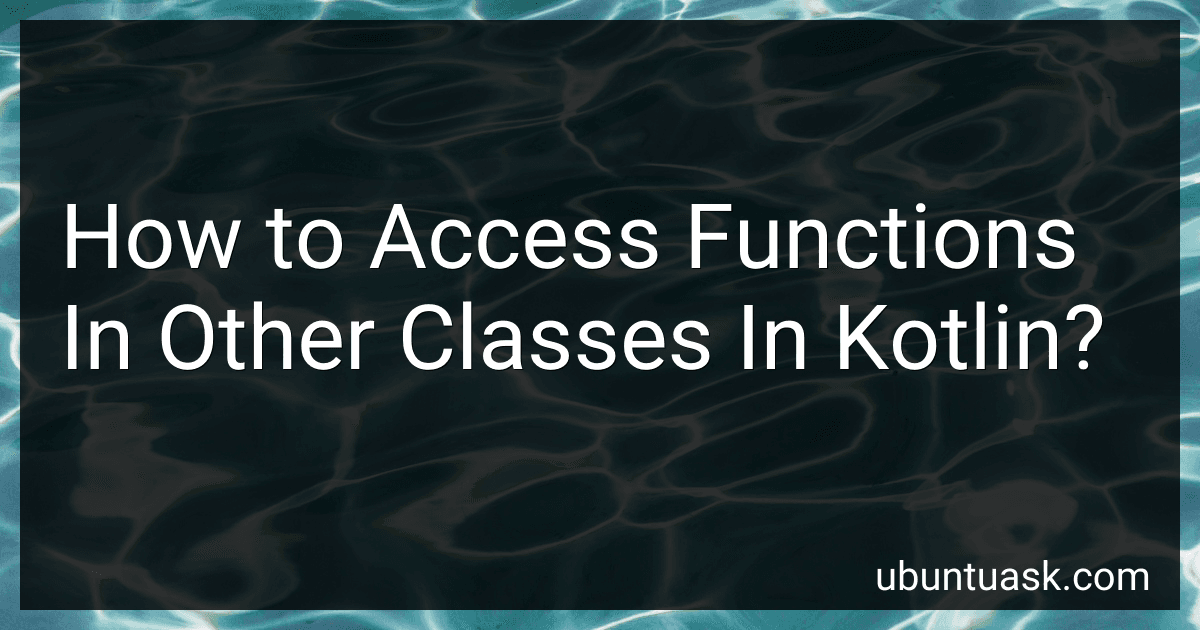Best Kotlin Learning Resources to Buy in February 2026
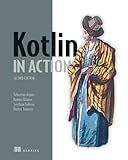
Kotlin in Action, Second Edition



Kotlin In-Depth: A Guide to a Multipurpose Programming Language for Server-Side, Front-End, Android, and Multiplatform Mobile (English Edition)



Kotlin Programming: Learning Guide Covering the Essentials and Advancing to Complex Concepts


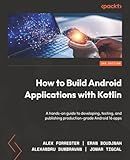
How to Build Android Applications with Kotlin: A hands-on guide to developing, testing, and publishing production-grade Android 16 apps



Functional Programming in Kotlin



Android Programming with Kotlin for Beginners: Build Android apps starting from zero programming experience with the new Kotlin programming language



Kotlin Programming: The Big Nerd Ranch Guide



Java to Kotlin: A Refactoring Guidebook


In Kotlin, you can access functions in other classes by creating an instance of that class and then invoking the function using the dot notation. Here's how you can do it:
- Declare a class:
class MyClass { fun myFunction() { println("Inside myFunction") } }
- Create an instance of the class:
val myClass = MyClass()
- Access the function from the instance:
myClass.myFunction()
This will output:
Inside myFunction
By creating an instance of the class, you can access and invoke its functions. Additionally, you can also access properties and other members of the class using the same instance and dot notation.
Note that if the function is declared as private, it can only be accessed within the same class. If it's declared as protected, it can be accessed within the same class or its subclasses. And if it's declared as internal, it can be accessed within the same module/package. Access modifiers are essential for controlling the visibility and accessibility of functions and members in Kotlin.
How to call a function from another class in Kotlin?
To call a function from another class in Kotlin, you need to follow these steps:
- Import the class containing the function you want to call.
- Create an instance of the class.
- Call the function using the instance of the class.
Here's an example demonstrating the steps:
// Import the class import com.example.MyClass
// Create an instance of the class val myObj = MyClass()
// Call the function using the instance myObj.myFunction()
Make sure you replace com.example.MyClass with the actual package and class name and myFunction with the actual name of the function you want to call.
What is the purpose of implementing interfaces in Kotlin classes?
The purpose of implementing interfaces in Kotlin classes is to define a contract or a set of rules that the class agrees to follow. By implementing an interface, a class is stating that it will provide specific functionality or behavior defined by the interface.
Interfaces in Kotlin are similar to those in other programming languages - they define a set of abstract methods that the implementing class must implement. These methods act as a blueprint for the behavior required by the interface.
By implementing an interface, a class can have multiple inheritance in Kotlin. This allows a class to inherit behaviors from multiple interfaces, enabling the class to be used in different scenarios and contexts.
Implementing interfaces also promotes code reusability and modularity. It allows different classes to have common behaviors or functionalities defined by the interface, making the code more manageable and maintainable. It also supports loose coupling, as classes can be programmed to interfaces instead of concrete implementations, making it easier to modify or replace implementations without affecting the other parts of the codebase.
How do you import a class in Kotlin?
In Kotlin, you can import classes using the import keyword. Here are a few different ways to import a class in Kotlin:
- Import a single class:
import com.example.MyClass
- Import multiple classes from the same package:
import com.example.{Class1, Class2, Class3}
- Import all the classes in a package:
import com.example.*
- Import a class with a different name:
import com.example.MyClass as CustomName
After importing the desired class, you can use its methods and properties directly within your Kotlin code.
What is a top-level class in Kotlin and how is it defined?
In Kotlin, a top-level class is a class that is directly defined in a Kotlin file, not inside another class or function. It is defined using the class keyword followed by the class name, an optional constructor, and the class body.
Here's an example of a top-level class definition in Kotlin:
class MyClass { // class properties, functions, etc. }
In the above example, MyClass is a top-level class. It can have properties, functions, and other members like any other class, and can be used from other parts of the code.
What is a nested class and how is it different from an inner class in Kotlin?
In Kotlin, a nested class is defined inside another class and is scoped within the outer class. It is a way to logically group classes together.
On the other hand, an inner class in Kotlin is a special kind of nested class that has access to the members of the outer class. Inner classes are marked with the inner keyword.
The key difference between a nested class and an inner class lies in their accessibility to the members of the outer class.
- Nested classes cannot access the members (properties or functions) of the outer class unless they are explicitly passed as a parameter. They are essentially static in nature.
- Inner classes, on the other hand, have access to the members of the outer class, including both properties and functions. They maintain a reference to the outer class and can access its members directly.
To summarize, a nested class in Kotlin is simply a class declared inside another class, while an inner class is a nested class that has access to the members of the outer class.
What is a sealed class in Kotlin and how does it work?
In Kotlin, a sealed class is a special type of class that allows you to define a closed set of subclasses. It restricts the inheritance of a class hierarchy to only within the file where it is declared. Sealed classes are commonly used to represent a fixed set of types, like an algebraic data type.
The syntax to declare a sealed class is as follows:
sealed class ClassName { // subclasses of ClassName go here }
Key features of sealed classes are:
- A sealed class is abstract by nature and cannot be directly instantiated.
- The subclasses of a sealed class must be declared within the same file as the sealed class itself.
- Each subclass of a sealed class must extend the sealed class directly.
- The subclasses can be defined as data classes, inner classes, or object declarations.
- The subclasses of a sealed class are known by the compiler, enabling it to ensure exhaustive when expression.
Sealed classes are often used in combination with when expressions to handle different cases of a sealed type. When using a sealed class with a when expression, the compiler can determine if all possible cases are covered and can provide a compilation warning if a case is missing.
Here's an example:
sealed class Result data class Success(val data: Any) : Result() data class Error(val message: String) : Result()
fun handleResult(result: Result) { when (result) { is Success -> println("Data: ${result.data}") is Error -> println("Error: ${result.message}") } }
In the above example, the Result sealed class has two subclasses Success and Error. The handleResult function takes an instance of the sealed class Result and uses a when expression to handle different cases based on the type of the result.
Sealed classes provide a powerful way to define a restricted class hierarchy and enforce exhaustive handling of its subclasses.