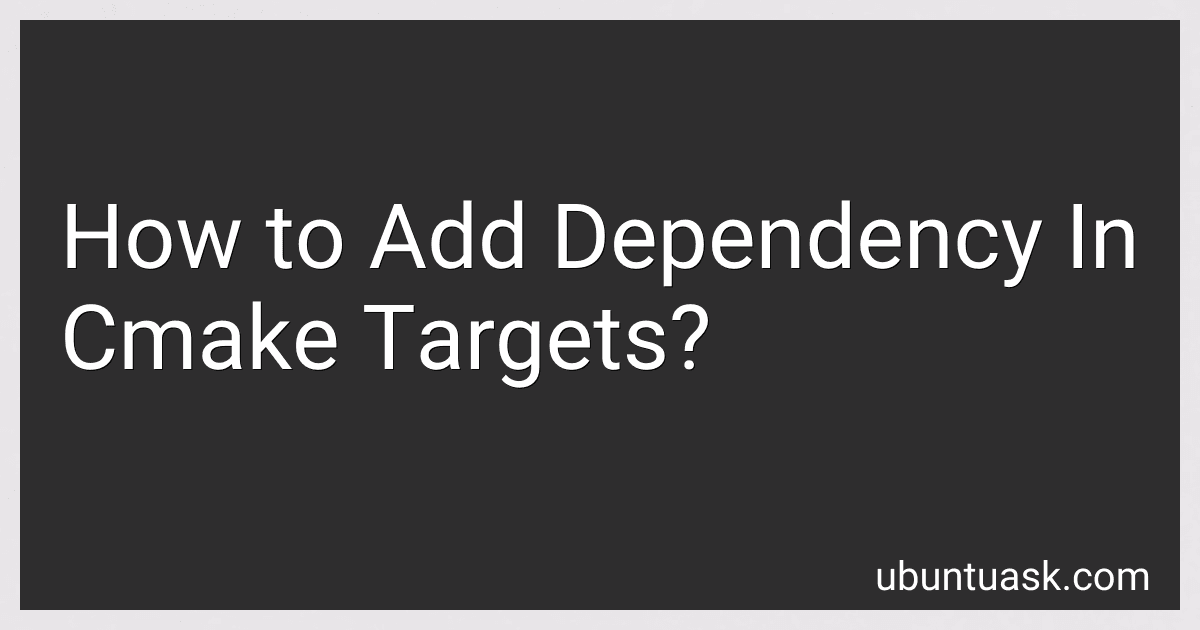Best CMake Dependency Tools to Buy in February 2026

Modern CMake for C++: Effortlessly build cutting-edge C++ code and deliver high-quality solutions



Modern CMake for C++: Discover a better approach to building, testing, and packaging your software



Minimal CMake: Learn the best bits of CMake to create and share your own libraries and applications



CMake Best Practices: Upgrade your C++ builds with CMake for maximum efficiency and scalability



CMake Cookbook: Building, testing, and packaging modular software with modern CMake



AUDIO PLUGIN DEVELOPMENT WITH JUCE: VST, AU, AND AAX FROM SCRATCH: Build professional synthesizers, effects, and audio tools with C++ for all major DAWs (The JUCE Audio Development Series)


To add a dependency in CMake targets, you can use the add_dependencies() function in CMake. This function takes two arguments - the target that depends on another target, and the target it depends on. By specifying dependencies between targets, you can ensure that they are built in the correct order.
For example, if you have a target my_target that depends on some_dependency, you can add the dependency using the following syntax:
add_dependencies(my_target some_dependency)
This will instruct CMake to ensure that some_dependency is built before my_target. Dependencies can also be specified between multiple targets, allowing you to define complex build relationships in your CMake project.
What is the syntax for adding dependencies using CMake's target_link_libraries command?
The syntax for adding dependencies using CMake's target_link_libraries command is as follows:
target_link_libraries(target_name PRIVATE dependency1 dependency2 ...)
Here, "target_name" is the name of the target (e.g., executable or library) you want to link the dependencies to, and "dependency1", "dependency2", etc. are the names of the libraries or targets that the target depends on.
You can also use the INTERFACE or PUBLIC keywords instead of PRIVATE, depending on whether you want the dependencies to be linked only for the target itself, or for its consumers as well.
For example:
target_link_libraries(my_executable PRIVATE my_library)
What is the impact of adding dependencies on the build process in CMake?
Adding dependencies in CMake can have several impacts on the build process:
- Increased build times: When adding dependencies, the build process needs to compile and link the additional code, which can increase the overall time it takes to build the project.
- Improved modularity: By adding dependencies, you can break up your project into smaller, more manageable components. This can help improve code organization and make it easier to maintain and update your project.
- Enhanced functionality: Dependencies can provide access to additional features or functionality that may not be available in your project otherwise. By adding dependencies, you can leverage existing libraries and tools to enhance your project.
- Potential conflicts: Adding dependencies can sometimes lead to conflicts or compatibility issues with other parts of your project. It's important to carefully manage dependencies to ensure they work well together and do not introduce any unexpected issues.
Overall, adding dependencies in CMake can be a powerful tool for enhancing your project's functionality and organization, but it's important to consider the potential impacts on the build process and manage dependencies carefully to avoid any conflicts or issues.
How to add a transitive dependency to a CMake target?
To add a transitive dependency to a CMake target, you can use the target_link_libraries function in your CMakeLists.txt file. Here's how you can do it:
- Open your CMakeLists.txt file where you define your target.
- Use the target_link_libraries function to add the transitive dependency to your target. The syntax for this function is as follows: target_link_libraries(your_target_name PRIVATE transitive_dependency_name) Replace your_target_name with the name of your target and transitive_dependency_name with the name of the transitive dependency you want to add.
- Save your CMakeLists.txt file and re-run your CMake build to apply the changes.
By following these steps, you should be able to add a transitive dependency to your CMake target successfully.
How to link libraries in CMake and specify dependencies between targets?
In CMake, you can link libraries to your target using the target_link_libraries command. You can specify the libraries you want to link to a specific target by passing the target name followed by the libraries you want to link:
target_link_libraries(my_target PUBLIC library1 library2)
If the libraries are external libraries, you can use the find_package command to locate them and then link them to your target:
find_package(library1 REQUIRED) target_link_libraries(my_target PRIVATE library1::library1)
To specify dependencies between targets in CMake, you can use the target_link_libraries command as well. You can link one target to another target by passing the target name as an argument:
add_executable(target1 ...) add_library(target2 ...) target_link_libraries(target1 PRIVATE target2)
This will ensure that target2 is built and linked before target1 during the build process.
Additionally, you can use the add_dependencies command to explicitly specify dependencies between targets:
add_dependencies(target1 target2)
This will ensure that target2 is built before target1 but will not link them together.
By using these commands, you can easily manage the dependencies between targets and link libraries in your CMake projects.
What is the potential downside of not properly managing dependencies in CMake?
There are several potential downsides of not properly managing dependencies in CMake:
- Build errors: Not properly managing dependencies can lead to build errors, as the build system may not be able to find the necessary libraries or header files for compilation.
- Runtime errors: Incorrect or missing dependencies can cause runtime errors when running the compiled program, as it may not be able to access required libraries or components.
- Inconsistencies: Improperly managed dependencies can result in inconsistencies between builds on different systems or environments, leading to unreliable or unpredictable behavior.
- Maintenance difficulties: Without proper dependency management, it can be challenging to maintain and update projects, as changes in dependencies may not be tracked or handled correctly.
- Security vulnerabilities: Outdated or insecure dependencies can introduce security vulnerabilities into the project, putting it at risk of potential exploits or attacks.
Overall, not properly managing dependencies in CMake can result in a variety of issues that can affect the stability, performance, and security of a project. It is important to carefully handle dependencies to ensure smooth and reliable development.