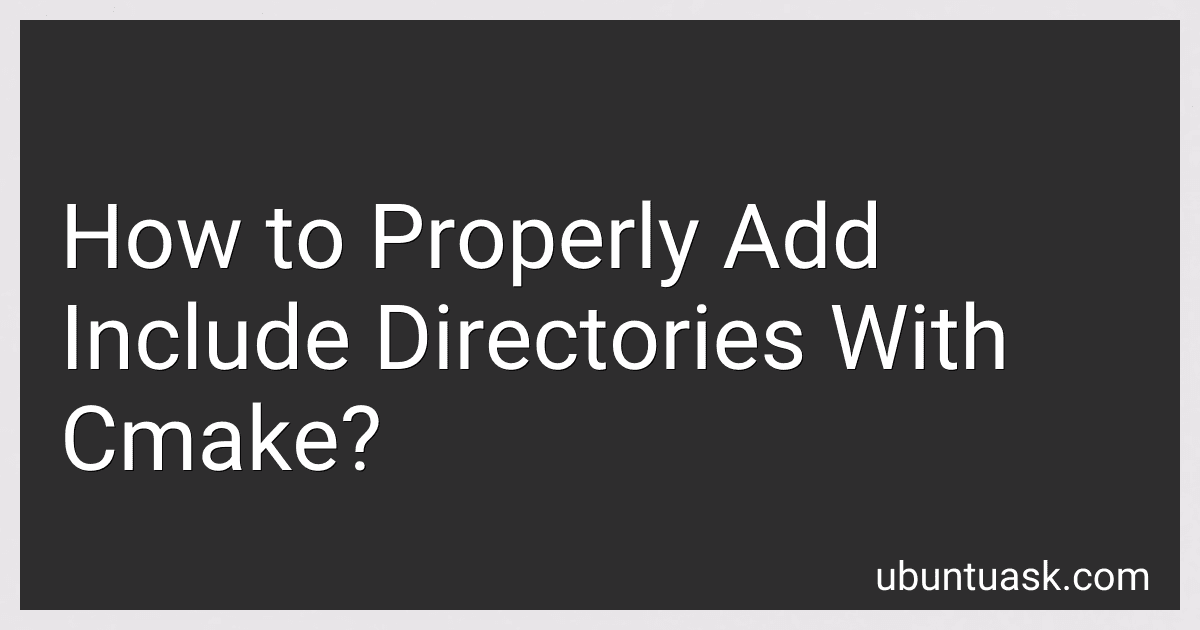Best CMake Reference Guides to Buy in January 2026
To properly add include directories with CMake, you can use the include_directories() command in your CMakeLists.txt file. This command allows you to specify the paths where CMake should look for header files during the build process. Simply provide the desired include directories as arguments to the include_directories() command, and CMake will automatically include them in the build.
For example, if you have include directories located in a folder named include, you can add this directory to your CMake project by adding the following line to your CMakeLists.txt file:
include_directories(include)
This will tell CMake to include the include directory in the search paths for header files.
Additionally, you can also use the target_include_directories() command to specify include directories on a per-target basis. This command allows you to specify include directories for specific targets in your project, rather than globally for the entire project.
What is the syntax for adding custom include directories in cmake?
To add custom include directories in CMake, you can use the include_directories command. The syntax is as follows:
include_directories(directory1 directory2 ...)
For example, if you want to add two custom include directories "include_dir1" and "include_dir2", you can do the following:
include_directories(include_dir1 include_dir2)
This will add the specified directories to the list of include directories for the target being built.
How to utilize CMake variables for defining include directories?
To utilize CMake variables for defining include directories, you can follow these steps:
- Define a CMake variable for the include directory you want to add. For example, you can define a variable named "INCLUDE_DIR" and set it to the path of the include directory you want to add.
set(INCLUDE_DIR /path/to/include/directory)
- Use the variable in the CMake command to add the include directory to your project. You can use the include_directories command to add the include directory to all targets in your project.
include_directories(${INCLUDE_DIR})
Alternatively, you can use the target_include_directories command to add the include directory only to specific targets in your project.
target_include_directories(my_target PUBLIC ${INCLUDE_DIR})
Using variables in this way allows you to easily manage and update include directories in your CMake project by changing the values of the variables.
What is the effect of improper include directories on a cmake project?
Improper include directories in a CMake project can result in compilation errors, such as "file not found" or "undefined reference" errors. These errors occur when the compiler cannot locate the header files necessary for compiling the source code or the library files needed for linking the object files.
In addition, improper include directories can also lead to issues with code organization and maintainability. It can make it difficult for developers to understand and navigate the project structure, as well as introduce inconsistencies in the build process.
Overall, having proper and correctly configured include directories is essential for a CMake project to compile and link successfully, as well as to ensure efficient code management and development.