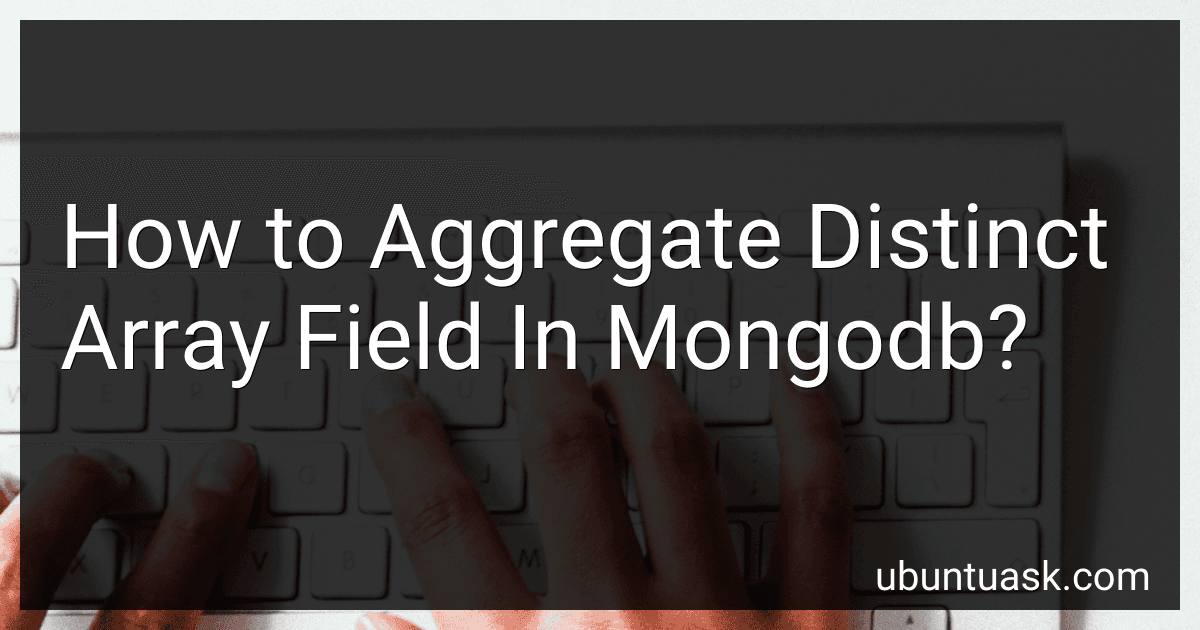Best MongoDB Aggregation Tools to Buy in February 2026

Mastering MongoDB 7.0: Achieve data excellence by unlocking the full potential of MongoDB


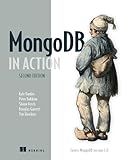
MongoDB in Action: Covers MongoDB version 3.0


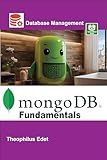
MongoDB Fundamentals (Mastering Database Management Series)


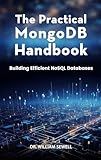
The Practical MongoDB Handbook: Building Efficient NoSQL Databases



Learn NextJS 15, Typescript, MongoDB and Tailwind CSS: By Building a Minimalistic E-commerce store



Scala for Data Science: Leverage the power of Scala with different tools to build scalable, robust data science applications



Full-Stack Project Bootcamp: A Beginner’s Guide to Building Real Apps with React, Next.js, Node.js, TypeScript & MongoDB


In MongoDB, you can aggregate distinct values from an array field using the $unwind operator to break down the array into individual documents, followed by the $group operator to group the distinct values together. This can be achieved by first unwinding the array field, then grouping by the distinct values using the $addToSet operator. Finally, you can project the results to achieve the desired output. By following these steps, you can effectively aggregate distinct array fields in MongoDB.
What is the purpose of $project in mongodb aggregation?
$project is used in MongoDB aggregation to specify which fields should be included or excluded in the output documents. It is used to reshape the documents by adding new fields, renaming existing fields, or excluding fields altogether. This allows for more efficient querying and processing of data by only returning the necessary fields.
What is the difference between $group and $project in mongodb aggregation?
In MongoDB aggregation, $group and $project are two stages that are commonly used to manipulate and transform data.
$group: The $group stage is used to group documents by a specific field or expression and apply aggregate functions to these groups. This stage is commonly used to perform operations such as calculating the sum, average, count, maximum, or minimum values of fields within each group. The result of the $group stage is a new set of documents where each document represents a group and its corresponding aggregated values.
$project: The $project stage is used to reshape documents by including, excluding, renaming, or creating new fields. It allows you to define the structure of the output documents in the aggregation pipeline. The $project stage is often used to select specific fields from documents, create calculated fields, change the data type of fields, and exclude unnecessary fields from the output. The result of the $project stage is a new set of documents with the specified fields and values.
In summary, $group is used for grouping and aggregating data, while $project is used for reshaping and manipulating the structure of documents in the aggregation pipeline.
What is the purpose of $facet in mongodb aggregation?
The $facet stage in MongoDB aggregation allows you to run multiple sub-pipelines within a single aggregation stage. It is useful when you want to generate multiple independent sets of results within the same aggregation query. Each sub-pipeline specified within $facet is executed independently, and the results are grouped together in the final output. This can be helpful for computing multiple aggregations or metrics in a single query.