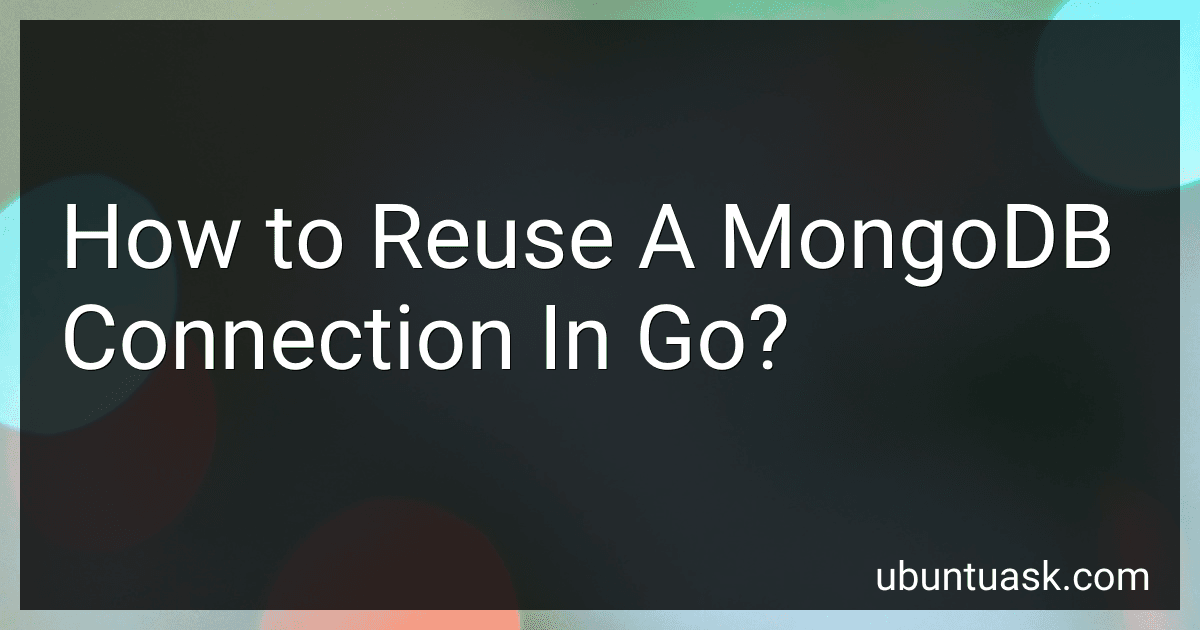Best MongoDB Connection Tools to Buy in March 2026

Mastering MongoDB 7.0: Achieve data excellence by unlocking the full potential of MongoDB



MongoDB Fundamentals (Mastering Database Management Series)



The Practical MongoDB Handbook: Building Efficient NoSQL Databases



Full-Stack Project Bootcamp: A Beginner’s Guide to Building Real Apps with React, Next.js, Node.js, TypeScript & MongoDB



Scala for Data Science: Leverage the power of Scala with different tools to build scalable, robust data science applications


To reuse a MongoDB connection in Go, you can follow these steps:
- Import the necessary MongoDB packages in your Go code:
import ( "context" "log" "time"
"go.mongodb.org/mongo-driver/mongo"
"go.mongodb.org/mongo-driver/mongo/options"
)
- Create a MongoDB client instance that will be used to establish a connection:
func createMongoClient() (*mongo.Client, error) { // Set the MongoDB connection URI uri := "mongodb://localhost:27017"
// Set options such as connection timeout
clientOptions := options.Client().ApplyURI(uri).SetConnectTimeout(10 \* time.Second)
// Connect to MongoDB
client, err := mongo.Connect(context.Background(), clientOptions)
if err != nil {
return nil, err
}
// Ping the MongoDB server to verify the connection
err = client.Ping(context.Background(), nil)
if err != nil {
return nil, err
}
log.Println("Connected to MongoDB!")
return client, nil
}
- Create a global variable to hold the MongoDB client instance:
var globalMongoClient *mongo.Client
- Initialize the MongoDB client instance and assign it to the global variable:
func init() { client, err := createMongoClient() if err != nil { log.Fatal(err) }
globalMongoClient = client
}
- Now you can use the globalMongoClient variable to execute database operations in your code:
func queryDataFromMongoDB() ([]bson.M, error) { collection := globalMongoClient.Database("mydb").Collection("mycollection")
// Prepare your query and options
filter := bson.M{"name": "John Doe"}
options := options.Find().SetLimit(10)
// Execute the find query
cur, err := collection.Find(context.Background(), filter, options)
if err != nil {
return nil, err
}
// Process the query result
var results \[\]bson.M
if err := cur.All(context.Background(), &results); err != nil {
return nil, err
}
return results, nil
}
By reusing the MongoDB connection, you avoid creating a new connection for each database operation, which improves performance and reduces resource consumption. Remember to handle connection errors and close the connection when your program finishes its tasks.
How to ensure proper connection pooling while reusing a MongoDB connection in Go?
To ensure proper connection pooling while reusing a MongoDB connection in Go, you can use a connection pool package such as mgo or MongoDB's official driver for Go (mongo-go-driver). Here's how you can achieve connection pooling with the mongo-go-driver:
- Import the required packages:
import ( "go.mongodb.org/mongo-driver/mongo" "go.mongodb.org/mongo-driver/mongo/options" )
- Create a MongoDB client with options that enable connection pooling:
clientOptions := options.Client().ApplyURI("mongodb://localhost:27017").SetMaxPoolSize(10) client, err := mongo.Connect(context.Background(), clientOptions) if err != nil { log.Fatal(err) }
In the above code, SetMaxPoolSize(10) sets the maximum number of connections allowed in the connection pool to 10. Adjust the value according to your needs.
- Reuse the MongoDB client from the connection pool whenever you need to interact with the database:
collection := client.Database("myDatabase").Collection("myCollection") // Use the collection for performing database operations
- Close the MongoDB client when you are done with it:
err = client.Disconnect(context.Background()) if err != nil { log.Fatal(err) }
By creating a MongoDB client with connection pooling options and reusing the client from the connection pool, you ensure that the connections are effectively managed and reused, optimizing resource usage.
What is the recommended way to handle connection errors in Go with MongoDB?
The recommended way to handle connection errors in Go with MongoDB is to use the official MongoDB Go driver. Here are some best practices for handling connection errors:
- Establish a connection pool: Create a pool of connections to MongoDB using the mongo.Connect function. The connection pool allows your application to manage multiple connections and handles the connection errors automatically.
- Handle network errors: When executing operations on the MongoDB client, network errors like connection timeouts or refused connections can occur. Wrap the relevant code in a retry loop using the retry package, available in the standard library, to handle transient network issues.
- Use context with timeouts: Set appropriate timeouts when using a context. The context package provides mechanisms to control deadlines, timeouts, and cancellations, ensuring your application does not hang indefinitely. Set timeouts for operations that require a response, and handle the timeout errors gracefully.
- Implement connection monitoring: Use the driver's built-in monitoring features, such as heartbeat monitoring and server selection timeout, to detect and recover from connection failures. These features automatically handle reconnections when the connection is lost and monitor the health of the MongoDB deployment.
- Retry on specific errors: The MongoDB Go driver returns specific error types that you can check and handle accordingly. For example, when a connection error occurs, you can retry the operation with exponential backoff using a library like github.com/cenkalti/backoff.
Here's an example that demonstrates establishing a connection pool, handling a network error, and using a context with timeouts:
package main
import ( "context" "log" "time"
"go.mongodb.org/mongo-driver/mongo"
"go.mongodb.org/mongo-driver/mongo/options"
)
func main() { client, err := mongo.Connect(context.TODO(), options.Client().ApplyURI("mongodb://localhost:27017")) if err != nil { log.Fatal(err) } defer func() { if err = client.Disconnect(context.TODO()); err != nil { log.Fatal(err) } }()
ctx, cancel := context.WithTimeout(context.Background(), 5\*time.Second)
defer cancel()
err = client.Ping(ctx, nil)
if err != nil {
log.Fatal(err)
}
log.Println("Connected to MongoDB!")
}
In this example, the mongo.Connect function establishes a connection pool to MongoDB. The context.WithTimeout creates a context with a timeout of 5 seconds, and client.Ping checks whether the connection is successful within that timeout. If any of the operations fail, the error is logged and the program exits.
How to implement a connection pool for MongoDB in Go?
To implement a connection pool for MongoDB in Go, you can use the mgo package, which is a MongoDB driver for Go. Here's a step-by-step guide on how to do this:
- Install the mgo package by running the following command in your terminal: go get gopkg.in/mgo.v2
- Import the mgo package in your Go code: import ( "gopkg.in/mgo.v2" )
- Define a struct to represent your connection pool: type MongoDBPool struct { Session *mgo.Session }
- Implement a function to create a new connection pool: func NewMongoDBPool(url string) (*MongoDBPool, error) { session, err := mgo.Dial(url) if err != nil { return nil, err } return &MongoDBPool{ Session: session, }, nil } In the code above, url is the MongoDB server URL, and the mgo.Dial function is used to establish a new session with the server.
- Implement a function to get a session from the connection pool: func (p *MongoDBPool) GetSession() *mgo.Session { return p.Session.Copy() }
- Implement a function to release a session back to the connection pool: func (p *MongoDBPool) ReleaseSession(session *mgo.Session) { session.Close() }
- When you need to use a MongoDB session in your code, get a session from the connection pool, use it, and release it back to the pool when you're done. Here's an example of fetching documents from a collection: func fetchDocuments(pool *MongoDBPool) error { session := pool.GetSession() defer pool.ReleaseSession(session) collection := session.DB("mydb").C("mycollection") var results []interface{} err := collection.Find(nil).All(&results) if err != nil { return err } // Process the results... return nil }
That's it! You now have a connection pool for MongoDB in your Go application. Remember to handle errors properly and manage your connections efficiently by reusing them as much as possible.
What is the impact of network latency on reusing a MongoDB connection in Go?
The impact of network latency on reusing a MongoDB connection in Go can vary depending on several factors such as the application requirements, network conditions, and the specific usage patterns. However, network latency can generally have the following impacts:
- Connection establishment time: When reusing a MongoDB connection, the initial connection establishment time can be affected by network latency. Higher latency can result in increased connection setup time, which may impact the overall performance of the application.
- Response time: Network latency can also impact the response time of MongoDB queries or commands. When reusing a connection, there might be additional round trips required to send and receive data between the client and the server. Higher latency can increase the time taken for these round trips, leading to longer response times.
- Throughput: Network latency can affect the throughput or the number of operations that can be processed per unit of time. Higher latency can reduce the efficiency of a connection, as it might take longer for the client to receive a response from the server, leading to potential idle time.
- Connection pooling efficiency: In Go, connection pooling can help in reusing established connections without the need for establishing new ones every time. However, higher network latency can impact the efficiency of a connection pool. If latency is too high, the cost of reusing a connection might be higher compared to establishing a new one, leading to diminished benefits of connection pooling.
Therefore, it is important to consider the network latency and application requirements while reusing MongoDB connections in Go. Monitoring and measuring the impact of network latency can help in making informed decisions on connection reuse and optimizing the application's performance.
How to handle connection drops or failures when reusing a MongoDB connection in Go?
When using the MongoDB driver in Go, you can handle connection drops or failures by implementing a retry mechanism. This allows you to automatically reconnect to the database when a connection failure occurs.
Here's how you can handle connection drops or failures when reusing a MongoDB connection in Go:
- Wrap your MongoDB connection code in a function to handle connection failures:
func connectMongoDB(uri string) (*mongo.Client, error) { ctx, cancel := context.WithTimeout(context.Background(), 10*time.Second) defer cancel()
client, err := mongo.Connect(ctx, options.Client().ApplyURI(uri))
if err != nil {
return nil, err
}
err = client.Ping(ctx, nil)
if err != nil {
return nil, err
}
return client, nil
}
- Implement a retry mechanism to reconnect to the database in case of a connection failure:
func connectWithRetry(uri string, maxRetries int) (*mongo.Client, error) { var client *mongo.Client var err error
for i := 0; i <= maxRetries; i++ {
client, err = connectMongoDB(uri)
if err == nil {
return client, nil
}
fmt.Printf("Connection failed, retrying... (Attempt %d)\\n", i+1)
time.Sleep(5 \* time.Second) // Wait for a few seconds before retrying
}
return nil, err
}
- Use the connectWithRetry function to establish a connection to the MongoDB server:
func main() { uri := "mongodb://localhost:27017" maxRetries := 5
client, err := connectWithRetry(uri, maxRetries)
if err != nil {
log.Fatalf("Failed to connect to MongoDB: %v", err)
}
defer client.Disconnect(context.Background())
// Use the MongoDB client for your application logic
// ...
}
In this example, the connectWithRetry function attempts to establish a connection to the MongoDB server and retries a specified number of times if the connection fails. You can adjust the sleep duration and maximum number of retries based on your requirements.
By implementing this retry mechanism, you can handle connection drops or failures gracefully and automatically reconnect to the MongoDB server in your Go application.