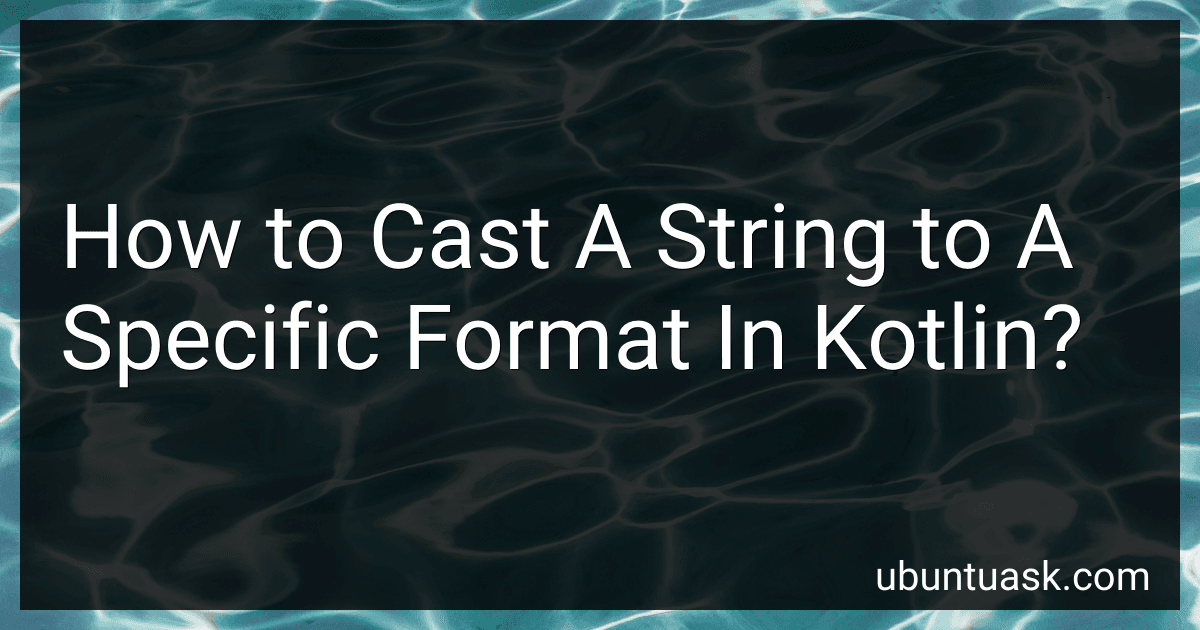Best Kotlin Programming Guides to Buy in February 2026
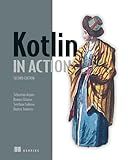
Kotlin in Action, Second Edition


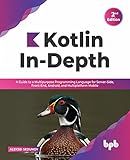
Kotlin In-Depth: A Guide to a Multipurpose Programming Language for Server-Side, Front-End, Android, and Multiplatform Mobile (English Edition)


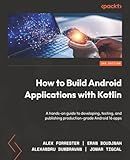
How to Build Android Applications with Kotlin: A hands-on guide to developing, testing, and publishing production-grade Android 16 apps



Kotlin from Scratch: A Project-Based Introduction for the Intrepid Programmer



Kotlin Programming: Learning Guide Covering the Essentials and Advancing to Complex Concepts



Head First Kotlin: A Brain-Friendly Guide



Functional Programming in Kotlin



Kotlin Programming: The Big Nerd Ranch Guide


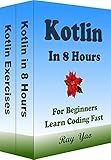
Kotlin Programming, In 8 Hours, For Beginners, Learn Coding Fast: Kotlin Language Crash Course Textbook & Exercises (Cookbooks in 8 Hours)



Programming Android with Kotlin: Achieving Structured Concurrency with Coroutines


To cast a string to a specific format in Kotlin, you can use various methods available in the language. Here are a few examples:
- Using String templates: Kotlin allows you to use string templates to format strings easily. You can specify placeholders within a string and replace them with the desired values. val name = "John" val age = 25 val formattedString = "My name is $name and I am $age years old." In this example, the variables name and age are interpolated within the string using the $ symbol.
- Using the format() function: Kotlin provides the format() function which allows you to format strings similar to the printf-style formatting in other languages. val name = "John" val age = 25 val formattedString = "My name is %s and I am %d years old.".format(name, age) The %s and %d within the string specify the placeholders for name and age, respectively.
- Using the StringBuilder class: If you need to build a string by appending different values or variables, you can use the StringBuilder class. It provides efficient concatenation and formatting capabilities. val name = "John" val age = 25 val builder = StringBuilder() builder.append("My name is ") builder.append(name) builder.append(" and I am ") builder.append(age) builder.append(" years old.") val formattedString = builder.toString() In this approach, you can dynamically build the string by appending different parts to the StringBuilder object.
These are some common ways to cast a string to a specific format in Kotlin. The choice of method depends on your specific use case and preference.
What is the difference between casting a string and converting a string in Kotlin?
In Kotlin, there is a difference between casting a string and converting a string.
Casting a string refers to explicitly treating an object of one type (e.g., Any) as another type (e.g., String). This is only possible when there is an inheritance or implementation relationship between the types. For example:
val anyObject: Any = "Hello" val stringData: String = anyObject as String
In the above code, anyObject is of type Any, but since it holds a string, we can cast it to String using the as keyword.
On the other hand, converting a string refers to the process of transforming a string from one representation to another. This can be done using various conversion functions or methods provided by the Kotlin standard library, such as toInt(), toFloat(), toDouble(), toBoolean(), etc. These functions attempt to transform the string into the desired type, but if the string cannot be converted, they throw an exception. For example:
val stringValue: String = "10" val intValue: Int = stringValue.toInt()
In this code, stringValue is a string representation of an integer value. By calling the toInt() function, we convert it to an Int value.
To summarize, casting a string refers to treating an object as a different type, while converting a string involves transforming a string into the desired data type.
How to cast a string to a timestamp in Kotlin?
To cast a string to a timestamp in Kotlin, you can make use of the SimpleDateFormat class or the DateTimeFormatter class, depending on whether you are using Java's java.util.Date or Java 8's java.time.LocalDate.
Here are examples of how to cast a string to a timestamp using both approaches:
- Using SimpleDateFormat (for java.util.Date):
import java.text.SimpleDateFormat import java.util.Date
fun main() { val format = SimpleDateFormat("yyyy-MM-dd HH:mm:ss") val dateString = "2021-01-01 12:00:00" val date = format.parse(dateString)
// Casting to a timestamp
val timestamp = date.time
println(timestamp)
}
- Using DateTimeFormatter (for java.time.LocalDate):
import java.time.LocalDate import java.time.LocalDateTime import java.time.format.DateTimeFormatter
fun main() { val dateString = "2021-01-01 12:00:00" val format = DateTimeFormatter.ofPattern("yyyy-MM-dd HH:mm:ss") val dateTime = LocalDateTime.parse(dateString, format)
// Casting to a timestamp
val timestamp = dateTime.toInstant(java.time.ZoneOffset.UTC).toEpochMilli()
println(timestamp)
}
Note: The SimpleDateFormat approach is suitable for both java.util.Date and java.sql.Timestamp types, while the DateTimeFormatter approach is specifically for java.time.LocalDate or java.time.LocalDateTime.
How to cast a string to a HTML format in Kotlin?
To cast a string to HTML format in Kotlin, you can use the Html.fromHtml() method from the android.text.Html class. Here's an example:
import android.text.Html
fun main() { val htmlString = "This is a bold text." val formattedHtml = Html.fromHtml(htmlString)
println(formattedHtml)
}
In an Android project, you can use this code in an activity or fragment to set the HTML-formatted string to a TextView or other compatible UI components.
How to cast a string to a character in Kotlin?
To cast a string to a character in Kotlin, you can use the "first()" function to retrieve the first character of the string. Here's an example:
fun main() { val str = "Hello" val char: Char = str.first()
println("First character: $char")
}
Output:
First character: H
How to cast a string to a custom format defined by a pattern in Kotlin?
To cast a string to a custom format defined by a pattern in Kotlin, you can use the DateTimeFormatter class from the java.time.format package. Here's an example:
import java.time.LocalDate import java.time.format.DateTimeFormatter import java.time.format.DateTimeParseException
fun main() { val pattern = "dd-MM-yyyy" val input = "15-09-2021"
val formatter: DateTimeFormatter = DateTimeFormatter.ofPattern(pattern)
try {
val date: LocalDate = LocalDate.parse(input, formatter)
println("Parsed date: $date")
} catch (e: DateTimeParseException) {
println("Invalid input format")
}
}
In this example, the pattern variable defines the desired format for the date string. The input variable holds the date string you want to parse.
The DateTimeFormatter class is used to create a formatter based on the provided pattern. The LocalDate.parse() method is used to parse the input string using the formatter. If parsing is successful, you can work with the parsed LocalDate object.
If the input string doesn't match the specified pattern, a DateTimeParseException will be thrown. You can handle this exception to indicate an invalid input format, as shown in this example.
Make sure to import the java.time.LocalDate, java.time.format.DateTimeFormatter, and java.time.format.DateTimeParseException classes.