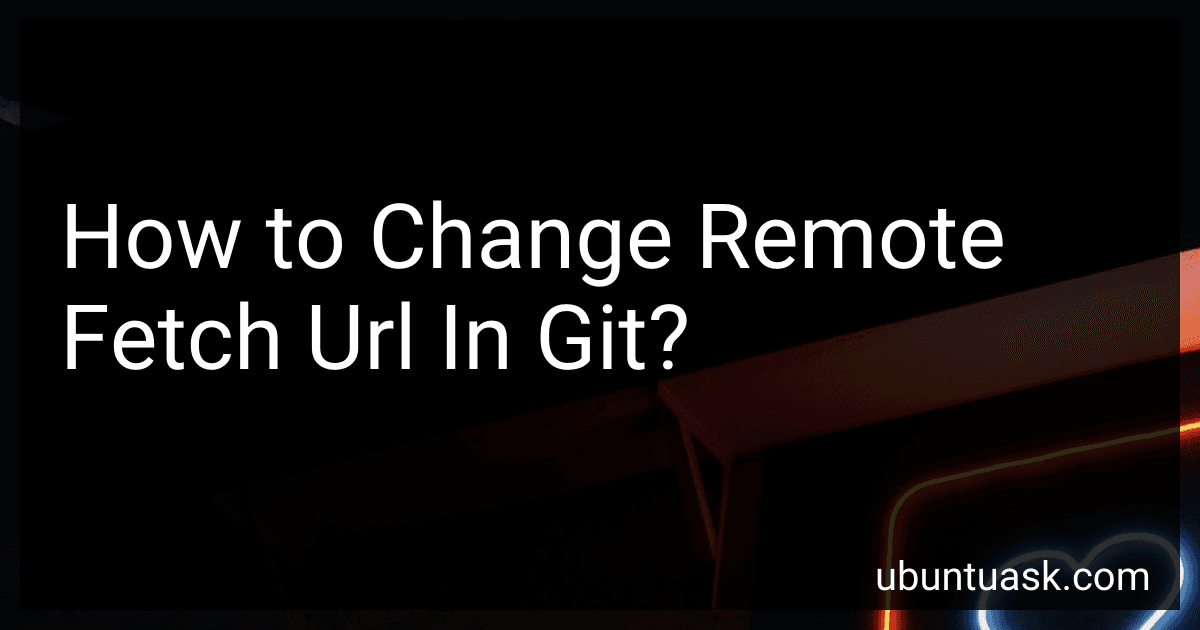Best Tools to Master Git to Buy in March 2026

Learning Git: A Hands-On and Visual Guide to the Basics of Git



Apollo Tools 135 Piece Household Pink Hand Tools Set with Pivoting Dual-Angle 3.6 V Lithium-Ion Cordless Screwdriver - DT0773N1
- COMPLETE TOOL SET: UPGRADE WITH A VERSATILE, ESSENTIAL TOOLKIT TODAY!
- LIFETIME WARRANTY ON HAND TOOLS: BUY WITH CONFIDENCE AND PEACE OF MIND.
- SUPPORT A CAUSE: $1 DONATION TO BREAST CANCER RESEARCH WITH PURCHASE.



Version Control with Git: Powerful tools and techniques for collaborative software development
- AFFORDABLE PRICES ON QUALITY, PRE-LOVED BOOKS FOR SAVVY READERS.
- THOROUGHLY INSPECTED FOR QUALITY-GREAT READS WITHOUT THE RETAIL TAG!
- ECO-FRIENDLY CHOICE: REDUCE WASTE BY ENJOYING SECOND-HAND BOOKS!


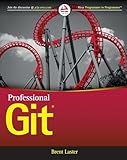
Professional Git



Head First Git: A Learner's Guide to Understanding Git from the Inside Out



FASTPRO Pink Tool Set, 220-Piece Lady's Home Repairing Tool Kit with 12-Inch Wide Mouth Open Storage Tool Bag
- COMPLETE TOOL KIT FOR ALL YOUR DIY PROJECTS AT HOME.
- DURABLE FORGED STEEL PLIERS FOR STRENGTH AND EASY CUTTING.
- STYLISH PINK DESIGN MAKES IT A GREAT GIFT OR HOME ADDITION!


To change the remote fetch URL in Git, you can use the "git remote set-url" command. This command allows you to change the URL of the remote repository from which you fetch changes.
To do this, open your terminal and navigate to your repository. Then, use the following command:
git remote set-url origin <new_url>
Replace <new_url> with the new URL of the remote repository. This will update the fetch URL for the remote repository named "origin" in your Git configuration.
After running this command, you can confirm that the fetch URL has been updated by running:
git remote -v
This will display the current fetch and push URLs for all of your remotes.
How to update the remote fetch url in git for a specific submodule?
To update the remote fetch URL for a specific submodule in a Git repository, you can use the following steps:
- Navigate to the root directory of your Git repository.
- Locate the submodule you want to update the remote fetch URL for. This submodule will have its own .git directory.
- Change into the directory of the submodule by running:
cd path/to/submodule
- Check the current remote fetch URL for the submodule by running:
git remote -v
- Update the remote fetch URL for the submodule by running:
git remote set-url origin new_url
Replace new_url with the new URL you want to use.
- Verify that the remote fetch URL has been updated by running:
git remote -v
- Navigate back to the root directory of your Git repository by running:
cd ..
- Commit the changes to the submodule by running:
git add path/to/submodule git commit -m "Update submodule remote fetch URL"
- Push the changes to the remote repository by running:
git push
Your submodule should now be using the updated remote fetch URL.
How to amend the remote fetch url in git using a text editor?
To amend the remote fetch URL in Git using a text editor, you can follow these steps:
- Open the Git configuration file in a text editor. The Git configuration file is typically located in the .git directory of your repository.
- Locate the [remote "origin"] section in the configuration file. This section contains information about the remote repository, including the fetch URL.
- Update the fetch URL in the configuration file to the new URL that you want to use. You can do this by manually editing the URL in the configuration file.
- Save the changes to the configuration file and exit the text editor.
- Verify that the fetch URL has been updated by running the following command in your terminal:
git remote -v
This command will show you the fetch URL of the remote repository. Make sure that the URL has been updated to the new URL that you specified in the configuration file.
That's it! You have successfully amended the remote fetch URL in Git using a text editor.
What is the best practice for adjusting remote fetch url in git for multiple branches?
The best practice for adjusting remote fetch URLs in Git for multiple branches is to use the git config command to update the remote URL for each branch individually. This ensures that each branch is configured correctly and independently of the others.
Here is an example of how to update the remote fetch URL for a specific branch in Git:
- List all branches to see which branch needs to be updated:
git branch -a
- Update the remote fetch URL for a specific branch (e.g., feature/branch-name):
git config branch.feature/branch-name.remote origin git config branch.feature/branch-name.merge refs/heads/feature/branch-name
- Verify that the remote fetch URL has been updated for the branch:
git config --get branch.feature/branch-name.remote git config --get branch.feature/branch-name.merge
Repeat these steps for each branch that needs to be updated with a different remote fetch URL. This approach ensures that each branch is configured correctly and prevents any conflicts or confusion when fetching or pulling changes from the remote repository.
How to update the remote fetch url in git?
To update the remote fetch URL in Git, you can use the following command:
git remote set-url origin
Replace <new-url> with the new URL you want to use for fetching changes from the remote repository. This command will update the fetch URL for the remote named origin.