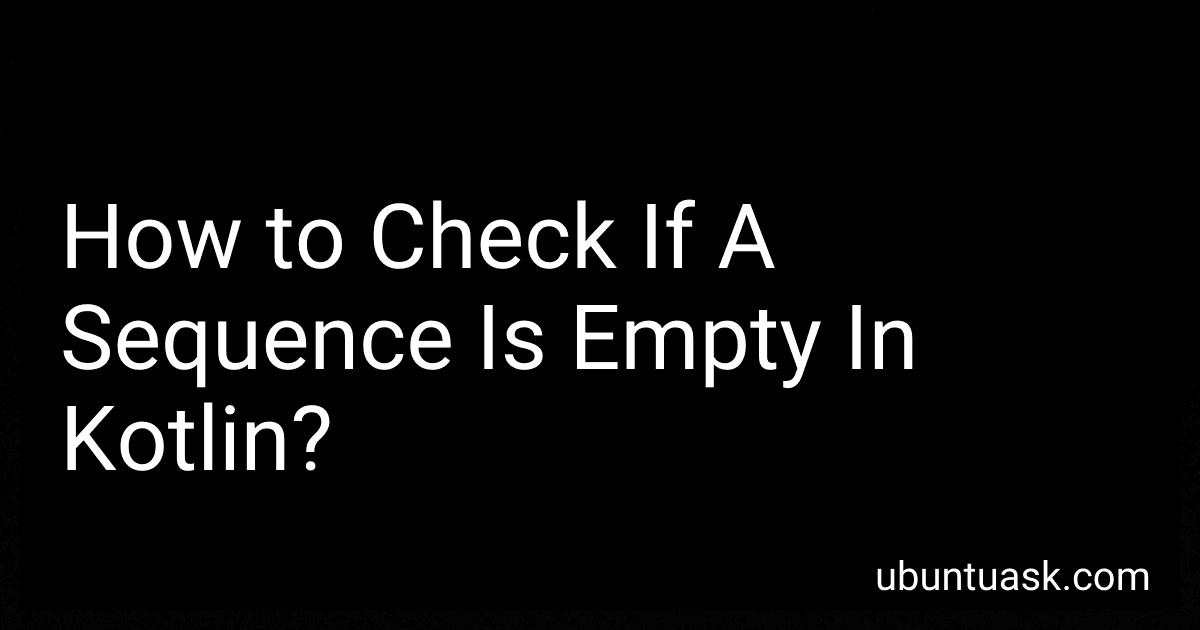Best Kotlin Programming Books to Buy in February 2026
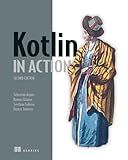
Kotlin in Action, Second Edition


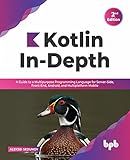
Kotlin In-Depth: A Guide to a Multipurpose Programming Language for Server-Side, Front-End, Android, and Multiplatform Mobile (English Edition)


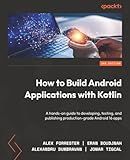
How to Build Android Applications with Kotlin: A hands-on guide to developing, testing, and publishing production-grade Android 16 apps



Kotlin from Scratch: A Project-Based Introduction for the Intrepid Programmer



Kotlin Programming: Learning Guide Covering the Essentials and Advancing to Complex Concepts



Head First Kotlin: A Brain-Friendly Guide



Functional Programming in Kotlin



Kotlin Programming: The Big Nerd Ranch Guide



Kotlin Programming, In 8 Hours, For Beginners, Learn Coding Fast: Kotlin Language Crash Course Textbook & Exercises (Cookbooks in 8 Hours)



Programming Android with Kotlin: Achieving Structured Concurrency with Coroutines


To check if a sequence is empty in Kotlin, you can use the none() function from the Kotlin standard library. Here's how you can do it:
- Declare a sequence. For example:
val sequence = sequenceOf(1, 2, 3, 4, 5)
- Use the none() function to check if the sequence is empty.
if (sequence.none()) { println("Sequence is empty") } else { println("Sequence is not empty") }
The none() function returns true if there are no elements in the sequence, and false otherwise. You can use this result to perform further actions based on whether the sequence is empty or not.
How to add elements to a sequence in Kotlin?
In Kotlin, you can add elements to a sequence using various methods. Here are a few ways to do it:
- Using the plus() function: You can use the plus() function to add elements to a sequence. This function returns a new sequence that includes the specified elements.
val sequence = sequenceOf(1, 2, 3) val newSequence = sequence.plus(4) println(newSequence.toList()) // Output: [1, 2, 3, 4]
- Using the plusElement() function: The plusElement() function is used to add a single element to a sequence. It returns a new sequence with the specified element appended to it.
val sequence = sequenceOf(1, 2, 3) val newSequence = sequence.plusElement(4) println(newSequence.toList()) // Output: [1, 2, 3, 4]
- Using the plus() operator: The plus() operator (+) can also be used to add elements to a sequence. This operator concatenates two sequences together.
val sequence1 = sequenceOf(1, 2) val sequence2 = sequenceOf(3, 4) val newSequence = sequence1 + sequence2 println(newSequence.toList()) // Output: [1, 2, 3, 4]
- Using the yield() function: If you are creating a sequence using buildSequence() function, you can use the yield() function to add elements to it one by one.
val sequence = buildSequence { yield(1) yield(2) yieldAll(listOf(3, 4)) } println(sequence.toList()) // Output: [1, 2, 3, 4]
These are some ways to add elements to a sequence in Kotlin. Choose the one that suits your requirements.
What is the syntax to create a sequence in Kotlin?
In Kotlin, you can create a sequence using the sequenceOf function or by using generator functions like generateSequence. Here are some examples of the syntax to create a sequence in Kotlin:
- Using sequenceOf function: val sequence = sequenceOf(1, 2, 3, 4, 5)
- Using generateSequence function: a. With a function that generates the next element: val sequence = generateSequence(1) { it + 1 } In this example, the sequence starts with 1 and each subsequent element is generated by adding 1 to the previous element. b. With a predicate function that determines when to stop generating elements: val sequence = generateSequence(1) { if (it < 10) it + 2 else null } In this example, the sequence starts with 1 and keeps generating elements by adding 2 until the element becomes >= 10. After that, the generation stops by returning null.
Once you have created a sequence, you can perform various operations on it, such as filtering, mapping, and sorting, using Kotlin's sequence functions.
How to retrieve the first element of a sequence in Kotlin?
To retrieve the first element of a sequence in Kotlin, you can use the first() function or the firstOrNull() function.
The first() function returns the first element of the sequence or throws a NoSuchElementException if the sequence is empty.
Here's an example of how to use first():
val sequence = sequenceOf("apple", "banana", "orange") val firstElement = sequence.first() println(firstElement) // Output: "apple"
The firstOrNull() function is similar to first(), but instead of throwing an exception, it returns null if the sequence is empty.
Here's an example of how to use firstOrNull():
val sequence = sequenceOf("apple", "banana", "orange") val firstElement = sequence.firstOrNull() println(firstElement) // Output: "apple"
If the sequence is empty, the firstOrNull() function will return null:
val emptySequence = emptySequence() val firstElement = emptySequence.firstOrNull() println(firstElement) // Output: null
Both first() and firstOrNull() can take a lambda as a parameter to specify a predicate for finding the first element that matches a certain condition.
What is the importance of terminal operations in Kotlin sequences?
Terminal operations in Kotlin sequences are important because they produce a result or a side effect, and they are the operations that trigger the evaluation of the sequence. Some of the key importance of terminal operations in Kotlin sequences includes:
- Evaluation Trigger: Terminal operations are responsible for triggering the evaluation and processing of the elements in the sequence. Without a terminal operation, the intermediate operations won't execute.
- Lazy Evaluation: Sequences in Kotlin are evaluated lazily, which means that the elements are processed on-demand and the evaluation is stopped as soon as the required result is obtained. Terminal operations play a crucial role in triggering this evaluation and obtaining the final result.
- Efficiency: By evaluating sequences lazily, terminal operations allow for more efficient processing of large or infinite sequences. Only the required elements are processed, rather than processing the entire sequence at once.
- Composability: Terminal operations provide a way to combine and compose multiple intermediate operations into a single workflow. This composability allows for the creation of complex data processing pipelines, making it easier to perform multiple transformations on a sequence.
- Short-circuiting: Terminal operations can also perform short-circuiting, which means that they can stop the processing and return a result even before evaluating the entire sequence. For example, the find operation stops when it finds the first matching element.
- Side Effects: Some terminal operations can have side effects, such as printing or modifying mutable state. This allows for performing actions based on the elements of the sequence, which can be useful in certain scenarios.
Overall, terminal operations in Kotlin sequences are crucial for the evaluation, efficiency, composability, and side effect handling of the sequences, providing a powerful and flexible way to process data.
What is the significance of the elementAt function in Kotlin sequences?
The elementAt function in Kotlin sequences is used to retrieve an element at a specified index from a sequence. It allows you to access elements in a collection or sequence without the need to iterate through all the elements in the sequence.
The significance of the elementAt function in Kotlin sequences is as follows:
- Efficient element retrieval: As sequences are lazily evaluated, the elementAt function provides efficient element access at a specific index. It doesn't require iterating through all the preceding elements, making it more efficient compared to other methods like indexing or looping through the entire sequence.
- Positive and negative index support: The elementAt function supports both positive and negative indices. Positive indices start from 0, where 0 represents the first element, while negative indices count from the last element in reverse. For example, -1 represents the last element, -2 represents the second last element, and so on. This flexibility allows you to access elements from both ends of the sequence easily.
- Bounds checking: The elementAt function performs bounds checking to ensure that the specified index is within the valid range. If the index is out of range, it throws an exception, preventing any potential index out of bounds errors during runtime.
Overall, the elementAt function in Kotlin sequences provides a convenient and efficient way to access elements by their indices, offering flexibility and bounds checking to ensure safe element retrieval.