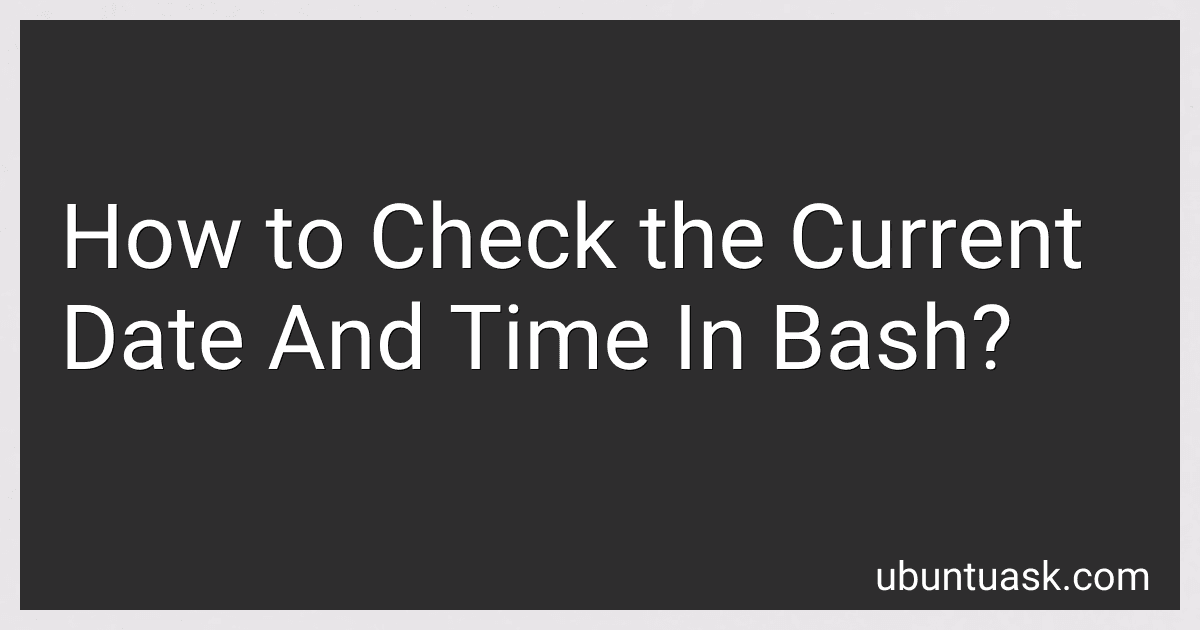Best Bash Date and Time Scripts to Buy in March 2026

The Ultimate Linux Shell Scripting Guide: Automate, Optimize, and Empower tasks with Linux Shell Scripting


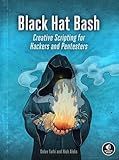
Black Hat Bash: Creative Scripting for Hackers and Pentesters



Learning the bash Shell: Unix Shell Programming (In a Nutshell (O'Reilly))
- QUALITY ASSURANCE: GENTLY USED, ENSURING RELIABLE CONTENT AND VALUE.
- ECO-FRIENDLY CHOICE: SUPPORT SUSTAINABILITY BY REUSING GREAT BOOKS.
- BUDGET-FRIENDLY: SAVE MONEY WITHOUT SACRIFICING QUALITY OR KNOWLEDGE.



The Linux Command Line, 2nd Edition: A Complete Introduction



Bash Pocket Reference: Help for Power Users and Sys Admins



Scripting: Automation with Bash, PowerShell, and Python—Automate Everyday IT Tasks from Backups to Web Scraping in Just a Few Lines of Code (Rheinwerk Computing)



Classic Shell Scripting



The Book of Batch Scripting: From Fundamentals to Advanced Automation



Shell Scripting: How to Automate Command Line Tasks Using Bash Scripting and Shell Programming


To check the current date and time in Bash, you can use the date command. By simply running the date command in your Bash terminal, it will display the current date and time according to your system's settings.
Here's an example of how you can use the date command to display the current date and time:
$ date
This command will output something similar to the following:
Mon Oct 18 09:47:25 UTC 2021
The displayed information includes the day of the week, the month, the day of the month, the time in HH:MM:SS format, the time zone (in this case, UTC), and the year.
You can also format the output of the date command to display the current date and time in a specific format. For example, if you want to display only the date in the format of "YYYY-MM-DD", you can use the following command:
$ date +%Y-%m-%d
This will output the current date in the desired format, such as:
2021-10-18
Similarly, you can format the output to display the time or a specific combination of date and time elements as per your requirements.
That's how you can check the current date and time in Bash using the date command.
How to display the current second in Bash?
In Bash, you can use the date command with the %S format specifier to display the current second. Here's an example:
#!/bin/bash
seconds=$(date +%S) echo "Current second: $seconds"
Save the above code in a file (e.g., display_second.sh), make it executable (chmod +x display_second.sh), and then run it (./display_second.sh). It will display the current second.
What is the command to check the current second since the epoch in Bash?
The command to check the current second since the epoch in Bash is:
date +%s
The %s format specifier tells the date command to display the number of seconds since the Unix epoch (January 1, 1970).
What is the syntax to get the current timestamp in seconds since the epoch in Bash?
The syntax to get the current timestamp in seconds since the epoch in Bash is as follows:
timestamp=$(date +%s)
This uses the date command with the format specifier %s to get the timestamp in seconds since the Unix epoch (January 1, 1970 00:00:00 UTC). The result is then stored in the variable timestamp.
What is the command to check the current minute in Bash?
The command to check the current minute in Bash is:
date +%M
It uses the date command with the format option %M to display only the minute part of the current time.