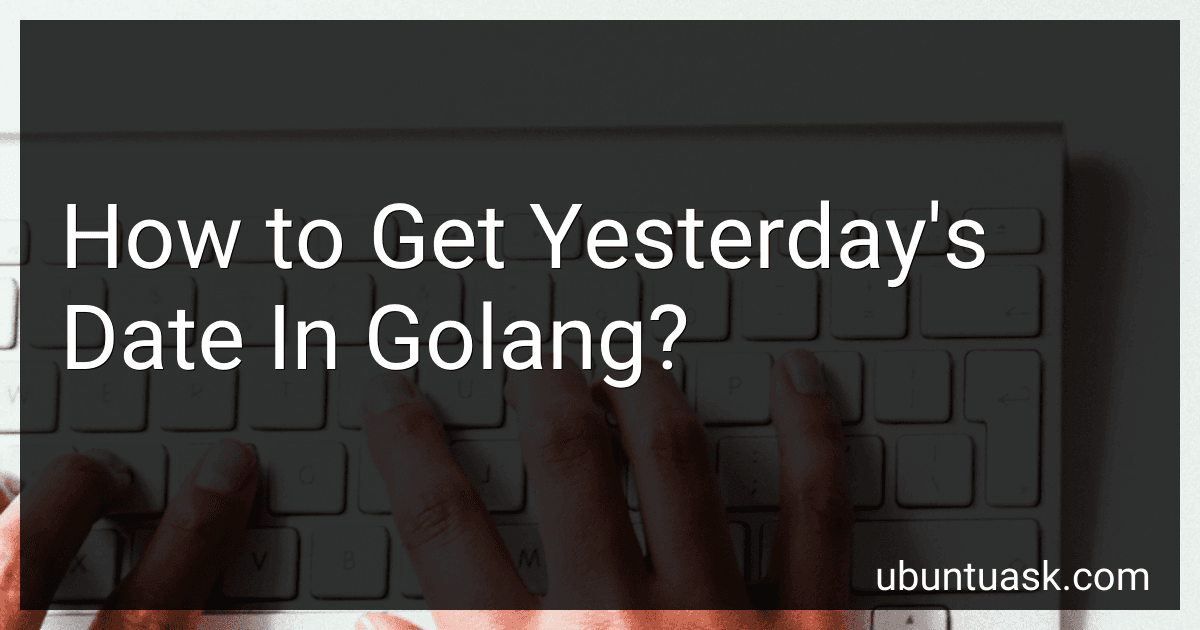Best Golang Date Utilities to Buy in February 2026
To get yesterday's date in Golang, you can use the time package. Here's the code snippet to achieve this:
package main
import ( "fmt" "time" )
func main() { // Get the current date and time currentTime := time.Now()
// Subtract 24 hours to get yesterday's date
yesterday := currentTime.Add(-24 \* time.Hour)
// Format the date in the desired format
formattedDate := yesterday.Format("2006-01-02")
fmt.Println(formattedDate)
}
This code first retrieves the current date and time using time.Now(). It then subtracts 24 hours from the current time using currentTime.Add(-24 * time.Hour), effectively giving you yesterday's date. Finally, the date is formatted based on "2006-01-02" format (Year-Month-Day) using the Format() function, and printed to the console using fmt.Println().
By running this code, you will see yesterday's date printed in the format "YYYY-MM-DD".
How to retrieve yesterday's date from a different time zone than the default using Golang?
To retrieve yesterday's date from a different time zone using Golang, you can follow these steps:
- Import the necessary packages:
import ( "fmt" "time" )
- Set the desired time zone:
zoneName := "America/Los_Angeles" // Replace this with your desired time zone location, err := time.LoadLocation(zoneName) if err != nil { // Handle error fmt.Println("Invalid time zone provided") return }
- Calculate yesterday's date:
currentDateTime := time.Now().In(location) yesterday := currentDateTime.AddDate(0, 0, -1)
- Print the date in the desired format:
dateFormat := "2006-01-02" // YYYY-MM-DD fmt.Println(yesterday.Format(dateFormat))
Here's the complete code snippet:
package main
import ( "fmt" "time" )
func main() { zoneName := "America/Los_Angeles" location, err := time.LoadLocation(zoneName) if err != nil { fmt.Println("Invalid time zone provided") return }
currentDateTime := time.Now().In(location)
yesterday := currentDateTime.AddDate(0, 0, -1)
dateFormat := "2006-01-02"
fmt.Println(yesterday.Format(dateFormat))
}
Remember to replace America/Los_Angeles with your desired time zone name.
What is the recommended way to store yesterday's date in a database using Golang?
In Go, the recommended way to store yesterday's date in a database is by using the time package and the time.Time type.
Here's an example of how you can store yesterday's date in a database:
package main
import ( "database/sql" "fmt" "log" "time"
\_ "github.com/go-sql-driver/mysql"
)
func main() { // Open a database connection db, err := sql.Open("mysql", "user:password@tcp(localhost:3306)/database") if err != nil { log.Fatal(err) } defer db.Close()
// Get the current time
currentTime := time.Now()
// Subtract 24 hours to get yesterday's date
yesterday := currentTime.Add(-24 \* time.Hour)
// Prepare the SQL statement
stmt, err := db.Prepare("INSERT INTO your\_table (date) VALUES(?)")
if err != nil {
log.Fatal(err)
}
defer stmt.Close()
// Execute the SQL statement
\_, err = stmt.Exec(yesterday)
if err != nil {
log.Fatal(err)
}
fmt.Println("Yesterday's date stored in the database.")
}
Note that this example assumes you're using MySQL as your database and the "go-sql-driver/mysql" driver. You may need to adjust it if you're using a different database or driver.
What is the function to get yesterday's date in Golang?
In Golang, you can use the time package to get yesterday's date. Here is an example of how you can achieve this:
package main
import ( "fmt" "time" )
func main() { // Get today's date today := time.Now()
// Subtract 24 hours from today's date to get yesterday's date
yesterday := today.Add(-24 \* time.Hour)
// Format yesterday's date as "YYYY-MM-DD"
yesterdayFormatted := yesterday.Format("2006-01-02")
fmt.Println("Yesterday's date:", yesterdayFormatted)
}
This code snippet retrieves the current date and time using time.Now(). Then, it subtracts 24 hours (1 day) from the current date using Add(-24 * time.Hour), resulting in yesterday's date. Finally, it formats the date as "YYYY-MM-DD" using the Format function and prints it.
How to get yesterday's date on Windows using Golang?
To get yesterday's date in Go on Windows, you can use the time package to perform the necessary calculations. Here's an example:
package main
import ( "fmt" "time" )
func main() { // Get the current date currentTime := time.Now()
// Subtract 24 hours from the current date
yesterday := currentTime.Add(-24 \* time.Hour)
// Format the date as YYYY-MM-DD
yesterdayFormatted := yesterday.Format("2006-01-02")
fmt.Println("Yesterday's date:", yesterdayFormatted)
}
Running this code will output yesterday's date in the format YYYY-MM-DD.
How to incorporate yesterday's date into a log file name using Golang?
To incorporate yesterday's date into a log file name using Golang, you can use the time package to get the current date and then subtract a day from it.
Here's an example code snippet:
package main
import ( "fmt" "time" )
func main() { // Get the current date currentDate := time.Now()
// Subtract one day
yesterday := currentDate.AddDate(0, 0, -1)
// Format the date as "YYYY-MM-DD"
yesterdayFormatted := yesterday.Format("2006-01-02")
// Create the log file name
logFileName := fmt.Sprintf("log\_%s.txt", yesterdayFormatted)
// Print the log file name (for demonstration purposes)
fmt.Println(logFileName)
}
This code will output the log file name based on yesterday's date in the format log_YYYY-MM-DD.txt.
What to do if the date obtained for yesterday is incorrect using Golang?
If the date obtained for yesterday is incorrect using Golang, you can perform the following steps to get the correct date:
- Create a time.Time variable for today's date using the time.Now() function.
today := time.Now()
- Subtract 24 hours from the current time using time.Duration and time.Add functions.
yesterday := today.Add(-24 * time.Hour)
- Check if the obtained yesterday date is valid and handle it accordingly.
if yesterday.Day() != today.Day()-1 { // Handle the incorrect date here } else { // Proceed with the correct date }
You can further format the yesterday date as per your requirement using the time.Time formatting methods.
How to handle errors while retrieving yesterday's date in Golang?
In Go, you can retrieve yesterday's date by subtracting 24 hours from the current time. Here is an example of how you can handle errors while retrieving yesterday's date in Go:
package main
import ( "fmt" "time" )
func getYesterdayDate() (time.Time, error) { // Get current time currentTime := time.Now()
// Subtract 24 hours from the current time
yesterday := currentTime.Add(-24 \* time.Hour)
// Check if yesterday's date is within the same timezone as the current date
\_, offset := currentTime.Zone()
\_, offsetYesterday := yesterday.Zone()
if offset != offsetYesterday {
return time.Time{}, fmt.Errorf("error: could not retrieve yesterday's date due to timezone inconsistency")
}
return yesterday, nil
}
func main() { // Retrieve yesterday's date yesterday, err := getYesterdayDate() if err != nil { fmt.Println(err) return }
// Print yesterday's date
fmt.Println("Yesterday's date:", yesterday.Format("2006-01-02"))
}
In the getYesterdayDate function, we subtract 24 hours from the current time to get yesterday's date. We also check if the timezone offset of yesterday's date is consistent with the current date to ensure accuracy.
In the main function, we call getYesterdayDate and handle any error that may occur. If the retrieval is successful, we print yesterday's date using the specified date format ("2006-01-02" in this case).
What are the steps to display yesterday's date on a web page using Golang?
To display yesterday's date on a web page using Golang, you can follow these steps:
- Import the necessary packages:
import ( "fmt" "net/http" "time" )
- Create a handler function to handle the HTTP request and response:
func handleRequest(w http.ResponseWriter, r *http.Request) { // Get yesterday's date yesterday := time.Now().AddDate(0, 0, -1).Format("2006-01-02")
// Write the date to the response
fmt.Fprintf(w, "Yesterday's date: %s", yesterday)
}
- Start the server and listen for incoming requests:
func main() { http.HandleFunc("/", handleRequest) http.ListenAndServe(":8080", nil) }
- Run the program and open a web browser to http://localhost:8080. You will see the yesterday's date displayed on the web page.
Note: The format "2006-01-02" is used to represent the date in Go's time package.
What are the possible edge cases to consider when obtaining yesterday's date in Golang?
When obtaining yesterday's date in Golang, there are a few edge cases to consider:
- Time zone differences: Since time zones can vary, it's important to handle cases where the date moves backward due to differences in time zones. For example, when it's already yesterday in one time zone but still today in another.
- Daylight Saving Time: If the code is running in an area that observes Daylight Saving Time, it's crucial to consider how the change affects the date calculation. During the transition from daylight saving to standard time, there could be a non-existent time period, causing the date calculation to be incorrect.
- Leap years: Leap years add an additional day to the calendar, so when calculating yesterday's date near the end of February, it's necessary to account for that extra day.
- System time changes: In some cases, the system time on the machine running the code may be changed manually, leading to inconsistencies when calculating yesterday's date. It's important to handle such edge cases and use reliable time sources.
- Localization: Different regions may have varying expectations for the start and end time of a day. To ensure accurate date calculation in a specific location, it's crucial to consider and handle localization differences.
By accounting for these edge cases, the code will be more robust and provide accurate results when obtaining yesterday's date in Golang.