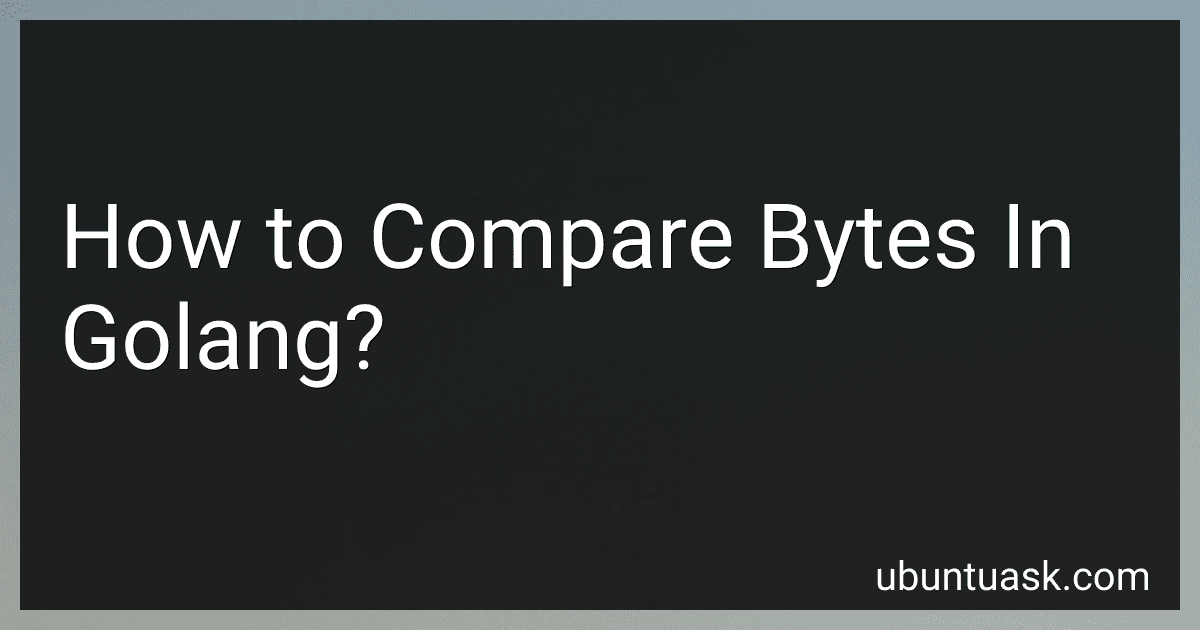Best Golang Programming Books to Buy in February 2026

System Programming Essentials with Go: System calls, networking, efficiency, and security practices with practical projects in Golang



Go from Zero to Hero - The Complete Golang Guide from Beginners to Advance: with step by step interview preparation in Go lang on all topics including CI/CD - Golang



Event-Driven Architecture in Golang: Building complex systems with asynchronicity and eventual consistency



Domain-Driven Design with Golang: Use Golang to create simple, maintainable systems to solve complex business problems



Backend Software Architecture using Golang: Microservices, distributed systems, and cloud-native technologies (English Edition)



Go Programming - From Beginner to Professional: Learn everything you need to build modern software using Go


To compare bytes in Go, you can use the bytes.Equal() function from the bytes package. This function takes two byte slices as arguments and returns a boolean value indicating if the byte slices are equal or not.
Here's an example of how to use bytes.Equal() to compare two byte slices:
package main
import ( "bytes" "fmt" )
func main() { byteSlice1 := []byte{10, 20, 30, 40} byteSlice2 := []byte{10, 20, 30, 40} byteSlice3 := []byte{50, 60, 70, 80}
if bytes.Equal(byteSlice1, byteSlice2) {
fmt.Println("byteSlice1 and byteSlice2 are equal")
} else {
fmt.Println("byteSlice1 and byteSlice2 are not equal")
}
if bytes.Equal(byteSlice1, byteSlice3) {
fmt.Println("byteSlice1 and byteSlice3 are equal")
} else {
fmt.Println("byteSlice1 and byteSlice3 are not equal")
}
}
In the above example, we compare byteSlice1 with byteSlice2 and byteSlice3 using bytes.Equal(). The output will be:
byteSlice1 and byteSlice2 are equal byteSlice1 and byteSlice3 are not equal
Note that bytes.Equal() performs an element-wise comparison of the byte slices. So, the order and contents of the elements should be the same for the byte slices to be considered equal.
How to compare big-endian and little-endian byte slices in Golang?
To compare big-endian and little-endian byte slices in Go, you can make use of the bytes package. Here is an example of how to compare two byte slices-one in big-endian and one in little-endian:
package main
import ( "bytes" "fmt" )
func main() { bigEndian := []byte{0xAB, 0xCD, 0xEF} littleEndian := []byte{0xEF, 0xCD, 0xAB}
if bytes.Equal(bigEndian, littleToBigEndian(littleEndian)) {
fmt.Println("The byte slices are equal.")
} else {
fmt.Println("The byte slices are not equal.")
}
}
func littleToBigEndian(slice []byte) []byte { reverse := make([]byte, len(slice)) for i, j := 0, len(slice)-1; i < len(slice); i, j = i+1, j-1 { reverse[j] = slice[i] } return reverse }
In this example, we convert the little-endian byte slice to big-endian using the littleToBigEndian helper function. Then we use the bytes.Equal function to compare the two resulting byte slices. If they are equal, we print "The byte slices are equal." Otherwise, we print "The byte slices are not equal."
Note that the littleToBigEndian function reverses the order of bytes in the little-endian slice to convert it into big-endian format.
How to compare bytes in Golang using the == operator?
In Go, you can use the == operator to compare two byte slices ([]byte). However, you need to be careful because the == operator compares the reference equality of the slice headers, not the values of the bytes themselves.
To compare the contents of two byte slices, you need to use a loop or the reflect.DeepEqual() function. Here's an example using a loop:
func bytesEqual(a, b []byte) bool { if len(a) != len(b) { return false } for i := 0; i < len(a); i++ { if a[i] != b[i] { return false } } return true }
In this example, we first check if the lengths of the two slices are equal. If they are not, we can immediately return false because they can't be equal. Then, we iterate over each byte in the slices and compare them. If we find any difference, we return false. If we successfully iterate over all bytes without finding any difference, we return true.
Alternatively, you can use the reflect.DeepEqual() function if you want a more concise solution:
import "reflect"
func bytesEqual(a, b []byte) bool { return reflect.DeepEqual(a, b) }
This function uses the DeepEqual() function from the reflect package, which compares two arbitrary values deeply by considering the values of their elements.
Keep in mind that using reflect.DeepEqual() may come with a performance cost, so it's advisable to measure the performance impact before using it in performance-critical sections of your code.
How to compare bytes in Golang using the Equal function from the bytes package?
To compare bytes in Go using the Equal function from the bytes package, you need to import the package and call the function with the bytes you want to compare. The Equal function returns a boolean value representing whether the two byte slices are equal or not. Here's an example:
package main
import ( "bytes" "fmt" )
func main() { a := []byte{1, 2, 3} b := []byte{1, 2, 3} c := []byte{4, 5, 6}
if bytes.Equal(a, b) {
fmt.Println("a and b are equal")
} else {
fmt.Println("a and b are not equal")
}
if bytes.Equal(a, c) {
fmt.Println("a and c are equal")
} else {
fmt.Println("a and c are not equal")
}
}
In this example, the Equal function is used to compare the byte slices a and b, and then a and c. The appropriate message will be printed based on the result of the comparison.
What is the behavior of bytes.Compare when comparing a nil slice in Golang?
When comparing a nil slice using the bytes.Compare function in Golang, the behavior is well-defined. Here are the details:
- If both operands are nil slices, bytes.Compare will return 0, indicating that the two slices are equal.
- If one operand is a nil slice and the other is not, bytes.Compare will return -1 if the non-nil slice is considered greater, or 1 if the non-nil slice is considered smaller.
Here's an example to illustrate this behavior:
package main
import ( "bytes" "fmt" )
func main() { var slice1 []byte // nil slice slice2 := []byte{} // empty slice
// Comparing a nil slice with an empty slice
fmt.Println(bytes.Compare(slice1, slice2)) // Output: -1
// Comparing an empty slice with a nil slice
fmt.Println(bytes.Compare(slice2, slice1)) // Output: 1
// Comparing two nil slices
fmt.Println(bytes.Compare(slice1, nil)) // Output: 0
}
The comparison of nil slices follows the same rules as comparisons of other slices in Golang: the lengths are compared first, and if they are equal, the individual elements are compared. Since a nil slice has a length of 0, it is considered smaller than a non-nil slice.
How to handle endianness when comparing bytes in Golang?
To handle endianness when comparing bytes in Golang, you can make use of the encoding/binary package. This package provides functions to read and write different data types in a fixed-size binary representation, which allows you to handle endianness conversions.
Here's an example of using encoding/binary package to handle endianness when comparing bytes:
package main
import ( "encoding/binary" "fmt" )
func main() { // Create two byte slices to compare bytes1 := []byte{0x01, 0x02, 0x03, 0x04} // Big-endian representation bytes2 := []byte{0x04, 0x03, 0x02, 0x01} // Little-endian representation
// Compare byte slices by converting to the correct endianness using binary.BigEndian and binary.LittleEndian
if binary.BigEndian.Uint32(bytes1) == binary.LittleEndian.Uint32(bytes2) {
fmt.Println("Byte slices are equal")
} else {
fmt.Println("Byte slices are not equal")
}
}
In this example, we use the binary.BigEndian.Uint32() and binary.LittleEndian.Uint32() functions to convert the byte slices to the corresponding endianness before comparing them.
You can modify this approach based on your specific use case or the type of data you are comparing.
How to compare byte slices using a custom comparison function in Golang?
To compare two byte slices using a custom comparison function in Go, you can follow these steps:
- Create a new type that represents a byte slice:
type ByteSlice []byte
This will allow you to define custom methods specific to byte slices.
- Implement a comparison function for comparing two byte slices:
func (b ByteSlice) Compare(other ByteSlice) int { // Compare the lengths of the byte slices if len(b) < len(other) { return -1 } if len(b) > len(other) { return 1 }
// Compare each byte of the slices
for i := 0; i < len(b); i++ {
if b\[i\] < other\[i\] {
return -1
}
if b\[i\] > other\[i\] {
return 1
}
}
// Return 0 if the byte slices are equal
return 0
}
- Use the custom comparison function to compare two byte slices:
slice1 := ByteSlice{1, 2, 3} slice2 := ByteSlice{1, 2, 3} slice3 := ByteSlice{4, 5, 6}
result := slice1.Compare(slice2) // 0 (equal) result = slice1.Compare(slice3) // -1 (less than) result = slice3.Compare(slice1) // 1 (greater than)
By implementing the custom Compare() method for the ByteSlice type, you can compare byte slices using your own comparison logic.
How to compare byte values in Golang using the Less function from the bytes package?
To compare byte values in Golang using the Less function from the bytes package, you can follow these steps:
- Import the bytes package:
import "bytes"
- Declare two byte slices or arrays that you want to compare:
byteSlice1 := []byte{'a', 'b', 'c'} byteSlice2 := []byte{'a', 'b', 'd'}
Note: You can also use arrays instead of slices. The key point is that both should be of type []byte.
- Use the Less function from the bytes package to compare the byte slices or arrays:
result := bytes.Compare(byteSlice1, byteSlice2)
- The Less function returns an integer result: If result is -1: byteSlice1 is less than byteSlice2. If result is 0: byteSlice1 is equal to byteSlice2. If result is 1: byteSlice1 is greater than byteSlice2.
Here's a complete example demonstrating the comparison of byte values using the Less function:
package main
import ( "bytes" "fmt" )
func main() { byteSlice1 := []byte{'a', 'b', 'c'} byteSlice2 := []byte{'a', 'b', 'd'}
result := bytes.Compare(byteSlice1, byteSlice2)
switch {
case result < 0:
fmt.Println("byteSlice1 is less than byteSlice2")
case result == 0:
fmt.Println("byteSlice1 is equal to byteSlice2")
case result > 0:
fmt.Println("byteSlice1 is greater than byteSlice2")
}
}
In this example, since the third element of byteSlice1 ('c') is less than the third element of byteSlice2 ('d'), the output of the program will be:
byteSlice1 is less than byteSlice2
You can modify the byte slices to compare different values and observe the output accordingly.