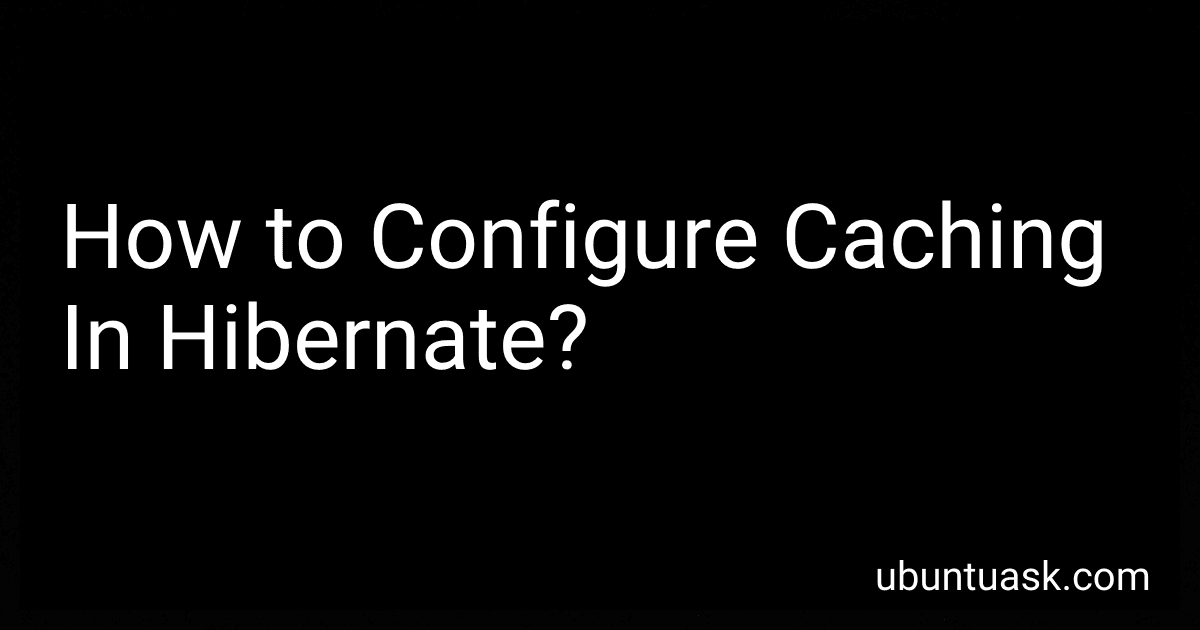Best Hibernate Caching Configuration Tools to Buy in January 2026
To configure caching in Hibernate, you need to first decide whether you want to enable first-level cache, second-level cache, or query cache.
For first-level cache, which is enabled by default, you don't need to do anything as Hibernate automatically manages it for you. However, you can configure properties in the Hibernate configuration file to control the behavior of the first-level cache.
For second-level cache, you need to choose a suitable cache provider such as Ehcache, Infinispan, or Hazelcast and configure it in the Hibernate configuration file. You also need to enable caching for specific entities or collections by annotating them with @Cacheable and configuring the cache concurrency strategy.
For query cache, you need to enable it in the Hibernate configuration file by setting the hibernate.cache.use_query_cache property to true. You also need to configure the cache region for specific queries using the @org.hibernate.annotations.Cache annotation.
Overall, configuring caching in Hibernate involves selecting the appropriate cache provider, enabling caching for entities or queries, and fine-tuning cache properties to optimize the performance of your application.
How to configure query caching in Hibernate?
Query caching in Hibernate can be configured by following these steps:
- Enable the second-level cache by setting the following property in your Hibernate configuration file:
- Configure the cache provider by setting the following property with the desired cache provider (e.g., EHCache, Infinispan, etc.):
- Enable query caching by setting the following property in your Hibernate configuration file:
- Set the cache mode for a particular query using the setCacheable(true) method on the query object. For example:
Query query = session.createQuery("FROM EntityName"); query.setCacheable(true); List results = query.list();
- You can also configure the cache region for a particular query by setting the setCacheRegion property on the query object. For example:
Query query = session.createQuery("FROM EntityName"); query.setCacheable(true); query.setCacheRegion("queryRegionName"); List results = query.list();
By following these steps, you can configure query caching in Hibernate to improve the performance of your application by caching the results of queries.
What is query caching in Hibernate?
Query caching in Hibernate is a mechanism that allows Hibernate to cache the results of queries so that they can be re-used without having to hit the database again. This can improve performance by reducing the number of database queries needed to retrieve the same data.Hibernate provides support for both query-level caching and result set caching. Query-level caching caches the query itself, while result set caching caches the actual result set data. By enabling query caching, Hibernate can store the results of a query in its internal cache and retrieve them from cache instead of executing the query against the database, if the same query is executed again.
How to configure Redis caching in Hibernate?
To configure Redis caching in Hibernate, you will need to follow these steps:
- Add the Redisson dependency to your project.
- Configure Redisson in your application. You can do this by creating a Redisson instance and initializing it with the Redis server configuration.
Config config = new Config(); config.useSingleServer().setAddress("redis://localhost:6379"); RedissonClient redisson = Redisson.create(config);
- Configure Hibernate to use the Redis cache provider. You can do this by setting the hibernate.cache.use_second_level_cache and hibernate.cache.region.factory_class properties in your Hibernate configuration file.
hibernate.cache.use_second_level_cache=true hibernate.cache.region.factory_class=org.hibernate.cache.rediscache.RedisCacheRegionFactory
- Specify the entities to be cached in Redis by adding the @Cache annotation to your entity classes.
@Entity @Table(name = "employees") @Cache(usage = CacheConcurrencyStrategy.READ_WRITE) public class Employee { // entity properties }
- Start using the Redis cache in your Hibernate queries. Hibernate will now automatically cache query results and entity data in Redis.
By following these steps, you can configure Redis caching in Hibernate and improve the performance of your application by leveraging the power of Redis as a distributed caching solution.
What is the difference between read-write and read-only caching in Hibernate?
In Hibernate, read-write and read-only caching mechanisms are used to improve the performance of application by reducing the number of database queries.
- Read-Write caching:
- In read-write caching, data is cached in the memory and can be both read and written to.
- When an entity is read from the database, it is stored in the cache memory. When the entity is updated, the cache is invalidated and the new data is stored in the cache.
- This caching mechanism is suitable for entities that are frequently updated or modified as it ensures that the cached data is always up-to-date.
- Read-Only caching:
- In read-only caching, data is cached in the memory but cannot be modified or written to.
- Once an entity is read from the database, it is stored in the cache memory and subsequent requests for the same entity will be served from the cache rather than querying the database each time.
- This caching mechanism is suitable for entities that are rarely or never changed, as it eliminates the need to repeatedly query the database for the same data, improving performance.
In summary, read-write caching allows for both reading and writing of data in the cache, while read-only caching only allows for reading of data and prohibits any modifications. The choice between the two caching mechanisms depends on the specific requirements of the application and the frequency of data updates.
How to disable caching for a specific entity in Hibernate?
To disable caching for a specific entity in Hibernate, you can use the @Cacheable(false) annotation on the entity class. This disables the caching of that specific entity and its associated data.
Here is an example of how to disable caching for a specific entity:
@Entity @Cacheable(false) public class Product { // entity properties and methods }
By adding the @Cacheable(false) annotation on the entity class, Hibernate will not cache any data related to that entity, which can be useful if you have entities that frequently change and you want to ensure you always have the most up-to-date data from the database.
How to configure caching in Hibernate using annotations?
To configure caching in Hibernate using annotations, you can use the @Cacheable and @Cache annotations.
- Enable caching for an entity class:
@Entity @Cacheable @Cache(usage = CacheConcurrencyStrategy.READ_WRITE) public class YourEntityClass { // entity mapping code }
- Configure caching for a specific collection or association:
@Entity public class YourEntityClass { @OneToMany @Cache(usage = CacheConcurrencyStrategy.READ_WRITE) private List otherEntities;
// other mapping code
}
- Configure caching for queries:
@NamedQuery( name = "findEntityById", query = "from YourEntityClass where id = :id", hints = @QueryHint(name = "org.hibernate.cacheable", value = "true") )
- Specify the cache region name for an entity or query:
@Entity @Cache(usage = CacheConcurrencyStrategy.READ_WRITE, region = "YourCacheRegionName") public class YourEntityClass { // entity mapping code }
@NamedQuery( name = "findEntityById", query = "from YourEntityClass where id = :id", hints = @QueryHint(name = "org.hibernate.cacheRegion", value = "YourCacheRegionName") )
By using these annotations, you can configure caching in Hibernate for entities, associations, and queries. Just make sure to configure your cache provider (e.g., Ehcache, Infinispan) in your Hibernate configuration file.