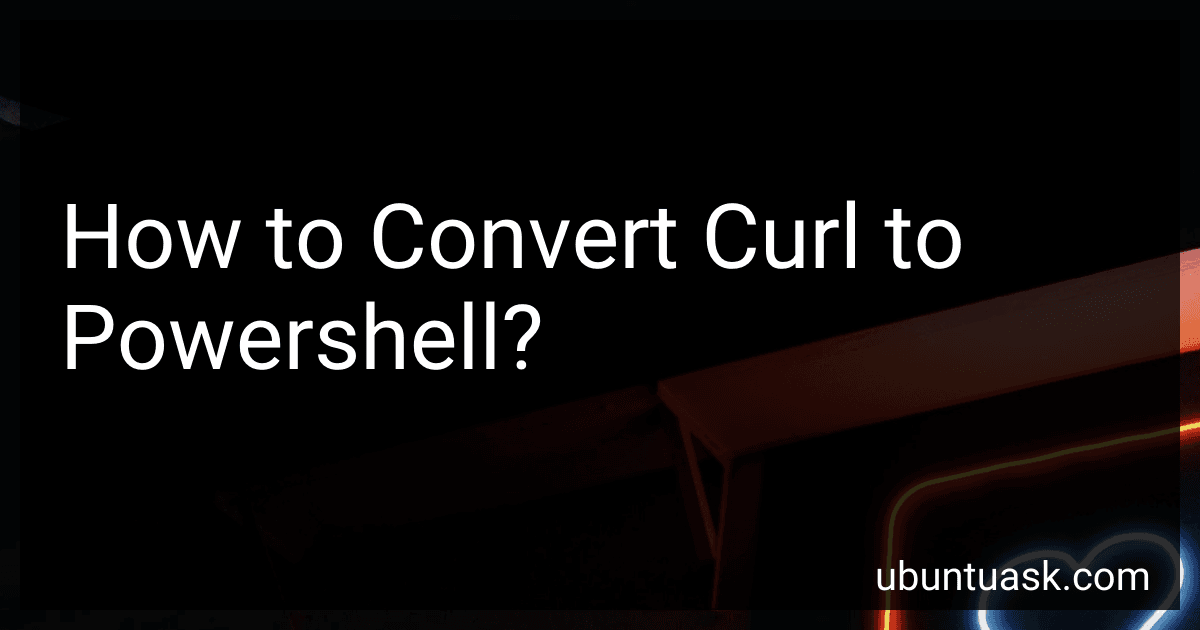Best Tools for Curl to PowerShell Conversion to Buy in February 2026
To convert a curl command to PowerShell, you can use the Invoke-RestMethod cmdlet in PowerShell. This cmdlet allows you to interact with REST APIs and web services in a similar way to how curl does.
To convert a simple curl command to PowerShell, you can use the following syntax:
Invoke-RestMethod -Uri "URL" -Method GET
For more complex curl commands that include headers or data, you can use parameters in the Invoke-RestMethod cmdlet. For example:
Invoke-RestMethod -Uri "URL" -Method POST -Headers @{header1="value1"; header2="value2"} -Body @{key1="value1"; key2="value2"} -ContentType "application/json"
By using the Invoke-RestMethod cmdlet in PowerShell, you can easily convert and execute curl commands in PowerShell script.
How to convert a curl request with file upload to Powershell?
To convert a curl request with file upload to Powershell, you can use the following code:
$file = "path/to/file.txt" $url = "http://example.com/upload" $header = @{ "Authorization" = "Bearer token" } $body = @{ file = Get-Content $file -Raw }
Invoke-RestMethod -Uri $url -Method Post -Headers $header -Body $body
This script reads the contents of a file specified by the $file variable and sends it as a part of the -Body parameter in the Invoke-RestMethod cmdlet. Make sure to replace the path/to/file.txt with the actual path to your file, http://example.com/upload with the upload endpoint URL, and Bearer token with your authorization token.
How do I convert a curl request to Powershell?
To convert a cURL request to PowerShell, you can use the Invoke-RestMethod cmdlet. Here is an example of how to convert a cURL request to PowerShell:
- cURL request:
curl -X GET https://api.example.com/users -H "Authorization: Bearer your_token_here"
- PowerShell equivalent:
$headers = @{ "Authorization" = "Bearer your_token_here" } $response = Invoke-RestMethod -Uri "https://api.example.com/users" -Method GET -Headers $headers $response
In the PowerShell code above, we create a hash table for the headers with the Authorization header containing the token, and then use Invoke-RestMethod to make a GET request to the specified URL with the headers. The response is stored in the $response variable and can be further processed as needed.
How to convert a curl request with cookies to Powershell script?
To convert a curl request with cookies to a Powershell script, you can use the Invoke-WebRequest cmdlet. Here's an example of how you can convert a curl request with cookies to Powershell:
Curl command:
curl -b cookies.txt https://example.com/api
Equivalent Powershell script:
$cookieFilePath = "cookies.txt" $headers = @{ "Cookie" = (Get-Content $cookieFilePath -Raw) }
$response = Invoke-WebRequest -Uri "https://example.com/api" -Headers $headers $response.Content
In this script, we first read the cookies from the specified file (cookies.txt) and store them in the $headers variable. We then use the Invoke-WebRequest cmdlet to make a GET request to the specified URL with the cookies in the headers. Finally, we retrieve and output the response content.
How to convert a curl request with custom headers to Powershell script?
Here is an example of how to convert a curl request with custom headers to a Powershell script:
Curl request:
curl -X GET https://api.example.com/data -H "Content-Type: application/json" -H "Authorization: Bearer token123"
Powershell script:
$headers = @{ "Content-Type" = "application/json" "Authorization" = "Bearer token123" }
$response = Invoke-RestMethod -Method Get -Uri "https://api.example.com/data" -Headers $headers
$response
In the Powershell script, we first define a $headers variable with the custom headers included in the curl request. We then use the Invoke-RestMethod cmdlet to make a GET request with the specified headers to the specified URL. The response from the API call is stored in the $response variable and can be further processed as needed.
What is the equivalent of curl --data in Powershell?
In Powershell, you can achieve the equivalent of curl --data by using the Invoke-RestMethod cmdlet. Here is an example of how you can use it to send data in a POST request:
$body = @{ key1 = "value1" key2 = "value2" }
Invoke-RestMethod -Uri "https://example.com/api/endpoint" -Method Post -ContentType "application/json" -Body ($body | ConvertTo-Json)
This code snippet sends a POST request to https://example.com/api/endpoint with the data specified in the $body variable. The data is sent in JSON format using the ConvertTo-Json cmdlet.