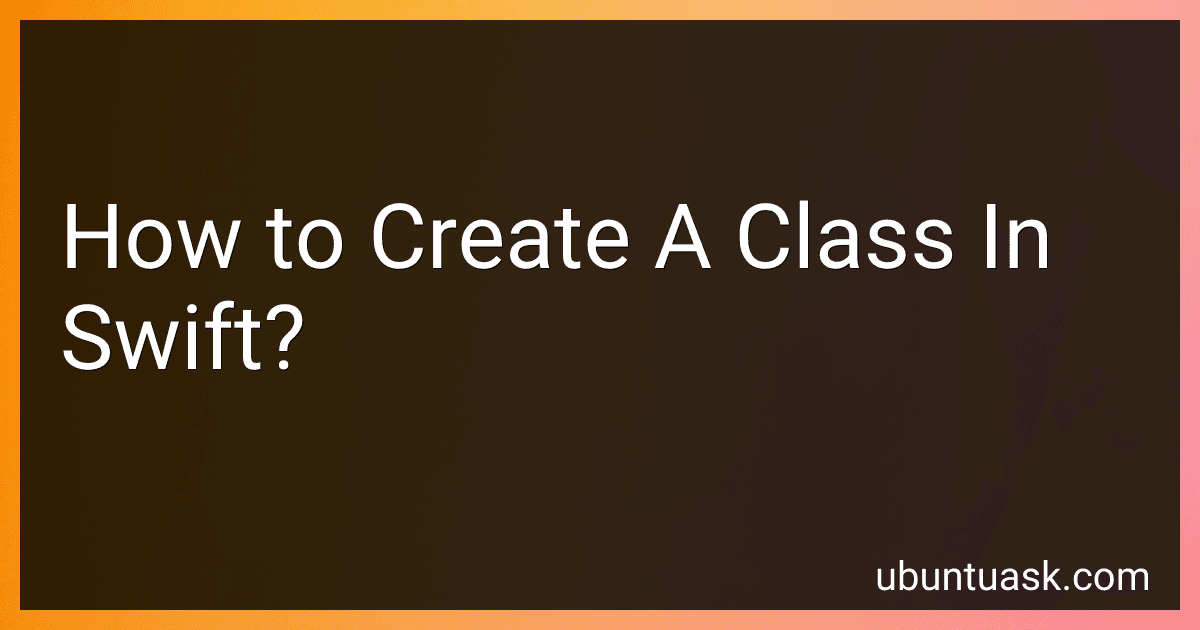Best Swift Programming Resources to Buy in January 2026

Mastering Swift 6: Modern programming techniques for high-performance apps in Swift 6.2



Modern Swift Programming: From Fundamentals to Building Your First Apple Apps



iOS 18 Programming for Beginners: Learn iOS development with Swift 6, Xcode 16, and iOS 18 - your path to App Store success



iOS 26 Programming for Beginners: A hands-on guide to kickstarting your iOS app development journey with Swift 6, UIKit, and Xcode 26



Swift Programming: A Detailed Guide to Learning Essential Concepts and Mastering Complex Techniques



Java for Beginners: Build Your Dream Tech Career with Engaging Lessons and Projects


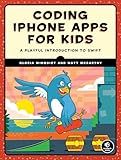
Coding iPhone Apps for Kids: A Playful Introduction to Swift



Learning Swift: Building Apps for macOS, iOS, and Beyond


To create a class in Swift, start by using the keyword "class" followed by the name of the class. Include any properties and methods within curly braces. Properties can be constants, variables or computed properties. Methods are functions that are associated with the class. You can also create class initializers and deinitializers. Classes can also inherit from other classes by using the colon followed by the superclass name. Additionally, you can conform to protocols to define behavior for instances of the class. Classes are reference types, which means that when you assign a class instance to a new constant or variable, you're actually just creating a new reference to the same instance in memory.
What is a convenience initializer in Swift classes?
A convenience initializer in Swift classes is a secondary initializer that provides a convenience for creating an instance of a class with a specific parameter set. Convenience initializers are defined with the keyword "convenience" before the init keyword and call another designated or convenience initializer from within the same class using "self.init()". They are commonly used to provide default values for parameters or to simplify the initialization process.
What is a Swift class and how to create one?
A Swift class is a blueprint for creating objects in the Swift programming language. It defines the properties and methods associated with objects of that class.
To create a Swift class, you can follow these steps:
- Open Xcode and create a new Swift file.
- Define the class by using the "class" keyword followed by the name of the class.
- Add properties and methods to the class by specifying their names and types within the class definition.
- Optionally, you can also define a constructor method (init) to initialize the properties of the class.
- Example of creating a simple class named "Person":
class Person { var name: String var age: Int
init(name: String, age: Int) {
self.name = name
self.age = age
}
func sayHello() {
print("Hello, my name is \\(name) and I am \\(age) years old.")
}
}
- You can then create an instance of the class by using the class name followed by parentheses and any required parameters for the constructor. You can also access the properties and methods of the class using dot notation. Example:
let person1 = Person(name: "John", age: 30) print(person1.name) // Output: John person1.sayHello() // Output: Hello, my name is John and I am 30 years old.
That's it! You have successfully created a Swift class and created an instance of it.
How to define a constructor in a Swift class?
In Swift, constructors are special methods used to initialize instances of a class. To define a constructor in a Swift class, you use the init keyword followed by parentheses containing any parameters that the constructor should accept. Here is an example of a simple class with a constructor in Swift:
class Person { var name: String
// Constructor with a parameter
init(name: String) {
self.name = name
}
// Another method in the class
func sayHello() {
print("Hello, my name is \\(name).")
}
}
// Creating an instance of the Person class let person1 = Person(name: "John") person1.sayHello()
In this example, the Person class has a single property (name) and a constructor that initializes this property with the provided name parameter. The constructor is called when creating a new instance of the Person class, and the value passed to it is used to set the name property of the instance.
How to use inheritance in Swift classes?
In Swift, inheritance allows a class to inherit properties and methods from a superclass. This means that the subclass has access to all the properties and methods defined in the superclass. To use inheritance in Swift classes, follow these steps:
- Define a superclass: Create a class that will serve as the superclass. This class should contain properties and methods that you want to be inherited by the subclass.
class Vehicle { var color: String
init(color: String) {
self.color = color
}
func drive() {
print("The vehicle is driving.")
}
}
- Define a subclass: Create a class that will serve as the subclass. Inherit from the superclass by specifying the superclass name after the subclass name with a colon.
class Car: Vehicle { var brand: String
init(color: String, brand: String) {
self.brand = brand
super.init(color: color)
}
func honk() {
print("Beep beep!")
}
}
- Access superclass properties and methods: In the subclass, you can access the properties and methods defined in the superclass using the super keyword.
let myCar = Car(color: "Red", brand: "Toyota") print(myCar.color) // Output: Red myCar.drive() // Output: The vehicle is driving. myCar.honk() // Output: Beep beep!
By following these steps, you can effectively use inheritance in Swift classes to create a hierarchy of classes with shared properties and methods.
How to create a public method in a Swift class?
To create a public method in a Swift class, you can simply add the public keyword before the method declaration. Here's an example:
public class MyClass {
public func myPublicMethod() {
// Code for the public method
}
}
In this example, the myPublicMethod() is a public method that can be accessed from outside the MyClass class. The public keyword ensures that the method is visible and accessible to other classes and modules in your Swift codebase.