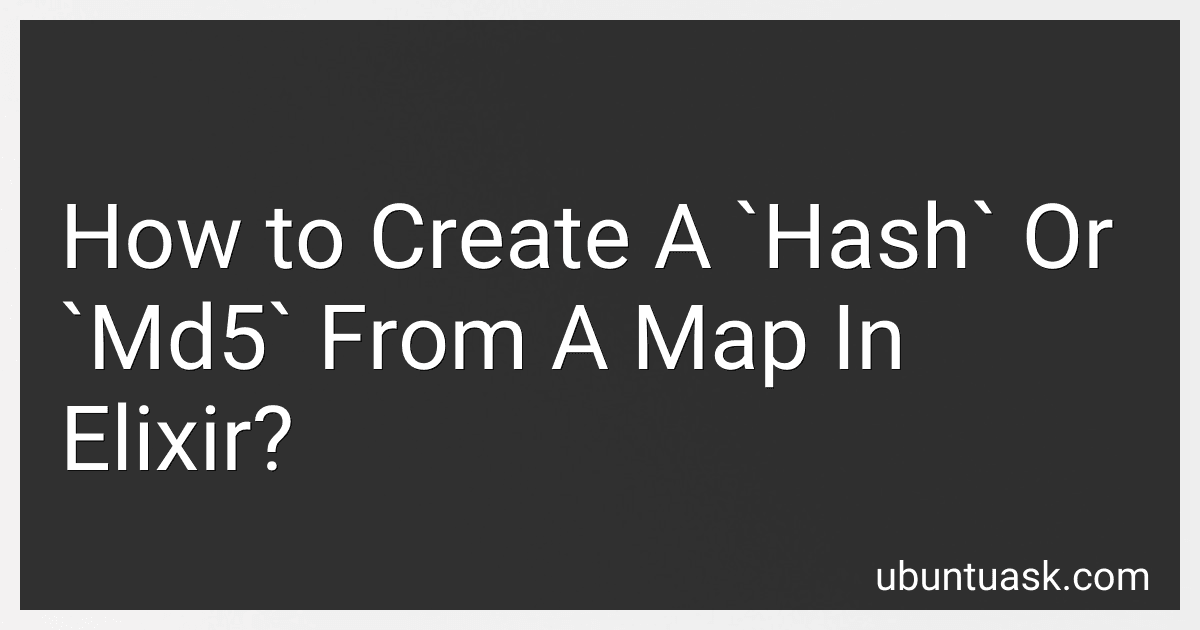Best Elixir Programming Books to Buy in January 2026

Learn Functional Programming with Elixir: New Foundations for a New World (The Pragmatic Programmers)


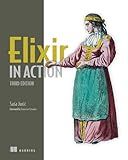
Elixir in Action, Third Edition



Programming Elixir ≥ 1.6: Functional |> Concurrent |> Pragmatic |> Fun



Elixir Patterns: The essential BEAM handbook for the busy developer



Elixir Programming Mastery: An In-Depth Exploration for Developers



The Art of Elixir: elegant, functional programming



Engineering Elixir Applications: Navigate Each Stage of Software Delivery with Confidence



Designing Elixir Systems With OTP: Write Highly Scalable, Self-healing Software with Layers


In Elixir, you can create a hash or MD5 checksum from a map using the :crypto module. First, you need to convert the map to a binary representation using the :erlang.term_to_binary/1 function. Then, you can use the :crypto module to calculate the hash or MD5 checksum. Here is an example code snippet to demonstrate this:
map = %{key1: "value1", key2: "value2"} binary = :erlang.term_to_binary(map) hash = :crypto.hash(:sha256, binary) md5 = :crypto.hash(:md5, binary)
IO.puts "SHA256 Hash: #{Base.encode16(hash)}" IO.puts "MD5 Checksum: #{Base.encode16(md5)}"
In this code snippet, we first create a map map with some key-value pairs. We then convert the map to a binary representation using :erlang.term_to_binary/1. After that, we use the :crypto.hash/2 function to calculate the SHA256 hash and MD5 checksum of the binary data. Finally, we use Base.encode16/1 to encode the hashes as hexadecimal strings and print them to the console.
What is the efficiency of MD5 hashing in Elixir?
MD5 hashing in Elixir is not particularly efficient compared to other algorithms such as SHA-256. MD5 is known to be a weak hashing algorithm that is no longer considered secure for cryptographic purposes due to its vulnerabilities to collision attacks. As a result, it is not recommended to use MD5 for hashing sensitive data in Elixir or any other programming language. It is advisable to use more secure hash functions such as SHA-256 or SHA-3 for cryptographic purposes.
What is the importance of hashing algorithms in Elixir?
Hashing algorithms are important in Elixir for various reasons:
- Security: Hashing algorithms are commonly used in cryptography to securely store and transmit sensitive data such as passwords and encryption keys. By using strong hashing algorithms, developers can protect user data from being exposed in the event of a breach or unauthorized access.
- Data Integrity: Hashing algorithms are also used to verify the integrity of data by generating a unique hash value for a given input. This allows developers to detect any changes or tampering that may have occurred during data transmission or storage.
- Performance: Hashing algorithms provide a fast and efficient way to generate hash values for large datasets. This can be particularly useful in scenarios where data needs to be quickly processed and compared for consistency.
- Data Structures: Hashing algorithms are fundamental to many data structures such as hash tables, which are used to efficiently store and retrieve key-value pairs. By leveraging hashing algorithms, developers can optimize data access and storage operations in Elixir applications.
Overall, hashing algorithms play a crucial role in ensuring data security, integrity, and performance in Elixir applications.
How to decode a hashed value in Elixir?
In Elixir, you can decode a hashed value using the :crypto module. Here's an example of how you can decode a hashed value using the SHA-256 algorithm:
- Import the :crypto module:
defmodule HashDecoder do use :crypto end
- Define a function that takes a hashed value and decodes it using the SHA-256 algorithm:
defmodule HashDecoder do use :crypto
def decode_hashed_value(hashed_value) do :crypto.hash(:sha256, hashed_value) end end
- Call the decode_hashed_value function with the hashed value you want to decode:
HashDecoder.decode_hashed_value("your_hashed_value_here")
This will return the decoded value of the hashed input. Keep in mind that not all hashed values can be decoded, as hashing is designed to be a one-way process for security purposes.
What is the output of a hash function in Elixir?
In Elixir, the output of a hash function is a fixed-size binary string that represents the result of the hash computation. This binary string can then be used for various purposes such as data integrity verification, password hashing, and data storage.
What is the difference between hash and MD5?
MD5 (Message-Digest Algorithm 5) is a widely used cryptographic hash function that produces a 128-bit hash value. It is commonly used for checking data integrity and generating checksums. However, MD5 is considered to be vulnerable to collision attacks, where two different inputs can produce the same hash value.
Hash functions, on the other hand, are algorithms that take an input (or message) and return a fixed-size string of bytes. They are used for a variety of purposes including data integrity checks, digital signatures, and password hashing. Hash functions like SHA-1, SHA-256, and SHA-3 are considered to be more secure than MD5 and less vulnerable to collision attacks.
Overall, the main difference between hash functions and MD5 is that hash functions are a more general category of algorithms that can have different properties and characteristics, while MD5 specifically refers to one particular hash function that has known vulnerabilities.
How to hash a string in Elixir?
In Elixir, you can hash a string using the :crypto.hash function in the :crypto module. Here's an example code snippet that demonstrates how to hash a string using SHA-256:
string = "Hello, Elixir!"
hashed_string = :crypto.hash(:sha256, string)
In this example, the :crypto.hash function takes two arguments: the hashing algorithm (in this case :sha256 for SHA-256) and the string to be hashed. The hashed_string variable will contain the hashed value of the input string.