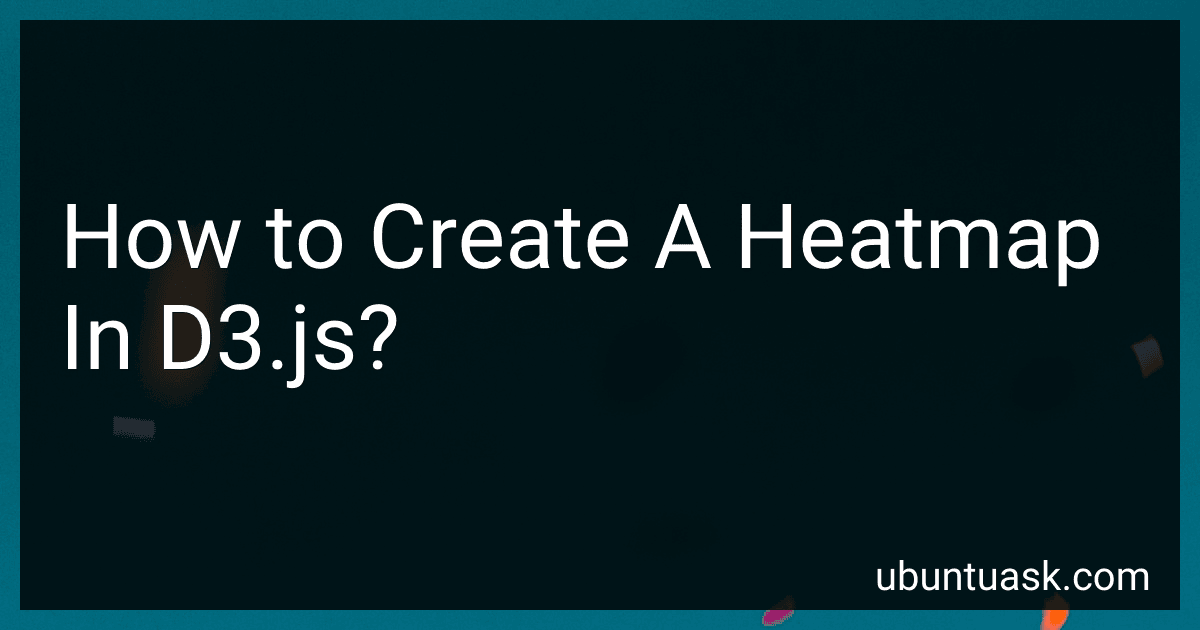Best Data Visualization Tools to Buy in February 2026
To create a heatmap in D3.js, you will need to first define the data that you want to visualize as a heatmap. This data should be structured in a way that represents each cell in the heatmap, such as a matrix or an array of objects with keys representing the row and column positions.
Next, you will need to set up your SVG element and scales for the x and y axes to position the heatmap cells correctly. You can use D3.js scale functions to map your data values to pixel positions on the SVG.
Then, you can use D3.js to create rectangles for each cell in the heatmap based on your data. You can set the fill color of each rectangle based on the value of the corresponding data cell, using a color scale to map data values to colors.
Finally, you can add labels or tooltips to provide additional information about the data in each cell of the heatmap.
Overall, creating a heatmap in D3.js involves defining your data, setting up scales, creating rectangles to represent the data values, and adding additional elements for context or interactivity.
What is a heatmap?
A heatmap is a graphical representation of data where values are represented as colors. It is typically used to visualize the distribution of values across a two-dimensional matrix, with each cell color-coded to represent the magnitude of the value it contains. Heatmaps are commonly used in various fields such as data analysis, biology, and finance to highlight patterns and trends in large datasets.
What is the importance of legends in a heatmap?
Legends in a heatmap are important as they help interpret the data visually represented in the heatmap. The legend typically includes color codes or intensity values used in the heatmap, along with corresponding labels or values. This allows viewers to easily determine the meaning of the colors or shades used in the heatmap and understand the scale or range of values being represented.
Legends provide context and clarity to the information presented in the heatmap, making it easier for readers to understand the distribution or patterns within the data. They help users make accurate comparisons and draw insights from the visualization without having to refer back to a separate key or legend.
Overall, legends play a crucial role in enhancing the usability and effectiveness of a heatmap by helping users interpret and analyze the data more efficiently.
How to export a heatmap created in D3.js for use in other applications?
To export a heatmap created in D3.js for use in other applications, you can follow these steps:
- Save the D3.js code for the heatmap in a separate file (e.g., heatmap.js).
- In the HTML file where you have embedded the D3.js code, add a button or link for exporting the heatmap. This button/link can trigger a function that converts the D3.js code into an image format that can be easily shared.
- You can use an SVG to Image library like saveSvgAsPng.js (https://github.com/exupero/saveSvgAsPng) to convert the SVG containing the heatmap into a PNG image.
- Include the saveSvgAsPng.js library in your HTML file and create a function that captures the SVG element containing the heatmap and saves it as a PNG image.
- When the user clicks on the export button/link, call the function to convert the heatmap into a PNG image. You can then provide a download link for the user to save the image locally or display it in a separate window.
By following these steps, you can export a heatmap created in D3.js into an image format that can be easily shared and used in other applications.