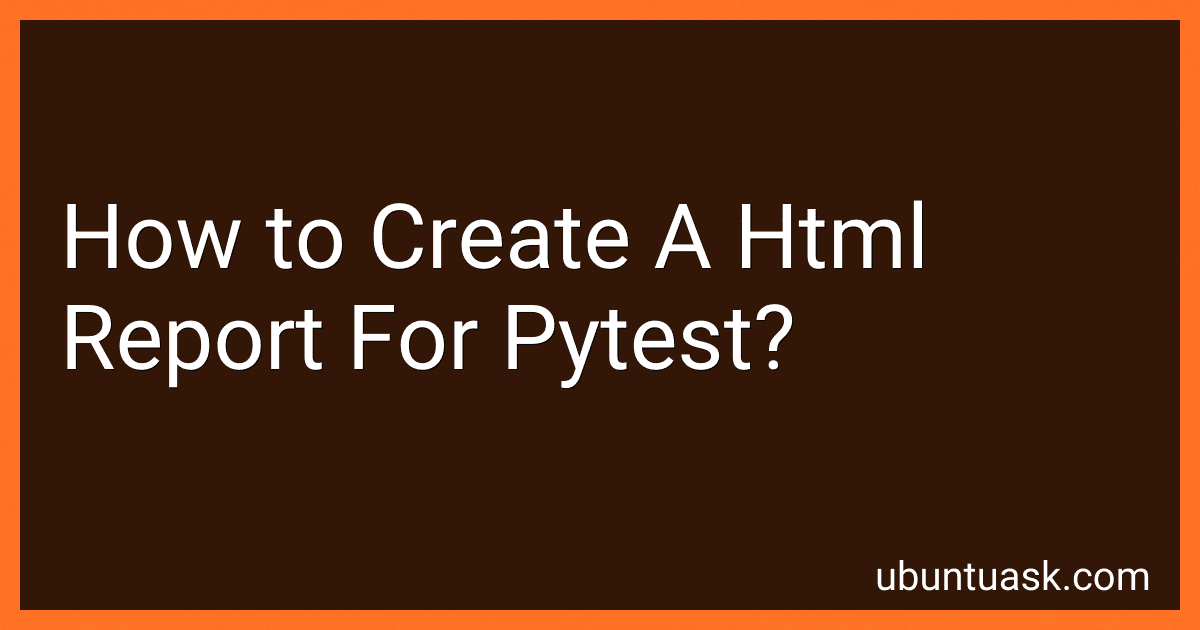Best Tools to Create HTML Reports for Pytest to Buy in February 2026
To create an HTML report for pytest, you can use the pytest-html plugin. First, you need to install the plugin by running the command pip install pytest-html. Once the plugin is installed, you can generate an HTML report by running pytest with the --html=path/to/report.html flag. This will create an HTML report with detailed information about the test runs including test results, duration, and any failures or errors encountered. You can then open the HTML report in a web browser to view and analyze the results of your test runs.
What is the difference between pytest-html and pytest-cov?
- pytest-html is a plugin for pytest that generates detailed HTML reports of test results, making it easier to visualize and analyze test execution. It provides a user-friendly interface that allows users to easily view test outcomes, summaries, and statistics.
- pytest-cov, on the other hand, is a plugin for pytest that measures code coverage during test execution. It generates reports showing which parts of the codebase have been exercised by the tests, helping developers identify areas that may need additional testing. This plugin calculates coverage percentages for individual files, packages, and the overall codebase.
In summary, pytest-html is used for generating HTML reports of test results, while pytest-cov is used for measuring code coverage during testing.
How to mark tests as expected failures in pytest?
In pytest, you can mark tests as expected failures using the @pytest.mark.xfail decorator. This decorator is used to indicate that a test is expected to fail. You can use it for tests that are known to fail due to a bug or some other issue that has not been fixed yet.
To mark a test as an expected failure, simply add the @pytest.mark.xfail decorator above the test function. For example:
import pytest
@pytest.mark.xfail def test_fail(): assert False
When running your test suite, pytest will mark the test as an expected failure and not count it as a failed test. Additionally, pytest also provides options to customize the behavior of expected failures, such as strict=True, which will treat unexpected passes as failures, and reason="reason for expected failure", which provides a reason for the expected failure.
import pytest
@pytest.mark.xfail(strict=True, reason="This test is expected to fail") def test_fail(): assert False
Using the @pytest.mark.xfail decorator is a useful way to document and manage tests that are known to fail, and to differentiate between expected and unexpected failures in your test suite.
What is the significance of command line options in pytest?
Command line options in pytest are significant as they allow users to customize how their tests are run and provide more control over the testing process. By using command line options, users can specify various settings such as the test directory, specific test files or functions to run, filtering tests by markers or keywords, generating reports, setting verbosity levels, and more. This flexibility enables users to tailor their testing workflow to meet their specific requirements and preferences. Command line options also make it easier to automate and integrate testing into a Continuous Integration/Continuous Deployment (CI/CD) pipeline.
What is the purpose of fixture setup and teardown in pytest?
Fixture setup and teardown in pytest is used to define reusable setup and teardown functions that can be executed before and after test functions. These fixtures help in setting up the necessary conditions for running the tests, such as creating database connections, setting up configurations, or initializing objects. After the test function has completed its execution, the teardown function is used to clean up these resources or revert any changes made during the setup phase. This helps in maintaining a clean and consistent testing environment and also reduces code duplication by allowing fixtures to be shared across multiple test functions.
How to create a Pytest HTML report?
To create a pytest HTML report, follow these steps:
- Install pytest-html package by running the following command:
pip install pytest-html
- Run your pytest tests with the --html=report.html option to generate the HTML report. For example:
pytest --html=report.html
- After the tests have run, you will see a new file named report.html in your current directory. This file contains the detailed HTML report of your pytest tests.
- You can view the HTML report in any browser by opening the report.html file.
By following these steps, you can easily generate a pytest HTML report for your test results.