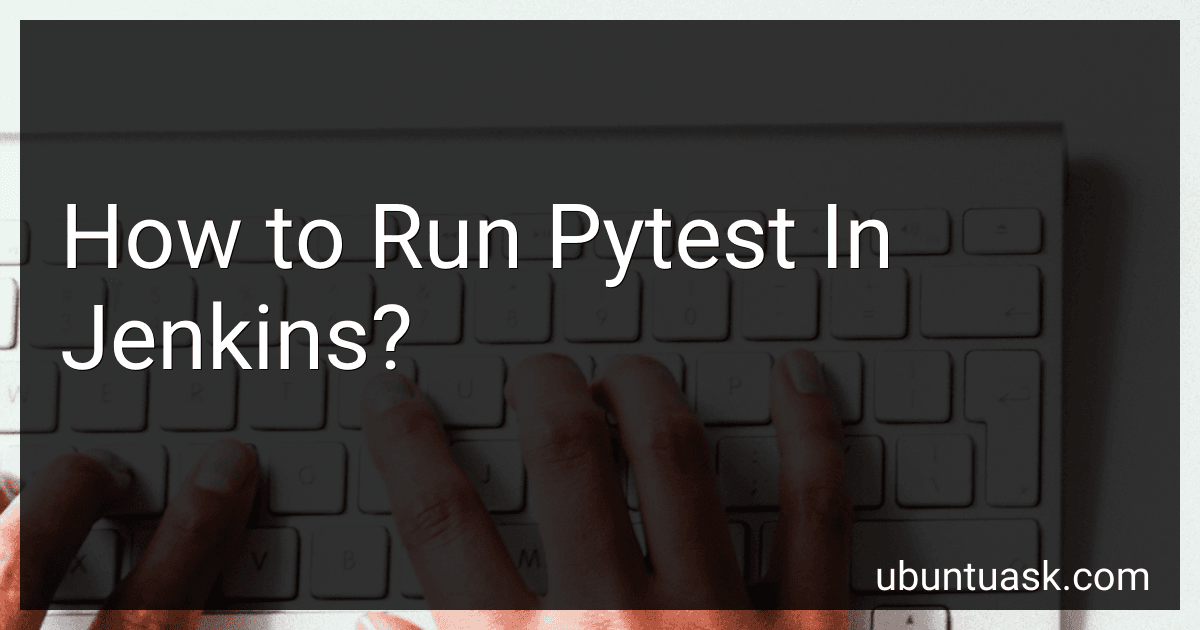Best Jenkins Plugins to Buy in February 2026
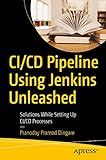
CI/CD Pipeline Using Jenkins Unleashed: Solutions While Setting Up CI/CD Processes


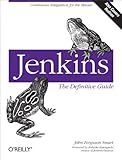
Jenkins: The Definitive Guide: Continuous Integration for the Masses


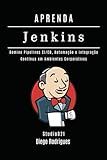
APRENDA JENKINS: Domine Pipelines CI/CD, Automação e Integração Contínua em Ambientes Corporativos (Infraestrutura & Automação Brasil) (Portuguese Edition)



Jenkins: Automatize tudo sem complicações (Portuguese Edition)



Learning Continuous Integration with Jenkins: A beginner's guide to implementing Continuous Integration and Continuous Delivery using Jenkins



SonarQube in Action


To run pytest in Jenkins, you can create a Jenkins job that will trigger the execution of pytest scripts.
First, make sure you have pytest installed on your Jenkins server. You can do this by using pip to install pytest: pip install pytest
Next, create a new Jenkins job and configure it to run your pytest scripts. In the job configuration, you can specify the commands to run pytest. You can use the "Execute shell" build step to run pytest commands like below: pytest path/to/your/test_scripts
Finally, you can save the job configuration and run the Jenkins job. Jenkins will execute your pytest scripts and show the test results in the job console output.
You can also set up Jenkins to report test results in a more organized way by using pytest plugins or configuring Jenkins to publish test results in JUnit format. This will provide a more detailed and readable test report in Jenkins.
How to manage test data in pytest tests in Jenkins?
Managing test data in pytest tests in Jenkins can be done by following these best practices:
- Use fixtures: Fixtures in pytest are functions that run before each test function and provide the necessary test data or resources. You can create fixtures to set up test data, such as connecting to a database or loading a file with test data.
- Use parametrize: Parametrize is a pytest feature that allows you to run the same test function with different input data. This can be useful for testing multiple scenarios with different test data.
- Use environment variables: You can use environment variables to store sensitive test data, such as API keys or passwords. Jenkins allows you to set environment variables for your Jenkins job, which can be accessed in your pytest tests.
- Use test data files: Store test data in external files, such as JSON or CSV files, and load them in your test functions as needed. This can make it easier to manage and update test data without changing your test code.
- Use a test data management tool: If you have a large amount of test data to manage, you can consider using a test data management tool that integrates with Jenkins and pytest. These tools can help you easily generate, store, and update test data for your automated tests.
By following these best practices, you can effectively manage test data in your pytest tests in Jenkins and ensure your tests run smoothly and accurately.
How to install pytest in Jenkins?
To install pytest in Jenkins, follow these steps:
- Install Python on the Jenkins server if it is not already installed. You can download and install Python from the official website.
- Install pip, the package installer for Python. You can install pip by running the following command in the terminal:
$ sudo apt-get install python-pip
- Install pytest using pip. Run the following command in the terminal:
$ pip install pytest
- To run pytest tests in Jenkins, you can create a Jenkins job and configure it to execute the pytest command. In the Jenkins job configuration, add a build step to run the pytest command. For example, you can run the following command to execute all test files in a directory:
$ pytest /path/to/test/directory
- Save the Jenkins job configuration and run the job to execute the pytest tests.
- You can also integrate pytest with Jenkins pipelines by using the pytest Jenkins plugin. This plugin allows you to run pytest tests as part of your Jenkins pipeline. You can install the pytest plugin from the Jenkins plugin manager.
By following these steps, you can install pytest in Jenkins and run pytest tests in your Jenkins jobs.
How to run pytest in Jenkins for continuous integration?
To run pytest in Jenkins for continuous integration, you can follow these steps:
- Install the pytest plugin in Jenkins. Go to Jenkins > Manage Jenkins > Manage Plugins > Available and search for "pytest". Install the plugin and restart Jenkins if required.
- Create a new Jenkins job for your project. Click on New Item, provide a name for the job, and select "Freestyle project".
- In the configuration of the Jenkins job, go to the Build section and click on the "Add build step" dropdown menu. Select "Execute shell" or "Execute Windows batch command" based on your system.
- In the command/script box, you can run pytest with the necessary options and arguments. For example, you can run pytest to execute all test cases in your project.
- Save the job configuration and run the job to execute the pytest tests. Jenkins will execute the pytest tests and provide the results in the build console output.
- You can view the test results and any failures in the Jenkins job dashboard. You can also configure Jenkins to trigger the pytest tests automatically whenever there is a code change in the repository using a webhook or scheduled builds.
By following these steps, you can run pytest in Jenkins for continuous integration to ensure the quality and reliability of your project.
What are the benefits of integrating pytest with Jenkins?
- Automated testing: Integrating pytest with Jenkins allows for automated testing of code and applications, reducing the need for manual testing and potentially reducing errors.
- Continuous Integration: Jenkins allows for continuous integration testing, where code changes are automatically tested whenever they are made. This can help catch issues early in the development process.
- Scalability: Jenkins can easily handle running pytest tests on multiple configurations and environments, making it easy to scale and run tests on different setups.
- Reporting: Jenkins provides detailed reports on test results, helping developers identify and fix issues quickly.
- Collaboration: Jenkins allows for easy collaboration among team members, as it provides a central platform for running tests and sharing results.
- Integration with other tools: Jenkins can easily be integrated with other tools and services, such as version control systems and build tools, to create a seamless development workflow.