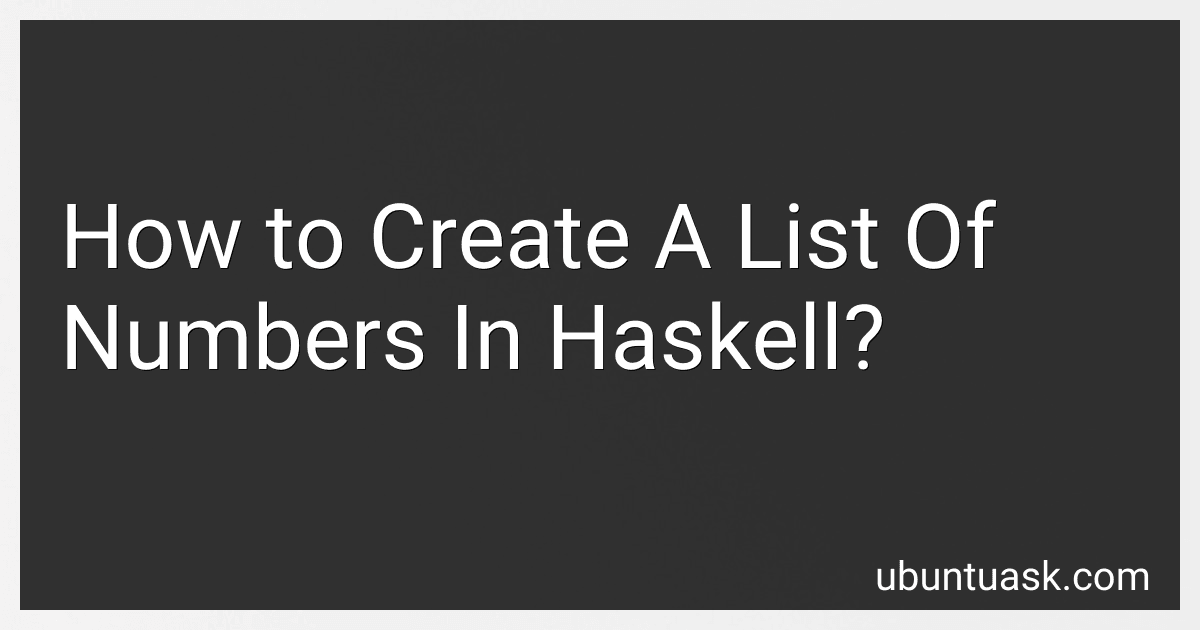Best Programming Books to Buy in February 2026

Real World Haskell
- AFFORDABLE PRICES FOR QUALITY READS-SAVE MONEY ON GREAT BOOKS!
- ECO-FRIENDLY CHOICE-REDUCE WASTE BY BUYING USED!
- QUALITY ASSURANCE-EVERY BOOK IS CHECKED FOR GOOD CONDITION!



Effective Haskell: Solving Real-World Problems with Strongly Typed Functional Programming



Learn You a Haskell for Great Good!: A Beginner's Guide
- QUALITY ASSURANCE: THOROUGHLY INSPECTED FOR GOOD CONDITION.
- COST SAVINGS: AFFORDABLE CHOICE FOR BUDGET-CONSCIOUS READERS.
- ECO-FRIENDLY: SUPPORTS RECYCLING AND SUSTAINABLE READING HABITS.



Programming in Haskell



Learn Physics with Functional Programming: A Hands-on Guide to Exploring Physics with Haskell



Learn Haskell by Example (Bookcamp)



Production Haskell: Succeeding in Industry with Haskell


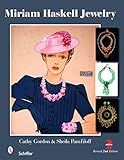
Miriam Haskell Jewelry
- QUALITY ASSURANCE: AFFORDABLE BOOKS WITH MINIMAL WEAR AND TEAR.
- ECO-FRIENDLY: CONTRIBUTE TO SUSTAINABILITY BY BUYING PRE-OWNED.
- UNIQUE FINDS: DISCOVER RARE TITLES NOT AVAILABLE IN NEW EDITIONS.



Haskell in Depth


To create a list of numbers in Haskell, you can use the range notation or explicitly define the values in the list. Here are a few examples:
- Using the range notation: To generate a list of numbers from 1 to 10, you can use the range operator [1..10]. To generate a list of even numbers from 2 to 20, you can use the range operator with a step size of 2 like [2,4..20].
- Using explicit definition: You can also explicitly define a list of numbers by enclosing them in square brackets. For example, [1, 2, 3, 4, 5] creates a list containing the numbers from 1 to 5. Alternatively, you can use the : (cons operator) to build a list incrementally. For example, 1 : 2 : 3 : [] creates a list [1, 2, 3].
Here's an example of using the range notation to create a list of multiples of 3 from 0 to 30:
multiplesOfThree = [0, 3..30]
In this example, [0, 3..30] generates a list of numbers starting from 0 and incrementing by 3 until it reaches 30.
Remember, lists in Haskell are immutable, so you cannot modify them once they are defined.
How to check if a specific element exists in a Haskell list?
In Haskell, you can check if a specific element exists in a list using the elem function. Here's an example:
elementExists :: Eq a => a -> [a] -> Bool elementExists x xs = elem x xs
In the above code, elementExists is a function that takes an element x and a list xs. It uses the elem function to check if x exists in xs. The elem function has the type signature Eq a => a -> [a] -> Bool, which means it works for any type a that is an instance of the Eq typeclass.
Alternatively, you can also use the elem function directly without defining a separate function:
> elem 3 [1, 2, 3, 4, 5] True
elem 'a' "Hello" False
In the above code, elem 3 [1, 2, 3, 4, 5] returns True because 3 exists in the list [1, 2, 3, 4, 5]. elem 'a' "Hello" returns False because 'a' does not exist in the string "Hello".
What is a list in Haskell?
In Haskell, a list is a fundamental data structure that represents a collection of elements. It is a homogeneous data structure, meaning that all its elements must have the same type. A list can be empty or contain one or more elements.
Lists in Haskell are implemented as a linked list, where each element is linked to the next one using pointers. The basic syntax for creating a list is [x1, x2, ..., xn], where x1, x2, ..., xn are elements of the list.
For example, in Haskell, [1, 2, 3, 4, 5] is a list of integers that contains five elements, and [] represents an empty list.
Lists in Haskell support several operations, such as appending elements, accessing individual elements, updating elements, and many more.
How to initialize an empty list in Haskell?
In Haskell, you can initialize an empty list using the empty list literal, which is denoted by [].
For example, the following code snippet initializes an empty list:
myList :: [Int] myList = []
In this example, myList is initialized as an empty list of type [Int]. The [] represents the empty list, and the type annotation :: [Int] specifies that it is a list of integers.