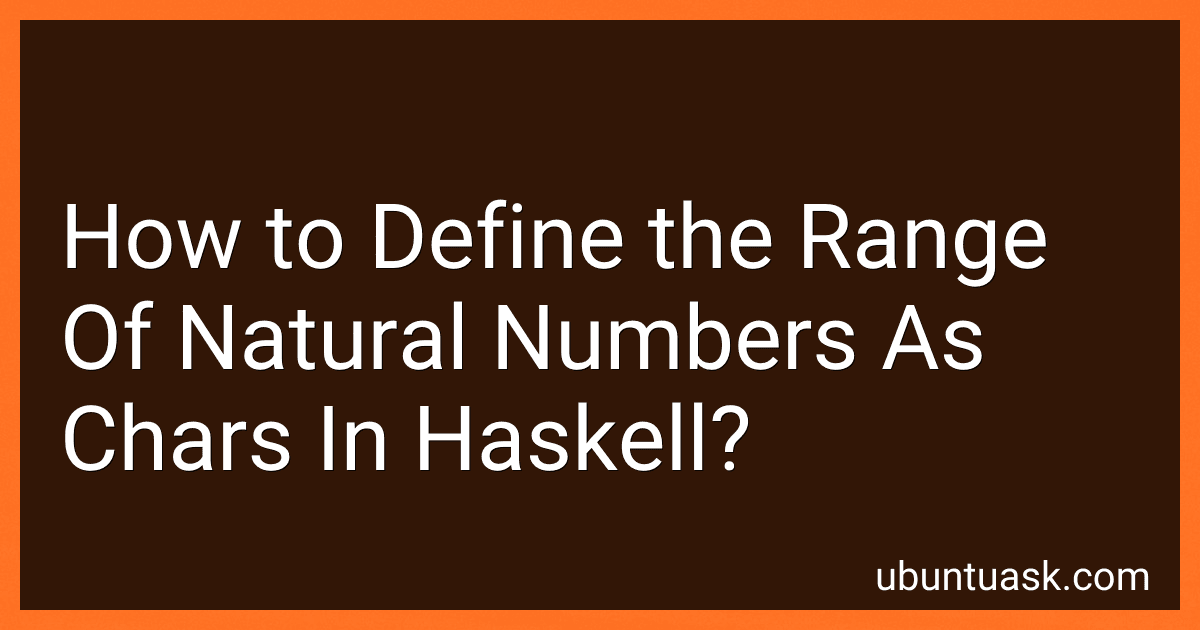Best Haskell Programming Guides to Buy in January 2026

Real World Haskell
- QUALITY ASSURANCE: THOROUGHLY CHECKED FOR READABILITY AND CONDITION.
- COST SAVINGS: AFFORDABLE PRICES FOR HIGH-QUALITY USED BOOKS.
- ECO-FRIENDLY CHOICE: REDUCE WASTE BY CHOOSING PRE-LOVED BOOKS.



Effective Haskell: Solving Real-World Problems with Strongly Typed Functional Programming



Learn You a Haskell for Great Good!: A Beginner's Guide
- AFFORDABLE PRICES FOR QUALITY READS WITHOUT BREAKING THE BANK!
- ECO-FRIENDLY CHOICE: SUPPORT RECYCLING AND SUSTAINABLE READING.
- DISCOVER HIDDEN GEMS: UNIQUE FINDS YOU WON'T GET IN NEW BOOKS.


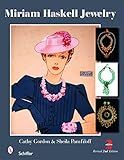
Miriam Haskell Jewelry
- AFFORDABLE PRICES ON QUALITY USED BOOKS FOR SAVVY READERS.
- THOROUGHLY INSPECTED FOR QUALITY-ENJOY READING WITH CONFIDENCE!
- ECO-FRIENDLY OPTION: SAVE MONEY AND REDUCE WASTE WITH EACH PURCHASE.



Learn Haskell by Example (Bookcamp)



Parallel and Concurrent Programming in Haskell: Techniques for Multicore and Multithreaded Programming



Programming in Haskell



Haskell in Depth


In Haskell, we can define the range of natural numbers as characters by utilizing the enumFromTo function along with the chr function provided by the Data.Char module. Here's how you can achieve it:
First, import the Data.Char module at the top of your Haskell file:
import Data.Char
Next, define a function that converts natural numbers to characters:
natToChar :: Int -> Char natToChar n = chr (n + ord '0')
In this function, we use the ord function from the Data.Char module to get the Unicode value of the character '0'. By adding n to this value, we obtain the desired Unicode value for the character representation of n. Finally, we use the chr function to convert this Unicode value back to a character.
To define a range of natural numbers as characters, you can use the enumFromTo function, which generates a list of values from a starting point to an endpoint:
range :: Int -> Int -> [Char] range start end = map natToChar [start..end]
Here, the range function takes a starting integer start and an ending integer end. It utilizes the natToChar function to map every integer in the range [start..end] to its corresponding character representation.
Now, you can use the range function to define a range of natural numbers as characters. For example, calling range 0 9 will give you a list of characters from '0' to '9'.
Remember to load your file in GHCi or compile it in order to use the defined functions.
What is the purpose of defining the range of natural numbers as characters in Haskell?
In Haskell, the range of natural numbers is typically defined using characters (i.e., digits) to represent the natural numbers, such as '0', '1', '2', '3', etc. This character-based representation allows for pattern matching and manipulation of natural numbers as values of type Char.
The purpose of defining the range of natural numbers as characters is to have a convenient and concise way of representing and manipulating them in Haskell. This approach takes advantage of the fact that characters can be easily represented and compared in computer memory, making it easier to perform various operations on natural numbers.
Furthermore, by representing natural numbers as characters, it allows for the use of pattern matching and recursion to perform computations and operations on these numbers. This can simplify the implementation of algorithms and functions that work with natural numbers.
Overall, using characters to define the range of natural numbers in Haskell provides a compact and flexible representation that facilitates various operations and computations involving natural numbers.
How to define a function to check if a character represents a digit in Haskell?
To define a function in Haskell that checks if a character represents a digit, you can use the isDigit function from the Data.Char module. Here's an example implementation:
import Data.Char (isDigit)
isDigitChar :: Char -> Bool isDigitChar c = isDigit c
In this example, the isDigitChar function takes a character c as input and uses the isDigit function to check if the character is a digit. The isDigit function returns True if the character is a digit and False otherwise. Note that you need to import the isDigit function from the Data.Char module using the import Data.Char (isDigit) statement.
What is the difference between natural numbers and integers in Haskell?
In Haskell, natural numbers and integers are two different types of numeric values.
Natural numbers, also known as non-negative integers, are whole numbers greater than or equal to zero. They are represented in Haskell using the Int or Integer types. For example, 0, 1, 2, 3, etc., are all natural numbers.
Integers, on the other hand, include both positive and negative whole numbers, including zero. They are also represented in Haskell using the Int or Integer types. For example, -3, -2, -1, 0, 1, 2, 3, etc., are all integers.
Therefore, the key difference between natural numbers and integers is that natural numbers are non-negative, while integers include both positive and negative numbers.