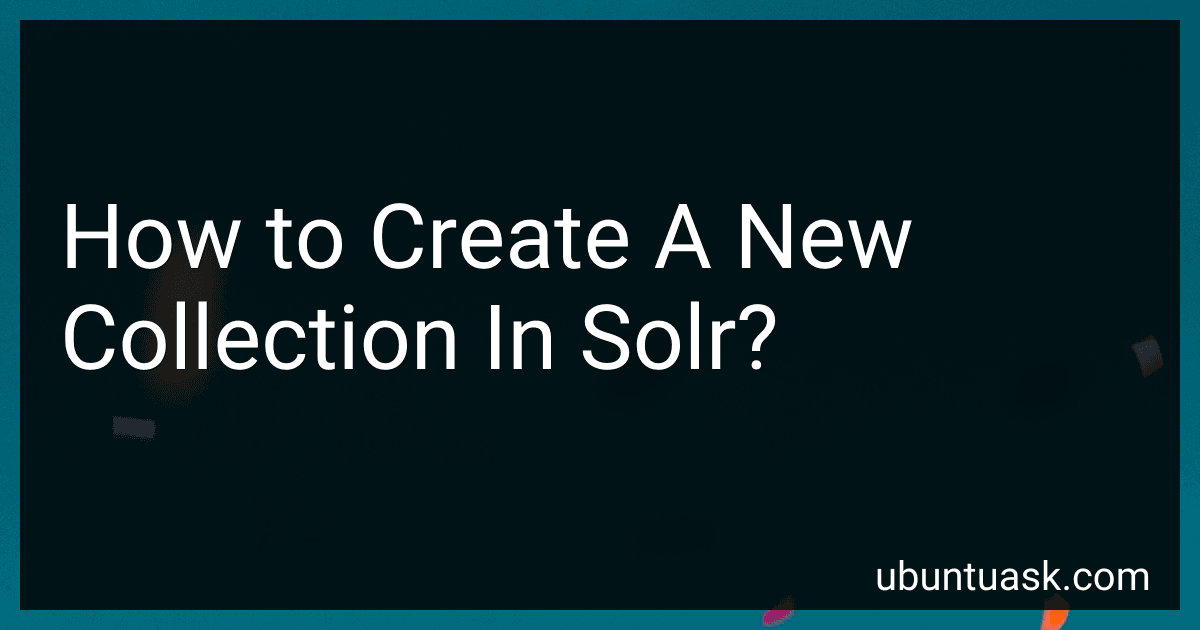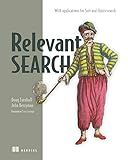Best Solr Management Tools to Buy in February 2026
To create a new collection in Solr, you can use the Collections API provided by Solr. This API allows you to perform various collections-related operations, including creating a new collection.
To create a new collection, you need to send a POST request to the Collections API endpoint with the appropriate parameters. These parameters typically include the name of the collection, the number of shards, the replication factor, and other configuration settings.
Before creating a new collection, you need to ensure that Solr is running and that you have the necessary permissions to create collections. Once you have confirmed these prerequisites, you can use the Collections API to create a new collection in Solr.
After creating a new collection, you can index documents into the collection and perform search queries on the indexed data. Solr provides a powerful search engine that supports various search features, making it an excellent choice for building search applications and platforms.
What is the command to create a new Solr collection with pre-defined configuration files?
To create a new Solr collection with pre-defined configuration files, you can use the solr create command with the -c flag and provide the name of the collection along with the configuration directory path.
Here is an example command:
solr create -c my_collection -d /path/to/config/files
This command will create a new Solr collection named my_collection using the configuration files located in the /path/to/config/files directory.
How to set up a new collection with custom scoring rules in Solr?
To set up a new collection with custom scoring rules in Solr, you can follow these steps:
- Create a new Solr collection by using the Solr API or Solr Admin interface.
- Define custom scoring rules in the schema.xml file of the new collection. You can specify these rules in the or tags in the schema.xml file. For example, you can specify boosting or custom function queries for specific fields.
- Add the necessary data to the new collection by using the Solr API or Solr client libraries.
- Implement the custom scoring rules in the query by using the Solr Query DSL. You can specify boosting or custom function queries in the query parameters to apply the custom scoring rules.
- Test the custom scoring rules by querying the new collection and observing the search results.
By following these steps, you can set up a new Solr collection with custom scoring rules to improve the relevance and accuracy of search results.
How to configure the use of highlighting for a new collection in Solr?
To configure highlighting for a new collection in Solr, you will need to follow these steps:
- Define the fields that you want to be highlighted in your schema.xml file. You can specify the fields that should be included in the highlight output by using the element in the definition. For example:
- Enable highlighting in your solrconfig.xml file. You can do this by adding a element for the "/select" request handler with highlighting enabled. For example:
- Set up the highlighter parameters in the same element. You can specify the highlighter implementation, pre and post text for the highlighted snippets, the number of characters to return, etc. For example:
- Restart the Solr server to apply the changes.
After following these steps, your new collection in Solr should now have highlighting configured for the specified fields. When executing a query, you can include the "hl" parameter to enable highlighting and retrieve the highlighted snippets in the search results.