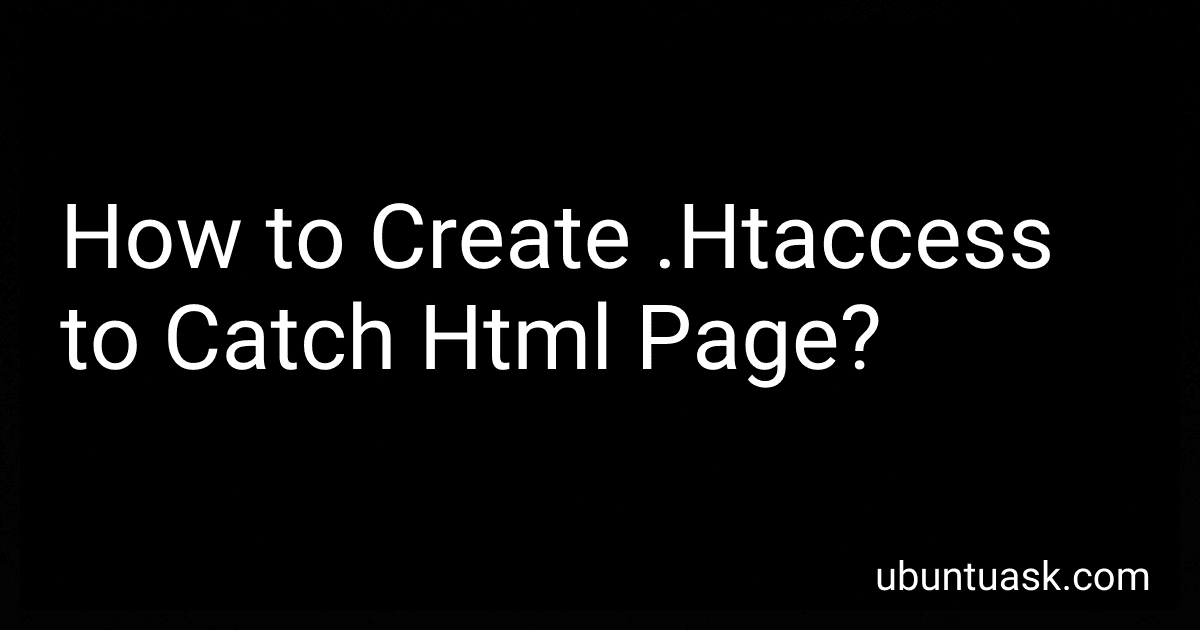Best Tools for Htaccess Management to Buy in February 2026
To create a .htaccess file to catch HTML pages, you can use the following code snippet:
RewriteEngine on RewriteCond %{REQUEST_FILENAME} !-d RewriteCond %{REQUEST_FILENAME} !-f RewriteRule ^([^/\.]+)$ $1.html [NC,L]
This code snippet enables the Apache web server's mod_rewrite module and checks if the requested URL is not a directory or file. If the conditions are met, it appends the .html extension to the URL. This allows you to serve HTML pages without the .html extension in the URL. Just save this code in a file named ".htaccess" and place it in the root directory of your website.
How do I edit a .htaccess file?
To edit a .htaccess file, follow these steps:
- Open your file manager or FTP client and navigate to the directory where the .htaccess file is located.
- Right-click on the .htaccess file and select "Edit" or "View/Edit" from the context menu.
- A text editor window will open displaying the contents of the .htaccess file.
- You can make your desired changes or additions to the file.
- Once you have made your changes, save the file by clicking on the "Save" or "Save Changes" option in the text editor.
- Close the text editor window and you have successfully edited the .htaccess file.
- It's recommended to make a backup of the original .htaccess file before making any changes, in case you need to revert back to it later.
What is the impact of incorrect syntax in a .htaccess file?
Incorrect syntax in a .htaccess file can cause a variety of issues, including:
- Server errors: Incorrect syntax can lead to server errors such as a 500 Internal Server Error, which can prevent your website from functioning properly.
- Broken functionality: Incorrect syntax can interfere with the functionality of your website, causing certain features or functions to not work as intended.
- Security vulnerabilities: Incorrect syntax can create security vulnerabilities in your website, leaving it open to attacks and hacking attempts.
- Slow performance: Incorrect syntax can cause your website to load slowly or even crash, leading to a poor user experience.
- SEO implications: Incorrect syntax can impact your website's search engine optimization (SEO) by causing pages to become inaccessible or improperly indexed.
In summary, it is important to ensure that your .htaccess file contains correct and valid syntax to avoid these potential issues and maintain the proper functioning and security of your website.
What are the common directives used in a .htaccess file?
- Redirect - Used to redirect URLs to a different location
- RewriteRule - Used to rewrite URLs in a specific pattern
- Deny/Allow - Used to control access to certain directories or files
- ErrorDocument - Used to customize error pages for different HTTP status codes
- Options - Used to control various server options
- AuthType, AuthName, AuthUserFile, Require - Used to set up password protection for directories or files
- Header - Used to set custom headers for responses
- ExpiresByType - Used to set expiration times for certain types of files
- DirectoryIndex - Used to set the default file to be displayed when a directory is accessed
- SetEnv - Used to set environment variables.
How to deny access to specific files or directories using a .htaccess file?
To deny access to specific files or directories using a .htaccess file, you can use the following directives:
- Deny access to a specific file: To deny access to a specific file, you can use the following directive in your .htaccess file:
<Files "filename.ext"> Deny from all
Replace "filename.ext" with the name of the file you want to deny access to.
- Deny access to a specific directory: To deny access to a specific directory, you can use the following directive in your .htaccess file:
<Directory "/path/to/directory"> Deny from all
Replace "/path/to/directory" with the path to the directory you want to deny access to.
You can also use the following directive to deny access to specific file types:
<FilesMatch "\.(txt|pdf|doc)$"> Deny from all
In this example, access to files with the extensions .txt, .pdf, and .doc will be denied.
Remember to test your changes after adding these directives to your .htaccess file to ensure they are working as expected.