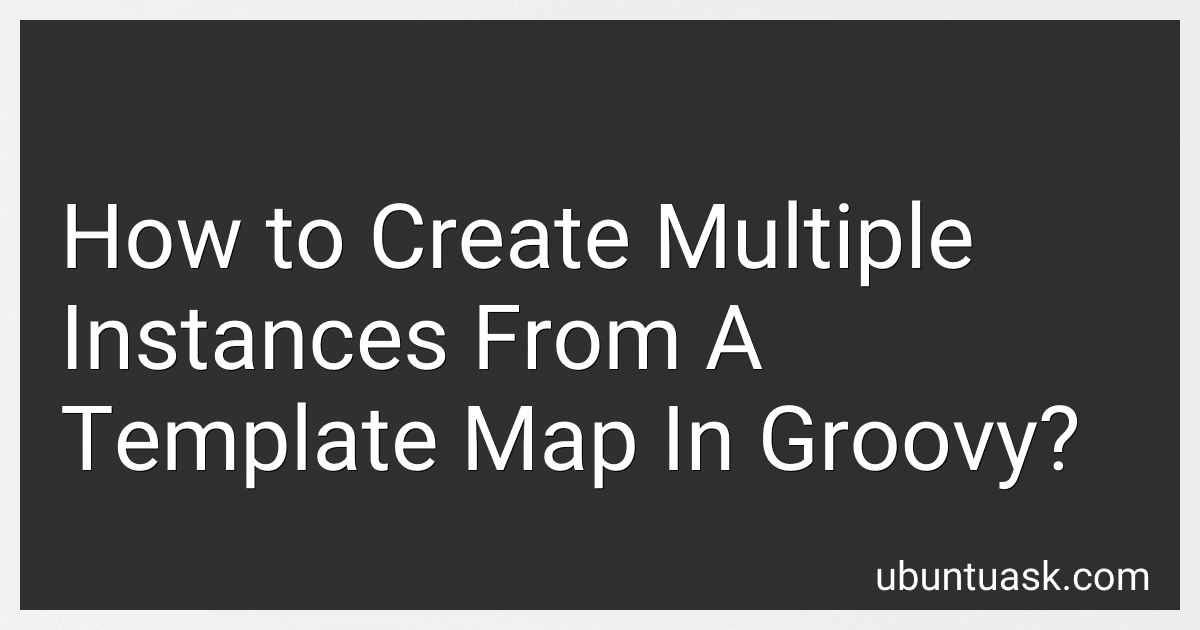Best Groovy Scripting Guides to Buy in January 2026
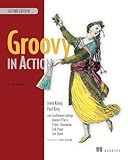
Groovy in Action: Covers Groovy 2.4



Programming Groovy 2: Dynamic Productivity for the Java Developer (Pragmatic Programmers)



Making Java Groovy
- QUALITY ASSURANCE: EACH BOOK IS INSPECTED FOR USABILITY AND APPEAL.
- ECO-FRIENDLY CHOICE: SAVE TREES BY BUYING PRE-LOVED BOOKS.
- AFFORDABLE PRICES: ENJOY SIGNIFICANT SAVINGS ON GREAT READS!



Groovy Programming: An Introduction for Java Developers


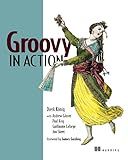
Groovy in Action
- MINT CONDITION: QUALITY YOU CAN TRUST FOR EVERY PURCHASE!
- SAME-DAY DISPATCH: ORDER BY NOON, RECEIVE IT FAST!
- HASSLE-FREE RETURNS: GUARANTEED SATISFACTION OR YOUR MONEY BACK!



Programming Groovy: Dynamic Productivity for the Java Developer (The Pragmatic Programmers)
- AFFORDABLE PRICING FOR QUALITY PRE-OWNED SELECTIONS.
- ECO-FRIENDLY CHOICE: REDUCE WASTE BY BUYING USED BOOKS.
- UNIQUE FINDS: DISCOVER RARE TITLES AT GREAT SAVINGS!


To create multiple instances from a template map in Groovy, you can start by defining a template map with the desired key-value pairs. Then, you can iterate over a list or range of values to create multiple instances based on the template map. Within the iteration, you can customize each instance by setting specific values for specific keys. This way, you can quickly generate multiple instances from a predefined template map without duplicating code.
How to automate the process of creating multiple instances from a template map in Groovy?
In Groovy, you can automate the process of creating multiple instances from a template map using a loop or a function. Here's an example of how you can achieve this:
// Define your template map def templateMap = [ name: "John Doe", age: 30, city: "New York" ]
// Define the number of instances you want to create def numInstances = 5
// Function to create instances from template map def createInstances(templateMap, numInstances) { def instances = [] for (int i = 0; i < numInstances; i++) { def instance = templateMap.clone() instance.id = i + 1 // Add an id to each instance instances.add(instance) } return instances }
// Create multiple instances from the template map def instances = createInstances(templateMap, numInstances)
// Print the created instances instances.each { instance -> println "Instance ${instance.id}:" println "Name: ${instance.name}" println "Age: ${instance.age}" println "City: ${instance.city}" println "-------------------" }
In this example, we define a template map with some key-value pairs. We then specify the number of instances we want to create and call the createInstances function to generate multiple instances by cloning the template map. Each instance is given a unique id and added to a list of instances. Finally, we print out the details of each created instance.
You can customize the template map and the number of instances as needed for your specific use case.
What are some potential use cases for creating multiple instances from a template map in Groovy?
- Setting up test environments: By creating multiple instances from a template map, you can easily set up multiple test environments with the same initial configuration. This can be useful for running parallel tests or testing different scenarios.
- Data processing: If you need to process and manipulate large amounts of data, you can create multiple instances from a template map to process data in parallel. This can help improve performance and reduce processing time.
- Configuration management: When managing configurations for multiple servers or environments, creating instances from a template map can ensure consistency across all instances. This can simplify configuration management and reduce the likelihood of errors.
- Batch processing: If you need to perform batch processing tasks on multiple datasets or files, creating instances from a template map can help automate and streamline the process. This can save time and effort when processing large volumes of data.
- System monitoring: For monitoring multiple systems or applications, creating instances from a template map can help generate alerts or notifications for each instance based on predefined criteria. This can aid in efficient monitoring and troubleshooting of issues across multiple systems.
How to ensure consistency and quality when creating multiple instances from a template map in Groovy?
There are a few steps you can take to ensure consistency and quality when creating multiple instances from a template map in Groovy:
- Define a clear and organized template map that includes all the necessary information and properties that each instance should have. This will help ensure consistency across all instances.
- Use a loop or iteration method to create multiple instances from the template map. This will help automate the process and reduce the chances of human error.
- Validate the data in the template map before creating instances to ensure that it meets the required quality standards. This can include checking for missing or incorrect information, data types, and any other potential issues.
- Implement error handling mechanisms to catch and handle any exceptions that may occur during the creation of instances. This will help maintain the quality of the instances and prevent any inconsistencies.
- Test the creation process with a small number of instances before scaling up to create multiple instances. This will help identify any issues or areas for improvement before creating a large number of instances.
By following these steps, you can ensure consistency and quality when creating multiple instances from a template map in Groovy.
How to stay updated on the latest trends and developments in creating multiple instances from a template map in Groovy?
- Follow online communities and forums dedicated to Groovy development, such as the Groovy subreddit or the Groovy programming language forum. These platforms often contain discussions around the latest trends and developments in the Groovy community.
- Join relevant LinkedIn groups or follow influential Groovy developers on social media platforms like Twitter. This can help you stay informed about any new techniques or updates related to creating multiple instances from a template map in Groovy.
- Subscribe to newsletters or blogs focused on Groovy development. Many tech blogs and websites regularly publish articles on the latest trends and best practices in Groovy programming.
- Attend webinars, workshops, or conferences related to Groovy development. These events often feature speakers who are experts in the field and can provide insights into creating multiple instances from a template map in Groovy.
- Experiment with different tools and techniques in your own projects. Hands-on experience is one of the best ways to stay updated on the latest trends and developments in any programming language, including Groovy.
- Collaborate with other developers or join a study group dedicated to Groovy programming. Sharing knowledge and experiences with peers can help you learn new techniques and stay updated on the latest developments in the field.