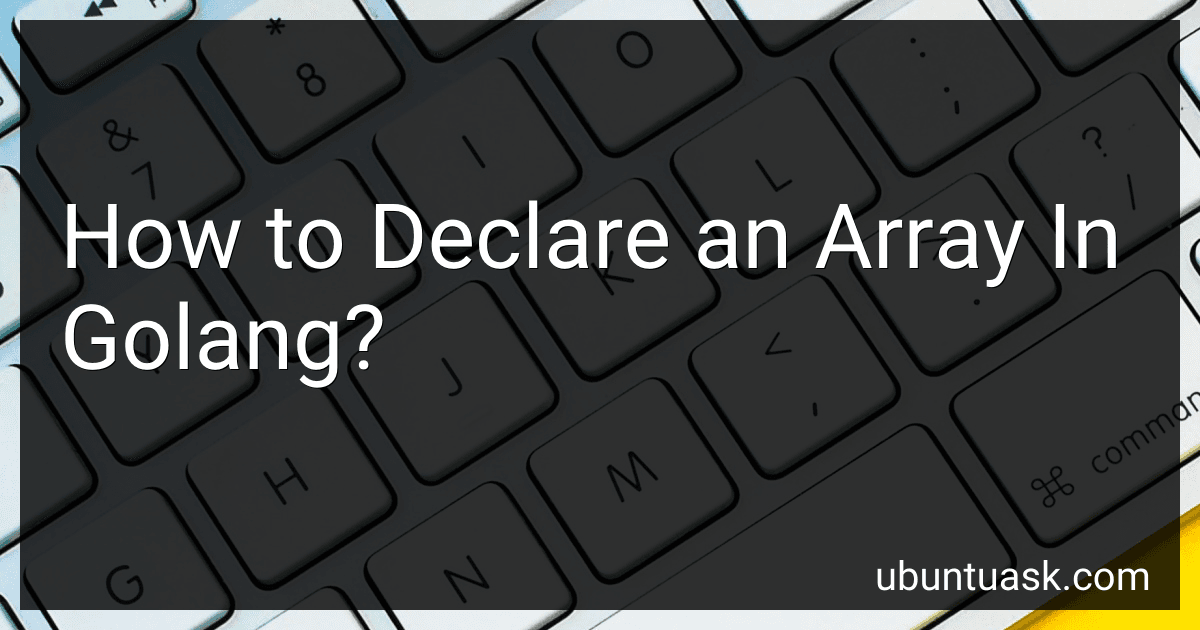Best Golang Programming Books to Buy in March 2026

System Programming Essentials with Go: System calls, networking, efficiency, and security practices with practical projects in Golang



Go from Zero to Hero - The Complete Golang Guide from Beginners to Advance: with step by step interview preparation in Go lang on all topics including CI/CD - Golang



Event-Driven Architecture in Golang: Building complex systems with asynchronicity and eventual consistency



Domain-Driven Design with Golang: Use Golang to create simple, maintainable systems to solve complex business problems



Backend Software Architecture using Golang: Microservices, distributed systems, and cloud-native technologies (English Edition)



Go Programming - From Beginner to Professional: Learn everything you need to build modern software using Go



Hands-On Software Engineering with Golang: Move beyond basic programming to design and build reliable software with clean code


To declare an array in Golang, you can use the following syntax:
var arrayName [size]dataType
Here,
- arrayName is the name you assign to the array.
- size specifies the number of elements the array can hold.
- dataType represents the data type of each element in the array.
For example, to declare an array named myArray of size 5 to store integers, use:
var myArray [5]int
This creates an array called myArray that can hold 5 integers.
You can also initialize the array with values during declaration using the curly braces {}:
var myArray = [5]int{10, 20, 30, 40, 50}
In this case, the array will be initialized with the provided values {10, 20, 30, 40, 50}.
Arrays in Golang are zero-indexed, meaning the first element is at index 0, the second at index 1, and so on. You can access individual elements of the array using indexing like arrayName[index].
For example, to access the first element of myArray:
fmt.Println(myArray[0])
This will print the value of the first element, which is 10.
How to find the index of an element in an array in Golang?
In Go, you can find the index of an element in an array using a loop. Here's a step-by-step process to do it:
- Create a function that takes two arguments: the array and the element you want to find the index of.
func findIndex(arr []int, element int) int { // ... }
- Loop through the array to find the index of the element. Use a for loop and range to access each element and its index.
func findIndex(arr []int, element int) int { for index, value := range arr { if value == element { return index } } return -1 }
- Inside the loop, check if the current value matches the element you are looking for. If it does, return the index. If no match is found, return -1 to indicate that the element was not found in the array.
- Test the function with an array and an element:
func main() { arr := []int{2, 4, 6, 8, 10} element := 6 index := findIndex(arr, element) fmt.Println("Index:", index) }
In this example, the findIndex function is used to find the index of 6 in the array [2, 4, 6, 8, 10]. The expected output is 2.
What is the length of an array in Golang?
In Golang, you can find the length of an array by using the len() function. The len() function returns the number of elements in the array.
How to update the value of an element in an array in Golang?
To update the value of an element in an array in Golang, you need to access the specific index of the array and assign a new value to it. Here's an example:
package main
import "fmt"
func main() { // Declare an array of integers arr := [5]int{1, 2, 3, 4, 5}
fmt.Println("Before update:", arr)
// Update the value at index 2
arr\[2\] = 10
fmt.Println("After update: ", arr)
}
In the above example, the value at index 2 of the array arr is updated to 10. The output will be:
Before update: [1 2 3 4 5] After update: [1 2 10 4 5]
As you can see, the element at index 2 has been updated to the new value 10.
How to reverse the order of elements in an array in Golang?
To reverse the order of elements in an array in Golang, you can use the following code:
package main
import ( "fmt" )
func reverseArray(arr []int) []int { for i, j := 0, len(arr)-1; i < j; i, j = i+1, j-1 { arr[i], arr[j] = arr[j], arr[i] } return arr }
func main() { arr := []int{1, 2, 3, 4, 5} reversedArr := reverseArray(arr) fmt.Println(reversedArr) }
In this example, we define a function reverseArray that takes an array as input and returns a new array with the elements in reverse order. The function uses two pointers, i and j, starting from the beginning and end of the array respectively. It swaps the elements at these positions and keeps incrementing i and decrementing j until they meet in the middle.
In the main function, we create an array [1, 2, 3, 4, 5], and then call the reverseArray function to get the reversed array. Finally, we print the reversed array [5, 4, 3, 2, 1] to the console.
What is the difference between a fixed-size array and a dynamic array in Golang?
In Golang, a fixed-size array is a collection of elements with a specific size that cannot be changed after it is declared. The size is determined at compile time and remains constant throughout the program's execution. Elements in a fixed-size array are stored in contiguous memory locations, allowing for efficient random access and retrieval of individual elements.
On the other hand, a dynamic array is a data structure that can resize itself during runtime to accommodate a varying number of elements. It provides the flexibility to add or remove elements dynamically. Dynamic arrays in Golang are implemented using slices, which are essentially references to underlying arrays. Slices come with built-in methods for resizing, appending, and slicing the array, making them more versatile than fixed-size arrays.
In summary, the main differences between a fixed-size array and a dynamic array (slice) in Golang are:
- Size: Fixed-size arrays have a predetermined size that cannot be changed, while dynamic arrays (slices) can be resized as needed.
- Flexibility: Dynamic arrays (slices) provide more flexibility by allowing dynamic resizing, adding, or removing elements, while fixed-size arrays have a fixed size and cannot be modified.
- Memory overhead: Dynamic arrays (slices) carry additional information about the length and capacity, which results in slightly higher memory overhead compared to fixed-size arrays.
- Built-in methods: Slices have built-in methods for resizing, appending, and slicing elements, making them easier to work with compared to fixed-size arrays.
How to remove an element from an array in Golang?
To remove an element from an array in Golang, you can make use of the append() function and slice operations. Here's an example:
// Sample array array := []int{1, 2, 3, 4, 5}
// Index of the element to be removed index := 2
// Remove the element by creating a new slice excluding the desired element newArray := append(array[:index], array[index+1:]...)
fmt.Println(newArray) // Output: [1 2 4 5]
In this example, we specify the index of the element to be removed (index := 2), and then create a new slice newArray by appending the elements before and after the desired index using append(). Using array[:index] gives us a slice of elements from the start to the desired index (excluding the desired element), and array[index+1:] gives us a slice of elements from the next index to the end. Finally, we use the ... syntax to unpack the slices and create a new array.
What is the purpose of the copy() function when working with arrays in Golang?
The copy() function in Go is used to copy elements from one array or slice to another. It takes in two parameters: the destination array/slice and the source array/slice.
The purpose of the copy() function is to efficiently copy elements from the source to the destination array or slice. It ensures that the elements in the destination are overwritten with the same values as the source, maintaining the order and length of the source elements. The copy() function also returns the number of elements that were actually copied.
Some key points to note about the copy() function in Go:
- It can be used for arrays or slices of any type.
- The destination must have enough capacity to hold the copied elements. If the destination length is smaller than the source length, only the available elements will be copied.
- If the destination length is greater than the source length, the extra elements in the destination will be unchanged.
- It is generally more efficient to use the copy() function instead of manually copying elements in a loop, especially for larger arrays/slices.
Overall, the copy() function is a useful tool when you need to efficiently copy elements from one array or slice to another in Go.