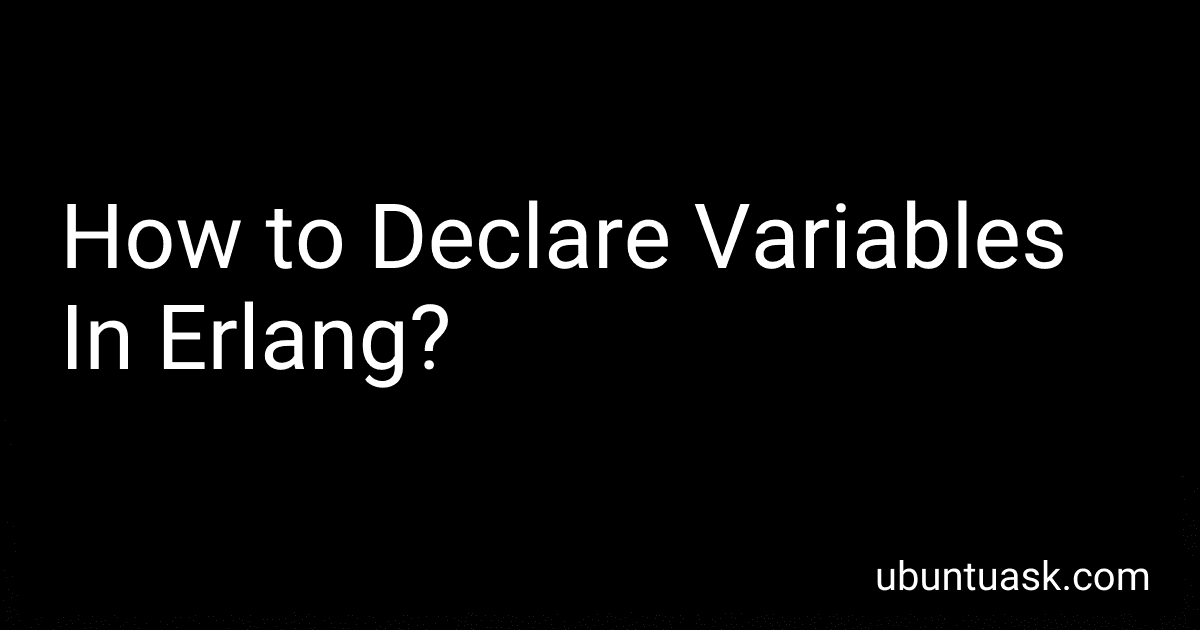Best Erlang Programming Guides to Buy in January 2026

Programming Erlang: Software for a Concurrent World (Pragmatic Programmers)


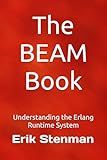
The BEAM Book: Understanding the Erlang Runtime System


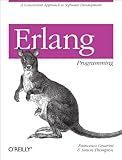
Erlang Programming: A Concurrent Approach to Software Development
- QUALITY ASSURANCE: EACH BOOK INSPECTED FOR GOOD CONDITION.
- BUDGET-FRIENDLY: SAVE MONEY WITH AFFORDABLE USED BOOK OPTIONS.
- ECO-FRIENDLY CHOICE: PROMOTE SUSTAINABILITY BY BUYING SECONDHAND.


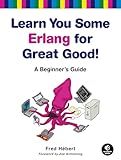
Learn You Some Erlang for Great Good!: A Beginner's Guide
- AFFORDABLE PRICES: QUALITY READS WITHOUT BREAKING THE BANK!
- ECO-FRIENDLY CHOICE: SUSTAINABLE READING FOR A GREENER PLANET.
- UNIQUE FINDS: DISCOVER HIDDEN GEMS AND RARE EDITIONS EASILY!



Designing for Scalability with Erlang/OTP: Implement Robust, Fault-Tolerant Systems



Introducing Erlang: Getting Started in Functional Programming


In Erlang, variables are declared using a pattern-matching syntax. The process involves assigning values to variables and extracting values from complex data structures. Here is how you can declare variables in Erlang:
- Simple Variable Declaration: To declare a simple variable, you need to provide a name and assign a value using the "match operator" (=). For example: X = 10, Y = "Hello, World!", Z = [1, 2, 3]. In this example, X is assigned the value 10, Y is assigned the string "Hello, World!", and Z is assigned the list [1, 2, 3].
- Pattern Matching: Erlang allows you to assign values from complex data structures using pattern matching. For example, you can extract values from tuples, lists, or records. Here are a few examples: {X, Y} = {10, 20}, % X is bound to 10, Y is bound to 20 [First | Rest] = [1, 2, 3], % First is bound to 1, Rest is bound to [2, 3] {ok, Result} = {ok, 42}, % Result is bound to 42 if the tuple matches {ok, _} In the first example, X and Y are bound to their respective values from the tuple {10, 20}. In the second example, First is bound to the first element of the list [1, 2, 3] (which is 1), and Rest is bound to the remaining elements [2, 3]. In the third example, Result is bound to 42 if the tuple matches {ok, _}.
- Ignoring Values: If you are not interested in a particular value, you can use the underscore (_) placeholder to ignore it. For example: {X, _} = {10, 20}, % X is bound to 10, the second value is ignored In this case, the second value of the tuple {10, 20} is ignored, and X is only bound to 10.
It's important to note that variables in Erlang are immutable; once assigned, their values cannot be changed.
What is the role of the equals sign (=) in variable declaration in Erlang?
In Erlang, the equals sign (=) is used to bind a value to a variable in variable declaration. It can be considered as an assignment operator. When a value is assigned to a variable using the equals sign, the variable is bound to that value.
For example, in Erlang, you can declare a variable X and assign the value 10 to it using the equals sign as follows:
X = 10.
Now, the variable X is bound to the value 10, and its value cannot be changed. This is because Erlang variables are single-assignment, meaning once a value is bound to a variable, it cannot be changed or reassigned.
If you attempt to reassign a value to X, it will result in a pattern matching error:
X = 20. % This will result in a pattern matching error
Therefore, the equals sign in Erlang is used to bind a value to a variable and imply a pattern match for that value.
What is the process of declaring variables in Erlang shell?
In the Erlang shell, variables are declared using the single equals sign (=). The process of declaring variables in the Erlang shell is as follows:
- Launch the Erlang shell by typing erl in the terminal.
- To declare a variable, simply assign a value to it using the equals (=) sign. For example, to declare a variable X with the value 5, you would type X = 5. and press Enter.
- Once a variable is declared, it can be used throughout the shell session. For example, you can perform computations using the declared variable, such as Y = X + 2. to assign the value of X + 2 to the variable Y.
- You can also reassign a new value to a declared variable. For example, X = 10. will change the value of X to 10.
- Variables in Erlang are single-assignment, meaning that once a value is assigned to a variable, it cannot be changed. If you try to reassign a value to a variable that already has a value, you will get an error.
It is important to note that variables in Erlang are not mutable. Once a variable is assigned a value, it cannot be changed or reassigned in the same shell session.
What is the best practice for declaring variables in Erlang?
In Erlang, the best practice for declaring variables is to use pattern matching. Pattern matching allows you to assign values to variables and perform actions based on those values.
Here are some key points to keep in mind when declaring variables in Erlang:
- Use pattern matching: Instead of using an assignment operator (=) to assign a value to a variable, use pattern matching to match values to variables. For example, instead of X = 10, use 10 = X.
- Bind variables in function heads: When declaring variables in function heads, it helps in pattern matching to bind variables to specific values. For example, in a function head like my_function(X) -> ..., it is a good practice to declare a specific variable (e.g., X) instead of using a generic variable name like Value.
- Use meaningful variable names: Choose variable names that are self-explanatory and describe the purpose of the variable. This helps in understanding the code later on and makes it more readable for others.
- Reuse variable names sparingly: Erlang allows you to reuse variable names within different scopes, but it can lead to confusion and errors. It is generally best to avoid reusing variable names to maintain clarity and readability.
- Avoid global variables: Erlang follows the functional programming paradigm, which discourages the use of global variables. Instead, favor passing variables as arguments to functions or encapsulating them within processes or stateful data structures.
These best practices will help you write more concise, readable, and maintainable Erlang code.