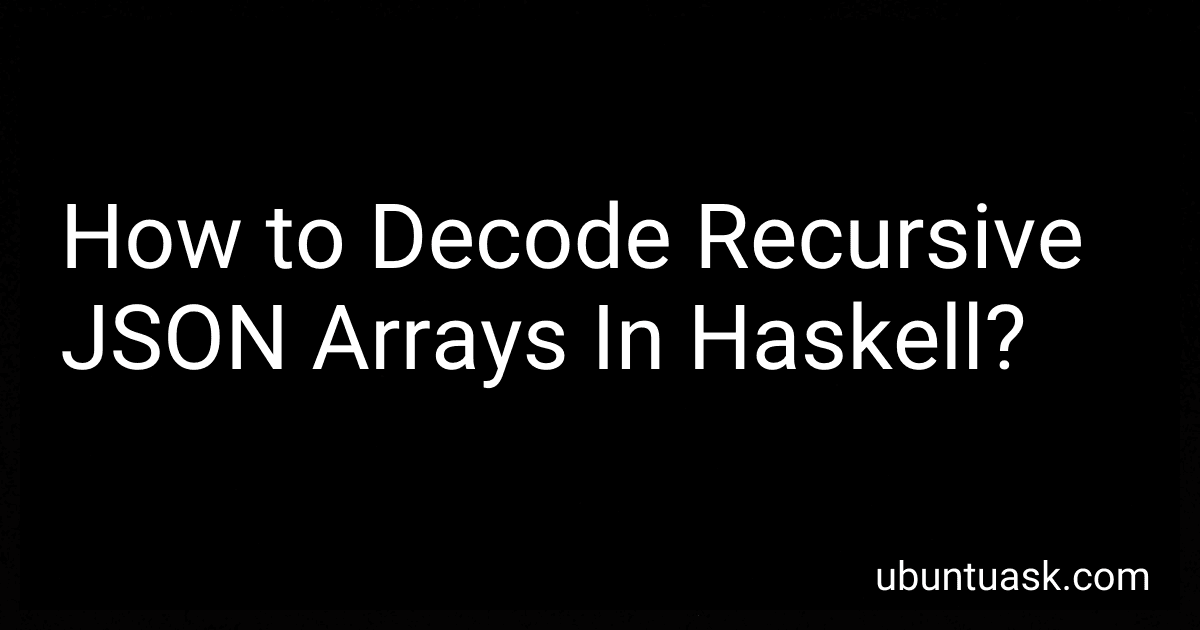Best Haskell Programming Guides to Buy in January 2026

Programming in Haskell



Effective Haskell: Solving Real-World Problems with Strongly Typed Functional Programming



Learn Physics with Functional Programming: A Hands-on Guide to Exploring Physics with Haskell



Real World Haskell
- AFFORDABLE PRICES FOR QUALITY READS-GREAT DEALS ON GOOD CONDITION BOOKS!
- ECO-FRIENDLY CHOICE: SUPPORT RECYCLING BY BUYING PRE-LOVED BOOKS.
- WIDE SELECTION ACROSS GENRES-DISCOVER HIDDEN GEMS AT LOW PRICES!



Learn You a Haskell for Great Good!: A Beginner's Guide
- AFFORDABLE PRICING FOR QUALITY READING EXPERIENCES.
- ENVIRONMENTALLY FRIENDLY CHOICE-REDUCE WASTE, REUSE BOOKS.
- UNIQUE FINDS: DISCOVER RARE TITLES AT UNBEATABLE PRICES!



Get Programming with Haskell



Production Haskell: Succeeding in Industry with Haskell



Parallel and Concurrent Programming in Haskell: Techniques for Multicore and Multithreaded Programming



Haskell: The Craft of Functional Programming (International Computer Science Series)


To decode recursive JSON arrays in Haskell, you can use the Aeson library, which provides powerful tools for working with JSON data. Here is a step-by-step explanation of the process:
- Install the Aeson library if you haven't already. You can do this by adding "aeson" to your project's dependencies in your cabal file or by running the command "cabal install aeson".
- Import the necessary modules in your Haskell code:
import Data.Aeson import Data.Text (Text) import qualified Data.Vector as V
- Define a Haskell data type that represents the structure of your JSON data. It should mirror the JSON structure you want to decode. For example, consider a recursive JSON array representing a directory structure:
data FileNode = File { name :: Text } | Directory { name :: Text, contents :: [FileNode] }
- Declare instances of the FromJSON and ToJSON typeclasses for your data type. This allows Aeson to automatically convert between your Haskell data type and JSON.
instance FromJSON FileNode where parseJSON (Object v) = do fileType <- v .: "type" case fileType of "file" -> File <$> v .: "name" "directory" -> Directory <$> v .: "name" <*> v .: "contents"
instance ToJSON FileNode where toJSON (File name) = object ["type" .= "file", "name" .= name] toJSON (Directory name contents) = object ["type" .= "directory", "name" .= name, "contents" .= contents]
- Use the decode function from the Aeson library to parse the JSON data into your Haskell data type.
decodeJson :: ByteString -> Maybe FileNode decodeJson json = decode json
Here, ByteString represents the JSON data as a bytestring. The decode function returns a Maybe value, where Just contains the decoded Haskell data if successful, and Nothing if decoding fails.
- Finally, you can now use the decodeJson function to parse your JSON data:
main :: IO () main = do let json = "{ \"type\": \"directory\", \"name\": \"root\", \"contents\": [{ \"type\": \"file\", \"name\": \"file1.txt\" }, { \"type\": \"directory\", \"name\": \"subdir\", \"contents\": [{ \"type\": \"file\", \"name\": \"file2.txt\" }] }]}" case decodeJson json of Just fileNode -> print fileNode Nothing -> putStrLn "Failed to decode JSON"
In this example, the JSON data represents a recursive directory structure with files and directories. The decodeJson function attempts to parse the JSON data, and if successful, the resulting FileNode is printed. Otherwise, an error message is displayed.
Note that this is a basic example to illustrate the concept. You may need to adapt it to fit your specific JSON structure and requirements.
How can you handle nested JSON arrays in Haskell?
There are several ways to handle nested JSON arrays in Haskell. Here are four common approaches:
- Manual parsing: You can manually define your data types and write parsing functions to handle nested JSON arrays. This approach requires understanding the structure of the JSON data and writing corresponding data types and parsing functions to extract the required information.
- Using the Aeson library: Aeson is a popular Haskell library for JSON parsing and encoding. It provides combinators and functions to automatically generate parsing code based on your data types. You can define your data types using Haskell record syntax, including nested fields, and Aeson will generate parsing code for you. You can use the .: operator to extract nested array values.
- Using lens-aeson: lens-aeson is a library built on top of Aeson that provides lens-based access to JSON values. With lens-aeson, you can use lenses to navigate and manipulate nested JSON arrays easily. Lenses provide a powerful way to access and modify complex data structures.
- Using generics: Haskell's Generics and GHC.Generics modules provide a generic programming approach to handling nested JSON arrays. By making your data types instances of the generic classes, you can automatically derive JSON parsing and encoding instances using the FromJSON and ToJSON typeclasses.
Each approach has its own advantages and tradeoffs, so you should choose the one that best suits your needs and fits the structure of your JSON data.
What is the role of the ToJSON typeclass in Haskell JSON decoding?
The role of the ToJSON typeclass in Haskell JSON decoding is to provide a way to convert Haskell data types into JSON data. ToJSON defines a single function called toJSON, which takes a value of a Haskell type and converts it into a corresponding JSON representation.
By defining an instance of the ToJSON typeclass for a particular Haskell data type, you can specify how that data type should be encoded as JSON. The toJSON function can be used by libraries like aeson to automatically derive JSON encodings for custom data types. The encoding can be customized to match the desired structure and format of JSON data.
For example, if you have a data type Person with fields name and age, you can define an instance of ToJSON for the Person type and specify how a Person should be encoded as JSON. This allows you to easily convert a Person value into a JSON representation using the toJSON function:
data Person = Person { name :: String , age :: Int }
instance ToJSON Person where toJSON (Person name age) = object [ "name" .= name , "age" .= age ]
In this example, the toJSON function takes a Person value and converts it into a JSON object using the object function from the aeson library. The fields of the Person value are encoded as key-value pairs in the JSON object.
Overall, the ToJSON typeclass plays a crucial role in Haskell's JSON decoding by providing a mechanism for defining custom encodings of Haskell data types as JSON.
How can you decode JSON arrays with nested objects in Haskell?
To decode JSON arrays with nested objects in Haskell, you can use the Aeson library. Here's an example of how you can do it:
- First, make sure you have the aeson library installed. You can do this by adding aeson to your project's dependencies in the cabal file or by running cabal install aeson in your terminal.
- Import the necessary modules:
import Data.Aeson import qualified Data.ByteString.Lazy as BSL
- Define your data types that represent the JSON structure:
data NestedObject = NestedObject { id :: Int , name :: String } deriving (Show)
data MyObject = MyObject { myArray :: [NestedObject] } deriving (Show)
Note: The field names in the Haskell data types should match the corresponding keys in the JSON objects.
- Implement the FromJSON instances for the data types:
instance FromJSON NestedObject where parseJSON (Object v) = do nestedId <- v .: "id" nestedName <- v .: "name" return NestedObject { id = nestedId, name = nestedName } parseJSON _ = fail "Expected nested object"
instance FromJSON MyObject where parseJSON (Object v) = do nestedArray <- v .: "myArray" return MyObject { myArray = nestedArray } parseJSON _ = fail "Expected object"
- Load the JSON data from a file or a string. Here's an example of loading the JSON from a file:
loadJson :: FilePath -> IO MyObject loadJson path = do jsonContent <- BSL.readFile path case eitherDecode jsonContent of Left errorMsg -> error $ "Failed to parse JSON: " ++ errorMsg Right myObject -> return myObject
- Use the loadJson function to decode the JSON file:
main :: IO () main = do let filePath = "data.json" myObject <- loadJson filePath print myObject
In this example, data.json represents the JSON file containing the nested JSON array with objects. The main function loads and decodes the JSON file and prints the resulting Haskell data structure.
Make sure that the JSON data follows the structure defined in your Haskell types, or you may encounter parsing errors.
How do you handle JSON arrays with duplicate elements in Haskell?
In Haskell, you can handle JSON arrays with duplicate elements by using libraries that provide efficient JSON parsing and manipulation, such as aeson or json. Here are a few approaches you can take:
- Using aeson library: Parse the JSON array into a Haskell data structure using the FromJSON instance provided by aeson. Use a Data.HashMap.Strict or Data.Map.Strict to handle the duplicate elements by grouping them together. You can convert the JSON array into either of these data structures using the foldr function. To efficiently handle duplicate elements, you can use the fromListWith function provided by the Data.HashMap.Strict or Data.Map.Strict module. fromListWith allows you to combine the duplicate elements' values using a custom combining function.
- Using json library: Parse the JSON array into a Haskell data structure using the decode function provided by the json library. Convert the parsed JSON array into a list and handle the duplicates using standard list manipulation functions. You can use list comprehension or the groupBy function from the Data.List module to group the duplicate elements together.
Here's an example using aeson library:
import Data.Aeson import qualified Data.HashMap.Strict as HashMap
handleJSON :: Value -> HashMap.HashMap String [String] handleJSON (Array arr) = let groupedArray = foldr groupElements HashMap.empty arr in HashMap.map concat groupedArray where groupElements (Object obj) acc = HashMap.unionWith (++) (HashMap.map return obj) acc groupElements _ acc = acc handleJSON _ = HashMap.empty
main :: IO () main = do let jsonStr = "[{\"key\": \"a\", \"value\": \"1\"}, {\"key\": \"b\", \"value\": \"2\"}, {\"key\": \"a\", \"value\": \"3\"}]" case decode jsonStr :: Maybe Value of Just json -> print $ handleJSON json Nothing -> putStrLn "Invalid JSON"
In this example, the JSON array contains objects with a "key" and "value" field. The handleJSON function groups the elements with the same "key" field and combines their "value" fields into a list. The output is a Data.HashMap.Strict where the keys are unique and map to a list of values with duplicate elements combined.
Note that aeson is a popular and efficient JSON library in Haskell, but there are other alternatives available as well. Choose the library that best suits your specific needs and preferences.
How do you handle JSON arrays with circular references in Haskell?
In Haskell, handling JSON arrays with circular references can be achieved using lazy evaluation and explicit recursion. Here's one way to handle it:
- Start by defining a data type to represent the JSON structure. Let's assume we have a simplified JSON structure with objects and arrays:
data JSONValue = JSONNull | JSONBool Bool | JSONNumber Double | JSONString String | JSONObject [(String, JSONValue)] | JSONArray [JSONValue] deriving (Show)
- To handle circular references, wrap the JSONArray constructor in a lazy evaluation using the ~ operator. This allows the JSON array to be defined recursively, even with circular references:
data JSONValue = -- existing constructors... | JSONArray [JSONValue] | JSONCircular [JSONValue] -- Circular reference deriving (Show)
- When parsing JSON, you need to ensure that circular references are handled correctly. This can be achieved by maintaining a reference to already parsed JSON arrays and substituting circular references with the JSONCircular constructor:
import qualified Data.Map as Map
parseJSON :: JSONValue -> JSONValue parseJSON json = parseJSON' json Map.empty where parseJSON' :: JSONValue -> Map.Map Int JSONValue -> JSONValue parseJSON' (JSONObject obj) _ = JSONObject obj parseJSON' (JSONArray arr) parsedArrays = case Map.lookup (hashCode arr) parsedArrays of Just ref -> JSONCircular ref -- Circular reference found Nothing -> JSONArray (map (\x -> parseJSON' x (Map.insert (hashCode arr) (JSONArray arr) parsedArrays)) arr) parseJSON' value _ = value
hashCode :: \[JSONValue\] -> Int
hashCode = sum . map abs . map go
where
go (JSONNull) = 0
go (JSONBool b) = fromEnum b
go (JSONNumber n) = round n
go (JSONString s) = sum (map fromEnum s)
go (JSONObject obj) = sum (map (go . snd) obj)
go (JSONArray arr) = sum (map go arr)
go (JSONCircular \_) = 0 -- Placeholder for the circular reference
- Now we can use the parseJSON function to handle circular references when parsing a JSON array:
parseAndPrintJSON :: String -> IO () parseAndPrintJSON jsonString = case decode jsonString of Just json -> print (parseJSON json) Nothing -> putStrLn "Invalid JSON"
main :: IO () main = do let jsonString = "[1, [2]]" parseAndPrintJSON jsonString
In this example, if the JSON array contains any circular references, they will be transformed into JSONCircular, indicating that it is a circular reference.