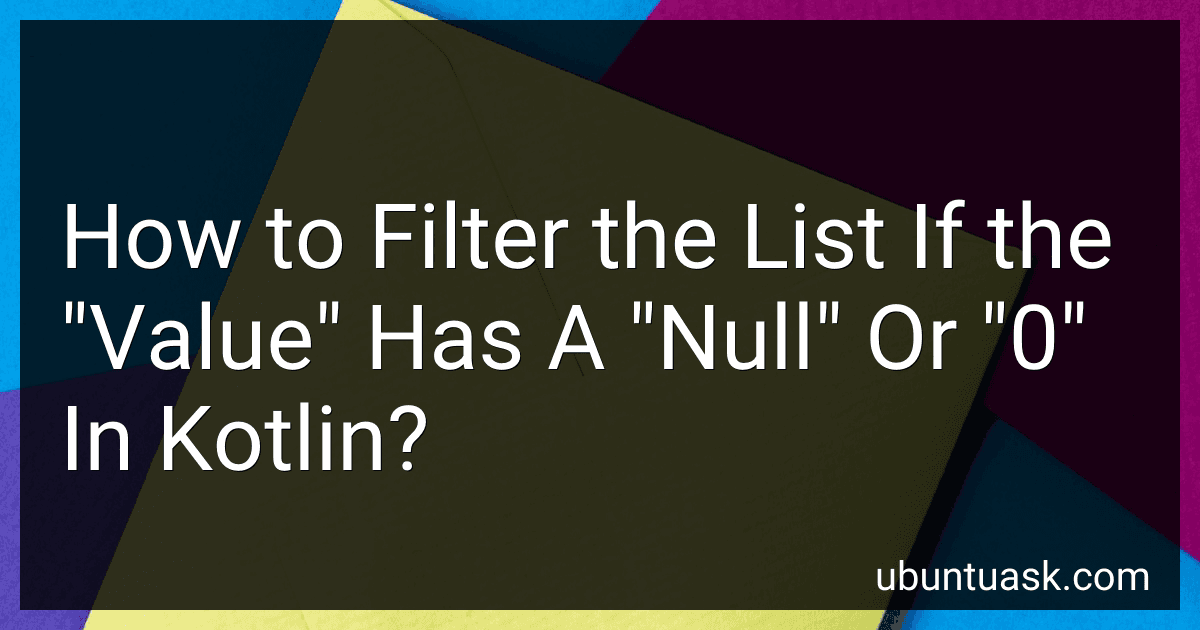Best Kotlin Programming Books to Buy in February 2026

How to Build Android Applications with Kotlin: A hands-on guide to developing, testing, and publishing production-grade Android 16 apps


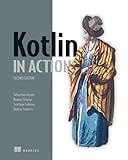
Kotlin in Action, Second Edition



Kotlin from Scratch: A Project-Based Introduction for the Intrepid Programmer



Kotlin Design Patterns and Best Practices: Elevate your Kotlin skills with classical and modern design patterns, coroutines, and microservices



Java to Kotlin: A Refactoring Guidebook


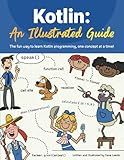
Kotlin: An Illustrated Guide


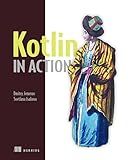
Kotlin in Action



Kotlin Coroutines: Deep Dive (Kotlin for Developers)


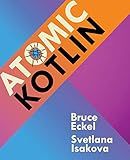
Atomic Kotlin


To filter a list in Kotlin based on the presence of "null" or "0" values in the "value" field, you can use the filter function along with a lambda expression. Here's an example of how you can do this:
val originalList: List = // initialize your list here
val filteredList = originalList.filter { it.value == null || it.value == 0 }
Here's a breakdown of the code:
- originalList represents the list you want to filter. Make sure to replace YourObjectType with the actual type of objects in your list.
- The filter function is applied to the originalList to create a new list filteredList based on the given condition.
- The lambda expression { it.value == null || it.value == 0 } is used as a predicate to determine whether each object in the list satisfies the condition or not. In this case, it checks if the value field of each object is either "null" or "0".
After applying the filter, the filteredList will only contain the elements from the originalList where the value field is either "null" or "0".
How to implement a custom filter for null or 0 values in a Kotlin list?
To implement a custom filter for null or zero values in a Kotlin list, you can use the filter() function along with a lambda expression to define the filtering condition.
Here's an example of how you can implement a custom filter for null or zero values in a list:
fun main() { val numbers = listOf(1, 0, null, 5, null, 10, 0, 7)
val filteredList = numbers.filter { it != null && it != 0 }
println(filteredList) // \[1, 5, 10, 7\]
}
In this example, we have a list numbers that contains some integers along with null values. We want to filter out the null and zero values from this list. To achieve this, we call the filter() function on the numbers list and provide a lambda expression as the filtering condition.
In the lambda expression, we specify it != null && it != 0 as the condition. This condition checks if the current element (it) is not null and not equal to zero. If this condition is true, the element is included in the filtered list.
Finally, we print the filteredList, which contains only the non-null and nonzero values: [1, 5, 10, 7].
What is the best practice to handle null or 0 values when filtering a Kotlin collection?
The best practice to handle null or 0 values when filtering a Kotlin collection is to use the filterNotNull() function along with the filter() function.
Here's an example:
val numbers: List<Int?> = listOf(1, 2, null, 0, 3, null, 5, 0) val filteredNumbers = numbers.filterNotNull().filter { it != 0 } println(filteredNumbers)
In the above example, a list called "numbers" contains integers along with null and 0 values. The filterNotNull() function removes all the null values from the list, and then the filter() function is used to exclude the 0 values. The result is a new list called "filteredNumbers" that contains only the non-null and non-zero values.
The output will be:
[1, 2, 3, 5]
By using these two functions together, you can efficiently handle null or 0 values when filtering a Kotlin collection.
How can I remove null or 0 values from a list in Kotlin?
To remove null or 0 values from a list in Kotlin, you can use the filter function along with a lambda expression. Here's an example of how you can do it:
val list = listOf(1, 0, null, 3, null, 5, 0)
val filteredList = list.filter { it != null && it != 0 }
println(filteredList) // prints: [1, 3, 5]
In the above code, we use the filter function to iterate over each element in the list and apply the lambda expression as a filter condition. The lambda expression checks if the element is not null and not equal to 0. If the condition is true, the element is included in the filteredList.