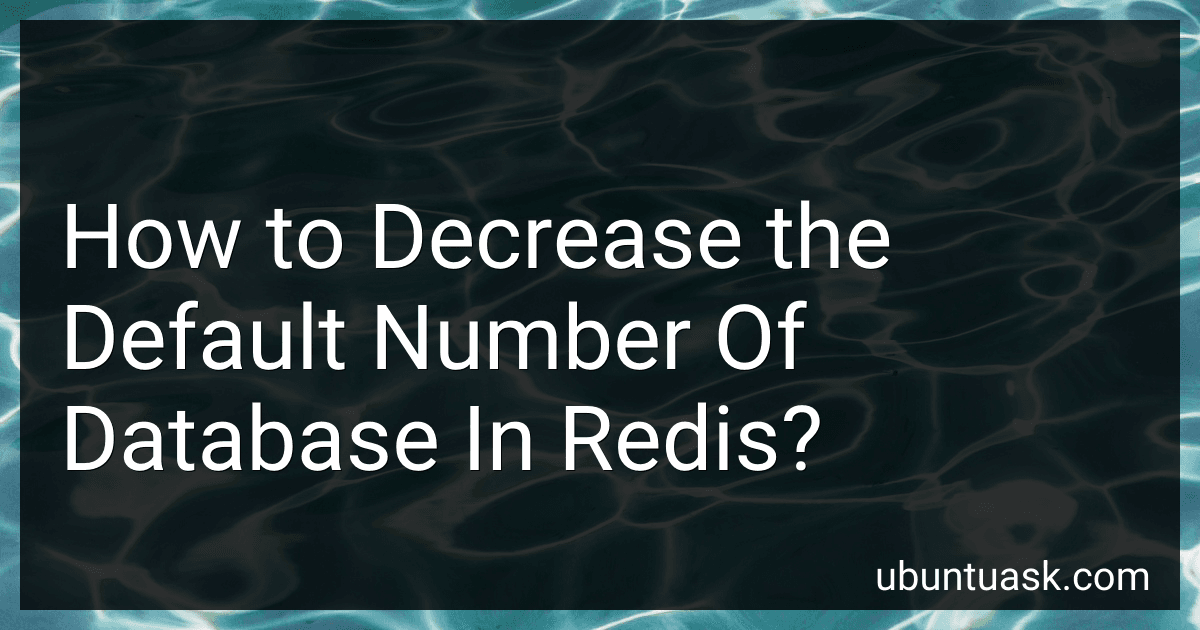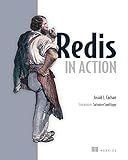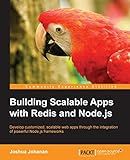Best Redis Management Tools to Buy in January 2026
To decrease the default number of databases in Redis, you can modify the databases parameter in the Redis configuration file (redis.conf). By default, Redis is configured to have 16 databases (numbered from 0 to 15). To reduce the number of databases, you can change the value of databases to the desired number (e.g. databases 8). Remember to save and restart Redis after making the changes to apply the new configuration. Decreasing the number of databases can be useful for better resource management and optimization of memory usage in Redis.
What is the recommended number of databases to use in Redis?
There is no specific recommended number of databases to use in Redis as it ultimately depends on the needs and requirements of your application. Redis allows for up to 16 databases by default, but it is generally advised to use fewer databases for better organization and management of data. It is recommended to carefully consider your data structure and access patterns before deciding on the number of databases to use in Redis.
How to improve Redis performance by managing database count?
There are several ways to improve Redis performance by managing the database count:
- Avoid creating too many databases: Each database in Redis comes with its own overhead, so it is recommended to limit the number of databases you create. Instead of creating separate databases for different types of data, consider using separate keys or namespaces within a single database.
- Use Redis data structures efficiently: Redis provides a variety of data structures such as strings, lists, sets, and hashes. Use the appropriate data structure for your data and operations to optimize performance.
- Consider sharding: If you have a large amount of data that cannot fit into a single Redis instance, consider sharding your data across multiple instances. This can help distribute the load and improve performance.
- Use pipelining and batching: Redis supports pipelining and batching commands, which can help reduce the number of network round-trips and improve performance for bulk operations.
- Implement proper caching strategies: Use Redis as a cache to store frequently accessed data and reduce the load on your primary data store. Implement proper caching strategies such as setting expiry times and using LRU eviction policies to optimize performance.
- Monitor and optimize your Redis configuration: Regularly monitor the performance of your Redis instance and optimize the configuration settings based on your usage patterns. Consider adjusting parameters such as maxmemory, maxclients, and timeout values to improve performance.
By following these tips and managing the database count effectively, you can improve the overall performance of your Redis instance and ensure optimal performance for your applications.
What is the best practice for managing databases in Redis?
- Use appropriate data structures: Redis provides various data structures such as strings, lists, sets, and hashes. Use the right data structure based on the type of data you are storing to optimize performance and memory usage.
- Set expiration times for keys: Use the built-in expiration functionality in Redis to automatically delete keys after a certain period of time. This can help manage memory usage and prevent the accumulation of unused data.
- Use pipelining and batching: Group multiple commands into a single request to reduce the number of round trips to the server and improve overall performance.
- Monitor memory usage: Keep a close eye on memory usage in Redis to prevent running out of memory. Use tools like Redis monitoring and alerting systems to track memory consumption and optimize your data storage.
- Implement data persistence: Redis offers different persistence options such as RDB snapshots and AOF logs. Configure appropriate persistence mechanisms to ensure data durability and protect against data loss.
- Use clustering and replication: Implement clustering and replication in Redis to improve scalability, availability, and performance. Distribute data across multiple nodes to handle large datasets and increase system reliability.
- Implement data partitioning: Split large datasets into smaller partitions and distribute them across multiple Redis instances to improve performance and scalability. Use consistent hashing algorithms to ensure data is evenly distributed.
- Use Redis transactions: Use multi-exec transactions in Redis to perform multiple operations in an atomic and isolated manner. This can help maintain data integrity and consistency in your database.
- Enable security features: Secure your Redis instance by enabling authentication, restricting access to specific IP addresses, and encrypting data in transit. Implement role-based access control to control user permissions and protect sensitive data.
- Backup and disaster recovery: Regularly backup your Redis data to prevent data loss in case of system failures or data corruption. Implement a disaster recovery plan to quickly recover and restore data in case of emergencies.
What is the impact of having too many databases in Redis?
Having too many databases in Redis can have several negative impacts:
- Increased memory usage: Each database in Redis requires memory to store data. Having too many databases can lead to a significant increase in memory usage, which can impact the performance of the Redis server and potentially lead to out-of-memory errors.
- Complexity and maintenance: Managing and maintaining a large number of databases can be more complex and time-consuming. It can be challenging to keep track of the data stored in each database, leading to potential errors and inconsistencies.
- Decreased performance: Having too many databases can impact the performance of Redis due to increased memory usage and the overhead of managing multiple databases. This can result in slower response times and reduced throughput for data read and write operations.
- Increased risk of data loss: With a large number of databases, there is a higher risk of accidentally deleting or overriding important data. It can be challenging to maintain proper backup and data recovery processes for a large number of databases.
Overall, it is recommended to limit the number of databases in Redis to a reasonable number to avoid these potential negative impacts.
How to implement data segregation using multiple databases in Redis?
To implement data segregation using multiple databases in Redis, you can follow these steps:
- Configure Redis to use multiple databases: By default, Redis has 16 databases (indexed from 0 to 15). You can specify the number of databases by setting the databases parameter in the Redis configuration file.
- Select the appropriate database for each set of data: When storing or retrieving data from Redis, you need to specify the database index (from 0 to the total number of databases - 1) to indicate which database to use. Each set of related data should be stored in a separate database to segregate the data.
- Use database-specific commands: Redis provides commands such as SELECT to switch between different databases and perform operations on specific databases. For example, you can use the SELECT command to switch to a specific database before storing or retrieving data.
- Set up separate Redis instances for each database: If you need a higher level of data segregation, you can run multiple Redis instances on the same server or different servers, each using a different database. This approach provides better isolation and scalability for handling large amounts of data.
- Manage data access control: To ensure data security and prevent unauthorized access, you can set up access control and authentication mechanisms in Redis. Use strong passwords, role-based access control, or IP whitelisting to restrict access to specific databases or operations.
By following these steps, you can segregate data using multiple databases in Redis and maintain better organization, performance, and security for your data storage needs.