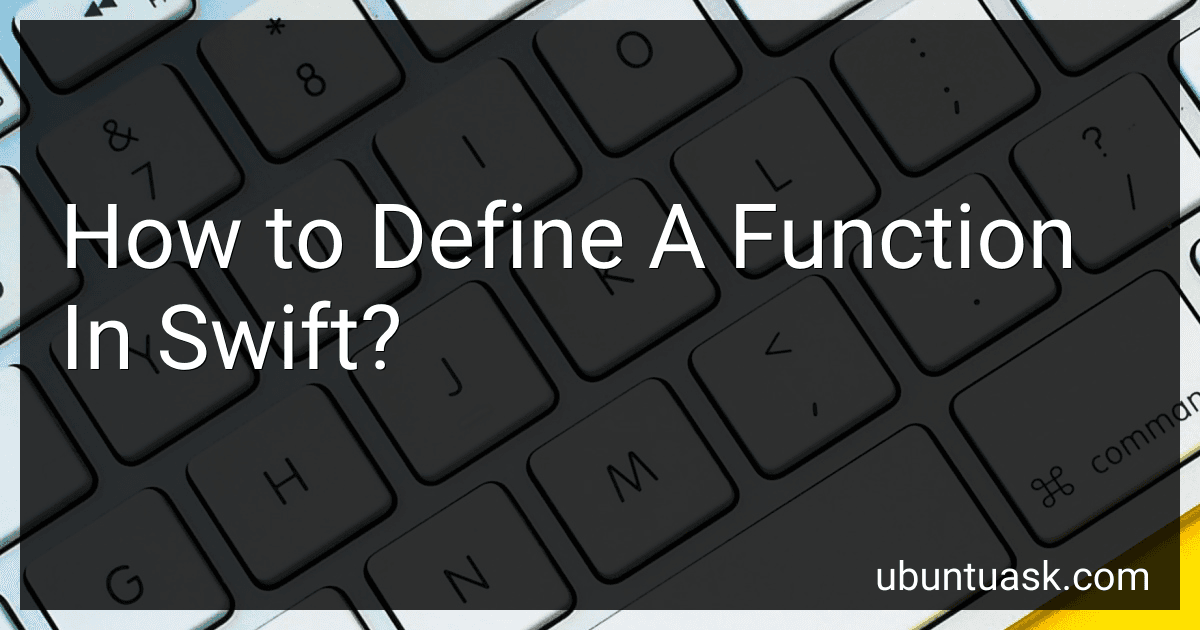Best Swift Programming Books to Buy in February 2026

Mastering Swift 6: Modern programming techniques for high-performance apps in Swift 6.2



iOS 18 Programming for Beginners: Learn iOS development with Swift 6, Xcode 16, and iOS 18 - your path to App Store success



Modern Swift Programming: From Fundamentals to Building Your First Apple Apps


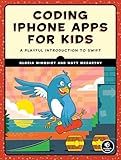
Coding iPhone Apps for Kids: A Playful Introduction to Swift



SwiftUI Cookbook: A guide for building beautiful and interactive SwiftUI apps



Swift Programming: A Detailed Guide to Learning Essential Concepts and Mastering Advanced Techniques



Mastering iOS 18 Development: Take your iOS development experience to the next level with iOS, Xcode, Swift, and SwiftUI


In Swift, a function is defined using the "func" keyword followed by the name of the function. You can also specify the parameters and return type of the function within parentheses after the function name.
For example, the following code defines a simple function named "addNumbers" that takes two integer parameters and returns their sum:
func addNumbers(num1: Int, num2: Int) -> Int { return num1 + num2 }
You can then call this function by using its name and passing in the required parameters. Functions can also have default parameter values, as well as optional parameters. Additionally, Swift supports function overloading, which allows you to define multiple functions with the same name but different parameter types or numbers.
What is a property observer in Swift?
In Swift, a property observer is a feature that allows you to observe and respond to changes in the value of a property. There are two types of property observers:
- willSet: This property observer is called just before a new value is assigned to a property. You can use it to take some action before the value is actually set.
- didSet: This property observer is called immediately after a new value is assigned to a property. You can use it to respond to changes in the property's value.
Property observers are useful for implementing logic that needs to be executed whenever a property's value changes, such as updating UI elements, performing calculations, or triggering other actions.
What is a higher-order function in Swift?
A higher-order function in Swift is a function that takes another function as an argument or returns a function as its result. This allows for functions to be treated as first-class citizens, enabling functional programming techniques such as passing functions as arguments, returning functions from other functions, and storing functions in variables or data structures. Examples of higher-order functions in Swift include map, filter, and reduce.
What is a higher-order function in Swift with examples?
In Swift, a higher-order function is a function that takes another function as input, or returns a function as output.
Here are some examples of higher-order functions in Swift:
- map:
let numbers = [1, 2, 3, 4, 5] let squaredNumbers = numbers.map { $0 * $0 } print(squaredNumbers) // [1, 4, 9, 16, 25]
- filter:
let numbers = [1, 2, 3, 4, 5] let evenNumbers = numbers.filter { $0 % 2 == 0 } print(evenNumbers) // [2, 4]
- reduce:
let numbers = [1, 2, 3, 4, 5] let sum = numbers.reduce(0) { $0 + $1 } print(sum) // 15
- sorted:
let numbers = [5, 3, 1, 4, 2] let sortedNumbers = numbers.sorted { $0 < $1 } print(sortedNumbers) // [1, 2, 3, 4, 5]
Each of these functions takes a closure as a parameter, which defines the behavior for processing elements in a collection.
What is a mutating function in Swift?
A mutating function in Swift is a function that is able to modify the properties of a struct or enum within the function itself. This is necessary because by default, struct and enum instances are immutable and cannot be modified from within a function unless the function is marked as mutating.
For example, if you have a struct like this:
struct User { var name: String mutating func changeName(newName: String) { self.name = newName } }
In this example, the changeName function is marked as mutating, which allows it to modify the name property of the User struct. When you call this function on a User instance, it will be able to change the value of the name property.