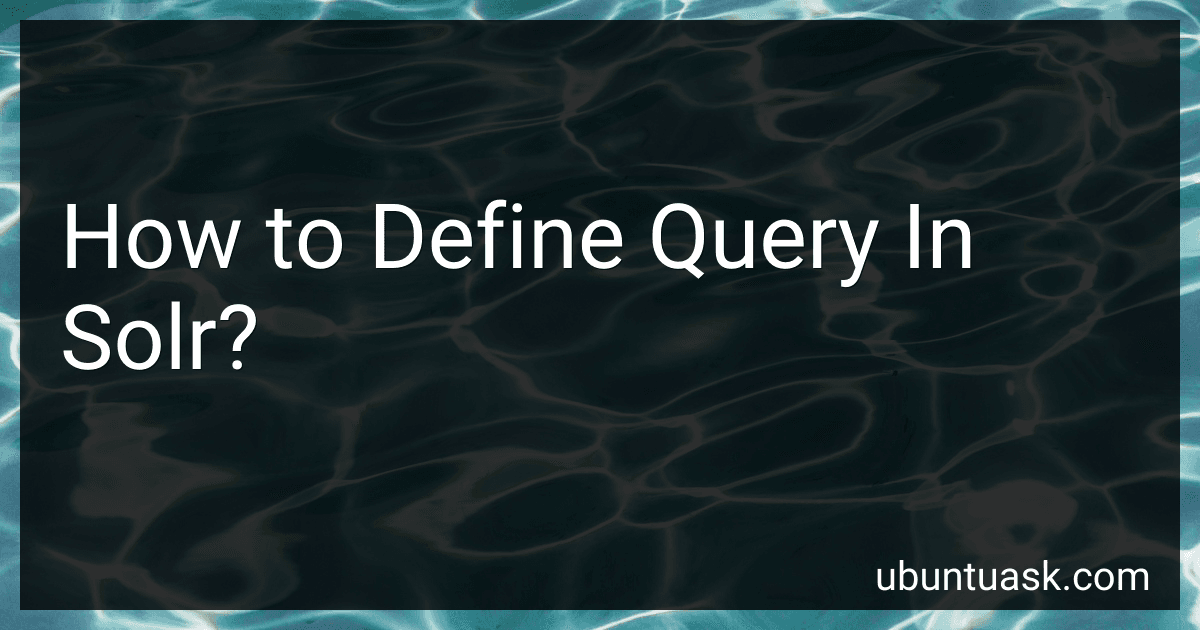Best Solr Query Tools to Buy in February 2026
A query in Solr is defined using a query syntax that allows users to search for specific documents within an index. Solr supports various query types, including simple keyword searches, phrase searches, wildcard searches, and proximity searches.
To define a query in Solr, users can use the Solr query parser to specify the search criteria. This involves specifying the fields to search within, the search term or terms to look for, and any additional parameters to control the search behavior.
Users can also use the Solr query syntax to construct more complex queries, such as Boolean queries that combine multiple search criteria using operators like AND, OR, and NOT.
Overall, defining a query in Solr involves specifying the search criteria, fields to search within, and any additional parameters to refine the search results. This allows users to retrieve relevant documents from the Solr index based on their specific search requirements.
What is the difference between a query and a filter query in Solr?
In Solr, a query refers to the search term or criteria used to retrieve matching documents from the index. It is the main request that specifies what documents should be returned based on the search parameters.
A filter query, on the other hand, is used to narrow down the results of the main query by applying additional filtering criteria. Unlike the main query, filter queries do not affect the scoring of the documents and are typically used to limit the results based on specific conditions such as date ranges, categories, or other attributes.
In summary, the main difference between a query and a filter query in Solr is that the main query determines which documents are returned based on relevance, while filter queries help refine and filter those results further without affecting the overall relevance scoring.
How to use wildcards in a Solr query?
In Solr, wildcards can be used in queries to match search terms with varying characters. The most commonly used wildcards are the asterisk (*) and the question mark (?).
To use wildcards in a Solr query, you can use the following syntax:
- Asterisk (*) wildcard:
- The asterisk (*) wildcard matches zero or more characters.
- For example, searching for "cat*" will match "cat", "cats", "category", etc.
- Question mark (?) wildcard:
- The question mark (?) wildcard matches a single character.
- For example, searching for "te?t" will match "test", "text", etc.
- Both wildcards can also be used together in a query.
- For example, searching for "ca*" will match "cat", "cats", "category", etc., while searching for "ca?e" will match "cake", "care", etc.
When using wildcards in Solr queries, keep in mind that they can have an impact on search performance, as they can potentially increase the number of terms that need to be analyzed. It's recommended to use wildcards sparingly and only when necessary for more flexible matching in the search results.
How to boost certain terms in a Solr query?
There are several ways to boost certain terms in a Solr query:
- Boosting using the caret (^) symbol: You can boost the importance of certain terms in your query by adding a caret (^) symbol followed by a numerical boost factor. For example, if you want to boost the term "apple" in your query, you can do so by adding "apple^2" to assign a boost factor of 2.
- Boosting using the 'boost' parameter: You can also use the 'boost' parameter to boost certain terms in your query. For example, you can use the 'boost' parameter in the query parameter to assign a boost factor to specific terms.
- Boosting using the 'bq' parameter: The 'bq' parameter in Solr allows you to provide additional queries that will boost the relevance score of documents matching those queries. You can specify the boost factor for each query in the 'bq' parameter.
- Boosting using the 'mm' parameter: The 'mm' parameter in Solr specifies the minimum number of optional clauses that must match in order to consider a document a match. You can adjust the 'mm' parameter to boost the relevance of certain terms in your query.
- Boosting with function queries: Solr also supports function queries that allow you to boost documents based on certain calculations or functions. You can use function queries to boost the relevance of certain documents based on specific criteria.
By using these techniques, you can effectively boost the importance of certain terms in your Solr queries and improve the relevance of search results.
How to specify search criteria in a Solr query?
In Solr, you can specify search criteria by using query parameters in the URL or by using a query syntax in the query string.
- Using query parameters in the URL: You can specify search criteria by adding parameters to the Solr query URL. Here are some commonly used parameters:
- q: This parameter specifies the search query. You can use keywords, phrases, wildcards, boolean operators, and field names to refine your search.
- fq: This parameter is used for filtering the search results. You can use it to apply additional filters to the search query.
- sort: This parameter is used to specify the sorting order of the search results.
- fl: This parameter is used to specify the fields that should be returned in the search results.
- start and rows: These parameters are used for pagination, where start specifies the starting point of the search results, and rows specifies the number of results to return.
- Using query syntax in the query string: You can also specify search criteria using a query syntax in the query string. Solr supports a variety of query parsers, such as standard, dismax, edismax, and lucene. Depending on the query parser you choose, you can use different syntaxes to construct your search query.
For example, if you are using the standard query parser, you can construct a query in the format field:value, field1:value1 AND field2:value2, etc. If you are using the dismax or edismax query parser, you can use features like boost queries, phrase queries, and more.
Overall, specifying search criteria in a Solr query involves constructing a query using the appropriate parameters or syntax that best fits your search requirements.
What are the different types of queries in Solr?
- Simple Queries: These are basic queries that search for specific terms or phrases in the Solr index.
- Complex Queries: These are more advanced queries that can include boolean operators, wildcards, proximity searches, and other features to refine the search results.
- Range Queries: These queries allow you to search for values within a specified range, such as dates, prices, or other numerical values.
- Faceted Queries: Faceted queries allow you to retrieve aggregated information about the search results, such as counts of documents in different categories or ranges.
- Fielded Queries: These queries allow you to specify which fields in the index to search in, as well as how to weight or boost certain fields.
- Fuzzy Queries: Fuzzy queries allow you to search for terms that are similar to the specified term, by including some degree of error or variation in the search.
- Spatial Queries: These queries allow you to search for documents based on their geographical location or proximity to a specified point.
- Highlighting Queries: These queries allow you to retrieve snippets of text that match the search criteria, with the searched terms highlighted for easy identification.
- More Like This (MLT) Queries: MLT queries allow you to find documents that are similar to a given document, based on their content or other features.
These are some of the common types of queries in Solr, but there are many other advanced query features and options available for more complex search requirements.
What is the importance of field types in Solr queries?
Field types in Solr queries are important for several reasons:
- Data validation: Field types define the data type and format that a field must adhere to. This ensures that the data is properly formatted and validated before being indexed or queried.
- Indexing and searching: Field types define how the data is indexed and searched within Solr. Different field types have different indexing strategies, analyzers, and tokenizers that affect how the data is stored and retrieved during search queries.
- Relevance ranking: Field types can influence the relevance ranking of search results. For example, the type of field (text, integer, date) can impact how search results are sorted and prioritized based on relevance.
- Performance optimization: Field types can also impact the performance of Solr queries. By choosing the appropriate field type for each field in the schema, you can optimize indexing and querying performance for your specific use case.
Overall, field types play a critical role in defining how data is indexed, searched, and retrieved in Solr queries, ensuring accuracy, relevance, and performance in search results.